Microsoft BUILD: Windows 8, A Pre-Beta Preview
by Brian Klug & Ryan Smith on September 13, 2011 12:05 PM EST- Posted in
- BUILD
- Windows
- Microsoft
- Windows 8
- Trade Shows
The Desktop User Experience & Business Use
While we’re primarily focusing on Windows 8 as a tablet OS since the hardware we used was a tablet, we also wanted to evaluate it some as a desktop OS. As the sample tablet was compatible with Bluetooth peripherals, we were able to pull out a BT keyboard and mouse and use it like a traditional laptop/desktop environment. With that said I’d like to preface our impressions with the following: as it stands Windows 8 is clearly focused on tablets first and Microsoft’s presentation was equally tablet focused, and it’s almost certain the experience will change before Windows 8 ships.
Overall Windows 8 is extremely jarring right now from a desktop user perspective. Metro is the Windows shell, no ifs ands or butts. Metro applications can only be accessed through the Metro shell (i.e. the Start Screen), and the Metro shell is always what the tablet will boot up into. Explorer as we know it is the Metro shell – if you kill it, you kill Metro shell with it – so at this time it’s not possible to boot up into the traditional Windows desktop. Even if you could, the Start Menu is gone, replaced with Metro charms.
So what we’re really evaluating is the ability to use the Metro shell and Metro applications with a mouse. For all the good Microsoft has done implementing multi-touch, the mouse has clearly suffered as it currently stands. Click & drag does not operate the same as tap & drag, which creates some oddities when you want to scroll around. In fact scrolling is probably the biggest oversight right now, as the Metro style dictates applications are laid out left-to-right rather than top-to-bottom. The mouse wheel will (slowly) scroll through tiles on the Start Screen, but in other places such as the Microsoft BUILD application the mouse wheel is useless. In its place you have to drag a scroll bar around, which is about as fun as it was prior to mice coming with a wheel.
Internet Explorer is particularly weird. Because it takes the full screen approach there isn’t a menu bar to speak of, and the tabs and URL bar are hidden. Invoking them requires right-clicking, with right-clicking pulling double duty as a way to open a link in a new tab and invoking the various bars. This also means that right-clicking for other purposes (e.g. View Source, etc) are unavailable.
The good news is that most of the traditional keyboard shortcuts still work, including Alt-Tab, WinKey + D, WinKey + E, and Ctrl-Alt-Esc. You can even Alt-Tab between launched Metro applications. The Start Menu search bar is also faithfully replicated on the Start Screen, so when you start typing Windows 8 will start narrowing down results of things to open. So overall keyboard users maintain much of their advantage in quickly executing applications. At the same time we’ve encountered fields that we can’t tab to, so not everything is working as it should.
While we’ve only had a short period of time work play with Windows 8 with a mouse and keyboard, at this point in time there’s not a lot to say that’s positive. Metro works well as a tablet interface, but with a mouse and keyboard it’s like using a tablet with a mouse and keyboard. Hopefully Microsoft will have a more suitable mouse & keyboard control scheme ready to go for Windows 8 farther down the line.
Windows 8 the Business OS
So far Microsoft has been focused on the consumer side of Windows 8, but business users won’t be left out in the cold. Windows 8 will also be the basis of a new version of Windows Server (also using Metro), and Windows 8 clients will have some new features.
The business additions announced so far for Windows 8 revolve around Remote Desktop and Hyper-V. Windows 8 Remote Desktop includes proper support for multi-touch controls, so tablets and other touch devices will be able to RDP into other machines and correctly interact with them. Meanwhile Windows 8 will add support for Hyper-V (previously it was Server-only), allowing Windows clients to spawn virtualized instances of Windows through the Hyper-V hypervisor.
Microsoft also used their discussion on the business side of Windows 8 to announce that Windows 8 will support installation onto and booting off of a USB drive, allowing business users to carry their copy of Windows with them. This has been a repeatedly requested feature for many years from more than just business users, so hopefully it will be everything everyone has always wanted.


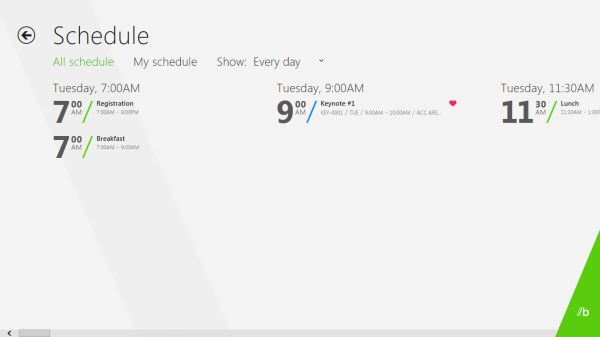
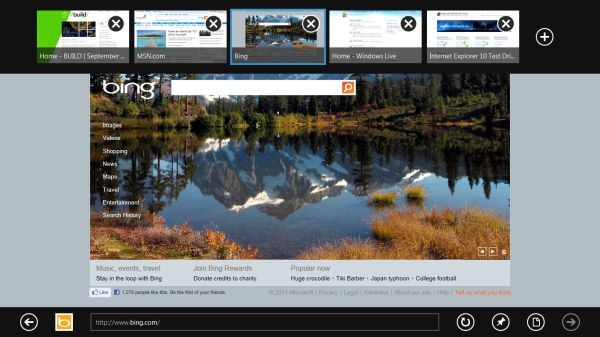








235 Comments
View All Comments
broccauley - Wednesday, September 14, 2011 - link
actually, if you connect a mouse to Android a cursor will appear.faizoff - Tuesday, September 13, 2011 - link
Wonder when the Beta release will be to the public.KPOM - Tuesday, September 13, 2011 - link
From what I've seen so far, Windows 8 looks very promising. For those who are skeptical of the Metro UI in the enterprise, consider that Apple is making inroads into the Enterprise market with the iPad. Companies are issuing them to executives and traveling professionals to keep up with e-mail and log into their intranets. A Windows 8 tablet or Ultrabook might allow them to have a single device for everything.sviola - Tuesday, September 13, 2011 - link
Agreed. And it will probably have much less resistance from the IT department as well.sticks435 - Tuesday, September 13, 2011 - link
That may work for non-tech people, but it won't fly at any IT related company. I hardly doubt they are going to make SQL Developer, Apache directory studio, Eclipse or any dev related apps for Metro.KPOM - Tuesday, September 13, 2011 - link
From what I've seen so far, Windows 8 looks very promising. For those who are skeptical of the Metro UI in the enterprise, consider that Apple is making inroads into the Enterprise market with the iPad. Companies are issuing them to executives and traveling professionals to keep up with e-mail and log into their intranets. A Windows 8 tablet or Ultrabook might allow them to have a single device for everything.trip1ex - Tuesday, September 13, 2011 - link
That dream will not happen. Tablets that can actually run Win8 will be too hot, and heavy with crappy battery life to make a good tablet so then why bother?UMADBRO - Tuesday, September 13, 2011 - link
Because obviously, you have leaped into the future, got a finished version of Windows 8, finalized and production quality hardware, and have completely ran it through its paces. Thank you, sir, for the future insight. No more questions remain. PRAISE Trip1ex!ph0tek - Wednesday, September 14, 2011 - link
You're a moron.Decaff - Tuesday, September 13, 2011 - link
First of all, thanks for a great article which covered alot of the things we can expect in Windows 8 (or whatever the final name will be).Now, I'm left to wonder about a few things. One issue that springs to mind is that MSE now appears to be integrated into the OS to some extent. How will this upset the AV vendors, and how does it affect corporate users who can currently only use MSE if they have up to 10 machines?
Now, that was mostly a technicality. It is mentioned in the article that you can pinch to zoom on the start-screen, and the tiles would change size and adapt. Wouldn't this make it somewhat more effecient to use a mouse and a keyboard? Also, wouldn't it be a simple fix to allow the mouse-wheel to scroll left and right in the tiles display? Down goes left and up goes right?
Personally, I am also very interested in seeing how the metro UI will handle file organisation. I can definately see the alure of using the metro ui to browse my files, but how will it handle renaming and moving of files when I try to organise files belonging to different programs (i'm a university student, so I keep .pdf .docx, pictures and other types huddled together for projects). Typically, touch interfaces have done away with the traditional folder structure and instead used the relevant program to access the file structure (i.e. want to check your PDF, open adobe reader).
I'm also left to wonder whether the Repair function isn't simply a rebadging of the old system restore function, which has existed since XP as far as I recall. That one also left the user's files on the drive, and only looked at installed programs and such. Still, it is nice that they are putting more emphasis on it now, and the "revert to stock" function is becoming to obvious to the user. Hopefully, this will futher eliminate the need for DVD's with backups.
I do think the Metro UI holds some great promises, though not for the hardcore users. There will probably always be a need for a psychical keyboard and mouse in order to perform certain tasks, and I couldn't imagine writing anything serious on an on-screen keyboard. Though just imagine having the metro UI for a tablet, and being able to dock it to a traditional setup with mouse, keyboard and a big monitor and getting some work done. All without the need for extra devices. Or a dock-able keyboard, creating a laptop for the road along the lines of the Asus Transformer.
For me, I think the Metro UI is a great evolution for Windows, towards the current user scenarios, which is that the computer is more quite casually. The great part here is, that even if the connected part will sync all my photos from my phone and whatnot, I will still be able to attach a proper DSLR through a USB port and access all my photos in an instant, something which is hardly possible on most other tablets these days.
Some have mentioned the corporate side of bringing in a new interface, but in reality, do corporations really spend time and actual resources teaching personnel how to use the OS? Historically, corporations have always been very late to adopting new OS'es, which begs the question, whether or not training will really be necessary once people have gotten acquained with the OS privately.
There are still alot of questions that needs to be answered on how Microsoft plans on integrating some of the more mundane tasks into the new UI, and as always, I think their succes will largely be defined by their attention to detail, and ensuring that users can "live" in the Metro UI while still maintaining their productivity or even increasing it.