Bigfoot’s Killer-N 1102 Wireless Networking vs. the World
by Jarred Walton on August 10, 2011 10:38 AM ESTCisco/Linksys E4200 Dual-Band Obstructed Performance
Moving to our obstructed testing with the router at the other end of the house, we shifted locations. (If you must know, my wife wasn’t particularly pleased about the mess in our upstairs bedroom. Sorry!) This test location is actually very useful for me as the router is located in my office while I’m testing the laptops in my living room—right next to my HTPC. While the Linksys E4200 appears to do a lot better than the Netgear in our obstructed tests, we’re no longer testing on different floors and the results aren’t directly comparable (though the laptops are still about 40 feet from the router with a couple walls in between). We hope to do additional wireless testing in the near future (assuming there’s a demand for it) where we will try to provide a better view of performance using the same antennae, but for now let’s see how the cards do with an obstructed signal and the potential to use a 5GHz radio.
Connection rates are interesting to discuss as well. Realtek drops to 58Mbps, again about half of what it seemed to get with the Netgear router. The Intel 1030 maintains a relatively consistent 144Mbps connection. The ASUS K53E with a 6230 chip ranges from around 78 to 180Mbps, the Clevo Intel 6230 laptop maintains a relatively consistent 130-144Mbps, and the Intel 6300 connection speed ranges from around 130 to 180Mbps. As mentioned earlier, the Atheros and Bigfoot drivers apparently don’t pass real-time network data rate information along to Windows, so both were steady—the Atheros shows 130Mbps and the Bigfoot shows a constant 300Mbps, though it’s clear from the results that they’re dropping to lower data rates because of interference.
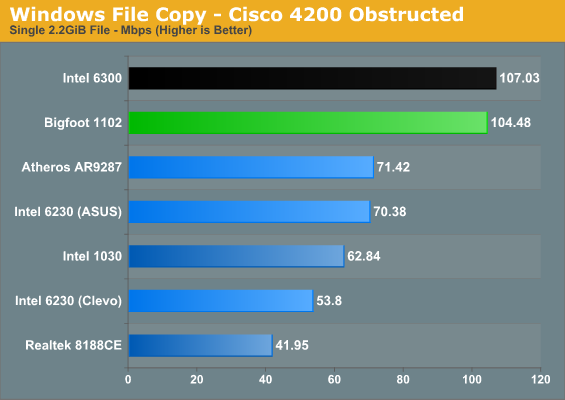
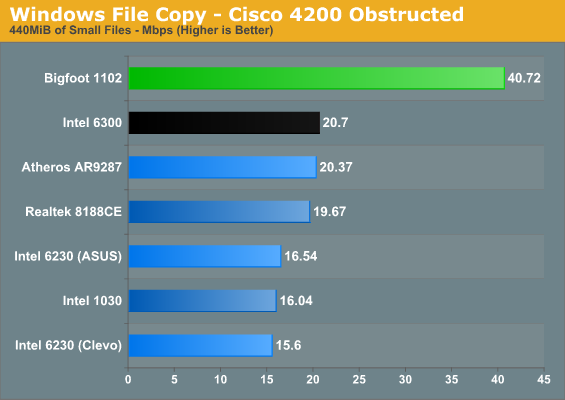
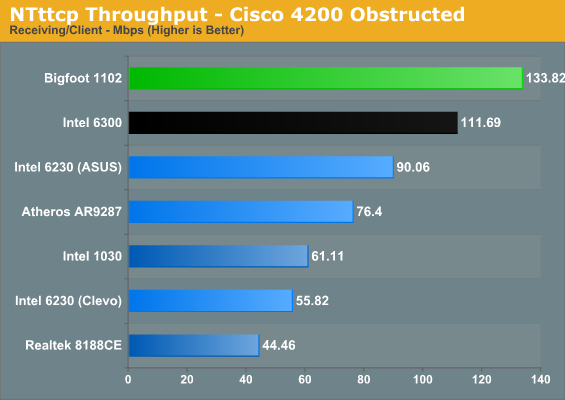
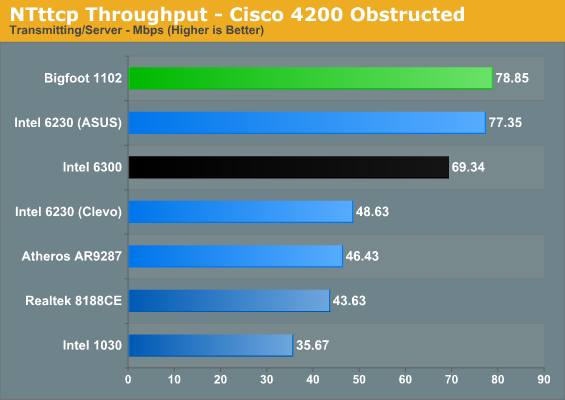
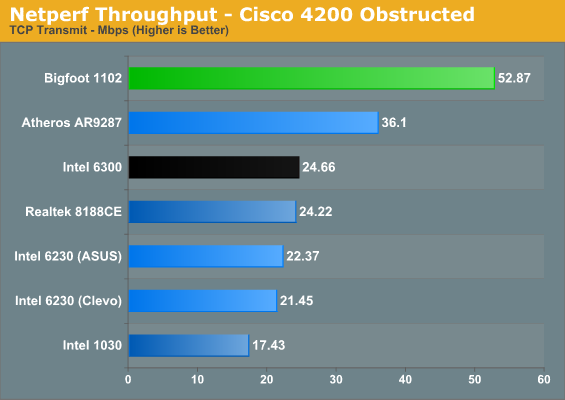
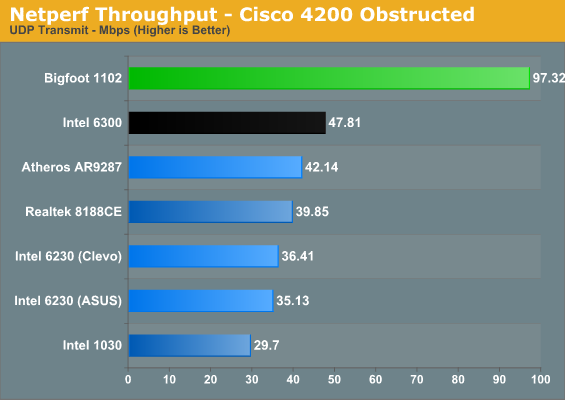
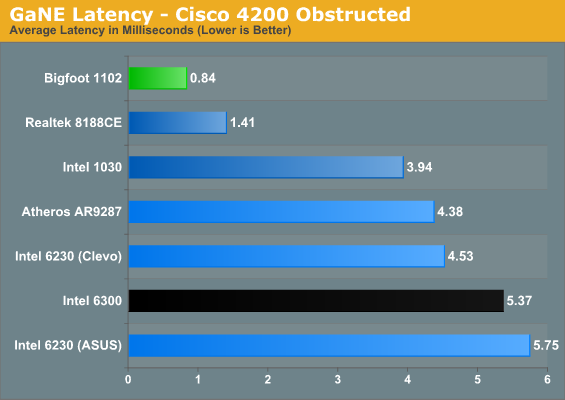
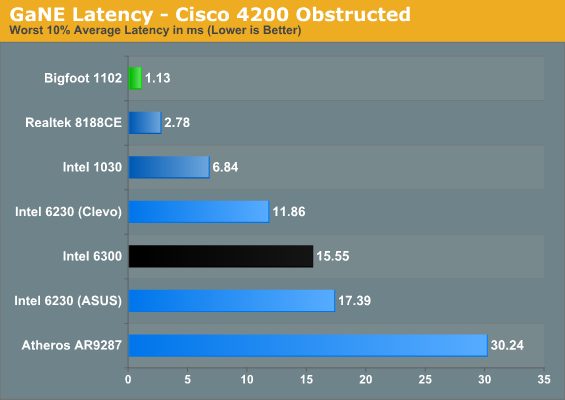
While the Bigfoot 1102 victory wasn’t quite as clear in our ideal test scenario with the Linksys router, its obstructed performance is once again at the top of the charts. The only test where it drops to second is against the Intel 6300 for the large file copy. Balance that against NTttcp performance that’s around 20% higher than the 6300 and Netperf results that are more than double that of the closest competitor. Latency is also much lower than the competition, and the only card that comes close—Realtek’s 8188CE—only had a single spatial stream to contend with. Copying lots of smaller files gives Bigfoot another major victory, with throughput almost double that of the 6300.
With a less than ideal signal location, the lack of 5GHz support doesn’t hurt the Atheros card as much. It typically comes in ahead of both 6230 laptops and takes about half of the categories against the Intel 6300. However, even though the results look decent, in the real world you’re much better off with a chipset that can support 5GHz radios. Go to any convention and you’ll find the 2.4GHz spectrum is completely saturated; you need to find a 5GHz hotspot if you’re going to have a chance at getting your signal through (at least until everyone else starts using 5GHz radios as well). That brings us to our next topic: signal range.










52 Comments
View All Comments
JarredWalton - Wednesday, August 10, 2011 - link
I was estimating. I just paced it off, and walking (around corners) it's about 50 feet. In a direct line, it's more like 30 feet. I'll update the distances, though it's all very rough. (I don't have blueprints for the house, but it's about 2300 sqft with an upstairs and downstairs; corner to corner is about 50 feet I'm guessing. I'm revising the distances to be as accurate as possible, but for reference that red vehicle in the driveway is almost 20 feet long if that helps.theqat - Wednesday, August 10, 2011 - link
Any idea when we can expect the Pollux review? I'm trying to make a decision on a laptop fairly soon and I'd love to see what you guys think about it before I do so.Hrel - Wednesday, August 10, 2011 - link
I kept looking for a range test but didn't see it. Having an issue with my Clevo P150HM, had to send it back to cyberpowerpc. Got no wifi signal at all at public places like panera and starbucks. I kind need internet in those places. Huge part of the reason I even have a laptop. It has the Intel 6230 in it cause I need bluetooth.ggathagan - Wednesday, August 10, 2011 - link
Page 7? Entitled "Testing Signal Range"?Focher - Wednesday, August 10, 2011 - link
Once again, Bigfoot's product doesn't really offer anything of extra value to alternative products (personally, I think the UDP test results are wonky and it's unbelievable that a current wifi device would best wired gigabit Ethernet, let alone dominate to the extent that the test showed). You're better off getting a true 3x3:3 card, even if the current performance only matches the 1102. At worst, performance will stay the same. But there's at least a chance that the addition transmit and receive channels will enable improved performance with a firmware update. Sure, if the 1102 is the default card in a particular laptop then fine (although I'd still take the Intel 6300 over it) but I sure wouldn't pay any price premium for it unless it's an upgrade option to replaces some default low end device.neothe0ne - Wednesday, August 10, 2011 - link
yeah, Lenovo and HP are horrible companies. HP is even worse because all their consumer products force you on WiFi Link 1000 (their Bluetooth is offered in a separate chip). Most of the Probooks and Elitebooks and the Envies use Centrino 62xx cards, thankfully... but they're still whitelisted.Peroxyde - Wednesday, August 10, 2011 - link
Hi experts,Sorry for off topic question. Can you please recommend a good wireless router? I have heard of TP-Link 1043ND as being well rated. Is it really better than Linksys or DLink? Thanks in advance
jigglywiggly - Wednesday, August 10, 2011 - link
A LIL LATE FOR THIS ARTICLEI HAVE A CLEVO WITH A 6230
AAAAAAAAAAAAAAAAAAAAAAAAAAAAAAAAAAAAAAA
iamkyle - Thursday, August 11, 2011 - link
The majority of laptops can't even use this card thanks to the legalized monopolization of laptops via whitelists. That crap should be illegal.The_Laughing_Man - Thursday, August 11, 2011 - link
I think Bigfoot should sue those tier one laptop suppliers for anti-competitive practices.Whitelist should be illegal.
I have a brand new HP laptop, I can replace the WiFi card after booting and it works just fine. It is even in the same WiFi family that comes with the laptop and Windows uses the same set of drivers for both cards. But the notebook will not boot with newer dual-band card installed during start-up due to HP whit-list in their BIOS.
On top of that HP encrypts their BIOS such that is is very difficult to hack their BIOS to allow valid WiFi cards, not to mention other things.
HP doesn't even offer an upgrade to a dual-band WiFi card for this very expensive high-end notebook the DV7T, even if I was willing to pay them for it.
And Dell, Asus, Acer, and Sony all do the same thing.
They all need to be sued. And until they remove their whitelists, Bigfoot will be forced to have a very small market to sell their mini-pcie killer-n card to.