Back To School Technology Buyer's Guide
by Zach Throckmorton on August 4, 2011 8:55 PM ESTLaptops
Much like the retail desktops we highlighted on page three of this article, you should expect to be able to find certain specifications in laptops at four price points that are of particular relevance to college students with generalized computing needs. At over $1,000, the laptop market starts to become increasingly niche-specific, and those are not covered here.
Less than $400
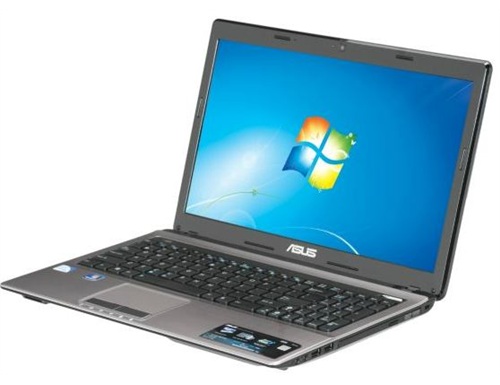
Extremely inexpensive laptops are usually not particularly well-built, and often do not feature current-generation processors. Usually, the screens and keyboards are usable but nothing special, and battery life is at best average. However, you can sometimes find the lower end of current-gen CPUs in these budget machines, as is the case with ASUS' A53E-NX1. This 15.6" laptop has an Intel Pentium B940 CPU which operates at 2.0GHz. It does not have Hyper-Threading, so it is a two core, two thread processor. However, it is based on the same Sandy Bridge architecture as the far more powerful Core i3/5/7 CPUs, so even though it's near the bottom of the Sandy Bridge ladder, it's still a very capable productivity processor that yields good battery life. It's a better option than any previous generation AMD or Intel solution you're likely to find at this price range. The laptop's other specifications are unremarkable, though it is nice to see 4GB rather than 2GB of memory. I've seen it as cheap as $350, and at that price, it's a very good value. The comparable 15.6" Toshiba C655-S5235 features a larger hard drive and weighs about 1/3 pound less, so it's another good option at this price point. I recommend these ultra-budget laptops only if you can't afford to spend another $100 or so more...
Less than $500
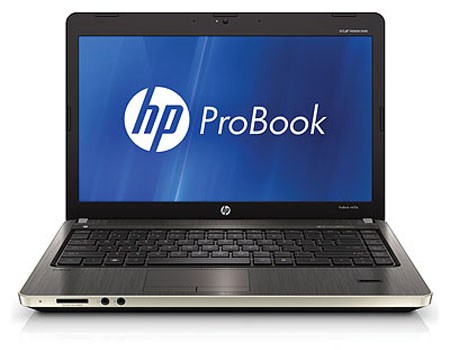
...Because at $500 or less you can get laptops with Intel Core i3 CPUs in them. Compared to the mobile Sandy Bridge-based Pentiums like the B940 in the above, the Core i3s offer higher clockspeeds, Hyper-Threading, more CPU cache, and better on-die graphics. Stepping up to a Core i3 CPU from a Sandy Bridge Pentium is well worth the $100 or so dollar price increase, even for the most basic computing tasks. Plus, at this price point, you'll usually get better build quality as well. Lenovo's IdeaPad Z560, a 15.6" system, is a good value at $450, and when it's on sale, it becomes a great value. HP's ProBook 4530s (also 15.6") is a nicer machine than the Lenovo, but it's a bit more expensive and comes with only 2GB RAM stock—however, considering how cheap DDR3 is, upgrading to 4GB will cost about $20, and RAM upgrades are the easiest type of upgrade to perform on a laptop.
Approaching $700
As the price tag nears $700, you can start reasonably expecting your laptop to be powerful today and good for more than just productivity even if you don't graduate until spring 2016. Laptops closer to $700 will have large hard drives, more than 4GB memory, and Intel Core i5 CPUs—or AMD A-series APUs. Unlike the less expensive laptops where AMD simply doesn't offer compelling alternatives to the Intel CPUs, AMD's new Llano Fusion APUs are very competitive. To sum things up, the A-series APUs and Core i5 CPUs both yield excellent battery life, the Intel CPUs offer more powerful processing (though the AMD APUs are still more than capable of productivity tasks, and are no slouches when it comes to compute-intense applications like video encoding and photo rendering), and the AMD APUs are far superior in terms of graphics capabilities.
Whether to go Intel or AMD is simple. Which one comes in a better package (i.e. in terms of the machine's other specifications and price), and are you interested in gaming? The answer to the first question is highly variable given how many choices and configurations are available from manufacturers, and is also dependent on pricing. The second question has a definite, invariant answer—if you want to game, get an AMD Llano APU-based system (or look for a laptop with an Intel CPU and NVIDIA Optimus switchable graphics). If you're interested in titles like Battlefield: Bad Company 2, Civilization V, Left 4 Dead 2, Mass Effect 2, Metro 2033, Starcraft 2, etc., then the A8 and A6-series APUs handily best Intel's Core i5 with HD 3000 graphics. Don't be dissuaded by the low clockspeeds of the AMD APUs—there's more to performance than processor frequency!

Lenovo's IdeaPad Z575, Dell's Inspiron 14R, and Samsung's RF711 are good representatives of this price range. The Lenovo features an AMD A6-3400M and the Dell has an Intel Core i5-2410M. Both come with 6GB system memory, large hard drives, and 1333x768 displays. The Dell, however, is a 14" model that weighs almost a pound less than the 15.6" Lenovo. It also features USB 3.0 ports. The Lenovo's hard drive is a bit more capacious. Samsung meanwhile packs an i5-2410M with Optimus GT 540M, which delivers the best of both worlds by giving you the CPU and GPU performance for just about any task, without killing battery life and with a Blu-ray drive; for that, you pay a $20-$30 premium. Deciding between the platforms boils down to personal preferences on support from the manufacturer, aesthetics, and build quality. If you want to game, Samsung will offer the fastest solution followed by the Lenovo, and the Dell is basically only good for very basic titles or older (non-OpenGL) games.
$1,000 or less
Spec-wise, $1,000 laptops rarely offer substantially better day-to-day performance than their $700 or less counterparts. At this price range, most computer users start to encounter diminishing performance returns for increased investment. Rather than offering more capable hardware, manufacturers often turn instead toward improving build quality, and/or offering discrete graphics.

If you are interested in gaming, Lenovo's IdeaPad Y570 and HP's ENVY 14-2050SE are compelling options. The Lenovo's NVIDIA GeForce GT 555M is more powerful than the HP's Radeon HD 6630M, and the Lenovo features an Intel Core i7 quad-core, Hyper-Threading CPU compared to the HP's dual core, Hyper-Threading Intel Core i5. However, the HP is a bit lighter because of its smaller chassis (14" vs 15.6"), and offers substantially better battery life (about an hour or two more of real-world usage)—so it's more mobile.

If you are not interested in gaming, it's difficult to beat the build quality of Lenovo's ThinkPad T-series laptops. The T420 in particular is a favorite amongst the graduate students in my department—an archeologist friend of mine even takes his to the field, where it's subjected to serious punishment and keeps working without issue. ThinkPads have a well-deserved reputation for being about as durable as consumer-grade notebooks come. HP's EliteBook line is also professional-grade, and the 8460p is comparable in most considerations to the Lenovo T420.
Apple's MacBook Pro line of laptops is priced above $1,000, but its least expensive MacBook Air is worth considering at this price range. Anand recently reviewed both current-generation Airs. The 11" model is an ultraportable laptop that's incredibly thin and light, so it's especially appealing to college students who will be walking a lot. Its performance is also more than sufficient for productivity work, and will remain adequate for basic tasks for years. Because it uses an SSD rather than a mechanical hard drive, it's especially snappy. One glaring negative, though, is its small internal storage capacity.
That said, regardless of whether your laptop has a massive 750GB hard drive or 64GB SSD, you don't want all of your files on one disk. The next page covers external storage options.










94 Comments
View All Comments
overseer - Friday, August 5, 2011 - link
What I saw was the ASUS F1A75-I Deluxe, however I didn't confirm the stock with the etailer. http://item.taobao.com/item.htm?id=10954053720ASRock has an A75 ITX board around the corner as well. I believe those will be available at major channels in a week or two.
But 65W Llano SKUs... might be due out in Sep. (along with Bulldozer?) Umm this whole year has been about waiting AMD new arrivals.
frozentundra123456 - Friday, August 5, 2011 - link
Great article by the way.I have a question regarding the AMD E-350 APU. The first machine I saw this in was the HP dm1v, and I thought it was great. Thin, light, good battery life, and both better CPU performance and graphics than any atom.
However, I am seeing a lot of 15.6 inch laptops in local retail stores with the E-350.
Does anyone have any experience with this platform? It seems like an ideal fit for a netbook, but underpowered for a full size laptop.
And I also question the abiity of the Llano laptops to play all the games he mentioned at decent settings even at a 1366 x 768 resolution.
Granted, they are way better than intels integrated graphics, but can you really get a decent gaming experience with the titles listed without a discrete card?? (Decent to me would mean over 30 FPS at medium settings at native resolution.)
andymcca - Friday, August 5, 2011 - link
I've only had it for a day, but I just got a low-end Llano laptop (A4-3300M, the cheapest one they have at the moment), and I'm already impressed with it.I realized after playing with my settings that I was on battery power (for an hour, and still ~70% battery after gaming!), so performance may have been scaled down. Even so, I was getting 25-30FPS average in WoW and SC2 on medium. I was not in huge battles or anything, though.
I imagine the more capable models must kick some medium-setting butt. Most of the reviews seem to indicate this, too.
Taft12 - Friday, August 5, 2011 - link
However, I am seeing a lot of 15.6 inch laptops in local retail stores with the E-350.Does anyone have any experience with this platform
It's an idiotic platform. Toshiba, HP et al. are only doing it for the sake of putting a $350 price tag on a full-sized laptop. Most laptop shoppers are looking at the price only and don't know or care about any technical specs.
Chron79 - Saturday, August 6, 2011 - link
I recently purchased an E-350 Lenovo from BB for $300. This is basically a test purchase to see if I want/need anything more once the fall semester begins.It handles internet video fine up to 720p I would say. 1080p YouTube and Netflix streaming HD content can get choppy at times, but those are both luxuries. I loaded Office 2010 and have put Acrobat through its paces with my summer seminar work and everything seems responsive. Also tried WoW, and would call it passable in low-to-medium settings but nothing to write home about. If you plan to game at all on a laptop the E-350s are not for you anyway.
What I love is the overall package and battery life. Fingerprint/face recognition, media card reader, hdmi out, 4 gb RAM and anywhere from 6-8 hours of use depending on your video use. Also the base stays super cool - just a tiny bit of warmth in the upper left quadrant the quiet fan handles. If you are a basic college student who does not game or has a desktop for gaming I really don't see where you would need more than this. To me the next logical step up is $600-700 with BR drives and/or the new A6/A8 cpu/gpu functionality. If you can afford these then more power to you, but for those looking to make ends meet this $300 model is a great deal.
yourwhiteshadow - Friday, August 5, 2011 - link
i made the mistake of buying just a laptop. its not comfortable to do your stuff on a laptop. best bet is to get netbook + desktop. get high productivity in your room, and be able to take notes or do whatever in the class room.honestly though, note taking on the laptop is overrated. i don't remember taking that many notes on my laptop as a science major. my $1200 macbook pro was honestly a big waste of money. should have bought a $500 laptop and upgraded my rig, imagine how far $700 would have went when you already have a case, PSU, fan, etc...
frozentundra123456 - Friday, August 5, 2011 - link
No one mentioned Windows Live Skydrive for cloud storage. You get a really large amount of storage (25 Gb I believe) for free.Is there some reason not to use this, such as lack of security or difficulty transferring files??
I used it to store some photos that I did not care if anyone saw, but I am not sure you can load entire folders at once or if you have to upload one file at a time, which would be impractical.
duploxxx - Friday, August 5, 2011 - link
It's hard to defend any atom based netbook these days, even the Ontario based APU is way better in the lower end netbook area.for the Asus EEE pc 1001P there is a much better solution called 1015B with a c30 apu
http://www.newegg.com/Product/Product.aspx?Item=N8...
its even cheaper....
A series LIano are in the range between 500-700$ its artificial OEM prices that keep these solutions expensive, the cost price of the A series liano is less expensive then the new intel i3-i5 series, yet priced higher.
http://www.newegg.com/Product/ProductList.aspx?Sub...
mtwardochleb - Friday, August 5, 2011 - link
I'm heading up to Cal Poly SLO next month with a gaming desktop and an iPad 2. I used them together for the last few months of high school and quite enjoyed the experience. Being a tech-savvy user I'd like to share some experiences and recommendations.Having a fast computer paired with a 24" monitor seems essential to me for productivity since it enables one to comfortably read a web browser while using Word. It's also fantastic when editing video and watching movies in full HD, or browsing the web without having to minimize chat client windows. I use a SSD for my boot drive and a 2TB green HDD RAID1 array for hardware failure-resistant storage. A backup and image of the SSD are run daily and everything is copied to a 2TB external once a week. I consider this to be a very comfortable level of data redundancy and highly recommend it for anyone who has a lot of data.
The NoteTaker HD app on the iPad is exellent for notes on the go, especially since it lets you annotate PDFs and pictures you take with the iPad cameras. I used this feature to take pictures of handouts in class to consolidate everything in one location. For PDF textbooks I use iBooks and for all other books I find Stanza to work extremely well, especially since it can download books wirelessly off your hard drive when paired with Calibre. There's also a wonderful app called Splashtop HD that gives very good remote desktop functionality over the Internet that's smooth enough for videos or playing Starcraft (albeit clumsily). For EE majors I also found a great app called iCircuit which allows you to design and simulate circuits in real-time.
As for other peripherals, I can say having a more expensive printer is very nice. I have an iP4300 which has automatic duplexing, a very large black ink tank, and a paper cartridge. The cost for text printing is pretty low and the picture printing is superb. Printing 8x10 pictures and other odd sizes also comes out cheaper than having the work done at a lab, which is nice if you enjoy photography. A wireless mouse and keyboard are a must for reducing clutter. If you're a serious musician or just really appreciate music I highly recommend splurging for the Audio Technica ATH-M40fs studiophones. They can be had for around $80 and provide excellent sound quality with great responsiveness to equalization settings (I prefer a bump in bass since I'm used to my Logitech Z-2300 system). Be aware of the 10ft cord and 1/4" professional TRS plug, both useful features in certain situations and annoying in others.
Blaze-Senpai - Friday, August 5, 2011 - link
I don't know about you guys, but I don't mind a slightly bigger laptop that can do everything I need it to do decently, although I can understand people not wanting large computers.I still think its weird people complain about laptops being too heavy, do people notice that much of a difference between 6 and 7 pounds? Just get a backpack that can hold it.
...actually, why aren't bags included? You need a way to carry around all of that stuff, after all :3