The Sandy Bridge Review: Intel Core i7-2600K, i5-2500K and Core i3-2100 Tested
by Anand Lal Shimpi on January 3, 2011 12:01 AM ESTThe Test
To keep the review length manageable we're presenting a subset of our results here. For all benchmark results and even more comparisons be sure to use our performance comparison tool: Bench.
| Motherboard: |
ASUS P7H57DV- EVO (Intel H57) |
| Hard Disk: |
Intel X25-M SSD (80GB) Crucial RealSSD C300 |
| Memory: |
Corsair DDR3-1600 2x4GB (9-9-9-24) Corsair DDR3-1333 4x1GB (7-7-7-20) Corsair DDR3-1333 2x2GB (7-7-7-20) Patriot DDR3-1600 2x4GB (9-9-9-24) |
| Video Card: |
eVGA GeForce GTX 280 (Vista 64) ATI Radeon HD 5870 (Windows 7) MSI GeForce GTX 580 (Windows 7) |
| Video Drivers: |
AMD Catalyst 10.12 (Windows 7) NVIDIA ForceWare 293.09 (Windows 7) ATI Catalyst 9.12 (Windows 7) NVIDIA ForceWare 180.43 (Vista64) NVIDIA ForceWare 178.24 (Vista32) |
| Desktop Resolution: | 1920x1200 |
| OS: |
Windows Vista Ultimate 32-bit (for SYSMark) Windows Vista Ultimate 64-bit Windows 7 x64 |
Special thanks to Corsair for sending an 8GB Vengeance kit for this review:
As well as Patriot for sending an 8GB Viper Xtreme kit:

All of our brand new tests (Civilization V, Visual Studio) use 8GB memory configurations enabled by both Corsair and Patriot.


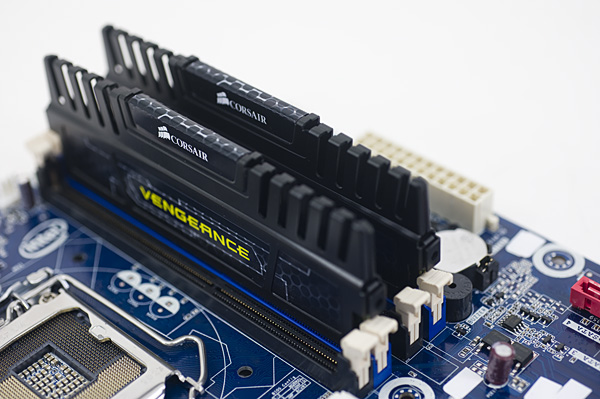








283 Comments
View All Comments
7Enigma - Monday, January 3, 2011 - link
Do you happen to remember the space heater.....ahem, I mean P4?DanNeely - Monday, January 3, 2011 - link
I do. Intel used bigger heatsinks than they do for mainstream parts today.panx3dx - Monday, January 3, 2011 - link
The article states that in order for quick sync to function, a display must be connected to the integrated graphics. Since p67 does not support the IGP, then quick sync will be disabled???panx3dx - Monday, January 3, 2011 - link
Opps, just saw Doormat already asked the question on page three, and I can't find a way to edit or delete my post. However no one has yet to give a clear answer.Next9 - Monday, January 3, 2011 - link
There is not any problem with BIOS and 3TB drives. Using GPT you can boot such a drive either on BIOS or UEFI based system. You should only blame Windows and their obsolete MS-DOS partitioning scheme and MS-DOS bootloader.mino - Monday, January 3, 2011 - link
Microsoft not supporting GPT on BIOS systems (hence 3TB drivers on BIOS systems) was a pure BUSINESS decision.It had nothing to do with technology which is readily available.
mino - Monday, January 3, 2011 - link
In the table there is "N" for the i3 CPUs.But in the text there is: "While _all_ SNB parts support VT-x, only three support VT-d"
Could you check it out and clarify? (there is no data on ark.intel.com yet)
mczak - Monday, January 3, 2011 - link
It's not exactly true that HD3000 has less compute performance than HD5450, at least it's not that clear cut.It has 12 EUs, and since they are 128bit wide, this would amount to "48SP" if you count like AMD. Factor in the clock difference and that's actually more cores (when running at 1300Mhz at least). Though if you only look at MAD throughput, then it is indeed less (as intel igp still can't quite do MAD, though it can do MAC).
It's a bit disappointing though to see mostly HD2000 on the desktop, with the exception of a few select parts, which is not really that much faster compared to Ironlake IGP (which isn't surprising - after all Ironlake had twice the EUs albeit at a lower clock, so the architectural improvements are still quite obvious).
DanNeely - Monday, January 3, 2011 - link
That's not true. Each AMD SP is a pipeline, the 4th one on a 69xx (or 5th on a 58xx) series card is 64 bits wide, not 32. They can't all be combined into a single 128 (160, 196) bit wide FPU.kallogan - Monday, January 3, 2011 - link
I'll wait for 22 nm. No point in upgrading for now