Microsoft Kinect: The AnandTech Review
by Brian Klug on December 9, 2010 3:20 PM ESTVideo Kinect
Last but not least is video Kinect. It’s awesome to see Kinect leverage the color camera for videoconferencing, if Microsoft hadn’t included something like this, they’d be missing a huge opportunity. It’s simple too, just launch the application, and you get a view of yourself which is cropped and panned to stay centered on your face, at the left are friends online. Your video stream will stay cropped around your face whenever you’re in the field of view.
At first, you’re given the option to video chat with other Xbox Live friends, but you can also sign in with a Live Messenger account and video chat that way as well. I initially set out to try video Kinect just between two Kinects. If you can find a friend online, inviting them to a kinect video chat looks just like an Xbox Live party or game invite - video Kinect presents itself just like a game you want your friend to join.
I dialed up my friend Brayden, and we were almost successful initially. The problem was that he had no voice. In the bottom of his video window, the speaker was greyed out, and it said Audio Off. This was confusing as there’s no readily apparent way to mute or unmute audio inside of the video Kinect interface. The problem - that party audio chat setting I mentioned earlier.
If you set this to off, you won’t get audio here, and you’ll inevitably spend lots of time scratching your head as to why. It’s confusing too - I don’t want to use the Kinect for party chat, I want to use my wireless headset. At the same time, I want to use Kinect for audio when video chatting.
Regardless, after we got it working the experience was pretty seamless. Video Kinect uses about 600 kilobits/s of bandwidth both ways, which isn’t a lot. There are come compression artifacts in the remote client’s video, but nothing out of the ordinary. My biggest complaint about video chat is that the color camera in Kinect really doesn’t seem impressive here.
There are really only two complaints I have - first is noise and low light sensitivity. If you don’t have lots of ambient light, the camera will expose and integrate for much longer, and tends to smear a lot more than I’ve seen on other cameras unless you have room lights cranked way up. I’d rather get noise from huge gain than become a smear when all the lights aren’t on. The other problem is that the stream itself isn’t very high resolution - it’s just VGA. While the camera sensor might be higher (as has been suggested by developers working with the platform), the Kinect will only expose a VGA stream.
The result is that video is noticeably upscaled. It’s probably the reason you can’t bring the conversation full screen. I guess that’s the other complaint I have - it’d be nice to be able to go full screen with the other party instead of have two equally sized boxes for video.
Between two Kinects, video chat works fine. You can optionally pause your video stream or turn auto zoom and crop off.
So what about between Kinect and Live Messenger clients? This was a bit more frustrating. The first time we tried logging into Live Messenger on the Xbox, we couldn’t see the other party on the desktop. After some troubleshooting and confusion, we decided to powercycle everything and login again, at which point we could finally see each other. Firing up a video chat like one normally would with a desktop worked fine.
Between a desktop and the Kinect, you can really see how the video stream isn’t of the highest quality. It’s tolerable, but a bit disappointing. I was chatting from a 720P webcam, and my friend noted my video quality was much improved on his end compared to the Kinect video.
The other interesting note is that when he paused video, I saw nothing but grey. One more pause and unpause, and I was stuck at a grey screen until we terminated chat and started over again. It works, however, minus those small glitches.
I should note also that the Kinect audio quality is actually amazing, no doubt in part to that 4-microphone array and some spatial processing. It really does a great job singling out a single person and gain was kept at a comfortable level the entire time. I have to say I’m impressed with how clear audio was - there was no feedback, echo, or strange artifacts. The one thing I didn’t test was how video chat functioned between Kinect and the older Xbox Live Vision webcam, though I hear it does work and is supported.
Video chat is becoming the rage once more, the problem is that each video chat platform is isolated to such a small sect of protocols. We’ve got FaceTime and iChat if you live in the Apple ecosystem, Qik video and a few smaller ones if you live in Android land, PS3 PlayStation Eye video chat, and now Kinect Video and Live Messenger if you live in this ecosystem. I’m reminded of how SMS used to work before carriers decided that there should be inter-carrier exchanges. I’m sure we’ll get there someday, but for video chat to be more than a quick novelty, it needs to work on a common, simple platform.
It’s hard to really complain about Kinect video chat - it’s there if you want to use it. There are better commercial alternatives that are designed specifically for this purpose, and Kinect won’t replace them, but it does make the occasional video chat possible. I find myself wanting much more resolution however, and the ability to maybe leverage video party chat with more than one other person, or even have it actually integrated into games. No doubt in time we’ll see more of that.






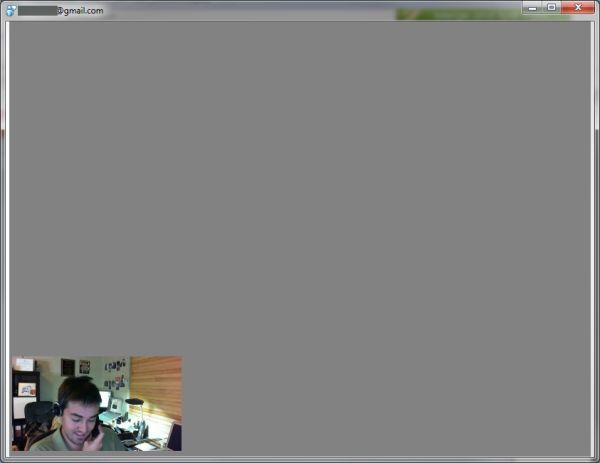








72 Comments
View All Comments
bplewis24 - Thursday, December 9, 2010 - link
I agree... and I find it pretty sad. When calling this thing anything but a disappointment from a gaming perspective, you've pretty much lost all credibility. This site is really letting me down lately after many great years.ExarKun333 - Thursday, December 9, 2010 - link
Find a new site to troll. You will not be missed.petenagurski - Friday, December 10, 2010 - link
All gaming is subjective. My kids and I find playing the Kinect games a blast. Anandtech has "pretty much lost all credibility" because of a positive gaming review???? Get a grip and go back to fondling your wii wii.ExarKun333 - Thursday, December 9, 2010 - link
Your a fool sir. Thanks. :)cmdrdredd - Thursday, December 9, 2010 - link
Yes it's true and the games utterly SUCK! The number of things they can do with no pointer interface is mindblowingly small.It's a gimmick, so much more than the Wii ever was. At least the Wii is honest with what it is. This is a "me too!" item that tried to be different for the sake of being different. Microsuck is alienating the userbase that made the Xbox brand huge, and that is retarded.
c1dv1c1ous - Friday, December 10, 2010 - link
I for one, bought my 360 6-7 mths after it released. After several years it RROD on me and they fixed it for free. The thing is still going strong too. I plan on buying a Slim when I get back home from Army deployment. I have no problem with this since....in the past a new console buy would be due by now, but the current ones are still usable. I will enjoy the smaller, quieter and sleeker Xbox 360 S.There is logic in this, if you dont agree, maybe you should go out and start your own console company. Show us how you think you could do it better. Competition only brings out better stuff for us to buy in the long run.
Nataku - Friday, December 10, 2010 - link
u sir, need to do more research... even canadian price for Kinect + Xbox is only 299 not ur 150 + 300if u don't find a use for it don't buy, but some of us can see the potential and entertainment in these systems
don't troll any of the comment section in any of the article on this site, they are reserved for actual useful comment
petenagurski - Friday, December 10, 2010 - link
...this little piggy said wii, wii, wii, all the way home....neogodless2 - Thursday, December 9, 2010 - link
350 vs 360Brian Klug - Thursday, December 9, 2010 - link
OOps, my bad!Fixed!
-Brian