Microsoft Kinect: The AnandTech Review
by Brian Klug on December 9, 2010 3:20 PM ESTESPN
So how are the apps? In general there’s nothing to complain about, they just work. ESPN isn’t exactly my cup of tea, but it’s interesting since the video-scrub and select gesture lives in here. If your ISP is a compatible partner, you get access to a variety of live games, event highlights, and other videos. I’m on Cox, note that there’s ISP branding in the top right below the ESPN symbol showing that my ISP qualifies me to use this feature.
It’s actually pretty cool you can pull up a list of live events and stream them whenever you want. They’ll continue streaming for a short time inside the large screen until you scrub to other videos.
Inside of an actual video, the controls are a bit interesting. Moving your hand up to the top brings up a video scrubber bar, where you can control fast forward and rewind speed by moving your hand left or right. Moving your hand down then selects the current frame and starts playing. There’s not really any buffering, you just start with a low quality connection and gradually scale up. HD isn’t bad, but there still are some compression artifacts and blocking with fast motion, but it’s close to Netflix quality.
Interestingly enough, when watching live events one of my immediate curiosities was what happens during commercial breaks. Sure enough, a few minutes in and I found out:
Though that’s boring, the fact that ESPN is willing to risk it all and offer streaming live events to Xbox Live subscribers is pretty awesome, and I can’t complain about the Kinect interaction. The only awkward part of this experience is that the hand gestures are best suited to you standing in front of the display - as with all Kinect interactions. It’s a reasonable expectation that you’d want to watch a game or video sitting down, and although you can select things with your hands whilst sitting, it just doesn’t work as well.
Zune
The Kinect Zune client is probably the most barebones of the notable preinstalled Kinect applications. Fire it up, and you get a screen with the usual suspects in the same Kinect style - a grid of large tiles.
What I find a bit strange here is that there really aren’t many audio commands cues beyond suggesting a movie. In fact, the problem really rises from the fact that Kinect doesn’t understand words, names, and titles that aren’t in its voice recognition corpus.
ESPN gets around this by cleverly having you vocalize which number video you want played - video one through six are your options. You can’t just speak the name of the game or the title. Similarly, you can’t search.
Last.fm
The Kinect-tailored Last.fm experience is similarly laid out. Six tiles you can hover over and make selections with the same way the rest of the Kinect interface Microsoft has put together works.
What’s interesting about both the Last.fm and Zune applications is that hovering over the large back arrow takes you back into the controller-land versions of these applications. You’re transported essentially right back into the vanilla experience that existed before Kinect - this is just another way of getting there. Waving your hands around inside those experiences brings you into the Kinect-ified versions of those programs.
The big question mark in my mind is where the Kinect version of Netflix is. Netflix on Xbox 360 is admittedly rich enough to get by without needing a Kinect environment, but it’d be nice to see Netflix given the Kinect treatment the same way the rest of the core Xbox services have been.






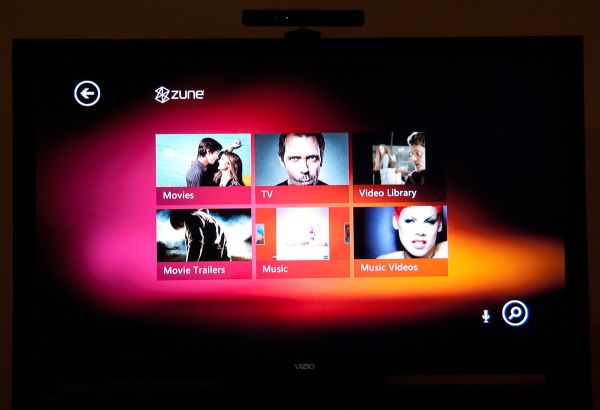
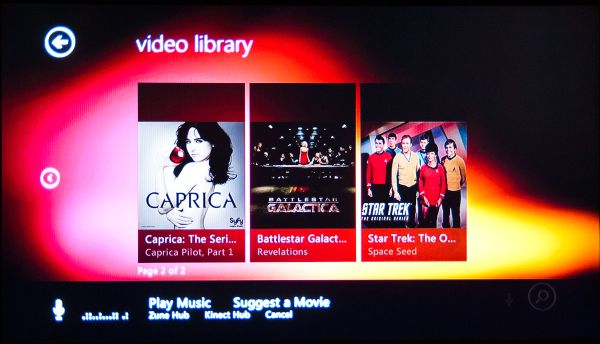










72 Comments
View All Comments
tipoo - Thursday, December 9, 2010 - link
The fan is pretty tiny so you probably wouldn't hear it over your TV and 360 anyways, but I'm curious if its audible?Brian Klug - Thursday, December 9, 2010 - link
It's definitely not audible. I tried forever to detect airflow, much less it being on, and couldn't ever hear anything. It's possible I wasn't getting Kinect warm enough, but I did try on two pretty toasty LCDs and an even warmer plasma. ;)-Brian
mentatstrategy - Thursday, December 9, 2010 - link
I read that it doesn't pick up dark skinned folks very well..tipoo - Thursday, December 9, 2010 - link
AFAIK dark skinned people's infrared signatures are no different from light skinned. If it used a standard camera for detection I would believe you as that's happened to laptops, but in this case the camera is just for video and the infrared sensor does all the detecting.racerx_is_alive - Thursday, December 9, 2010 - link
rarson is right that it's just the facial recognition, and even that problem goes away if you have enough lights on, I thought.Mumrik - Thursday, December 9, 2010 - link
I was hoping for an article primarily about the hardware and its possibilities on the PC. I know there's a lot of homebrewing going on and I'm honestly more fascinated by what this might do on PC than what it'll be used for in its natural environment on the 360.This all seems well written and so on, but I doubt many of us come here for the console coverage (though I do know that there tends to be hardware coverage at the point of launch).
tipoo - Thursday, December 9, 2010 - link
Interesting, thanks. I doubt the chips inside it need cooling, its probably for the Infrared sensor as that is sensitive to temperature. Maybe it only turns on if the ambient temperature is very high to start with, and Microsoft just decided to take no chances after that huge hoopla with the RRODs.Noriaki - Thursday, December 9, 2010 - link
Bottom of page 1: "new Xbox 350 S console"Brian Klug - Thursday, December 9, 2010 - link
Microsoft actually refers to the new Xbox as the Xbox 360 S in a few places, and I was being very pedantic in that sentence about which console I was referring to (Xbox 360 Pro versus S), so I used that nomenclature. ;)-Brian
Shadowmaster625 - Thursday, December 9, 2010 - link
... with the latest dashboard update that brought UI changes and Kinect support (seriously)"And yet you did not plaster the word "FAIL" in big bold letters across the top of every page in this review. Oh it's a great product. It really rains on thw Wii's parade. And it only costs $150 + $300 for a new consoel because the old one is a piece of junk. That's cool though, perfectly normal. Is there no limit to the gullibility and/or stupidity? Does anyone have half a brain not to be so willing to be scammed? Every Xbox I ever see happens to be sitting on top of a dead one. What kind of stupid dumbed down abject morons are you people who feel the need to waste your money on such scams?