The ADATA Ultimate SU800 SSD Review (128GB, 256GB, 512GB)
by Billy Tallis on February 1, 2017 12:01 PM ESTRandom Read Performance
The random read test requests 4kB blocks and tests queue depths ranging from 1 to 32. The queue depth is doubled every three minutes, for a total test duration of 18 minutes. The test spans the entire drive, which is filled before the test starts. The primary score we report is an average of performances at queue depths 1, 2 and 4, as client usage typically consists mostly of low queue depth operations.
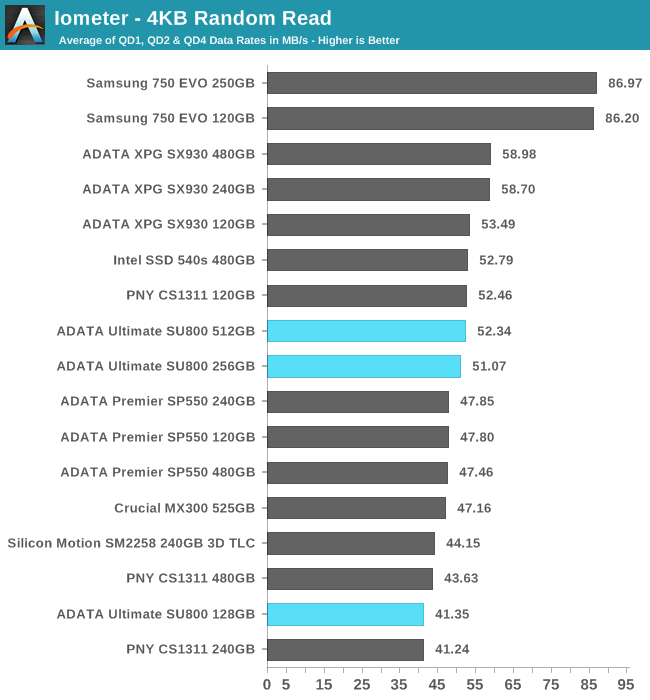
Random read performance on the SU800 is typical for budget SSDs, with only the Samsung 750 EVO standing out from the crowd.
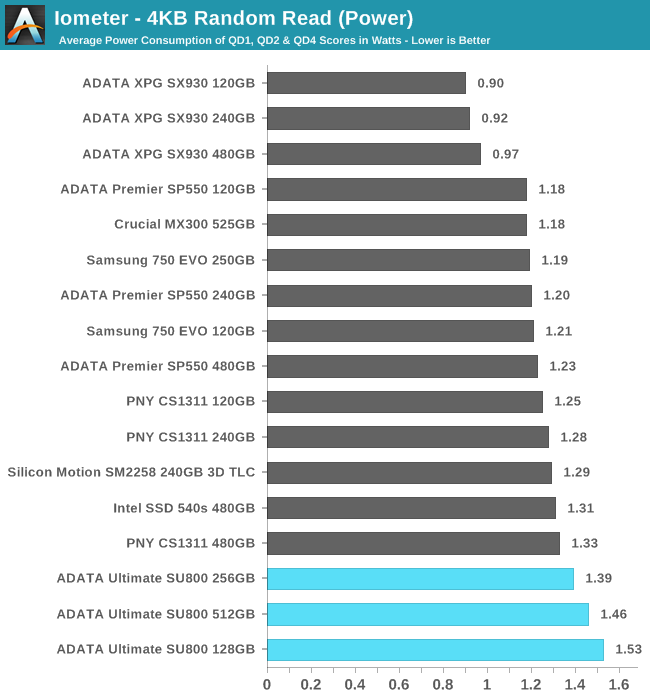
Power consumption during this test is a bit higher than the competition, making the SU800 a relatively inefficient drive, though it's not a severe problem.
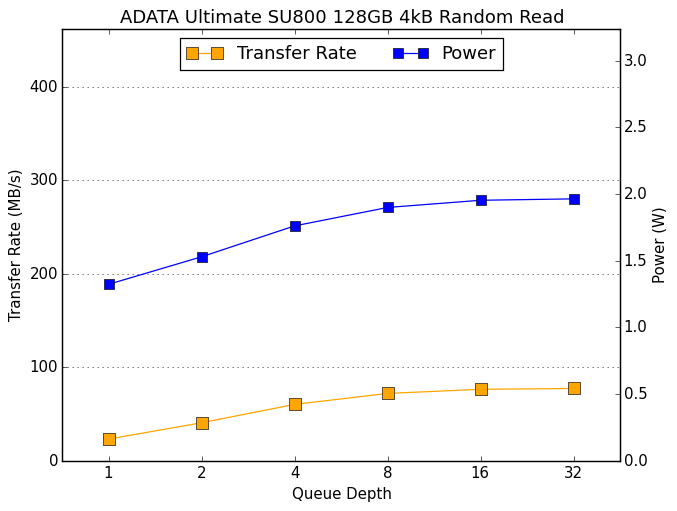 |
|||||||||
With only three flash chips, it's no surprise that the 128GB SU800 shows very little performance increase from higher queue depths in the second half of the test. The larger capacities show more normal scaling behavior.
Random Write Performance
The random write test writes 4kB blocks and tests queue depths ranging from 1 to 32. The queue depth is doubled every three minutes, for a total test duration of 18 minutes. The test is limited to a 16GB portion of the drive, and the drive is empty save for the 16GB test file. The primary score we report is an average of performances at queue depths 1, 2 and 4, as client usage typically consists mostly of low queue depth operations.
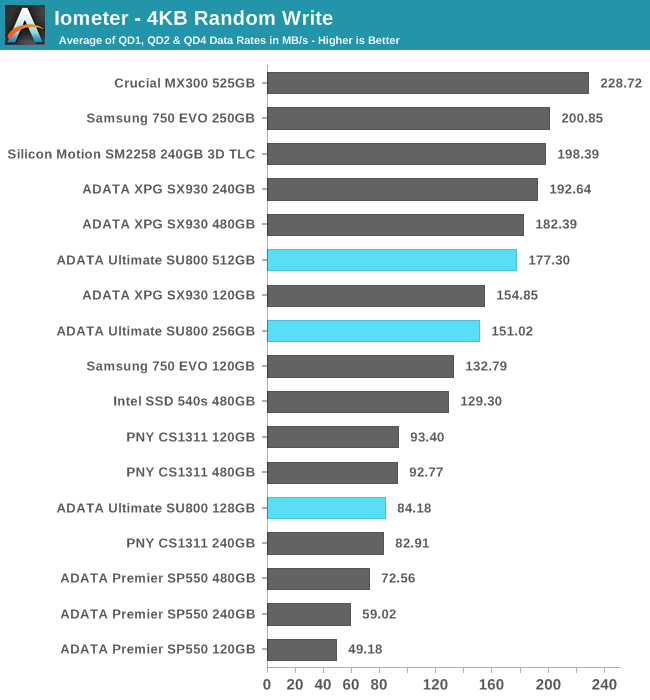
As with the long-running random write consistency test, the Samsung and Crucial drives show the best random write speeds, but the SU800 outperforms most of the planar TLC competition.
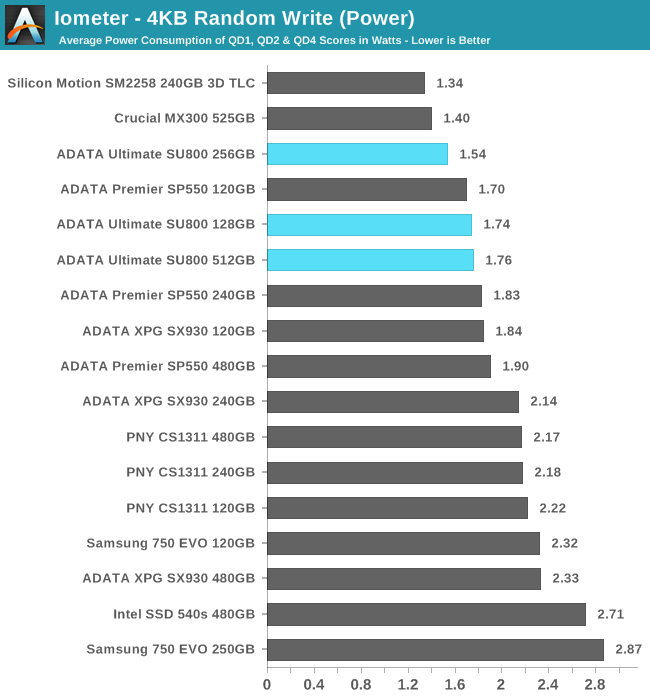
Unlike the random read test, the SU800's power consumption on the random write test is relatively good, though its efficiency is still well behind the Crucial MX300.
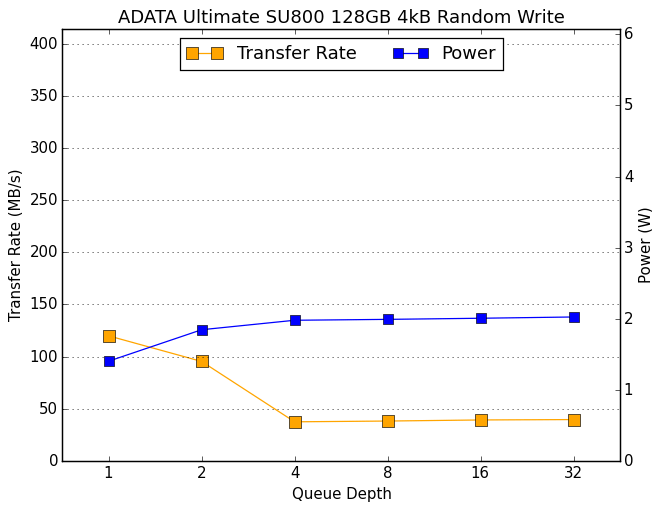 |
|||||||||
The graphs of performance over the course of this test clearly show performance of the smaller two capacities dropping as the SLC cache is filled, and flat performance thereafter. The 512GB SU800's performance in the second half of the test is quite variable due to the garbage collection cycles but on average is decent and certainly better than the planar TLC competitors.










35 Comments
View All Comments
lopri - Thursday, February 2, 2017 - link
I kind of mixed SATA interface with mechanical hard drive in the above post. My mistake.Neeson - Thursday, February 2, 2017 - link
I personally use 512GB SU800 now. With the SLC, the read/write performance is excellent. Especially, when I play games, SU800 NEVER slows down. ADATA SU800 can perform pretty well and the price is right. I like it. (Sharing my own experience)lopri - Thursday, February 2, 2017 - link
The drives look like a decent upgrade option for those who are on mechanical drives or earlier generation of SSDs. I like the thorough review as well as the value assessment. Nevertheless the product is a yawner for tech savvy consumers because it has really no distinguishing feature. I guess the actual market price will be the sole determining factor.realbabilu - Friday, February 3, 2017 - link
Any clue entry ssd vs sshd drives. I want to update my laptopjhon1616 - Thursday, December 27, 2018 - link
Adata Su800 512Gb TBW is 400TB if is baaed on same chips of micron that is cruicial mx300 how can be it 400TB since mx300 525gb tbw is 160tb it is very confusing or ADATA JUST CHANGED SPECS THAT IS INVALID