The Dell XPS 15 9550 Review: Infinity Edge Lineup Expands
by Brett Howse on March 4, 2016 8:00 AM ESTFinal Words
After everything we've seen so far, what is there to say about the XPS 15? As a pure exercise in style, mimicking the look and feel of the XPS 13 was definitely the right way to go. The same Infinity Edge display allows Dell to squeeze a 15-inch notebook into the space that most 14-inch models take up. The aluminum outside feels great in the hand, but the contrasting dark carbon fibre weave on the keyboard deck makes the keys easier to read, and it also does a better job resisting fingerprints. The soft touch coating makes typing on the XPS 15 very comfortable.

XPS 15 Compared to 15.6-inch Lenovo Y700
The keyboard is roughly (if not exactly) the same as the XPS 13 keyboard, which I liked. The 1.3 mm of travel is kind of shallow for a laptop this large, but overall it is pretty good. There are better keyboards around, but it would not take long to get used to typing on the XPS 15. The trackpad is excellent, with plenty of room to work, and nice smooth scrolling. The Microsoft Precision Touchpad drivers lack some of the customizability of other trackpad drivers, but the gestures available are enough for what I need.
Performance is very good, thanks to a quad-core Skylake processor and a NVIDIA GTX 960M graphics card. This isn’t a dedicated gaming system, but the GPU can hold its own and even allow you to play modern games as long as you are OK turning the graphics down a bit. The CPU performance is strong, although as with the Lenovo Y700, the Skylake quad-core didn’t bring a big jump in performance over Broadwell.
The display shipped on the review unit is the 3840x2160 UHD panel with support for the Adobe RGB color space, but the wider gamut can't make up for the disappointing accuracy out of the box. Once calibrated though, this display can hold its own with pretty much anything out there. Text is very crisp, and colors are very vibrant. It’s a shame that there’s not an easier way to use Adobe RGB, but with more devices starting to support this color space perhaps Windows will work on how it deals with different gamuts. We can hope.
The downside of the over 8 million pixels though is the less than amazing battery life. With a large 84 Wh battery, I was hoping for more than 7.5 hours on our light test, but that wasn’t the case. The efficiency is not fantastic, and it is also hindered by LED backlighting that supports a higher gamut, although we did run our testing on sRGB mode. Overall battery life isn’t much different than the XPS 15 9530 that we tested a while back, despite the IGZO display and latest generation processor. It’s hard to get around driving light through that many pixels. The 1920x1080 IPS panel offered in the base model would certainly help here, though not having tested that model it's hard to say just how much it would help.
Dell didn’t load the XPS 15 down with too much extra software either, which is nice. The Dell PremierColor application is great though, and being able to make improvements to the built in Windows Snap assist is a good move. Much of the time I’m not interested in extra software, but if an OEM can improve upon something that is built in, it’s hard to argue with them adding it in.
Overall, the XPS 15 is one of the sleekest 15-inch laptops on the market. If I was looking to purchase something of this size, the XPS 15 would be near the top of my list, thanks to the excellent build quality, great design, and compact size. When you work it, it does get loud, but the combination of good qualities in the XPS 15 are hard to ignore.






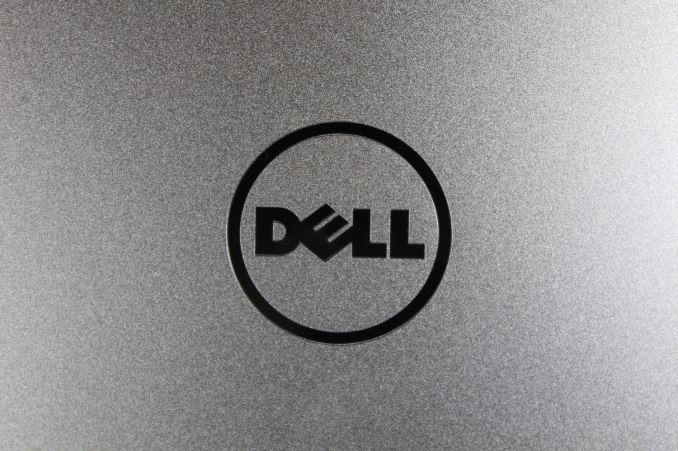








152 Comments
View All Comments
BillyONeal - Friday, March 4, 2016 - link
Erm, at least the one I have isn't matte.Daniel Egger - Friday, March 4, 2016 - link
Multi-touch? I believe all multi-touch screens are glare out of necessity, with Dell XPS the non-touch types should be non-glare.DanNeely - Friday, March 4, 2016 - link
There's no reason they need to be, the OEM could directly apply the same anti-glare coating you can get in a screen protector to the glass at the factory. They don't because a majority of people seem to prefer the smoother feel of glass to the slightly rougher surface of an matte surface. Hopefully as highdpi screens become more common market volumes will be large enough to support both types of screens at reasonable costs. Alternately, install a matte protector in the factory where cleanroom facilities can be made available to avoid dust headaches that make installing larger protectors a PITA.I'm indifferent to the feel and prefer the matte appearance. However I have a protector on my phone but not my tablet or laptop; although that's primarily driven by the difficulty of getting a dustfree install on larger screens. I know other people swear by it, but I'm 0/2 with large protectors in a shower fogged bathroom.
nerd1 - Friday, March 4, 2016 - link
Why are you looking after inferior OS with fewer applications?Daniel Egger - Saturday, March 5, 2016 - link
OS X is the most productive platform (of the many I use daily), plain and simple. Linux is nice and quick for command line interaction and running server applications but seriously lacks in the day to day job desktop area. Windows is great for gaming but sucks balls in pretty much any other department. "Inferior" is very much in the eye of the beholder; from a technical standpoint it certainly is not but clearly not everyone is capable being the judge of that.The *only* Windows application I *need* to use for work every now and then for which there is no good native Linux or Mac equivalent is XenCenter but for that I do have a sufficiently working Wine Bottle; for everything else I do have very capable applications, some of which are not even available for Windows...
nerd1 - Saturday, March 5, 2016 - link
I run all three OSes (windows, OSX and linux) on different machines and OSX has the worst file and windows management among three, even with EC (which seems to cause more harm than good)Daniel Egger - Sunday, March 6, 2016 - link
Nonsense, it has the best windows management (without tinkering) and either best or second best file organisation (with Linux) depending on what features you need and filesystem you're using on Linux; the legacy file organisation from Win 3.1 times is totally bogus and maybe you don't happen to have noticed but in non-English languages they're basically the only OS using translated names in the file system for some system directories making Windows essentially the only OS where you can't switch languages after the fact and causing lots of funnies when writing software. The only thing that truly sucks on OS X is fork performance (compared to Linux): A complex script run on OS X is usually executed a magnitude and some slower than on Linux, so if you compile a lot of cross-platform software (like me) you're loosing lots of wall time there...The things that bother me most about Windows are:
- It provides horrible privacy even after manually adjusting all of the 80 (partially hidden!) settings
- It is still quite unsecure, you'll have to install and maintain lots of tools to make sure you don't pick up any malware
- It comes with pretty much no usable tools, so just to get the bare minimum onto a fresh installation you'll have to spend a full weekend with chocolatey and/or portableapps just to make it usable
- Commandline is pretty much unusable, doing most of the work with a UI is a magnitude slower than on Unixish OSes
- Keeping all applications up-to-date is *the* *horror* and chocolatey unfortunately doesn't help much lately
- Weekly security updates, in Windows 10 even enforced, enforce a reboot completely disrupting the workflow. On OS X is usually have an uptime of many *months* before an update forces me to do a reboot and even then the state of my environment is preserved so I can basically ACK the reboot, pick up a coffee and continue where I left off. In Linux only Kernel updates require a reboot and those necessary for security usually only occur every other year or so.
Enough ranting for me on this topic. Just the view from a single IT and software development pro, YMMV.
ESC2000 - Sunday, March 6, 2016 - link
I can't speak to a lot of that but I can't believe you're claiming that OSX has a better file system or window management system. Even diehard OSX fans generally seem to admit that those are weaknesses of OSX. Can you even "snap" windows into place on OSX like you can on windows? My mom switched to OSX 3 years ago and still complains that she sometimes can't find files which is one of the reasons her next computer will be a PC. Malware or the lack thereof is admittedly a plus in the OSX column.sphigel - Friday, March 4, 2016 - link
These storage options are infuriating. You have to get the i7 model just to get an SSD?! That's ridiculous. SSDs benefit everyone regardless of how much processing power they need. They should be offered on every configuration.osxandwindows - Friday, March 4, 2016 - link
So true