Wearables: 2014 and Beyond
by Stephen Barrett on January 15, 2015 11:50 AM EST- Posted in
- Wearables
- Apple
- Microsoft
- pebble
- Android Wear
- Microsoft Band
- Fitbit
Wearable Products in 2014
While Pebble arguably resurrected the wearables market in 2013, the biggest year yet was 2014. Many products (and several whole platforms) became consumer available. Many of these devices bring new innovations to the table to expand wearables from simple pedometers to full blown smartphones on your wrist and comprehensive health trackers. It is impractical to do a full review of each launch in the past year, so here are some wearable product highlights from 2014 to lay the foundation for future device reviews in 2015.
Android Wear
Arguably the biggest wearable launch this year was its very first platform OS. Android Wear aims to be the Windows of the smart watch market, enabling device makers to create devices without significant software investment by loading Android Wear. This strategy clearly worked well for Microsoft with PCs and Google with smartphones.
Android Wear is a wearable tailored version of the base Android OS, not a new creation. This provides immediate benefits as device makers can bring up wearable hardware with all the knowledge gained from previous smartphone efforts. As Android (without heavy modification) is not an embedded microcontroller OS, Android Wear devices rely on full featured application processors such as the Cortex-A or MIPS variety, not Cortex-M. Android app developers can create and deploy Android Wear apps using nearly all of the same APIs from traditional Android development. Differences between traditional Android and Android Wear are detailed in the development assistance provided by Google.
Currently, the foundation of Android Wear is not running apps. Rather, it is pairing with an Android 4.3+ device and providing Google Now features. Activating your Android Wear device provides the same list of cards on your wrist that are available in the Google Now page of your Android phone, and they are acted upon and dismissed in a similar way. How much you like Android Wear comes down to how much you like Google Now. “OK Google” voice activated assistance is always on when the device is not sleeping, and bringing a device out of sleep is done via motion detection. Moving and twisting your arm from any position to the position needed to view the watch face activates an Android Wear device. If the device is already in this position and has gone to sleep, you can tap or press a button to wake the device.

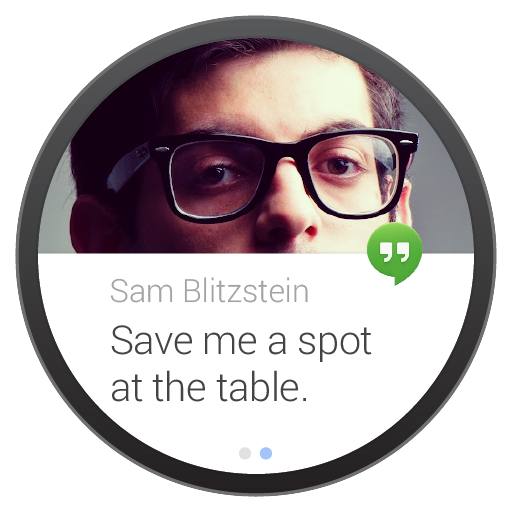
Because the majority of functionality is provided by Google Now and the rest by loading apps, each Android Wear device launched provides a nearly identical experience. Thus, purchasing decisions between Android Wear devices fall entirely into the hardware camp. This is not something to be quickly disregarded or dismissed, as the selection of wrist hardware is a very personal choice. A watch’s band material, size, and styling can make or break a device.
For example, the Moto360 I have been using is entirely black with a black leather band. To be honest, I do not like the styling as I think it looks childish. The leather band also absorbs water which limits how I use the device. However, surveying my friends and family, many of them do like the all black and leather styling. To address this, Motorola sells many style variants. Personally, I would purchase the light shade stainless steel and wear that Moto360 a lot more.
Six Android Wear devices have launched and are available via the Google Play Store and some other retailers.

LG G Watch, Moto 360, ASUS ZenWatch
Samsung Gear Live, Sony SmartWatch 3, LG G Watch R
Android Wear launched focused on smart watch features alone. However, in an October update, Google added support for heart rate monitoring, Sensor Fusion / GPS, and music storage and playback via Bluetooth Audio. This provides the framework for the moving (running, cycling, etc.) use case, but Google relies on app support for moving software. In my personal experience, running app support is rough around the edges. For example, the premier running app highlighted by Google (Runtastic) does not support the heart rate monitor nor does it work disconnected from your phone, mostly defeating the experience.
New hardware has also launched since Android Wear’s introduction. The Sony SmartWatch 3 launched in October alongside the new GPS support. Additionally, there have been several OS updates including a Lollipop update landing on my Moto360 very recently (ironically before my Galaxy S4 has Lollipop).
This is possibly the strongest aspect of Android Wear. It is a full blown smartphone OS offering 3rd party app support, continually developed and improved by a company (Google) that is not the hardware vendor. Updates are frequent and quickly deployed. Google is building a foundation of software and hardware to foster an ecosystem. Right now it is far from perfect, but the good news is that if you buy an Android Wear device today, that device will likely be become significantly different and better over time via software and apps updates.
Samsung
While Samsung is traditionally thought of as a huge Android smartphone vendor, Samsung diverges from Google when it comes to wearables with some interesting results. When Samsung was developing their first wearable, the Galaxy Gear, in 2012 and releasing it in 2013, Android Wear did not exist. Rather than wait for Google (as Samsung did when Google was rushing to release Android 3.0 for tablets to catch up to Apple and the iPad), Samsung went ahead and forked Android themselves. We reviewed the Galaxy Gear shortly after its launch.
This is important history, as it explains the state of things today and throughout 2014. As Samsung did not wait for Android Wear, their first device contained features Samsung defined, such as camera and IR support, without collaborating with Google. Thus, Samsung wearables were in an interesting position of being off-platform from Google and thus not benefiting from Google’s ecosystem efforts, while also containing features and innovations that could not be folded into Android Wear. For example, if Samsung updated the software on the Galaxy Gear to Android Wear, the camera would stop working.
This is both a good and bad position. Samsung has now transitioned most of their smart watches to their own operating system, Tizen, so they can innovate without needing to coordinate with Google. However, apps designed for Android Wear of course cannot run on Samsung’s Tizen smart watches. Thus, Samsung is currently in its own category. Samsung and Google are now in a race to see who can build an ecosystem faster.
If Samsung can win, they do not have motivation to transition to Android Wear. If Google wins and adds in features that Samsung’s smart watch build of Tizen has, then Samsung should likely migrate their devices over to Android Wear. This will be an interesting power struggle to observe in 2015. It should also be noted that Samsung does make one Android Wear device, the Samsung Gear Live, likely to hedge its bets.
Samsung’s devices and OSes are listed below in the order they were released:
- Samsung Galaxy Gear – released as custom Samsung Android fork; upgradeable to Tizen
- Samsung Gear 2 – Tizen
- Samsung Gear 2 Neo – Tizen
- Samsung Gear Fit – Low level embedded OS (Cortex-M4 CPU)
- Samsung Gear Live – Android Wear
- Samsung Gear S – Tizen
Every device other than the Gear Fit are smart watches. The Fit instead focuses mainly on fitness but also has some smart watch functionality. Technically the category is “Fitness Wristband”. In fact, the Gear Fit hardware is similar to the Microsoft Band that we will cover later.
In 2014 Samsung launched a very interesting device, the Gear S. This is effectively a smartphone on your wrist, as it is the first wrist worn wearable to include cellular (3G) and WiFi. It even has a SIM card slot. This is a clear example of where Samsung has diverged from Android Wear features. It also contains a unique curved Super AMOLED display. These curved displays have dubious value in a smartphone but are more obviously useful on a wrist worn device.
With cellular connectivity, the Gear S sits alone as the only wearable you can wear without a connected smartphone on a cycling, canoeing, or running trip yet still make an emergency call or sync up with friends. Samsung also collaborated with Nike to bring the very popular and feature rich Nike+Running app to their Tizen based smart watches. Therefore, from a checkbox perspective, the Gear S might be the most interesting fitness and smart watch wearable launched in 2014. However, a full review is needed to ascertain how well Samsung executed on the entire experience.













79 Comments
View All Comments
zachrohlfs - Thursday, January 15, 2015 - link
Good article on the devices. My one thought running through every page is who still wears a watch? I know a lot of people who do not wear or do not like to wear watches.I think I am more curious about when the in ear bullet will arrive with a phone in your pocket that can translate on the fly people speaking around you and have your smartphone push selected notifications to it.
JarredWalton - Thursday, January 15, 2015 - link
First they need to make an in-ear device that doesn't leave my ear aching after an hour of talking. Maybe that's just me, but there's a reason hearing aids require special fitting and cost a ton of money (relatively speaking).Stephen Barrett - Thursday, January 15, 2015 - link
yeah I just had to return some in ear headphones cause of that. really not a fanImpulses - Thursday, January 15, 2015 - link
I can use non-custom in ear headphones for more than an hour without ache, it's highly subjective, tho also highly dependent on the design and tips used (and IEM usually have a far wider variety of that than BT devices).That being said, for greatest comfort you'd want an actual in ear (canal) type of fit and not something that's resting outside... I'm not sure most people want that level of isolation on a 24/7 basis just to interact with their phones...
At least not until geeks start falling in love with operating systems.
JarredWalton - Friday, January 16, 2015 - link
I wouldn't call the comfort of in-ear devices subjective so much as highly dependent on the shape of your ears (and the device being used). I have clear differences in my ear shape on the left and right, oddly enough, so I can't even use my Bluetooth headset properly on my left ear unless I change the little piece that holds it in place. Fun times. :)eanazag - Thursday, January 15, 2015 - link
Agree. An in ear that isn't a pain in the @ss. I can do less than an hour.I'm not a fan of cables and charging an in ear too.
I have a Plantronics over the ear hands free headset at work that has a portion that goes in the ear and I can leave it in all day. I have almost left the building with it on. But, I leave it at work and am happy to do so.
I wouldn't be interested in an over the ear outside of work. I guess I am just not cool enough to be one of those people who walk through the supermarket on the phone the whole time.
mkozakewich - Friday, January 16, 2015 - link
People are discussing wearables and are blindly talking about "finding the next big thing" without catching statements like yours.Hearing aids require special fitting. They're expensive. They're also medical devices.
There is a lot a design company can do when it comes to redesigning medical equipment. Instead of weird cylinders or sloped rounded shapes, a big tech company could do some research with ear doctors to find a really good way of making generalized in-ear devices (several sizes, or different attachments). That kind of design is what changes an industry. It'll allow new form factors AND the regular old stuff, but at vastly-reduced prices and with far more style.
Impulses - Friday, January 16, 2015 - link
Custom fit is ultimately the best solution, and it doesn't have to be that expensive... Used to be you needed to drop a grand for any decent CIEM, whereas you cab get them for under $400 these days.Hell, Etymotics has an offer where they make you custom tips for their hf line of IEM for $100 all in, you just give the voucher to the ear doc and they take care of the rest... If a small outfit like them can manage it for $100, surely larger companies can do it for less.
phoenix_rizzen - Thursday, January 15, 2015 - link
Bragi Dash (http://bragi.com) is most of the way there. In-ear wireless speakers with a bunch of sensors that connects to your phone over Bluetooth. It uses a bone-conduction mic, though, so it wouldn't work for your real-time translation scenario. A clever app dev, though, could probably come up with a way to use the phone's mic for that. Place the phone on the table between you, stick an ear bud in, and start talking ... the phone translates and plays it back through the ear bud.They also have support for notifications and whatnot. And Google Now running through it covers a lot of ground.
Downside is only 4 hours of battery life. You can double that if you use only 1 ear bud at a time.
Impulses - Thursday, January 15, 2015 - link
For the last fifteen years, I've only worn a watch when dressing up a bit for social occasions etc... But even the basic out-of-the-box functionality of the 360 lured me to wear one on a daily basis again and I really like it.Heck, I even kinda like not having to dig my phone out to tell time... The overall package is definitely a luxury convenience, I could live without it for sure, but it makes certain busy days a whole lot easier.
Ultimately it's a personal thing, how much value you see in smart watches will depend a lot on your job, how much time you spend in front of a computer or with your hands busy, etc. To dismiss it at face value because you don't wear a watch anymore is pretty short sighted tho.