Synology DS415+ Review: DSM on Intel Rangeley
by Ganesh T S on October 30, 2014 7:30 AM EST- Posted in
- NAS
- Storage
- Intel
- Synology
- Silvermont
- Enterprise
- Rangeley
Multi-Client iSCSI Evaluation
As virtualization becomes more and more popular even in home / power user settings, the importance of the iSCSI feature set of any COTS NAS can't be overstated. Starting with our ioSafe 1513+ review, we have started devoting a separate section (in the reviews of NAS units targeting SMBs and SMEs) to the evaluation of iSCSI performance. Since we have already looked at the way iSCSI LUNs are implemented in DSM in the ioSafe 1513+ review, it won't be discussed in detail.
We evaluated the performance of the DS415+ with file-based LUNs as well as configuring a RAID-5 disk group with a single LUN. The standard IOMeter benchmarks that we used for multi-client CIFS evaluation were utilized for iSCSI evaluation also. The main difference to note is that the CIFS evaluation was performed on a mounted network share, while the iSCSI evaluation was done on a 'clean physical disk' (from the viewpoint of the virtual machine).
Performance Numbers
The four IOMeter traces were run on the physical disk manifested by mapping the iSCSI target on each VM. The benchmarking started with one VM accessing the NAS. The number of VMs simultaneously playing out the trace was incremented one by one till we had all 25 VMs in the fray. Detailed listings of the IOMeter benchmark numbers (including IOPS and maximum response times) for each configuration are linked below:
- Synology DS415+ - iSCSI LUN (Regular Files) - 4x 4 TB / RAID-5 / 2x 1G
- Synology DS415+ - Single LUN on RAID - 4x 4 TB / RAID-5 / 2x 1G
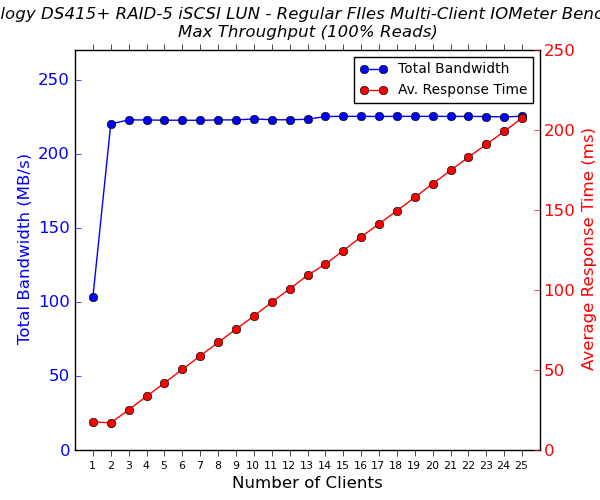
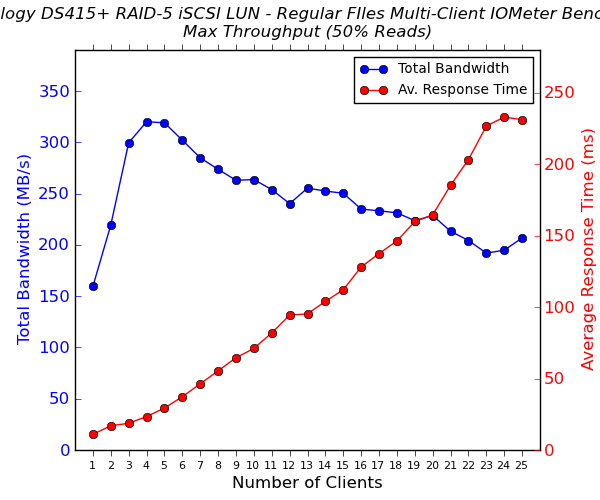
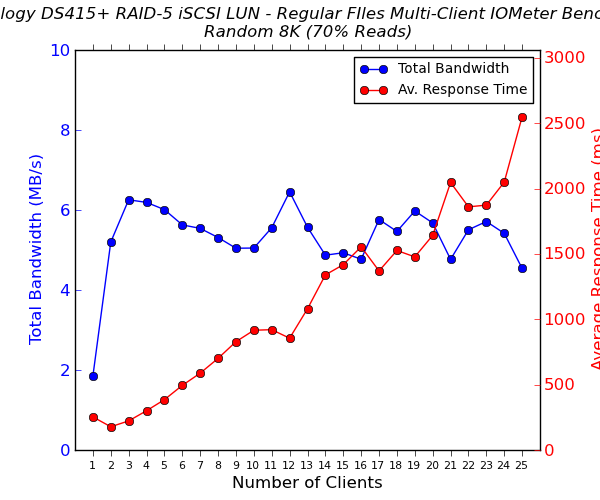
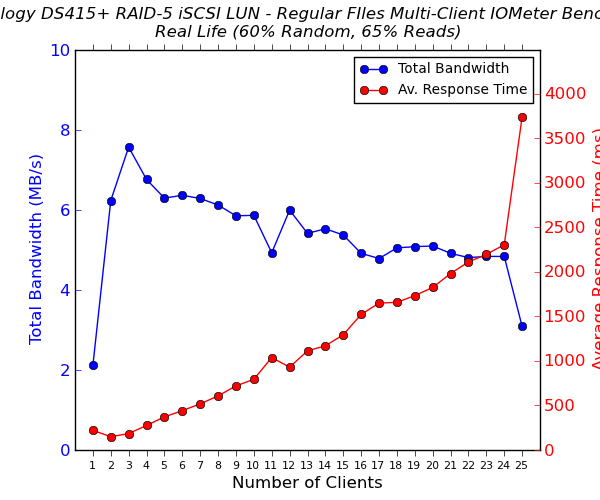
Since the number of NAS units that we have put through this evaluation is limited, the only real point of comparison is the Seagate NAS Pro 4-bay. The ioSafe 1513+ graphs are also linked above, but it has five drives instead of the four in the DS415+. The only graphs for apples-to-apples comparison are those of the Seagate NAS Pro 4-bay units. We see advantages in terms of average access times for the Synology DS415+. This is only to be expected, given the faster clock for the Rangeley SoC in the DS415+.
As more NAS units are processed, we hope this section will provide readers with a way to quickly get an idea of the competitive performance of a particular NAS unit when it comes to iSCSI support.










41 Comments
View All Comments
naxeem - Thursday, October 30, 2014 - link
Play edition has significantly worse CPU and memory is half of the + edition. Not sure if Play is actually capable of performing adequately and + (as far as I know) can also stream through DS Video. The play edition fails at streaming DTS audio correctly so it is useless in that regard anyway.stbufraba - Sunday, November 2, 2014 - link
I was very disappointed by the DS414play´s lack of support for DTS audio and returned it for a DS415+. Why Anandtech recommends the DS414play is something I can´t understand.Dunkurs1987 - Monday, February 15, 2016 - link
You need to spend time and decide what this NAS really gonna be for- to not regret:http://www.span.com/compare/DS416J-vs-DS416-vs-DS4...
elithrar - Thursday, October 30, 2014 - link
Thanks for the review — I've been deliberating over the DS415+ and the DS415play for a few weeks. The big plus with the 415+ is the extra cores and RAM, which means it can 'brute force' transcode 1080p. The 415Play relies on software packages (i.e. not Plex) calling the extra hardware instructions.skarnm2 - Thursday, October 30, 2014 - link
One of my criticisms of all the reviews for these NAS product, is we are not getting an idea of the cpu potential of these new chips, beyond a bunch of disk transfer speeds.As was previously mentioned, you wouldn't go with DS415Play, since the application of it's transcoding hardware is solely limited to DS Video, which means if you want Plex, you need the power of the CPU.
So for instance, one of the features of Plex server is the ability to transcode media ready to be delivered to a tablet, to take away on a trip. So how much quicker is that being delivered, with these newer chips.
Lets look at expanding the reviews away from just disk transfer speeds, since these boxes do so much more than just serve up files.
adboelens - Friday, October 31, 2014 - link
I completely agree. I understand this particular unit is not aimed at home use, but it would be nice have an overview of what the different ranges of NAS processors are capable of. Right now all the reviews that I have read about these kind of units fail in this regard and an overview of the capabilities of these processors with different plugins for DSM V would be appreciated (disclaimer I'm a big fan of Plex, so I'm particularly interested in this feature).icrf - Thursday, October 30, 2014 - link
Has anyone seen a Rangely system designed for networking and not storage? I've been looking for a Silvermont-based mini-system to use for gigabit routing, something with a pair of good Intel NICs, and have come up short. The older Atom systems were bottlenecked well south of a gigabit of throughput.shelbystripes - Thursday, October 30, 2014 - link
No, but there are motherboards suitable for this. The SuperMicro A1SAi (Avoton)/A1SRi (Rangeley), ASUS P9A-I, and Gigabyte GA-9 series of motherboards all feature quad GigE off of the integrated i354 Ethernet controller (usually with a Marvell PHY). The high-end SuperMicro boards feature the 8-core C2750/C2758 CPUs, too, and use a passive heatsink (you'll want to make sure your chassis has some kind of internal air circulation). If you're prepared to roll your own, you could build one hell of a server that shouldn't be bottlenecked by the CPU.bobbozzo - Thursday, October 30, 2014 - link
The Sophos (nee Astaro) UTM appliance model SG115 has a Silvermont Atom CPU.The price (~$850USD) includes a 1-year unlimited license, but you can get a free home-user license limited to 50 internal IPs if you don't want to renew the license after 1 year.
See http://astaro.org for the user support forum.
BTW, I recommend buying from a real reseller rather than an online store, as the reseller can give basic sizing advice, etc., without extra charge.
Sonic01 - Thursday, October 30, 2014 - link
You haven't stated if you are using Link Aggregation, as the main new feature of this NAS is hardware encryption why do none of your tests top 100MB/s?I would expect to see figures close to the 220MB/s advertised on the Synology website?