Synology RS10613xs+: 10GbE 10-bay Rackmount NAS Review
by Ganesh T S on December 26, 2013 3:11 AM EST- Posted in
- NAS
- Synology
- Enterprise
Multi-Client Performance - CIFS
We put the Synology RS10613xs+ through some IOMeter tests with a CIFS share being accessed from up to 25 VMs simultaneously. The following four graphs show the total available bandwidth and the average response time while being subject to different types of workloads through IOMeter. IOMeter also reports various other metrics of interest such as maximum response time, read and write IOPS, separate read and write bandwidth figures etc.
We put the NAS through this evaluation in two modes. In one, we just teamed up two 1Gb ports and used the others as redundant links (with the 10G ports disconnected). In the second mode, we teamed everything together to provide a link theoretically capable of providing up to 24 Gbps. The graphs below present the results.
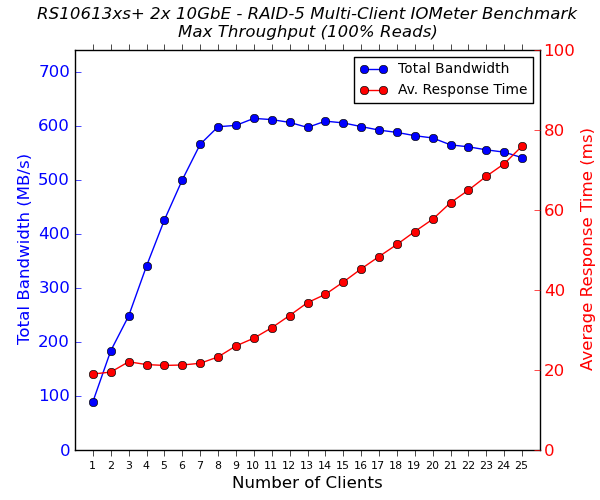
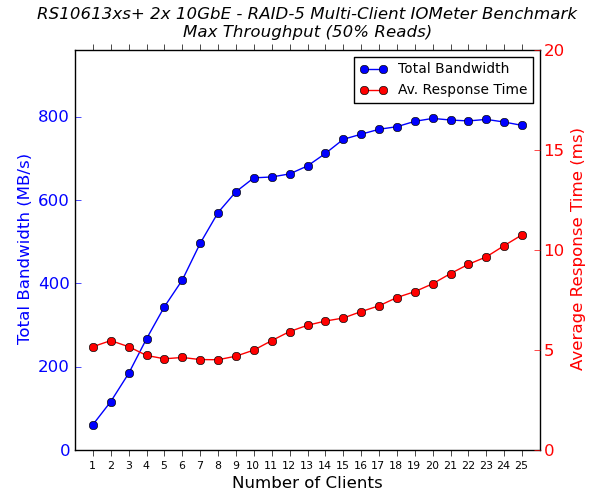
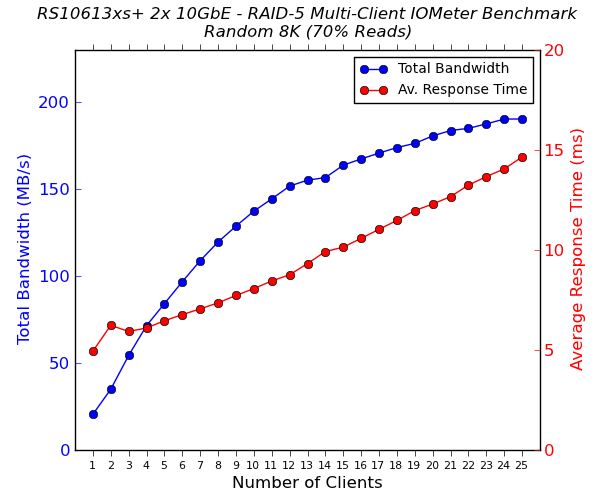
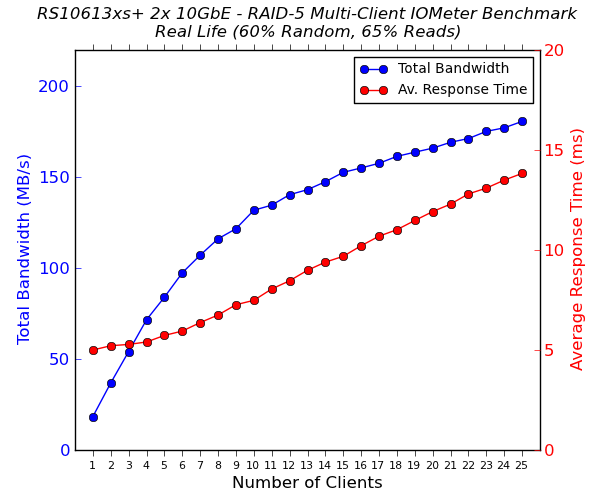
Readers interested in the actual values can refer to our evaluation metrics table available here (with teaming of two of the 1 Gbps ports together and the others were left unconnected), here (with teaming of two of the 10 Gbps ports together and the others left unconnected) and here (with a 24 Gbps uplink - teaming all available network ports together).
The graphs for the QNAP TS-EC1279U-RP as well as the Synology DS1812+ are also presented as reference, but do remember that the QNAP unit had twelve drives in RAID-5 compared to ten here. The DS1812+ was also evaluated with hard drives in RAID-5 in its eight bays. In addition, none of the other units were equipped with 10 Gb links. With speeds reaching up to 800 MBps in RAID-5 for certain access patters, the RS10613xs+ is, by far, the fastest NAS we have evaluated in our labs as yet. Synology claims speeds of up to 2000 MBps, and this is definitely possible in other RAID configurations with specific access patterns.










51 Comments
View All Comments
Qiasfah - Thursday, December 26, 2013 - link
The text rendering with the tables and text is messed up in the mobile version :(Ryan Smith - Friday, December 27, 2013 - link
Qiasfah, thank you for letting us know. The article has been tweaked to keep that from happening.YoshoMasaki - Saturday, December 28, 2013 - link
The drop down box I'm seeing on WP8 goes off my screen, and changing the selection doesn't change the graph. The usual button type picker you use for SSD reviews and such works fine.ErrantOpinion - Monday, December 30, 2013 - link
The drop downs work in Internet Explorer, but not Chrome/Opera 15+ for me.Ryan Smith - Tuesday, December 31, 2013 - link
Fixed. Sorry about that. I hadn't tested that code on Chrome.P_Dub_S - Thursday, December 26, 2013 - link
Who uses RAID 5 now a days? All the research I have done points to OBR10. Can we see some OBR10 numbers?Here are some articles that explain why RAID 5 needs to die.
http://www.smbitjournal.com/2012/07/hot-spare-or-a...
http://www.smbitjournal.com/2012/11/one-big-raid-1...
http://www.smbitjournal.com/2012/05/when-no-redund...
hydromike - Thursday, December 26, 2013 - link
Tons of people still use RAID 5 in the enterprise. Further more lets call it by its real name RAID 10 instead of OBR10. You can get even further redundancy from RAID 50, RAID 60 and RAID 100.P_Dub_S - Thursday, December 26, 2013 - link
And when you go to rebuild that huge RAID 5 array and another disk fails your screwed.xxsk8er101xx - Friday, December 27, 2013 - link
Not if you setup a global spare.Gigaplex - Saturday, December 28, 2013 - link
It still needs to rebuild when it switches over to the spare.