ASRock Fatal1ty Z77 Professional Review - IDE and Floppy on Z77
by Ian Cutress on May 20, 2012 1:30 PM EST- Posted in
- Motherboards
- ASRock
- Fatal1ty
- Z77
USB Speed
For this benchmark, we run CrystalDiskMark to determine the ideal sequential read and write speeds for the USB port using our 240 GB OCZ Vertex3 SSD with a SATA 6 Gbps to USB 3.0 converter. Then we transfer a set size of files from the SSD to the USB drive using DiskBench, which monitors the time taken to transfer. The files transferred are a 1.52 GB set of 2867 files across 320 folders – 95% of these files are small typical website files, and the rest (90% of the size) are the videos used in the Sorenson Squeeze test.
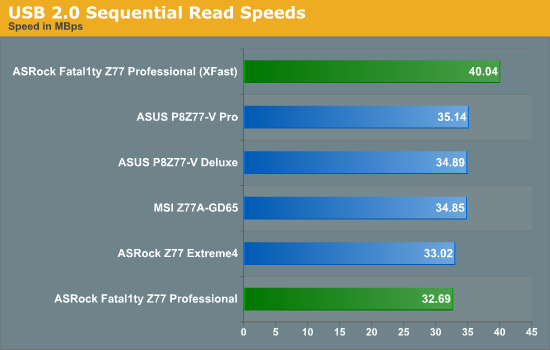
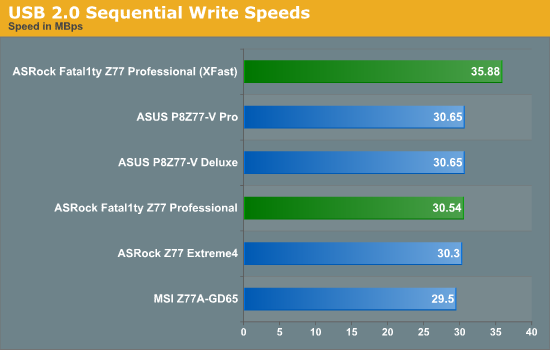
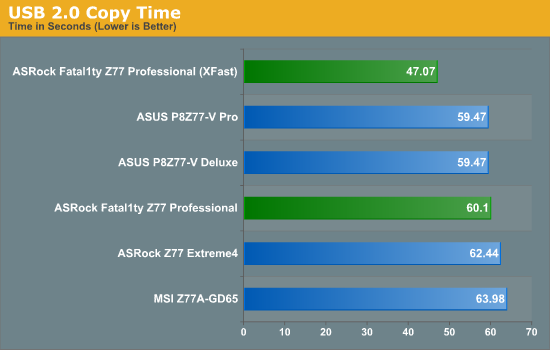
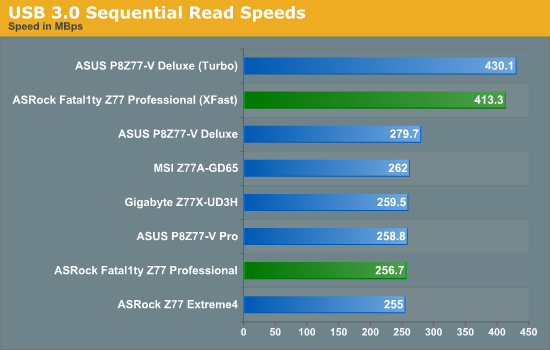
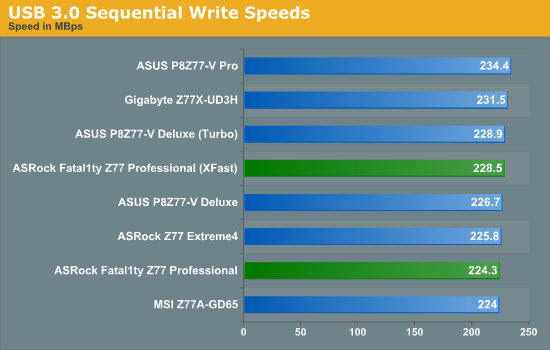
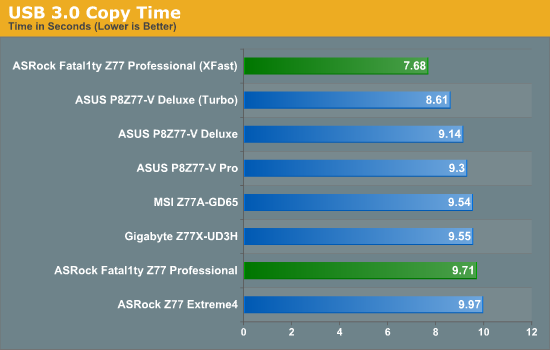
While the XFast implementation clearly makes the ASRock pull ahead of all the standard solutions of other motherboards, the default performance of the ASRock is a little disappointing. The USB 2.0 results in particular, as all the other manufacturers have at least another 1 MBps read speed on the ASRock implementation.
SATA Testing
We also use CrystalDiskMark for SATA port testing on a C300 drive. The sequential test (incompressible data) is run at the 5 x 1000 MB level. This test probes the efficiency of the data delivery system between the chipset and the drive, or in the case of additional SATA ports provided by a third party controller, the efficiency between the controller, the chipset and the drive.
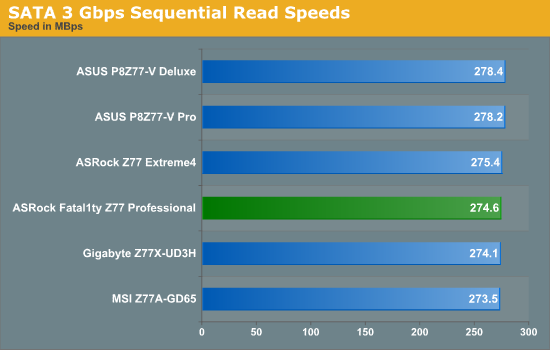
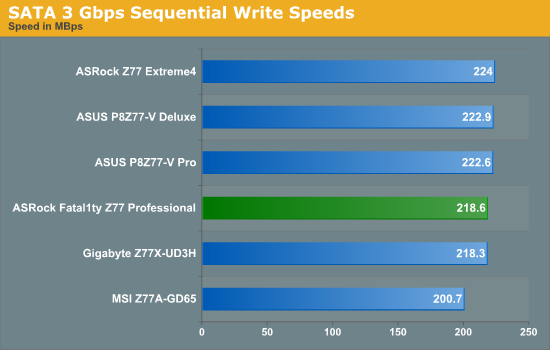
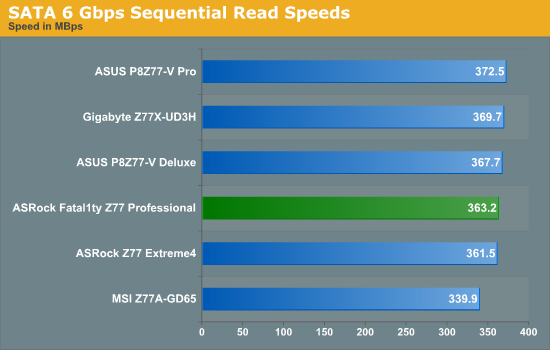
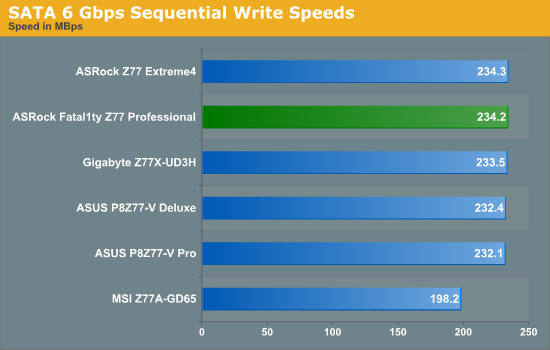
Nothing much to compare with regards to the SATA implementations between the boards.
DPC Latency
Deferred Procedure Call latency is a way in which Windows handles interrupt servicing. In order to wait for a processor to acknowledge the request, the system will queue all interrupt requests by priority. Critical interrupts will be handled as soon as possible, whereas lesser priority requests, such as audio, will be further down the line. So if the audio device requires data, it will have to wait until the request is processed before the buffer is filled. If the device drivers of higher priority components in a system are poorly implemented, this can cause delays in request scheduling and process time, resulting in an empty audio buffer – this leads to characteristic audible pauses, pops and clicks. Having a bigger buffer and correctly implemented system drivers obviously helps in this regard. The DPC latency checker measures how much time is processing DPCs from driver invocation – the lower the value will result in better audio transfer at smaller buffer sizes. Results are measured in microseconds and taken as the peak latency while cycling through a series of short HD videos - under 500 microseconds usually gets the green light, but the lower the better.
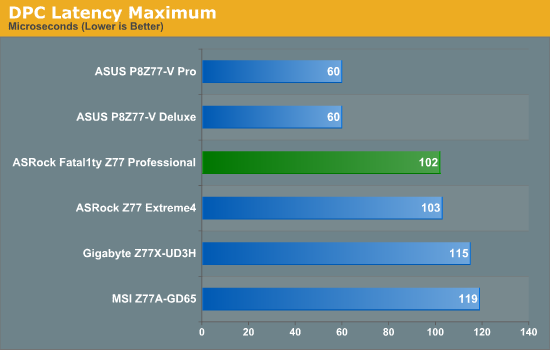
The DPC timings on Ivy Bridge are exceptional – not one board has yet achieved slower than 120 microseconds. The Fatal1ty puts in a good show, just missing out on a sub 100-microsecond timing.










57 Comments
View All Comments
Chaitanya - Sunday, May 20, 2012 - link
I am wondering how many people actually use floppy drive in this day and age when OS can install RAID drivers off a USB thumb drive and motherboards can flash bios even without having a CPU installed.shabby - Sunday, May 20, 2012 - link
How else will people make floppy music? https://www.youtube.com/watch?v=LgfPYetWWJwNow wheres my printer port!
SlyNine - Sunday, May 20, 2012 - link
Thanks man, made my day!MonkeyPaw - Sunday, May 20, 2012 - link
That is awesome. Seems like something at the end of a Portal game.anirudhs - Sunday, May 20, 2012 - link
There used to be a time when booting into Linux was only possible using a floppy drive.CharonPDX - Thursday, May 24, 2012 - link
There used to be a time when booting into *ANY* OS was only possible using a floppy drive.Heck, Windows XP required a floppy drive to load storage drivers if you weren't using a supported storage controller. (Which could be worked around if you were really dedicated, but for the average home user...)
But since Windows Vista, we have no legitimate reason for the floppy drive to be internal as opposed to USB.
Many motherboard makers have a "legacy" motherboard available, that includes these things (plus serial and parallel ports,) for those customers that truly need them. But a gamer doesn't. I haven't *NEEDED* a floppy drive since at least 2006. Yes, I've *USED* one since, but a USB one works just fine for everything I've needed to use it for. Nearly the same for PATA. I can't think of any gamer that still has an PATA drive sitting around that they just *NEED* to use. Yeah, digging data off an old retired PATA drive is nice, but there are (SHOCK!) USB-to-PATA adapters that work just fine. (And since the absolute fastest PATA drives are barely equal to USB 2.0, the speed "hit" doesn't matter.)
I have a vintage computer collection, and use PATA, SCSI, even ESDI hard drives; along with 1.44 MB floppies, and even all the way back to 5.25" single-sided floppies, on a regular basis.
But I don't need support for any of them in my gaming PC. (Then again, I also bought the Abit AT7-MAX motherboard when it first came out, lacking PS/2, serial, and parallel ports when leaving them off was controversial. So maybe I'm just someone who is perfectly happy to ditch legacy on modern gear before others.)
It would be one thing if most boards still had them, but they don't. I don't even get the inclusion of the PS/2 port on many "gaming" boards these days. Does anyone still use a PS/2 keyboard or mouse on their modern "gaming" system? Haven't all gamers moved on to new fancy laser mice? (Or whatever the fad-of-the-minute is.)
DanNeely - Sunday, May 20, 2012 - link
when all the previous generation of boards yanked pata/floppy support there were enough people sending protest letters to convince most of the mobo makers to add it back for at least a few models.Personally I suspect they would've been better off jointly designing a pata/floppy pcie 1x card for the legacy device brigade.
Lazlo Panaflex - Monday, May 21, 2012 - link
Asrock has included IDE and floppy connectors in various boards since the Dual-VSTA days...this is nothing new. Plus, some people still have decent IDE stuff laying around (i.e. DVD burners). Some older versions of Ghost run off a floppy.SlyNine - Sunday, May 20, 2012 - link
The reason I bought the board was because AsRocks name is a much better commodity then it was back in the A64 days. I bought it because I AsRocks name had proven itself, and I needed a motherboard with a hella lot of HDD ports. This build has been on 24/7 and up for weeks at a time before rebooting for 6 months so I'm glad I got the motherboard afterall. All the Fatality 1 did was make me not want it. But again needed the 10 HDD ports.I don't care about the Fatality 1 on the board at all. Used to play a ton of FPS's and I'm very very good at them. To bad I moved to a place with crappy internet, and was forced to buy a LCD. Makes all the difference in the world!
AssBall - Monday, May 21, 2012 - link
So you moved somewhere with crappy internet and need 10 drives spinning all the time on an ATX board... because that's not pointless, inefficient, or unrealistic at all....