The Apple iPad Pro Review
by Ryan Smith, Joshua Ho & Brandon Chester on January 22, 2016 8:10 AM ESTSoftware UX
For those that are unfamiliar with our other articles, we reviewed iOS 9 at its release back in September. If you aren’t familiar with what has changed in the move from iOS 8 to iOS 9 I highly recommend reading it as for the most part I have nothing new to say in the context of what was covered in that review. Instead of treading old ground, it’s worth discussing the specific aspects of the user experience that are unique to the iPad Pro.
The first, and perhaps most obvious change is the display size and resolution. While the aspect ratio is the same as the iPad Air, the significantly increased display size and resolution also affects applications. For the most part I haven’t noticed any issues here. However, in some cases there are still applications that haven’t been properly redesigned for the larger display, so they end up simply being purely upscaled versions of applications designed to fit 7.9 and 9.7 inch displays. This tends to look fairly ugly in my opinion but it does work without issue when dealing with backwards compatibility.
In cases where applications are updated to fit the iPad Pro, designs are generally well-executed and take advantage of the additional screen real estate. It’s probably not a surprise to know that most applications fall under this category, but it’s worth mentioning at any rate.
The larger display size also greatly enhances the utility of split-screen multitasking on the iPad Pro, as it’s generally quite useful to be able to run two almost iPad Air-sized apps simultaneously on the iPad Pro. As discussed in the Apple Pencil section of this review, being able to read a PDF and take notes/do problem sets based upon a document opened in Safari is incredibly useful and helps with productivity. There are other applications here to be sure, but I think an education setting was where I found the most value. However, it's worth mentioning that the multitasking UI feels like it isn't really designed for a future where hundreds of applications will occupy the slide-out multitasking menu.
For the most part, iOS is smooth and performant on the iPad Pro. However, there are a few notable cases where I did notice frame drops. For whatever reason, this seems to be basically limited to the Notes application. It seems that as time has gone on it has become increasingly difficult for anyone shipping a mobile OS to make everything smooth all the time, likely a product of their increasing complexity and larger code base.
Overall, I don't have as much to say here. When the only two competing tablet operating systems worth discussing in comparison to iOS are either neglected (Android) or heavily reliant upon legacy applications that really need a mouse and keyboard to be used properly (Windows), iOS stands alone as basically the only touchscreen OS worth using. I don't think the solution to the problem of the keyboard with the iPad Pro means that it needs a touchpad, nor should using both keyboard and touch simultaneously in the deployed mode be the dominant method of interaction. Trying to do the former is basically just emulating a really terrible laptop, while the latter makes for poor ergonomics almost universally.
While it may be appealing to make a tablet that is also a laptop due to the nature of legacy Windows applications, trying to make such a convergence device is a great way to make either a compromised laptop or a compromised tablet. The other half of the functionality is almost never going to be used in practice if my experiences with Surface Pro are anything to go by. Android showed arguably even more promise than iOS as a tablet OS due to its more traditional computer than appliance OS structure, for whatever reason the promise that came with the structure of Android didn't pan out in execution.
As a result, the iPad line stands alone in software, for better or for worse.


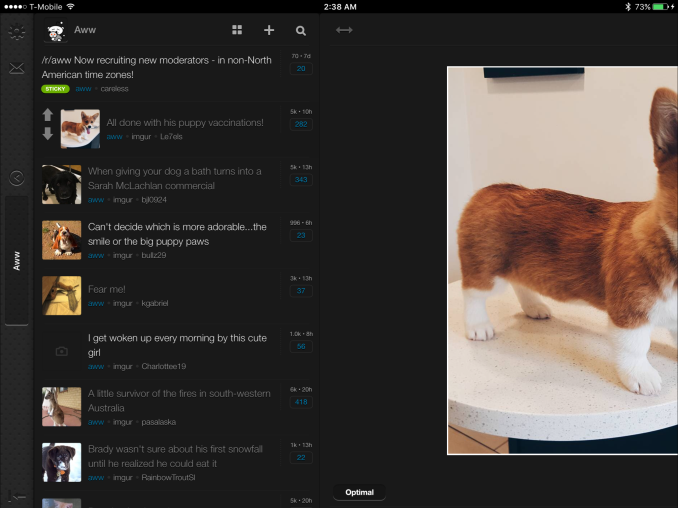
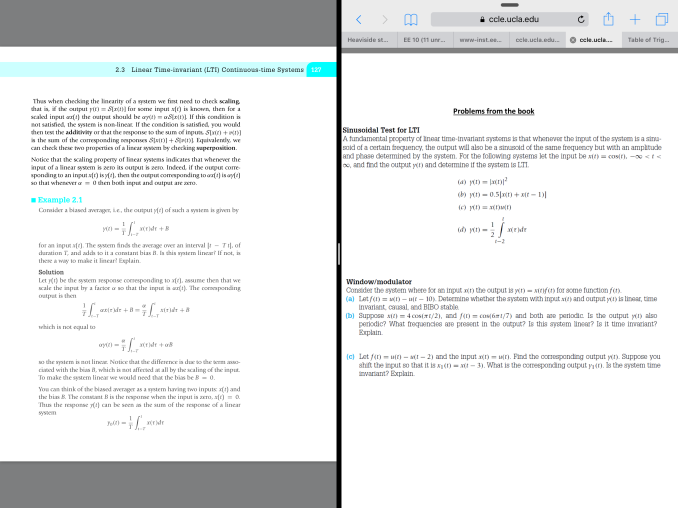
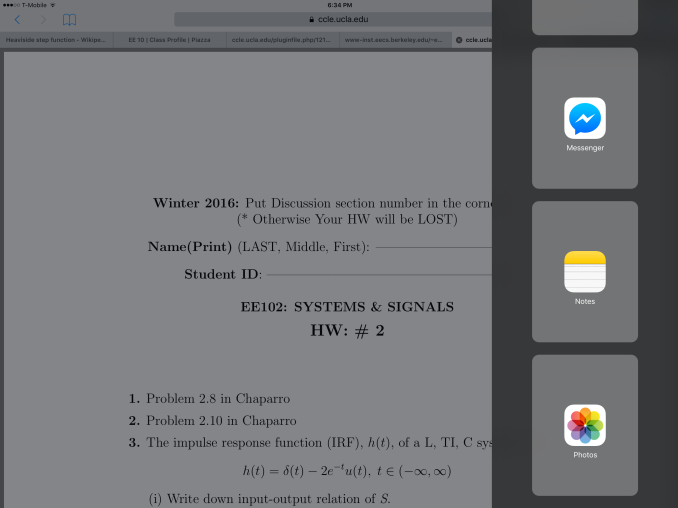








408 Comments
View All Comments
Jumangi - Saturday, January 30, 2016 - link
Why wouldn't it? It's in a similar price range and is pushed as a "professional" device for use in business.eNT1TY - Wednesday, January 27, 2016 - link
I only owned the device for 3 weeks before returning it but i must say the apple pencil was fantastic. For my needs the ipad pro wasn't particularly any more "pro" than an ipad air 2 but combined with the pencil comes pretty damn close to being something special for graphics work though you are ultimately still not going to finalize/complete any work on it but you can get a hell of a start. File management sucks, like going around your ass to get to your elbow.But back to the pencil, it is amazing when the app takes full advantage. Adobe sketch is not that great even pen optimized but procreate is a different beast. The pencil has no perceptible lag, something even my wacom pro pen on my cintiq 27qhd can't claim and has more accurate angle recognition and doesn't distort drawing on the edges of the screen. Procreated is the real deal and much better at exporting a complex psd's than adobe's own. Adobe Draw fared a bit better than Sketch as far as responsiveness to pencil. uMake is no solidworks and is too basic and weak for a $15 monthly subsciption app but it felt intuitive with the pencil.
I can wait for the pro 2, it will have a mature selection of apps by then and hopefully that newer version of ios will have better file management solutions. Man apple just needs to make a pencil compatible imac as well and stick it to wacom.
jjpcat@hotmail.com - Wednesday, January 27, 2016 - link
It's interesting to compare A9X and Intel M. I am wondering if Apple has any data to back up its claim that A9X is faster than 80% of portable PCs released in the past year.I would like to see more info:
1. Die size: A9X is 147 mm^2 while is 99 mm^2. So Intel may have an advantage here. But I am not sure if we can come to the conclusion that Intel has a cost advantage.
2. Where's the GPU comparison?
3. I don't trust Intel's TDP claim. It's better to include that in your power consumption test.
Constructor - Wednesday, January 27, 2016 - link
1. Processes are different, as are the respective chip designs on the whole (including what's on the chips), so the physical size doesn't say that much.2. In other tests. The A9X looks quite good in these.
3. TDP doesn't say much about actual consumption in real life anyway. It only says how much heat the cooling solution will have to move away at maximum. Battery usage can still vary substantially even at the same nominal TDP if – for instance – one of the chips can do "regular work" at lower power than the other. TDP comes only really into play when the chips are ramping up to maximum performance and try to stay there.
The CPU comparison part of this test is pretty sketchy. Not necessarily wrong, but likely disregarding crucial influences on the particular benchmarks (vectorization by the compilers being part of it).
rightbrain - Friday, January 29, 2016 - link
Another useful comparison would be die size, since it gives a rough but real cost comparison.Constructor - Friday, January 29, 2016 - link
Not really, because densities are different and so are yields as well as process and SoC development costs.ads2015 - Monday, February 1, 2016 - link
Apple's SPEC06 option "-O3 -FLTO" not "-Ofast". All cases are okhttp://llvm.org/devmtg/2015-10/slides/Gerolf-Perfo...
and llvm has 30+% performance headroom for SPEC06.
Delton Esteves - Wednesday, February 3, 2016 - link
Biased review.Ipad Pro
No usb ports
No display port or HDMI
No memory card
No Kickstand
No pen included
Keyboard:
Is expensive
No backlit
No trackpad
No function keys
There is no place to rest the hand
Very complicated to set up
Ipad Pro runs a Mobile OS
Summing up, Ipad Pro cannot be considered a Pro device, so, stop being a Fanboy. Surface Pro 4 wins
Crisisis - Thursday, February 4, 2016 - link
Just.in.the.same.paragraph: "stop being a Fanboy" and "Surface Pro 4 wins". A new definition of irony.Delton Esteves - Wednesday, February 10, 2016 - link
"A new definition of irony". why do you think Ipad Pro is better? Justify?