The Crucial BX200 (480GB & 960GB) SSD Review: Crucial's First TLC NAND SSD
by Billy Tallis on November 3, 2015 9:00 AM ESTRandom Read Performance
Our random read performance test is conducted on a full drive and tests queue depths from 1 to 32. We focus primarily on the lower queue depths that are typical of interactive use, but also look at how the performance and power scales to more intensive loads. For desktop use, searching and virus scanning are typically the biggest sources of random reads, and they can exercise some of the larger queue depths. When working on a fragmented filesystem or with lots of small files, random I/O performance (especially for low queue depths) comes into play.
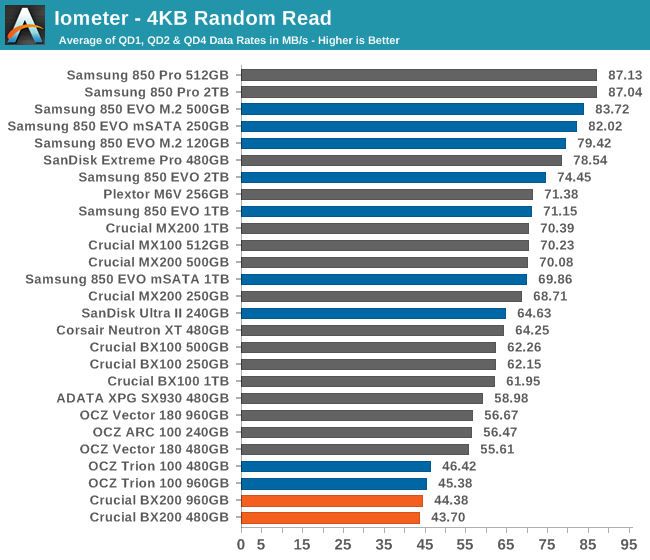
Random reads are slow, but at least the BX200 has company. This is what slow TLC flash does, but unlike many other results so far, this performance is not cause for major concern.
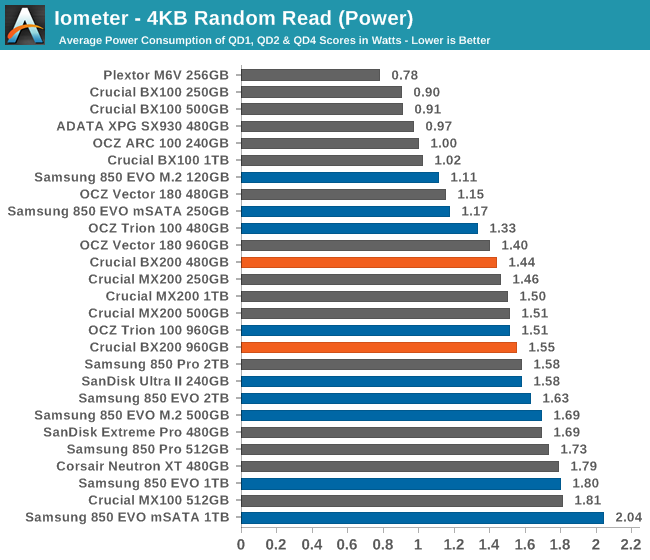
Power consumption is in the middle of the pack, so the BX200 is doing something (almost) right when handling reads.
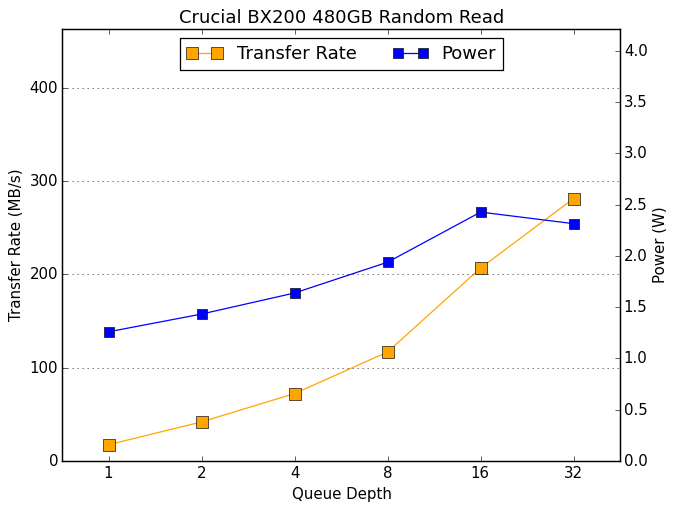 |
|||||||||
| Default | |||||||||
Performance scales smoothly as queue depth increases but it still starts low and never reaches very high.
Random Write Performance
The random write test is confined to a 16GB portion of the drive, which is otherwise empty and fresh from a secure erase. This gives the drive the chance to demonstrate much higher performance than on our performance consistency test that fills the drive. Tasks like installing software updates can modify a lot of files, but aren't hitting the entire disk. Random writes to the entire disk are usually found only in enterprise workloads such as large databases.
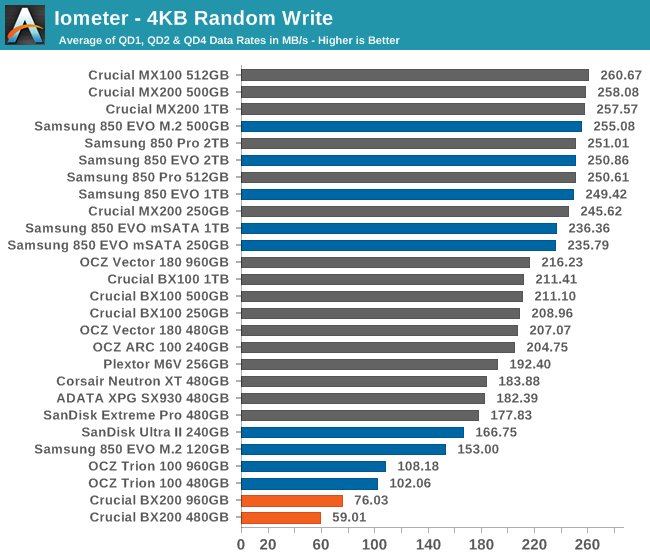
Our Iometer tests run for three minutes at each queue depth, so within 9 minutes the BX200 is clearly having trouble. The higher capacity of the the 960GB drive seems to help a lot, which suggests that the 240GB BX200's performance might be much worse than that of the 480GB.
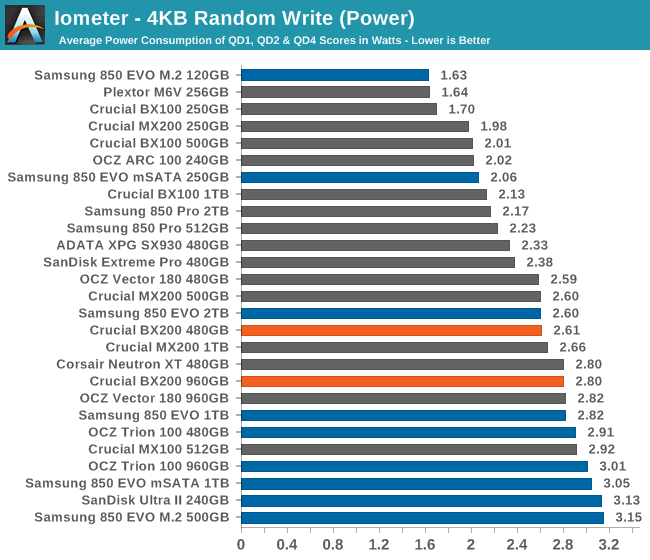
Power consumption is normal for a TLC drive, which suggests that there are a lot of background writes being done by the drive that are keeping power consumption up in spite of how little real work is getting done.
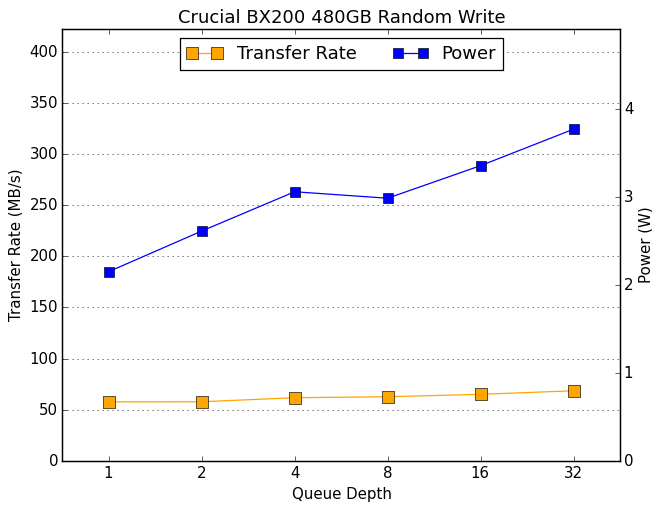 |
|||||||||
| Default | |||||||||
Random write performance hardly scales at all with increased queue depth, which is very uncommon but we have seen similar behavior from the OCZ Trion 100. Power consumption does increase dramatically, so the drive is clearly mismanaging the load of heavy writes.










85 Comments
View All Comments
melgross - Tuesday, November 3, 2015 - link
Not true. If you put music and video files on this, it's perfectly adequate.garbagedisposal - Tuesday, November 3, 2015 - link
That doesn't mean anything. A hard drive would work beautifully for music and video toopetteyg359 - Wednesday, November 4, 2015 - link
Not if the drive motor is louder than the music...LB-ID - Tuesday, November 3, 2015 - link
Why in the world would you be using a space-limited, relatively expensive SSD for storage like that when you could get MUCH better price/performance ratio out of a mechanical drive?SmokingCrop - Tuesday, November 3, 2015 - link
Simple, the horrible noise that comes out of mechanical drives. It's definitely the loudest thing in my system.Pissedoffyouth - Sunday, November 8, 2015 - link
You could definitely hear the hard drive on my old PC, but my WD Reds are damn silent in my new one. Can't hear them at all. Only by holding the caser you can feel the slight vibrationtamalero - Thursday, November 12, 2015 - link
you must have one hell of a horrible computer case or using very old mechanical drives to hear that.squngy - Thursday, November 26, 2015 - link
Either that, or premium silent fans...If you build a system with the intent of keeping it as quite as possible and are willing to spend some extra money and or sacrifice some performance then you will hear mechanical drives over other components at least occasionally (seek and spinup).
nagi603 - Thursday, November 19, 2015 - link
Your case must be an old, cheap one, or one not particularly designed for home use. (Or you are missing the side panel.) Try one that comes with mechanical decoupling groumets, like every decent case for more than a couple years back. E.g.: Antec or Fractal Design cases. Or go el-cheapo and just suspend the HDD with bungie cord in the 5.25" slots. Voila, no more noise.royalcrown - Wednesday, November 4, 2015 - link
Try dropping your external mechanical HDD while on, then try it with an SSD and see...one thing you needn't worry about is moving your system while it's on with ssd, (or bumping it)