The Intel Broadwell Review Part 2: Overclocking, IPC and Generational Analysis
by Ian Cutress on August 3, 2015 8:00 AM ESTConclusions: Broadwell Overclocking, IPC and Generational Gain
For everyone who has been in the PC industry for a decade or more, several key moments stand out when it comes to a better processor in the market. The Core architecture made leaps and bounds over the previous Pentium 4 Prescott debacle, primarily due to a refocus on efficiency over raw frequency. The Sandy Bridge architecture also came with a significant boost, moving the Northbridge on die and simplifying design.
Since then, despite the perseverance of (or soon to be mildly delayed) Moore’s Law, performance is measured differently. Efficiency, core count, integrated SIMD graphics, heterogeneous system architecture and specific instruction sets are now used due to the ever expanding and changing paradigm of user experience. Something that is fast for both compute and graphics, and then also uses near-zero power is the holy-grail in design. But let’s snap back to reality here – software is still designed in code one line at a time. The rate at which those lines are processed, particularly in response driven scenarios, is paramount. This is why the ‘instructions per clock/cycle’ metric, IPC, is still an important aspect of modern day computing.
As the movement from Haswell to Broadwell is a reduction in the lithography node, from 22nm to 14nm, with a few silicon changes, Broadwell was a mobile first design and launched in late 2014 with notebook parts. This is typical with node reductions due to the focus on efficiency overall rather than just performance. For the desktop parts, launched over six months later, we end up with an integrated graphics focused implementation purposefully designed for all-in-one PCs and integrated systems rather than a mainstream, high end processor. The i7 and i5 are both targeted at 65W, rather than 84W/88W of the previous architecture. This gives the CPUs a much lower frequency and without a corresponding IPC change, makes the upgrade path more focused for low end Haswell owners, those who are still several generations behind wanting an upgrade or those who specifically want an integrated graphics solution.
In our first look at Broadwell on the desktop, our recommendation that it would only appeal to those who need the best integrated graphics solution regardless of cost still stands. Part 2 has revealed that clock-for-clock, Broadwell gives 3.3% better performance from our tests although DRAM focused workloads (WinRAR) can benefit up to 25%, although those are few and far between. If we compare it back several generations, that small IPC gain is wiped out by processors like the i7-4790K that overpower the CPU performance in pure frequency or even the i7-4770K which still has a frequency advantage. From an overall CPU performance standpoint out of the box, the i7-5775C sits toe-to-toe with the i7-4770K with an average 1% loss. However, moving the comparison up to the i7-4790K and due to that frequency difference, the Broadwell CPU sits an average 12% behind it, except in those specific tests that can use the eDRAM.
There’s nothing much to be gained with overclocking either. Our i7-5775C CPU made 4.2 GHz, in line with Intel’s expectations for these processors. If we compare that to an overclocked 4.6 GHz i7-4790K, the 4790K is still the winner. Overclocking on these Broadwell CPUs still requires care, due to the arrangement of the CPU under the heatspreader with the added DRAM. We suggest the line method of thermal paste application rather than the large-pea method as a result.
Looking back on the generational improvements since Sandy Bridge is actually rather interesting. I remember using the i7-2600K, overclocking it to 5.0 GHz and remembering how stunned I was at the time. Step forward 4.5 years and we have a direct 21% increase in raw performance per clock, along with the added functionality benefits of faster memory and a chipset that offers a lot more functionality. If you’ve been following the technology industry lately, there is plenty of talk surrounding the upcoming launch of Skylake, an architectural update to Intel’s processor line on 14nm. I can’t wait to see how that performs in relation to the four generations tested in this article.
*When this article was initially published, inaccuracies were made in calculating the IPC gain in the timed benchmarks. The article has been updated to reflect this change. In light of the recalculation,overall conclusions are still correct.
Interesting related links:
The Intel Broadwell Desktop Review: Core i7-5775C and Core i5-5675C Tested (Part 1)
AnandTech Bench CPU Comparison Tool



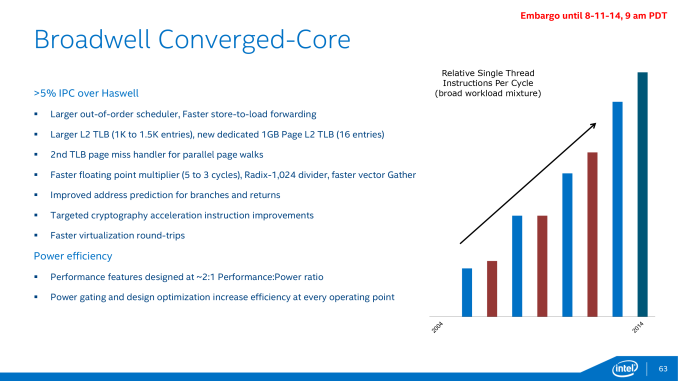
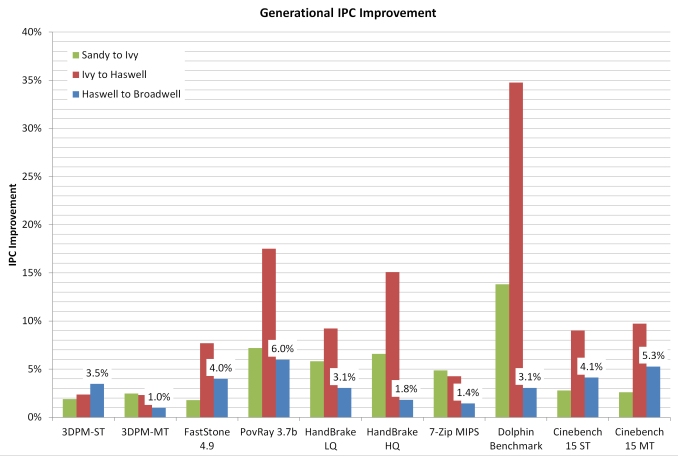
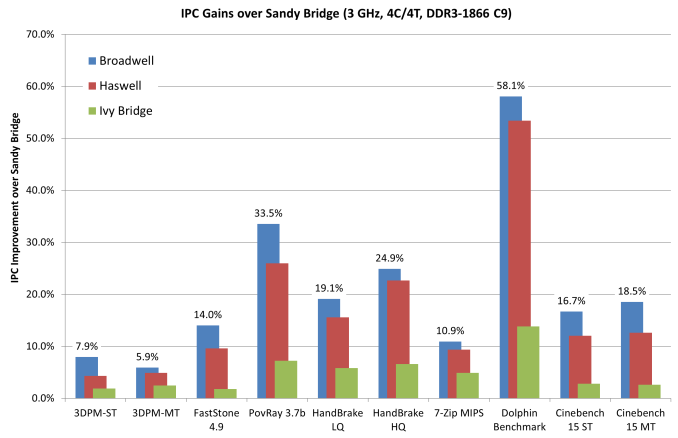








121 Comments
View All Comments
Pissedoffyouth - Monday, August 3, 2015 - link
Can the integrated GPU overclock well? The reason I ask is I have a very micro PC currently with an A10-7800 and I'm looking at getting this badboy to replace itderuberhanyok - Monday, August 3, 2015 - link
you'd have to find one for sale, first.zepi - Monday, August 3, 2015 - link
At least in Europe these are relatively easy to come by in retail.hmind - Wednesday, August 5, 2015 - link
Hey, the answer will more than likely be no, i see no oc tools for igpu overclocking in my pc's z97 bios and my testing on older an intel hd 4600 igpu yeilded no results so i do doubt intel will unlock the igpu, if you can just hold out for the next big apu launch or skylake or get faster ram (which will easily allow the 7800 to catch this chip up if you can get a 2400 mhz kit since kaveri gains a lot from better ram) then you will be sitting pretty, im also sure you can overclock amd igpu's no matter whether or not the cpu is locked so if you haven't already tried it do that.deruberhanyok - Monday, August 3, 2015 - link
Fantastic article! I know more than a few people who will be happy to see there's still no compelling performance reason to upgrade their Sandy Bridge systems. Talk about getting extra bang for the buck!Any chance you might be able to do a quick follow-on post and throw some Nehalem numbers in there? I'm sure there's a few first-gen Core i7 owners wondering if it's worth the upgrade now, or to try and hold off for Skylake.
On a side note, does anyone know when we'll actually be able to buy these Broadwell processors?
Glock24 - Monday, August 3, 2015 - link
Would be nice to have a similar comparison for mobile CPUs, and even more so a comparison of generational improvements of mobile integrated graphics.Marburg U - Monday, August 3, 2015 - link
Still no reason to retire my Q9550@4.8.Marburg U - Monday, August 3, 2015 - link
err: of course it's 3.8.extide - Monday, August 3, 2015 - link
What would you consider worth upgrading for then? I mean a moderately overclocked modern cpu could easily be twice as fast as your setup, not to mention the numerous platform upgrades since...I mean sure, the Q9550 may be fast enough to not be a dog, but there certainly is a lot to be gained...
lukarak - Tuesday, August 4, 2015 - link
But to be gained for what? Back in the day, you had to upgrade, because new content formats were emerging. I distinctly remember buying a PC every two years in the 90's early 00 period. I had a 386, then a 486, then a Pentium 166 (no MMX :), Celeron 333, Athlon 1100, Athlon x64 3200+. The reason I upgraded was the new content. MP3s, DVDs, XviDs, MKVs. All of them weren't able to be played on some of these systems. There was a reason to invest. The i7-920 system I have now for 6.5 years is still going. Sure, there are games, and there is 4k, but 4k is not the jump HD was over DVDs. There just comes a point where you don't notice. Like with smartphones, 150 to 300 ppi, night and day. 300 and 5xx ppi? Not so much. There's just no reason to upgrade if not for numbercrunching or gaming.