The AMD Radeon R9 Fury X Review: Aiming For the Top
by Ryan Smith on July 2, 2015 11:15 AM ESTPower Efficiency: Putting A Lid On Fiji
Last, but certainly not least, before ending our tour of the Fiji GPU we need to talk about power.
Power is, without question, AMD’s biggest deficit going into the launch of R9 Fury X. With Maxwell 2 NVIDIA took what they learned from Tegra and stepped up their power efficiency in a major way, which allowed them to not only outperform AMD’s Hawaii GPUs, but to do so while consuming significantly less power. In this 4th year of 28nm the typical power efficiency gains that come from a smaller process are another year off, so both AMD and NVIDIA have needed to invest in power efficiency at an architectural level for 28nm.
The power situation on Fiji in turn is a bit of a mixed bag, but largely positive for AMD. The good news here is that AMD has indeed taken power efficiency very seriously for Fiji, and in turn has made a number of changes to boost power efficiency and bring it more in line with what NVIDIA has achieved, leading to R9 Fury X being rated for the same 275W Typical Board Power (TBP) as the R9 390X, and just 25W more than R9 290X. The bad news, as we’ll see in our benchmarks, is that AMD won’t quite meet NVIDIA’s power efficiency numbers; but they had a significant gap to close and they have done a very admirable job in coming this far.
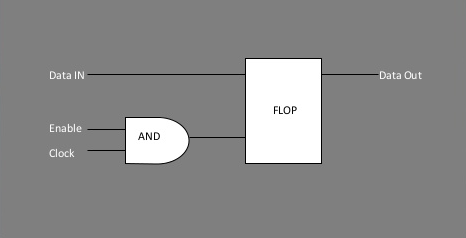
A basic implementation of clock gating. Image Source: Mahesh Dananjaya - Clock Gating
So what has AMD done to better control power consumption? Perhaps the biggest improvement here is that AMD has improved their clock gating technology by implementing multi-level clock gating throughout the chip, in order to better cut off parts of the GPU that are not in use and thereby reduce their power consumption. With clock gating the clock signal is turned off to a functional unit, leaving said unit turned on but not doing any work or switching transistors, which allows for significant power savings even without turning said unit off via power gating (and without the time-cost of bringing it back up). Even turning off a functional unit for a couple of dozen cycles, say while the geometry engines wait on the shaders to complete their work, brings down power consumption in load states as well as the more obvious idle states.
Meanwhile AMD has taken some lessons from their recently-launched Carrizo APU – which is also based on GCN 1.2 and designed around improving power efficiency – in order to boost power efficiency for Fiji. What AMD has disclosed to us is that the power flow for Fiji is based on what they’ve learned from the APUs, which in turn has allowed AMD to better control/map several aspects of Fiji’s voltage needs for better operation. Voltage adaptive operation, for example, allows AMD to use a lower voltage that’s closer to Fiji’s real voltage needs, reducing the amount of power wasted by operating Fiji at a voltage higher than it needs to operate. VAO essentially uses thinner voltage safeguards to accomplish this, pulling back the clockspeed momentarily if the supply voltage drops below Fiji’s operational requirements.
Similarly, AMD has also put a greater focus on the binning process to better profile chips before they leave the factory. This includes a tighter voltage/frequency curve (enabled by VSO) to cut down on wasted voltage, but it also includes new processes to better identify and compensate for leakage on a per-chip basis. Leakage is the eternal scourge for chip designers, and with 28nm it has only gotten worse. Even with the now highly-mature process, leakage can still consume (or rather allows to escape) quite a bit of power if not controlled for. This is also one of the reasons that FinFETs will be so important in TSMC’s next-generation 16nm manufacturing process, as FinFETs cut down on leakage.
AMD’s third power optimization comes from the use of HBM, which along with its greater bandwidth also offers lower power consumption relative to even the 512-bit wide 5Gbps GDDR5 memory bus AMD used on R9 290X. On R9 290X AMD estimates that memory power consumption was 15-20% (37-50W) of their 250W TDP, largely due to the extensive PHYs required to handle the complicated bus signaling of GDDR5.
By AMD’s own metrics, HBM delivers better than 3x the bandwidth per watt of GDDR5 thanks to the simpler bus and lower operating voltage of 1.3v. Given that AMD opted to spend some of their gains on increasing memory bandwidth as opposed to just power savings, the final power savings aren’t 3X, but by AMD’s estimates the amount of power they’re spending on HBM is around 15-20W, which has saved R9 Fury X around 20-30W of power relative to R9 290X. These are savings that AMD can simply keep, or as in the case of R9 Fury X, spend some of them on giving the card more power headroom for higher performance.
The final element in AMD’s plan to improve energy efficiency on Fiji is a bit more brute-force but none the less important, and that’s temperature controls. As our long-time readers may recall from the R9 290 (Hawaii) launch in 2013, with the reference R9 290X AMD picked a higher temperature gradient over lower operating temperatures in order to maximize the cooling efficiency of their reference cooler. The tradeoff was that they had to accept higher leakage as a result of the higher temperatures, though as AMD’s second-generation 28nm product they felt they had leakage under control.
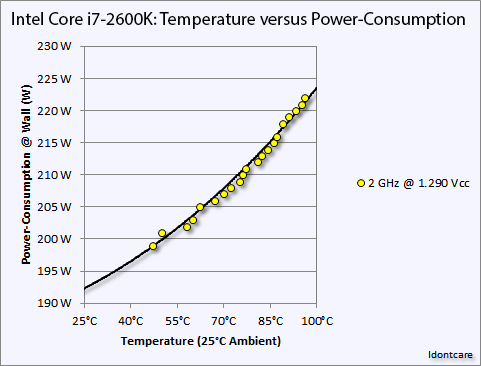
An example of the temperature versus power consumption principle on an Intel Core i7-2600K. Image Credit: AT Forums User "Idontcare"
But with R9 Fury X in particular and its large, overpowered closed loop liquid cooler, AMD has gone in the opposite direction. AMD no longer needs to rely on temperature gradients to boost cooler performance, and as a result they’ve significantly dialed down the average operating temperature of the Fiji GPU in R9 Fury X in order to further mitigate leakage and reduce overall power consumption. Whereas R9 290X would go to 95C, R9 Fury X essentially tops out at 65C, as that’s the point after which it will start ramping up the fan speed rather than allow the GPU to get any warmer. This 30C reduction in GPU temperature undoubtedly saves AMD some power on leakage, and while the precise amount isn’t disclosed, as leakage is a non-linear relationship the results could be rather significant for Fiji.
To put this to the test, we did a bit of experimenting with Crysis 3 to look at power consumption over time. While the R9 Fury X doesn’t allow us to let it run any warmer, we are able to monitor power consumption at the start of the benchmark run when the card has just left idle at around 40C, and compare it to when the run is terminated at 65C.
| Crysis 3 Power Consumption | ||||
| GPU Temperature | Power Consumption @ Wall | |||
| Start Of Run | 40C | 388W | ||
| 15 Minutes, Equilibrium | 65C | 408W | ||
What we find is that Fury’s power consumption increases by 20W at the wall between the start and the end, and this despite the fact that the scene is unchanged, the framerate is unchanged, and the CPU usage is unchanged. The roughly 18W difference after the PSU comes from the video card, its power consumption increasing with the GPU temperature and a slighter bump from the approximately 100RPM increase in fan speeds. Had AMD allowed Fury X to go to 83C (the same temperature as the GTX 980 Ti), it likely would have been closer to a 300W TBP card, and 95C would be higher yet, indicating just how important temperature controls are for AMD in order to get the best energy efficiency as is possible out of Fiji.
Last, but not least on the subject of power consumption, we need to quickly discuss the driver situation. AMD tells us that for R9 Fury X they were somewhat conservative on how they adjusted clockspeeds, favoring performance over power savings. As a result R9 Fury X doesn’t downclock as often as it could, staying at 1050MHz more often, practically running at maximum clockspeeds whenever a real load is put on it so that it offers the best performance possible should it be needed.
What AMD is telling us right now is that future drivers for Fiji products will be better tuned than what we’re seeing on Fury X, such that those parts won’t run at their full load clocks quite so aggressively. The nature of this claim invites a wait-and-see approach, but based on what we’re seeing with R9 Fury X so far, it’s not an unrealistic goal for AMD. More aggressive power control and throttling not only improves power consumption under light loads, but it also stands to improve power consumption under full load. GCN can switch voltages as quickly as 10 microseconds, or hundreds of times in the span of time it takes for a GPU to render a single frame, so there are opportunities there for the GPU to take short breaks whenever a bottleneck is occurring in the rendering process and the card’s full 1050MHz isn’t required for a thousand cycles or so.
On that note, AMD has also told us to keep our eyes peeled for what they deliver with the R9 Fury (vanilla). Without its closed loop liquid cooler, the R9 Fury will not have the same overbuilt cooling apparatus available, and as a result it sounds like AMD will take a more aggressive approach in-line with the above to better control power consumption.


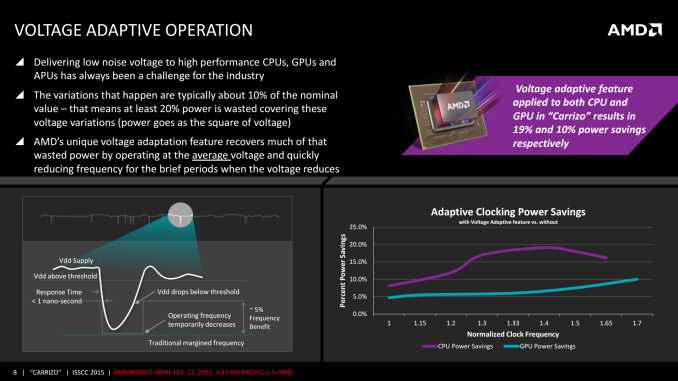
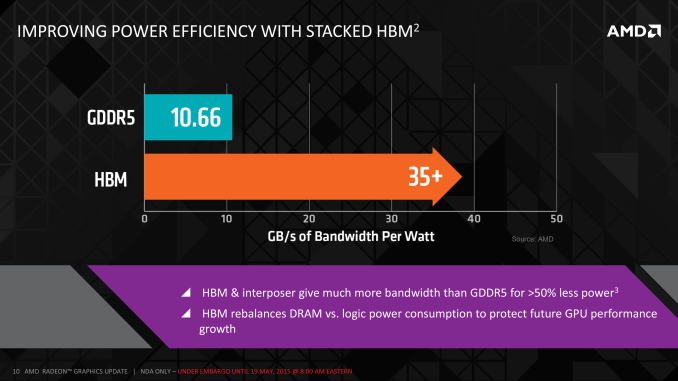








458 Comments
View All Comments
Scali - Tuesday, July 7, 2015 - link
Even better, there are various vendors that sell a short version of the GTX970 (including Asus and Gigabyte for example), so it can take on the Nano card directly, as a good choice for a mini-ITX based HTPC.And unlike the Nano, the 970 DOES have HDMI 2.0, so you can get 4k 60 Hz on your TV.
Oxford Guy - Thursday, July 9, 2015 - link
28 GB/s + XOR contention is fast performance indeed, at half the speed of a midrange card from 2007.Gothmoth - Monday, July 6, 2015 - link
so in short another BULLDOZER.... :-(after all the hype not enough and too late.
i agree the card is not bad.. but after all the HYPE it IS a disappointment.
OC results are terrible... and AMD said it will be an overclockers dream.
add to that that i read many complains about the noisy watercooler (yes for retail versions not early preview versions).
iamserious - Monday, July 6, 2015 - link
It looks ugly. Loliamserious - Monday, July 6, 2015 - link
Also. I understand it's a little early but I thought this card was supposed to blow the GTX 980Ti out of the water with it's new memory. The performance to price ratio is decent but I was expecting a bit larger jump in performance increase. Perhaps with the driver updates things will change.Scali - Tuesday, July 7, 2015 - link
Hum, unless I missed it, I didn't see any mention of the fact that this card only supports DX12 level 12_0, where nVidia's 9xx-series support 12_1.That, combined with the lack of HDMI 2.0 and the 4 GB limit, makes the Fury X into a poor choice for the longer term. It is a dated architecture, pumped up to higher performance levels.
FMinus - Tuesday, July 7, 2015 - link
Whilst it's beyond me why they skimped on HDMI 2.0 - there's adapters if you really want to run this card on a TV. It's not such a huge drama tho, the cards will drive DP monitors in the vast majority, so, I'm much more sad at the missing DVI out.Scali - Wednesday, July 8, 2015 - link
I think the reason why there's no HDMI 2.0 is simple: they re-used their dated architecture, and did not spend time on developing new features, such as HDMI 2.0 or 12_1 support.With nVidia already having this technology on the market for more than half a year, AMD is starting to drop behind. They were losing sales to nVidia, and their new offerings don't seem compelling enough to regain their lost marketshare, hence their profits will be limited, hence their investment in R&D for the next generation will be limited. Which is a problem, since they need to invest more just to get where nVidia already is.
It looks like they may be going down the same downward spiral as their CPU division.
sa365 - Tuesday, July 7, 2015 - link
Well at least AMD aren't cheating by allowing the driver to remove AF despite what settings are selected in game. Just so they can win benchmarks.How about some fair, like for like benchmarking and see where these cards really stand.
FourEyedGeek - Tuesday, July 7, 2015 - link
As for the consoles having 8 GB of RAM, not only is that shared, but the OS uses 3 GB to 3.5 GB, meaning there is only a max of 5 GB for the games on those consoles. A typical PC being used with this card will have 8 to 16 GB plus the 4 GB on the card. Giving a total of 12 GB to 20 GB.In all honesty at 4K resolutions, how important is Anti-Aliasing on the eye? I can't imagine it being necessary at all, let alone 4xMSAA.