The ASUS Zenbook UX305 Review
by Brett Howse on March 25, 2015 8:00 AM ESTFinal Words
ASUS has crafted an elegant experience with the UX305. The body is a sleek creation of aluminum, the device is very thin, and at 1.2 kg (2.6 lbs) in weight, it is very portable. The UX305 could easily be mistaken for a device which costs far more than its $699 starting price. When one thinks of the mid-range laptop, one would expect a thick, heavy, and boring device with a TN display panel, a spinning hard drive, and a short battery life. ASUS has thrown all of this on its head.
The Core M processor in the UX305 which we received was the 5Y10 model. For now, the higher spec 5Y71 model will not be coming to North America in this device. However the performance was surprisingly good. In shorter, burst workloads, the 5Y10 struggled to compete against 5Y71 with its much higher boost clock speed, nor could it compete against Broadwell-U based devices with their 15 watt thermal envelope. However on sustained workloads, due to the cooling solution and higher surface temperatures that ASUS has allowed, the UX305 performed much better than the Lenovo Yoga 3 Pro. Gaming was a big difference on this device, and while it is certainly not going to be the next Crysis killer, for lower demanding games like DOTA 2, it performed very well even over long periods of time.
The amount of components which lead to a better overall computing experience that ASUS packed into the UX305 is very impressive. At just $699, you still get 8 GB of RAM, and a 256 GB solid state drive. This is unheard of at this price point. The Dell XPS 13, for example, starts at $799 with just 4 GB of memory and a 128 GB drive.
The keyboard and trackpad are both quite good, especially when we consider the price, and the thin profile of the UX305. The keys had good travel, and while I would question the layout of having the power key as part of the keyboard, really the only thing missing from the keyboard experience is a backlight, and perhaps I only expect a backlight because the UX305 feels much more expensive than it is. The trackpad served me very well, and is quite large. ASUS has had some issues in the past with trackpad drivers, but I experienced no issues at all during my time with the device.
Battery life, while not class leading, is still very good, and bests any laptop we tested before 2015 with the exception of the MacBook Air under OS X. Even under a heavy load, the Core M kept its composure and ensured that the battery life did not slip away too quickly.
There are of course a few issues which need to be mentioned. The already mentioned keyboard backlight would be a great addition to the lineup, even if it was just on a higher priced model. I really do not like the display hinge which is crafed to lift the rear of the laptop up when the display is opened. It makes the laptop much more unstable, causes the display “legs” to dig into soft materials like a wooden table, and all of this is for an extra millimeter or two of height. ASUS would have been much better off with slightly thicker feet.
The display is both good and bad, but it has to be counterbalanced against the price point of this device. It is an IPS display, which is excellent to see even in a more budget offering, and it has excellent brightness and contrast levels. The matte coating is also something that many people prefer to knock the glare down. It performed very poorly in our accuracy tests though, and while that can also be attributed to the cost of the device, the post-calibration numbers on this display were fantastic. If only ASUS could take the effort to include an icc profile to help it out.
Overall, even with the knocks against it, this is a heck of a device for just $699. A Core M processor, which allows a fanless and therefore silent device, but still offers good performance, and much more performance than any other CPU which would allow for a fanless design. 8 GB of memory standard. A 256 GB solid state drive standard. A 1920x1080p IPS display, once again standard. ASUS has really raised the bar for what someone can expect in a mid-range device.


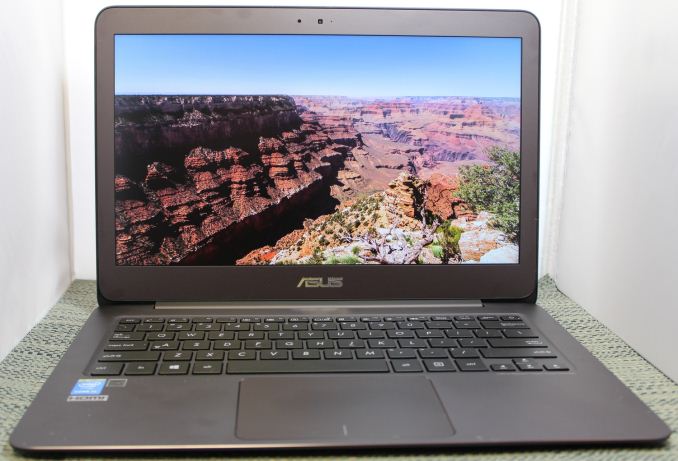
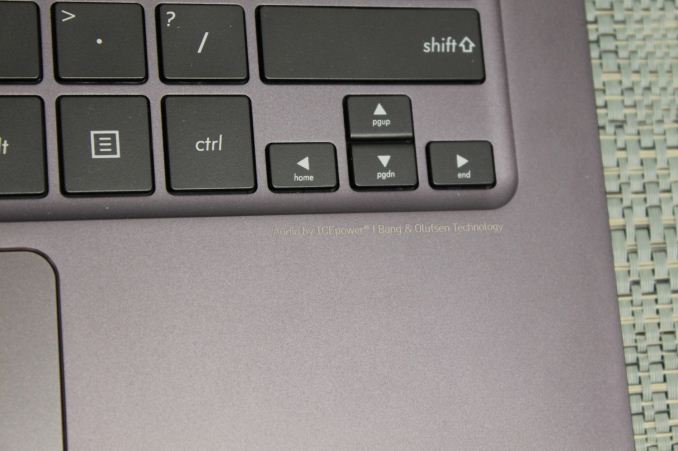








164 Comments
View All Comments
FwFred - Thursday, March 26, 2015 - link
Microsoft store had it for $699. Amazon let's other resellers sell at any price they want, Amazon didn't have it in stick themselves when I checked.dionisk - Tuesday, April 7, 2015 - link
Just bought it 3 days ago from amazon for 699. You just need to keep looking. Amazons prices fluctuate based on their supply.fabrica64 - Friday, March 27, 2015 - link
Too bad it is a 16/9 laptop. Stop 16/9 displays! Why can't people put a 16/10 display... a little bit more of squareness makes a lot of differenceArtShapiro - Friday, March 27, 2015 - link
You're obviously correct, but in (somewhat) fairness, that 1080 pixel vertical resolution is 30 more pixels than an SVGA+ device provides. I like my 1600x1200 Thinkpads, but my 1400x1050 Thinkpads are certainly reasonable.I've never paid much attention to Ultrabooks, but this strikes me as a very intriguing machine, especially for travel. My only Asus device is their now no-longer-produced Mini-TS Windows Home Server box, and it's done fine for quite a few years. What's bothering me is that the more-expensive "Signature" edition is touted as having no bloatware and, curiously, some sort of illy-defined optimization for Windows. That implies that the non-signature edition has some non-optimized Windows settings, whatever that might mean.
Supercell99 - Sunday, March 29, 2015 - link
As someone who recently purchased a ASUS UX303LA Ultrabook, only to find that a design flaw /weakness has rendered it useless, due to the display hinge breaking. I would advise anyone considering an ASUS Ultrabook to look into the hinge/construction on the newer models to see if the have attempted to correct this flaw, in how the thin plastic that attaches the display to the base.Touch screens receive a lot more handling on and by the display in everyday use than non-touch screens and require at least as strong or stronger attachment to the hinge than regular laptops. ASUS neglected to do so with the UX303 series and is resulting in a high failure rate of display/hinges. (see amazon review for example).
Anandtech, while likely beyond the scope of this type of review, please look deeper into the durability and construction of these ultra-portables in the future, as light weight construction techniques , can begin to translate into premature physical/mechanical failures.
eanazag - Monday, March 30, 2015 - link
What is interesting to note is that the Arm tablets' performance results can actually be posted alongside these laptops and not result in flat out jokes. At least in the web results. Convergence in performance is beginning to be real.Allan_Hundeboll - Wednesday, April 1, 2015 - link
I bought the version with 128Gb SSD yesterday. My first impression was disappointment because the 1080p ips screen has alot of light bleed in the bottom. The way this zenbook digs into soft tables is also irritating. But I love everything else about it.SNV - Wednesday, April 1, 2015 - link
Since laptops now are being stripped of any moving parts they should be silent, or so you'd think, but now that there is no humming from the cooling fan or buzzing from the harddrive, and suddenly the sounds from badly designed electronics can no longer hide behind mechanical noise. I propose a new test for electronics like laptops and tablets, the coil wine test. Do a search on "Dell XPS coil whine" (be it XPS 13 or 15 or Precision M3800) and you'll see what all the fuzz or should I say whining is about.A laptop can be fast, light, good looking, have high quality haptics, a battery that will last for days, and no moving parts hence promising no mechanically induced noise, but it can and will probably have some component on the PCB that is screaming IIIIIIIIIHIHIHIHIHIHIHIHIHIHIHIH constantly due to lack of proper EMC shielding of the circuits. The question is will this sound be loud enough to be heard by a user’s ears.
The Dell XPS 13 is winning quite a few tests in this review, but it wouldn't do well in a sound test looking for noise from the electric circuits within the dB(A) range at a distance were a users ears would be.
PhytochromeFr - Thursday, April 2, 2015 - link
Explain is insufficient. intel core's throttling is more complex than that.It's mainly ruled by power usage condition. NOT thermal condition. Intel set 2 turbo power limit for turbo control. short and long. If Processor boost to maximum clock, package power usage reach short limit. core sustains a few seconds maxmum clock until averge power usage in time window reach long limit. after that, core throttles down their clock to until their power usage reach long limit.
Allan_Hundeboll - Tuesday, April 7, 2015 - link
I tested throttling on my ux305 with occp. Idle frequency when running on battery is 800mhz. When plugged in the mains idle freq. is 2ghz.100% CPU load will make the CPU spike @ 2ghz, but quickly settle @ 1.5ghz. 100% CPU and GPU will make the CPU settle @ 700-800MHz. It doesn't get hot so I'm guessing it's because of the power usage.