DDR4 Haswell-E Scaling Review: 2133 to 3200 with G.Skill, Corsair, ADATA and Crucial
by Ian Cutress on February 5, 2015 10:10 AM ESTConclusions on Haswell-E DDR4 Scaling
When we first start testing for a piece, it is very important to keep an open mind and not presuppose any end-results. Ideally we would go double blind, but in the tech review industry that is not always possible. We knew the results from our DDR3 testing showing that outside of integrated graphics, there are a few edge cases where upgrading to faster memory makes sense but avoiding the trap of low base memory can actually have an overall impact on the system - as long as XMP is enabled of course.
Because Haswell-E does not have any form of integrated graphics, the results today are fairly muted. In some ways they mirror the results we saw on DDR3, but are more indicative of the faster frequency memory at hand.
For the most part, the base advice is: aim for DDR4-2400 CL15 or better.
DDR4-2133 CL15, which has a performance index of 142, has a few benchmarks where it comes out up to 3-10% slower than the rest of the field. Cases in point include video conversion (Handbrake at 4K60), fluid dynamics, complex web code and minimum frame rates on certain games.
For professional users, we saw a number of benefits moving to the higher memory ranges, although for only very minor performance gains. Cinebench R15 gave 2%, 7-zip gave 2% and our fluid dynamics Linux benchmark was up +4.3%. The only true benchmark where 2800+ memory made a significant difference was in Redis, which is a scalable database memory-key store benchmark. Only users with specific needs would need to consider this.
There is one other group of individuals where super-high frequency memory on Haswell-E makes sense – the sub-zero overclockers. For these people, relying on the best synthetic test results can mean the difference between #5 and #20 in the world rankings. The only issue here is that these individuals or teams are often seeded the best memory already. This relegates high end memory sales to system integrators who can sell it at a premium.
Personally, DDR4 offers three elements of interest. Firstly is the design, and finding good looking memory to match a system that you might want to show off can be a critical element when looking at components. Second is density, and given that Haswell-E currently supports four memory channels at two modules per channel, if we get a whiff of 16GB modules it could be a boon for high memory capactiy prosumers. The third element to the equation is integrated graphics, where the need for faster memory can actually greatly improve performance. Unfortunately we will have to wait for the industry to catch up on that one.
At this point in time, our DDR4 testing is not yet complete. Over the next couple of weeks, we will be reviewing these memory kits individually, comparing results, pricing, styling and overclockability for what it is worth. Our recent array of DDR4-3400 news from Corsair and G.Skill has also got some of the memory manufacturers interested in seeing even higher performance kits on the test bed, so we are looking forward to that. I also need to contact Mushkin and Kingston and see if those CL12/CL13 memory kits could pose a threat to the status quo.
Edit: Mushkin actually emailed me this morning about getting some product for review.
We have a couple of updates for our testing suite in mind as well, particularly the gaming element and are waiting for new SSDs and GPUs to arrive before switching some of our game tests over to something more recent, perhaps at a higher resolution as well. When that happens, we will post some more numbers to digest.


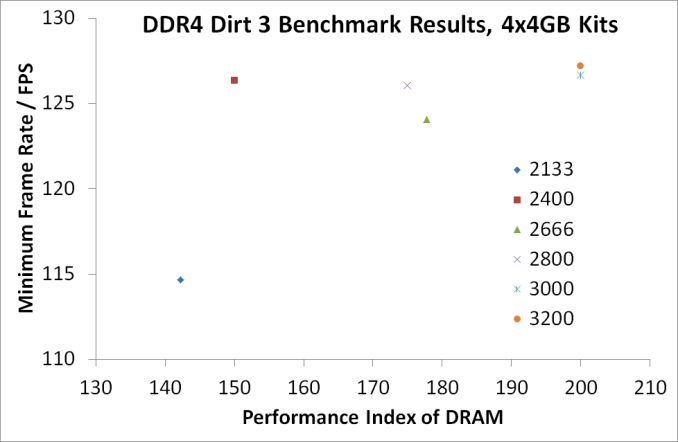









120 Comments
View All Comments
ddriver - Thursday, February 5, 2015 - link
Upgrading became a non-issue around sandy bridge. My system is 3+ years old, and still within 10% of the corresponding tier of CPU today. Might as well be my last x86/Windows system before I switch to an ARM cluster under Linux...mdav9609 - Sunday, February 14, 2016 - link
Awesome! I've got an intel server board running two quad core Xeon E5620's (or something don't remember the exact numbers right now, socket 775) and their performance is almost as good as an i7 2600k, at least according to Passmark. I'm running them with an EVGA GTX 580. Got no problem running Fallout 4 and The Witcher 3 on it in 1080p. It's not my primary machine but I got one of these systems from work for free and put the second Xeon in it. Got it off eBay for like 15 bucks. Put in a few 15K SAS drives in RAID 0 and it is pretty cool. I like maxing out older systems just for the hell of it.pandemonium - Friday, February 6, 2015 - link
I thought it was pretty clear in this, and many, many, previous test comparisons of speed and DDR versions, that it makes very little difference. I'm on 8GB DDR2 and it's still going strong for everything I use it for. If it works...FlushedBubblyJock - Sunday, February 15, 2015 - link
Bingo - poor guy had to go through all that just so kingpins can win prizes flying around the world on enduser dimes.To the sane electorate, memory means number of GB.
I have to add I know plenty who, so long as the number is higher, they really and truly believe there is a performance increase. Sometimes they get confused, mixing generations of cpu's and memory, then their big brag on their junk doesn't work so well, but they still believe it.
So the memory marketing works, because there are an awful lot of people out there who fit the above description.
phoenix_rizzen - Thursday, February 5, 2015 - link
You're not alone.I have an HTPC running in the bedroom at home with an Athlon64 and 1.5 GB of DDR1. Plenty of horsepower for Windows XP, Google Chrome, and Plex web client, as it's connected to a 27" CRT TV.
One of my desktops at work is a tri-core Athlon-II system with 4 GB of DDR2 (AM2 motherboard)
My other work desktop is slightly more advanced, running a tri-core Athlon-II system with 8 GB of DDR3 (AM3 motherboard).
And the home server is just slightly more advanced still, running a quad-core Phenom-II system with 8 GB of DDR3.
nwrigley - Thursday, February 5, 2015 - link
I'm still running a quad Q6600 @ 3ghz with 8GB of DDR2. I've upgraded to an SSD and newer graphics card over its life. While money is certainly a limiting factor, in some ways there hasn't been a compelling reason to upgrade to a new machine.I work in video production and use high-end Macs at work. I often don't feel a difference between work and at home, with the exception of when the Mac doesn't have an SSD installed - then my system feels much faster (my boss isn't the type to upgrade an existing system, he'll just order a new one - very frustrating when a $200 SSD upgrade would make a huge difference).
I'm surprised just how well this processor has stood the test of time, but we haven't seen the type of performance jump that happened after the Pentium 4 era. The big performance jump we did see was with SSDs, so that's where I put my money (along with a bigger/better monitor.) My computer has also been a quiet and reliable workhorse - you never know what problems may come with a new system.
Murloc - Thursday, February 5, 2015 - link
I wouldn't feel compelled to change such a system either except for the sata/USB speeds, IF your use case can obtain advantages from faster speeds in that sector of course.nwrigley - Thursday, February 5, 2015 - link
Yep, you're absolutely right. A current motherboard would make both my SSD and GPU run faster with increased SATA and PCI Express speeds. USB 3.0 would be nice, but I don't have a current need for it.Guspaz - Thursday, February 5, 2015 - link
PCIe speeds in a Core 2 era system would still outstrip SATA on a modern system, though. Slap in an SSD using an x4 interface, for example, and you're talking 1GB/s of full duplex bandwidth even with PCIe 1.0, while modern SATA is still only doing around 600MB/s.Do you have any free PCIe slots that are more than 1x? Those could directly power a PCIe SSD, or you could stick in a SATA3 controller and use a SATA3 SSD. Ditto for USB3, if you did need it.
nwrigley - Thursday, February 5, 2015 - link
That's a good thought, unfortunately I only have PCIe 1x slots. Doesn't look like that would prGA-P35-DS3Rovide any benefit.