DDR4 Haswell-E Scaling Review: 2133 to 3200 with G.Skill, Corsair, ADATA and Crucial
by Ian Cutress on February 5, 2015 10:10 AM ESTConclusions on Haswell-E DDR4 Scaling
When we first start testing for a piece, it is very important to keep an open mind and not presuppose any end-results. Ideally we would go double blind, but in the tech review industry that is not always possible. We knew the results from our DDR3 testing showing that outside of integrated graphics, there are a few edge cases where upgrading to faster memory makes sense but avoiding the trap of low base memory can actually have an overall impact on the system - as long as XMP is enabled of course.
Because Haswell-E does not have any form of integrated graphics, the results today are fairly muted. In some ways they mirror the results we saw on DDR3, but are more indicative of the faster frequency memory at hand.
For the most part, the base advice is: aim for DDR4-2400 CL15 or better.
DDR4-2133 CL15, which has a performance index of 142, has a few benchmarks where it comes out up to 3-10% slower than the rest of the field. Cases in point include video conversion (Handbrake at 4K60), fluid dynamics, complex web code and minimum frame rates on certain games.
For professional users, we saw a number of benefits moving to the higher memory ranges, although for only very minor performance gains. Cinebench R15 gave 2%, 7-zip gave 2% and our fluid dynamics Linux benchmark was up +4.3%. The only true benchmark where 2800+ memory made a significant difference was in Redis, which is a scalable database memory-key store benchmark. Only users with specific needs would need to consider this.
There is one other group of individuals where super-high frequency memory on Haswell-E makes sense – the sub-zero overclockers. For these people, relying on the best synthetic test results can mean the difference between #5 and #20 in the world rankings. The only issue here is that these individuals or teams are often seeded the best memory already. This relegates high end memory sales to system integrators who can sell it at a premium.
Personally, DDR4 offers three elements of interest. Firstly is the design, and finding good looking memory to match a system that you might want to show off can be a critical element when looking at components. Second is density, and given that Haswell-E currently supports four memory channels at two modules per channel, if we get a whiff of 16GB modules it could be a boon for high memory capactiy prosumers. The third element to the equation is integrated graphics, where the need for faster memory can actually greatly improve performance. Unfortunately we will have to wait for the industry to catch up on that one.
At this point in time, our DDR4 testing is not yet complete. Over the next couple of weeks, we will be reviewing these memory kits individually, comparing results, pricing, styling and overclockability for what it is worth. Our recent array of DDR4-3400 news from Corsair and G.Skill has also got some of the memory manufacturers interested in seeing even higher performance kits on the test bed, so we are looking forward to that. I also need to contact Mushkin and Kingston and see if those CL12/CL13 memory kits could pose a threat to the status quo.
Edit: Mushkin actually emailed me this morning about getting some product for review.
We have a couple of updates for our testing suite in mind as well, particularly the gaming element and are waiting for new SSDs and GPUs to arrive before switching some of our game tests over to something more recent, perhaps at a higher resolution as well. When that happens, we will post some more numbers to digest.


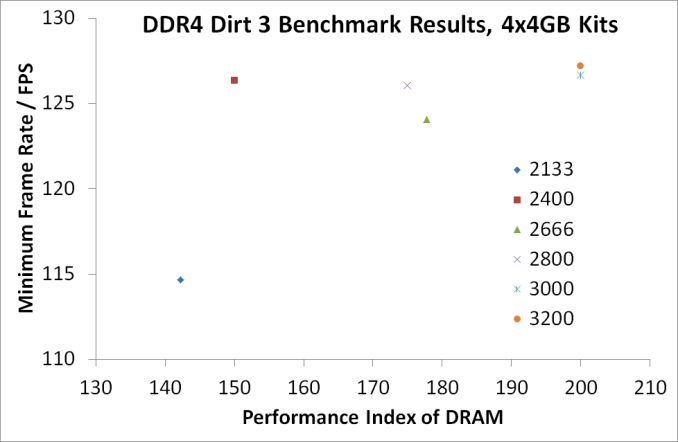









120 Comments
View All Comments
wyewye - Sunday, February 8, 2015 - link
Extremely weak review.Ian, is this your first memory review?
Everyone knows in the real world apps the difference is small. Whats the point to show a gazilion of charts with 1% differences. You had way more random noise from the tests errors, those numbers are meaningless.
For memory, the syntetic tests is the only way.
Thumbs down, bring back Anand for decent reviews.
wyewye - Sunday, February 8, 2015 - link
@IanProTip: when the differences are small and you get obviously wrong results like 2800@cl14 slower than 2133@cl16, run 10 or 20 tests, eliminate spikes and compute the median.
wyewye - Sunday, February 8, 2015 - link
Ian stop being sloppy and do a better job next time!Oxford Guy - Sunday, February 8, 2015 - link
"Moving from a standard DDR3-2133 C11 kit to DDR4-2133 C15, just by looking at the numbers, feels like a downgrade despite what the rest of the system is."Sure... let's just ignore the C10 and C9 DDR3 that's available to make DDR4 look better?
eanazag - Monday, February 9, 2015 - link
Why not post some RAM disk numbers?What I saw in the article is that the cheapest, high capacity made the most sense for my dollar.
SFP1977 - Tuesday, February 10, 2015 - link
Am I missing something, or how did they over come the fact that their 2011 test processor has 4 memory lanes while that 1150 processor has only 2??deanp0219 - Wednesday, February 11, 2015 - link
Great article, but in fairness, you're comparing the first run of DDR4 modules against very well developed and evolved DDR3 modules. When DDR3 was first released, I'll bet some of the high-end DDR2 modules available at the time matched up with them fairly well. We'll have to see where DDR4 technology goes from here. Again, great read though. Totally not a reflection on the article -- nothing you can do about the state of the tech. Made me feel better about my DDR3-2133 machine!MattMe - Friday, July 10, 2015 - link
Am I right in thinking that the benefits of DDR4 outside of power consumption could well be in scenarios where integrated graphics are being utilised?The additional channels and clock speeds are more likely to have an effect there than an external GPU, I would assume. But we're still yet to see any DDR4L in the consumer market (as far as I'm aware), it's most beneficial area.
Seeing some benchmarks including integrated graphics would be very interesting, especially in smaller, lower powered systems like a NUC or similar.
LorneK - Monday, October 5, 2015 - link
My gripe with Cinebench as a "professional" test is that aside from tracing rays, it in no way resembles the kind of rendering that an actual professional would be doing.There's hardly any geometry, hardly any textures, no displacement, no advanced lighting models, etc.
So yeah, DDR4 makes barely any impact in Cinebench, but I have to wonder how much of that is due to Cinebench requiring almost nothing from RAM in general.
Someone needs to come along and make a truly useful rendering benchmark. A complex scene with millions of polygons, gigs of textures, global illumination, glossy reflections, the works basically.
Only then can we actually know what various aspects of a machine's hardware are affecting.
An amazing SSD would reduce initial scene spool up time. Fast single thread performance would also increase render start times. Beefy RAM configs would be better at feeding the CPUs the multiple GBs needed to do the job. And the render tiles would take long enough to complete that a 72 thread Xeon box isn't wasting half its resources simply moving from tile to tile and rendering microscopic regions.
Zerung - Tuesday, February 9, 2016 - link
My Asus Mobo notes the following:'Due to Intel® chipset limitation, DDR4 2133 MHz and higher memory modules on XMP mode will run at the maximum transfer rate of DDR4 2133 Mhz'. Does this mean that running the DDR4 3400 CL16 may not give me the latency below 10?
Thanks