DDR4 Haswell-E Scaling Review: 2133 to 3200 with G.Skill, Corsair, ADATA and Crucial
by Ian Cutress on February 5, 2015 10:10 AM EST2x GTX 770 SLI Gaming
Next up is a pair of MSI GTX 770 Lightning graphics cards in SLI, which may be more akin to the typical Haswell-E system. Our goal here is to provide enough frames for a full on 120 Hz or 144 Hz refresh rate, ideally at the minimum frame rate level in modern games while still attempting maximum quality settings at 1080p. Even for this system it will be a hard task, and it will be interesting to see how the different memory configurations help with this.
Dirt 3: Average FPS
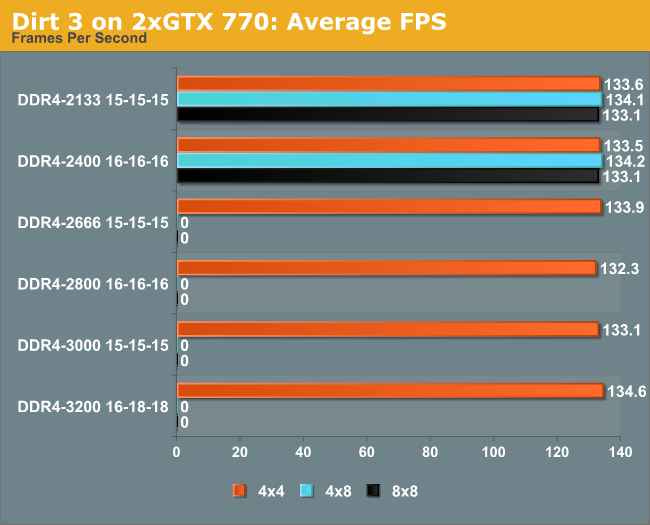
Dirt 3: Minimum FPS
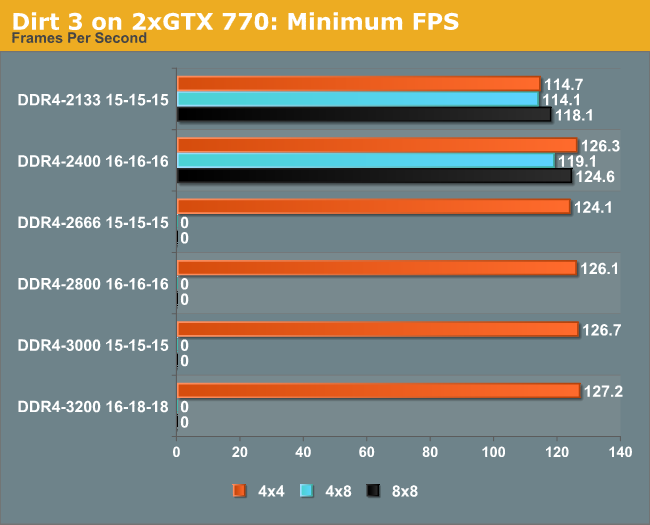
Bioshock Infinite: Average FPS
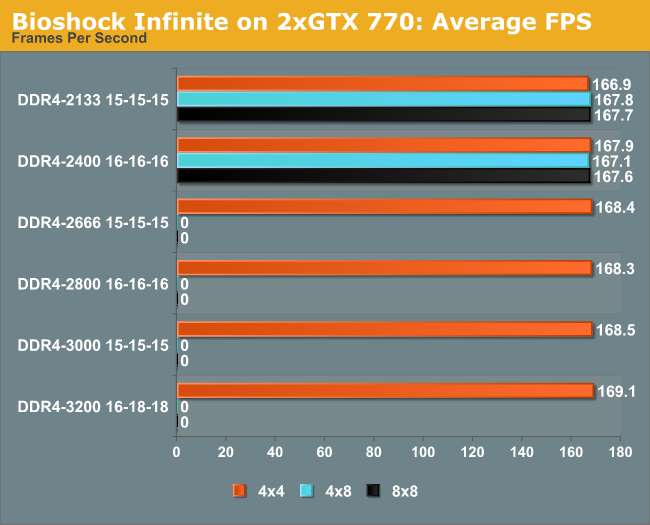
Bioshock Infinite: Minimum FPS
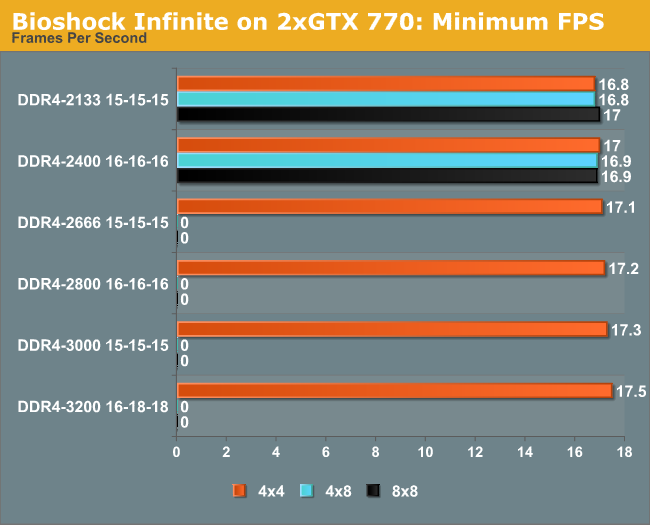
Tomb Raider: Average FPS
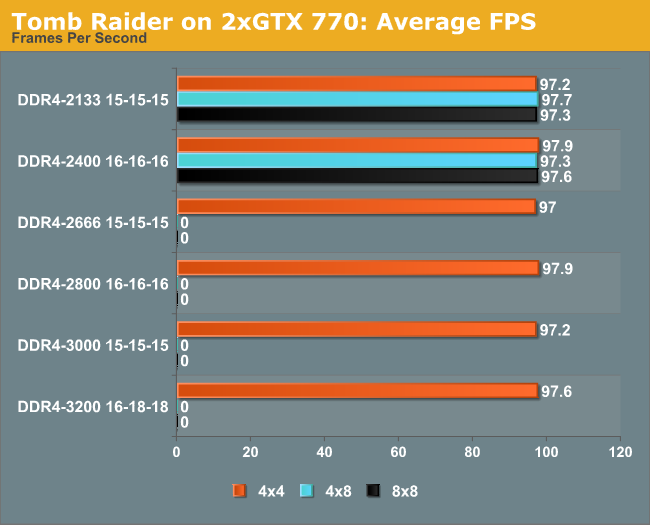
Tomb Raider: Minimum FPS
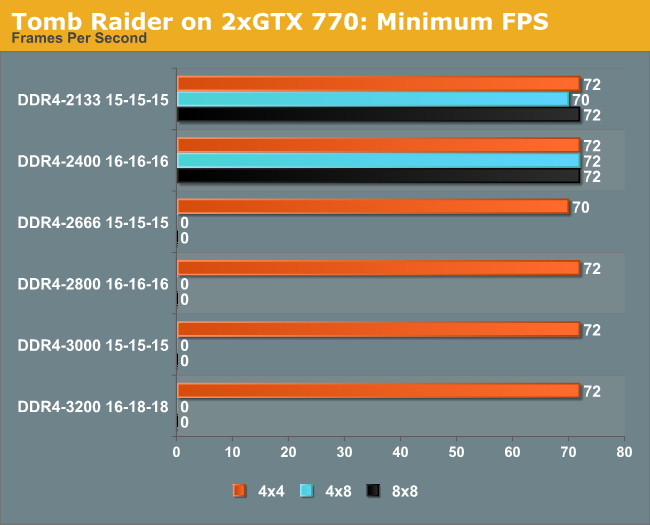
Sleeping Dogs: Average FPS
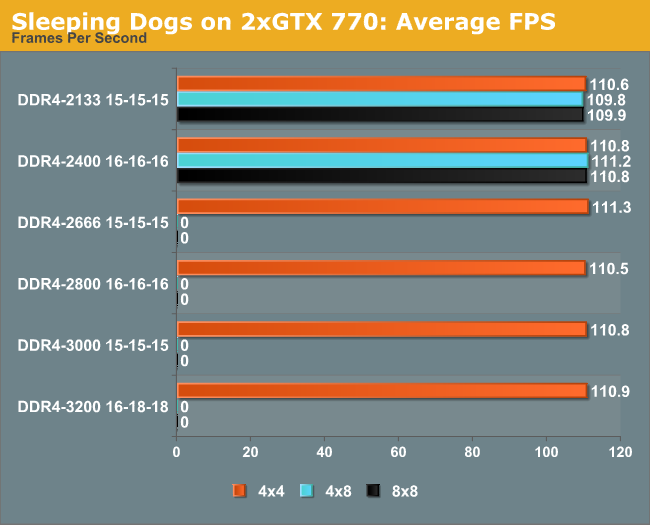
Sleeping Dogs: Minimum FPS
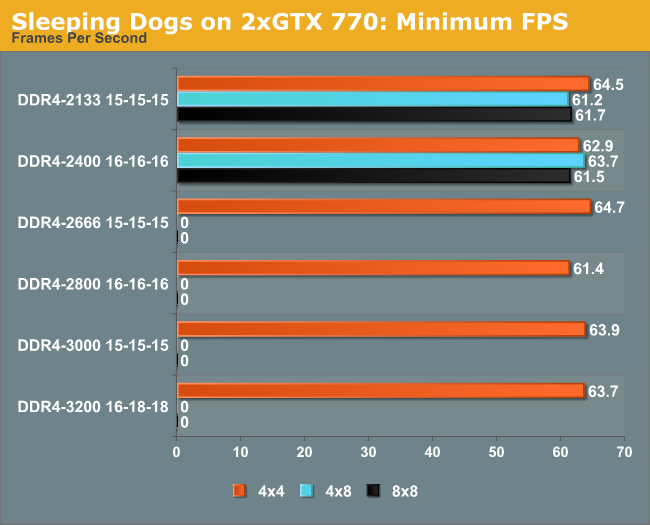
Conclusions at 1080p/Max with two GTX 770s
Similarly to the single GPU arrangement, the only deficit worth mentioning is that of the minimum frame rate in F1 2013. Here we see 114-115 FPS on all the DDR4-2133 C15 kits, compared to 124-126 FPS on everything else except DDR4-2400 4x8 which had 120 FPS. This is a bigger 10% boost from choosing something other than the JEDEC standard.














120 Comments
View All Comments
Tunnah - Thursday, February 5, 2015 - link
Solid data I can use to stop myself being impulsive and upgrading my rig, thank you!Every now and again I get upgrade pangs, trying to justify it with numbers, and this article does a great job of showing what I already know - my system is fine, an upgrade will only show results on paper.
*Doffs cap*
HiTechObsessed - Thursday, February 5, 2015 - link
Just further proof that faster (more expensive) RAM doesn't do anything for gaming. I laugh when people buy Dominator Platinums for 2x or even 3x the cost of regular Corsair or G Skill for solely gaming rigs.FlushedBubblyJock - Sunday, February 15, 2015 - link
Despair not, one must understand that inside that stupid thick skulll, and beneath that irritating idiot bragging because he's so stupid he doesn't know any better, the doofus is happy, because he is so thick and so easily parted with his less than adequate money supply.So bottom line is every time dummy sits down to game, his moron noggin gets all fired up and happy because ignorance in that case is bliss.
MrSpadge - Thursday, February 5, 2015 - link
This calibration at boot slowing the process down 5-8s: can't the system save the proper values from the last boot and start optimization from this point on? Wouldn't those values change only slowly, e.g. when the module is aging or their amount is changed?name99 - Thursday, February 5, 2015 - link
I understand that the goal here is to test the PAIR of Haswell-E and DDR4.However, when it becomes practical, might I suggest that you try for a comparison of
(easier) AMD and DDR-4
(harder) one of the ARM server chips and DDR-4
The reason I suggest this is that we all know that Intel, especially on Xeon, has the best cache+memory controller subsystem in the business, which, by design, means they're the least helped or hurt by changes to DIMM performance. Vendors whose memory subsystems are not as spectacular will likely see larger swings in performance, and it would be of interest to see how large those swings are (which, in a way, also tells us something about the gap between these vendors' memory subsystems and Intel).
MikeMurphy - Thursday, February 5, 2015 - link
I'm flood that precise timings aren't built into the eeprom for each system to use. Why is XMP even necessary with DDR4??davidthemaster30 - Thursday, February 5, 2015 - link
I would have liked to see DDR3 clocked to 2133 15-15-15 (like the JEDEC DDR4 spec) vs DDR4 at the same speeds in single, dual, triple and quad channel to see scaling from DDR3 to DDR4 and from the # of channels. Also in the DDR3 vs DDR4 page, the specs for DDR4 are "DDR4-2133 14-14-14 350 2T" but I'm pretty sure that 350 is supposed to be 35 ... and the speed of the DDR3 for those tests is not stated.Ranger101 - Friday, February 6, 2015 - link
A very detailed, well written article, but for me, somewhat academic asthe conclusion in comparative memory articles always seems to be the
same."There are a few edge cases where upgrading to faster memory makes
sense."
galta - Friday, February 6, 2015 - link
Yes, because this is the only logical conclusion.Having said that, the community should probably stop discussing RAM, at least until we get to DDR9
menting - Friday, February 6, 2015 - link
that means never discussing RAM again :)