Samsung SSD 850 EVO (120GB, 250GB, 500GB & 1TB) Review
by Kristian Vättö on December 8, 2014 10:00 AM ESTAnandTech Storage Bench 2011
Back in 2011 (which seems like so long ago now!), we introduced our AnandTech Storage Bench, a suite of benchmarks that took traces of real OS/application usage and played them back in a repeatable manner. The MOASB, officially called AnandTech Storage Bench 2011 – Heavy Workload, mainly focuses on peak IO performance and basic garbage collection routines. There is a lot of downloading and application installing that happens during the course of this test. Our thinking was that it's during application installs, file copies, downloading and multitasking with all of this that you can really notice performance differences between drives. The full description of the Heavy test can be found here, while the Light workload details are here.
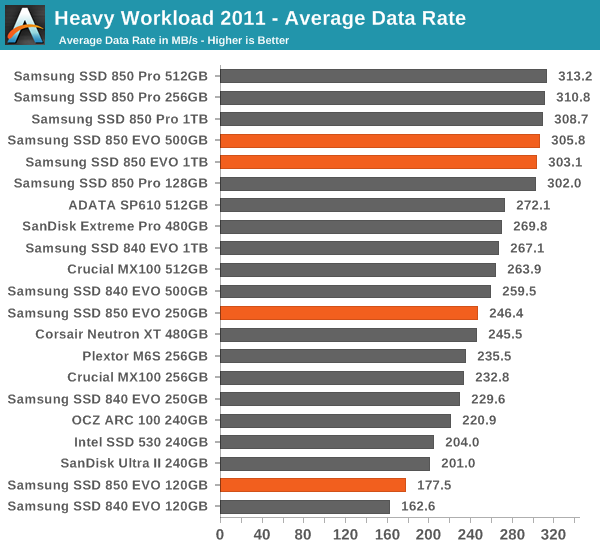
Fortunately the 850 EVO does much better in our 2011 Storage Benches, which are more representative of what a typical consumer would subject the drive to. In these tests the 850 EVO is actually more or less a match for the 850 Pro (excluding the 120GB model) and beats pretty much all of its main competitors (namely MX100 and Ultra II).
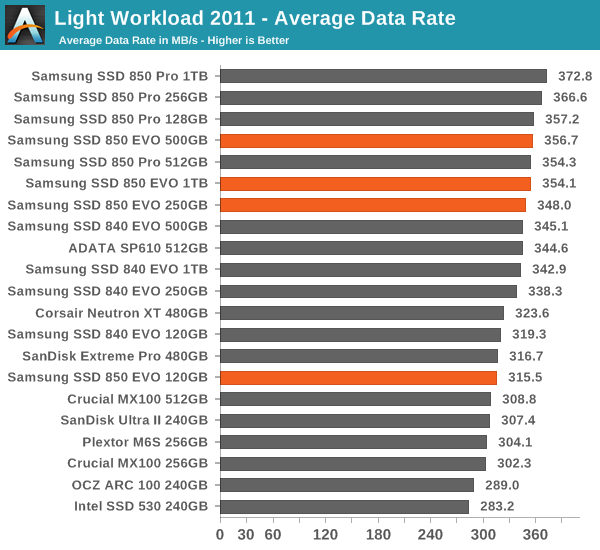










97 Comments
View All Comments
eanazag - Monday, December 8, 2014 - link
Turbowrite is a default feature. It is marketing speak for optimizations to increase write performance in write workloads. It can't be turned on or off.erple2 - Wednesday, December 10, 2014 - link
Well, it has to be able to be turned on/off, as Kristian has a chart showing the difference in write speeds with it on/off. However, unlike "RAPID", there is no downside to leaving it on.geniekid - Monday, December 8, 2014 - link
Well written conclusion.andrewbaggins - Monday, December 8, 2014 - link
It's hard to understand why your SSD reviews fail to include Idle Power Consumption charts. For the hundreds of millions of PCs and laptops in use which do not support the so-called Slumber Power it would be far more useful if you included a chart for typical or average power consumed during Idle state.metayoshi - Monday, December 8, 2014 - link
"Hundreds of millions of PCs and laptops in use which do not support the so-called Slumber Power."Woah... I don't know where you got that "hundreds of millions" number from, but any system that supports SATA is able to support Slumber. Slumber has been in the SATA spec since forever, and pretty much all 2.5" drives, and some 3.5" drives support this power state.
metayoshi - Monday, December 8, 2014 - link
P.S. As an example, I have a Core 2 Quad Q6600 sitting in my cubicle at work on an Asus PSE WS Pro motherboard. I have no Idea how old this thing is, but it's running a SATA-II 3.0 Gbps interface, and that great grandfather of a system supports HIPM+DIPM, and does Partial and Slumber on a variety of SSDs and HDDs.eanazag - Monday, December 8, 2014 - link
Newegg has a promotion for these drives ending 12/14/14 (US $) -120GB @ $89.99
250GB @ $139.99
500GB @ $249.99
1TB @ $469.99
eddieobscurant - Monday, December 8, 2014 - link
I think an 120gb 850 evo usb thumb drive would be awesome .dwade123 - Monday, December 8, 2014 - link
Realworld: all modern ssds have similar windows boot and game loading time. All these synthetic tests are just for reviewers to have something talk about, and marketing purposes. Meh.StrangerGuy - Monday, December 8, 2014 - link
I would rather want a SSD that has 90% of a MX100 but only 50% dollar per GB, instead of extra performance that 99% of SSD buyers will not never benefit for more money.