The Google Nexus 9 Review
by Joshua Ho & Ryan Smith on February 4, 2015 8:00 AM EST- Posted in
- Tablets
- HTC
- Project Denver
- Android
- Mobile
- NVIDIA
- Nexus 9
- Lollipop
- Android 5.0
GPU Performance
While Denver is new, the Kepler GPU in the Tegra K1 is mostly a known quantity by now. In the Nexus 9, the GPU is still a single SMX clocked to 852 MHz. In order to verify performance, we turn to our standard test suite. For the most part, our GPU-bound tests are meant to represent gaming performance although tests like 3DMark can have CPU-bound aspects while GFXBench tends towards being a pure GPU test.
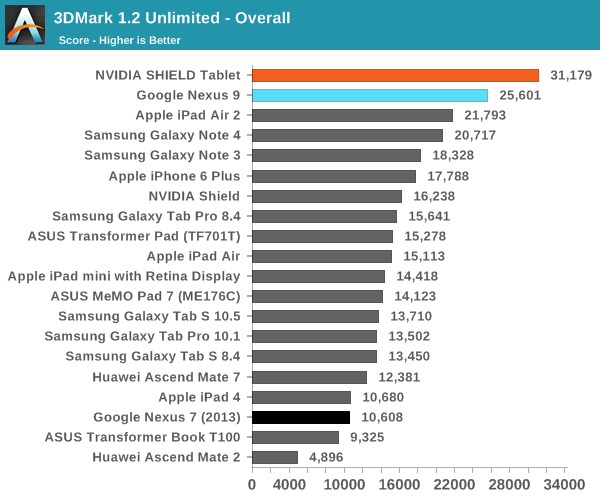
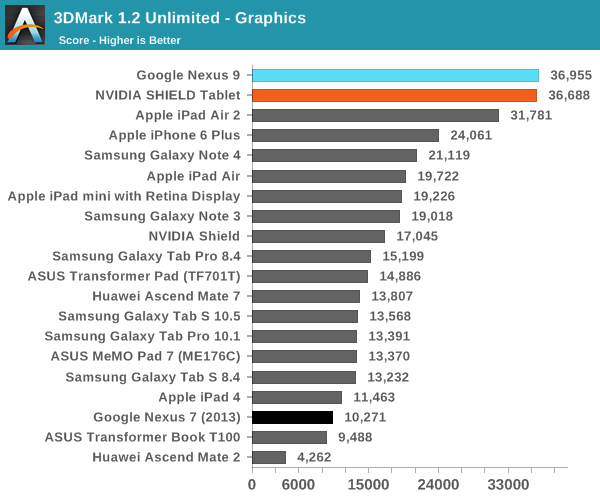
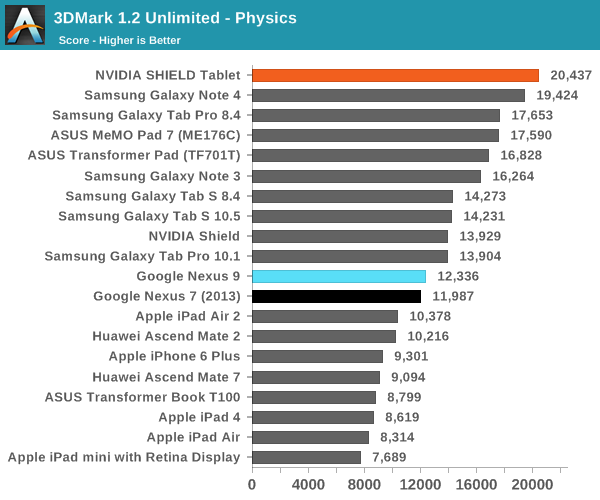
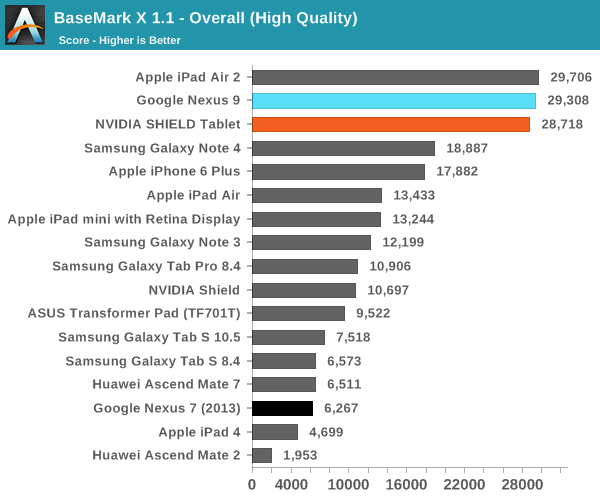
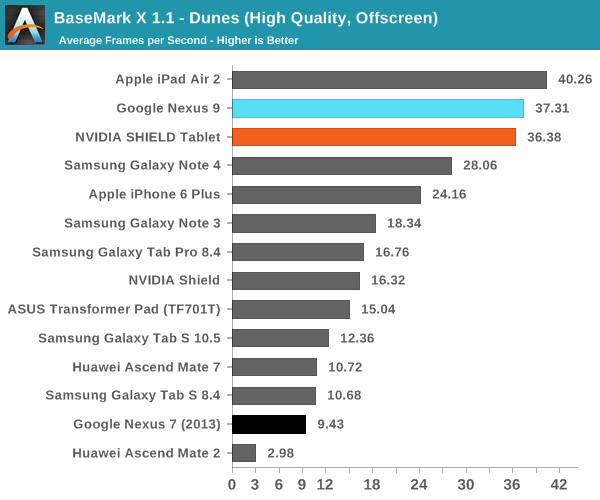
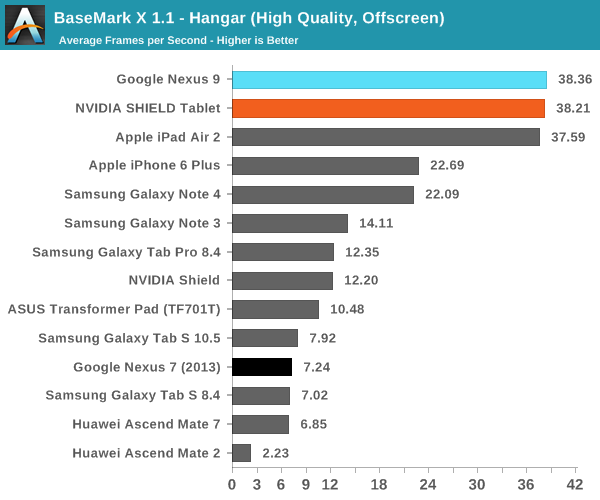
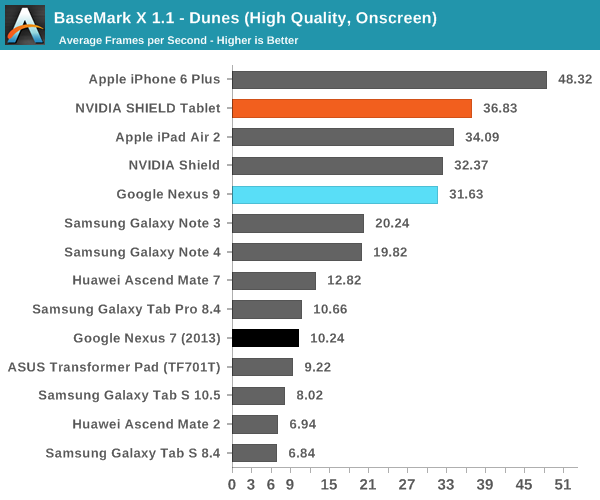
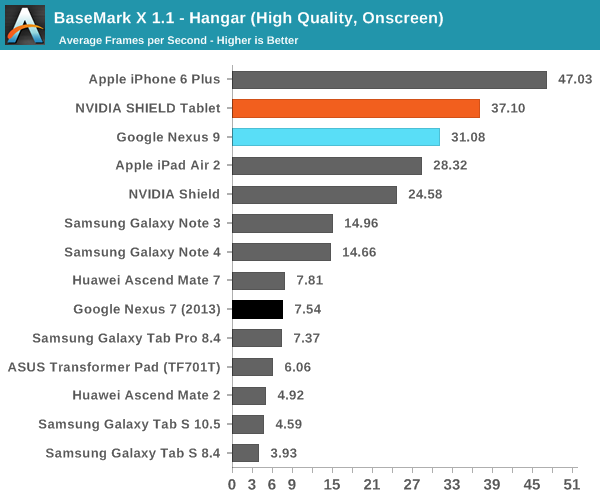
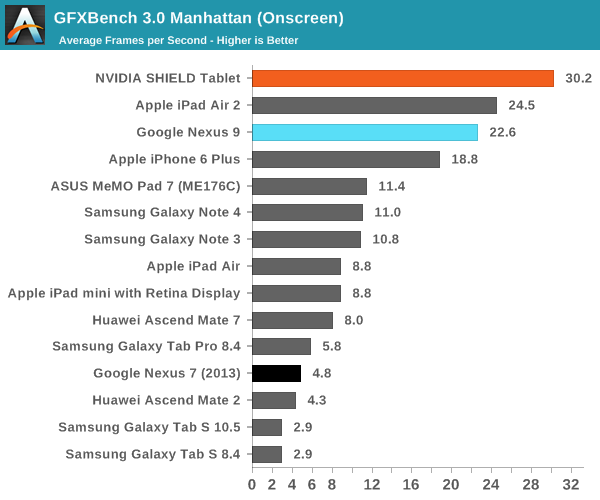
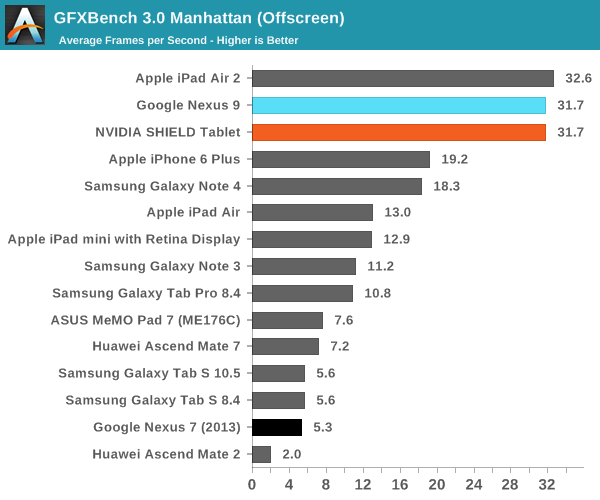
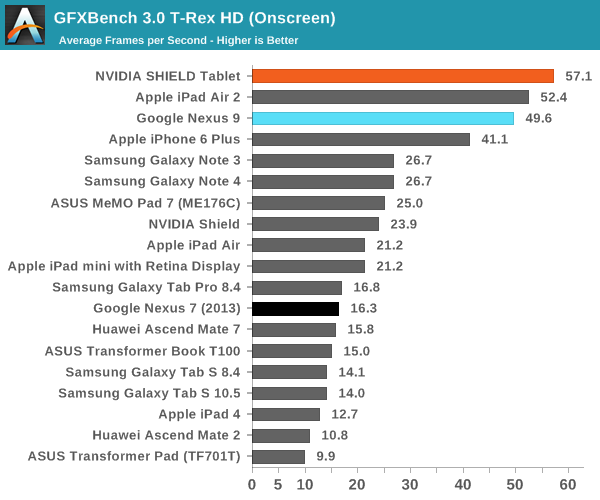
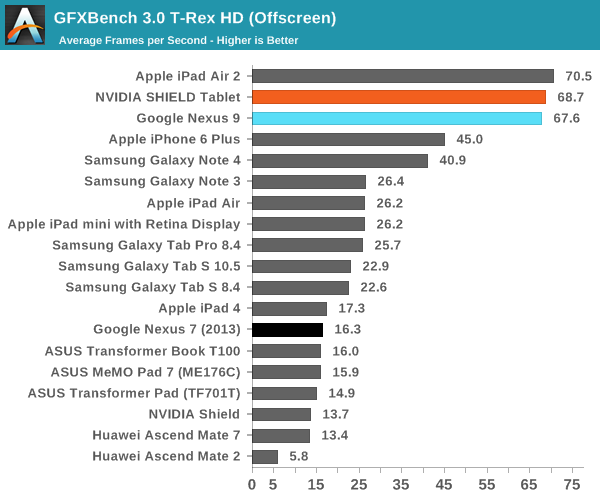
The Nexus 9's GPU has effectively identical performance to what we saw in the SHIELD Tablet, which means that the Nexus 9 should be able to support a broad range of games without performance issues. There is a bit of a noticeable performance delta when comparing on-screen performance, but this is simply due to the higher resolution of the Nexus 9's display. The one notable exception is the 3DMark physics test, which seems to scale with core count quite well, and that causes Denver to fall slightly short of the quad A15 configuration.
NAND Performance
While storage performance can often be secondary to a smooth user experience, poor storage performance is extremely painful. This is similar to RAM, where the difference between 2 and 3 GB is generally academic, while the difference between 512MB and 1 GB is enormous. While there have been some issues with Androbench with the move to Android 5.0, it seems that the timer issues have since been resolved, so it's possible to resume using the results from Androbench to get a rough idea of NAND performance.
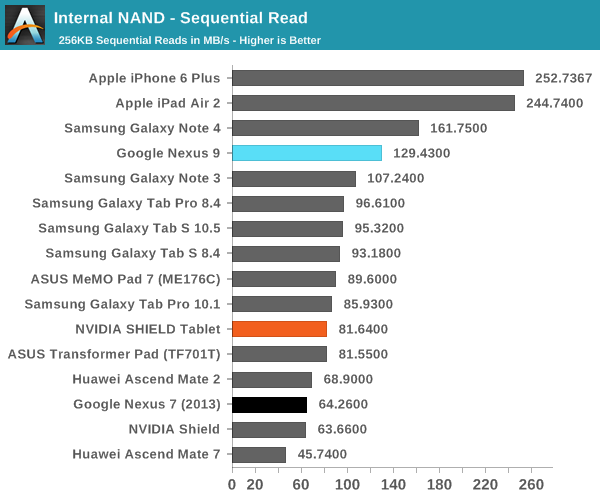
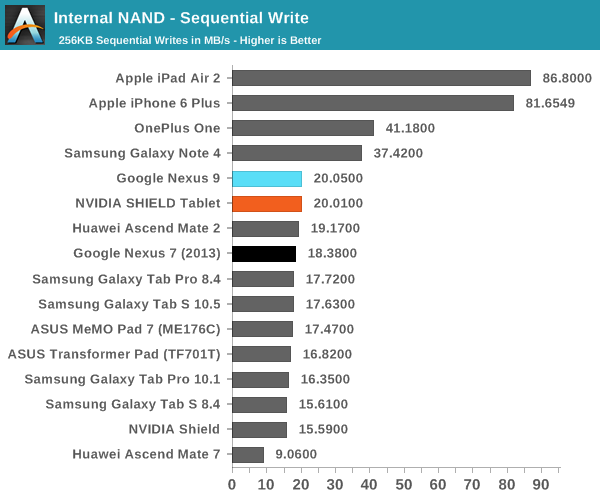
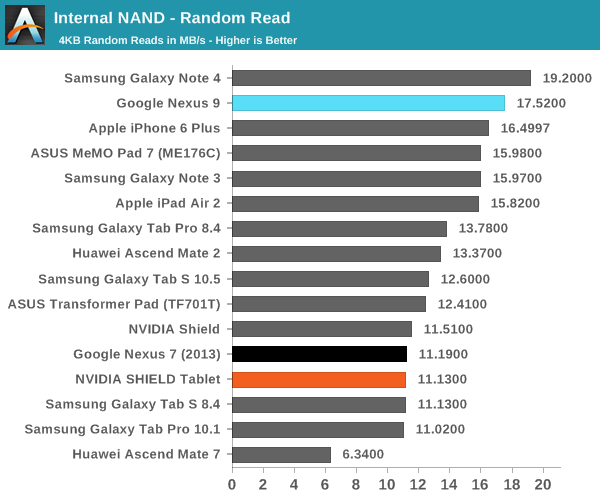
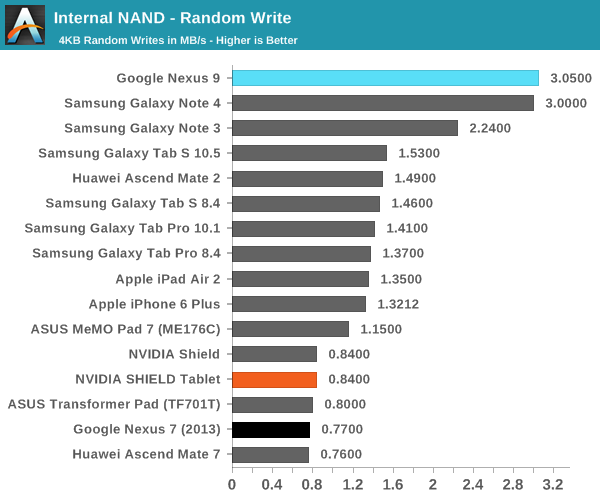
Here the Nexus 9 doesn't suffer nearly as much from full disk encryption that is forcibly enabled on the device; performance is noticeably higher than what we see in the Nexus 6. This seems to lend some credence to the theory that CPUs with ARM v8 ISA would be better suited to handling the need to encrypt and decrypt storage in real time. I tested the Nexus 9 with a custom kernel without full disk encryption to see how Androbench scores might change, but this didn't have a noticeable impact which seems to back this theory, although I'm still not confident that FDE is a good idea to enforce across all new devices.
The NAND itself, a Samsung eMMC package designated by the name BWBC3R, seems to be quite performant outside of pure sequential access, which seems to suggest that HTC hasn't skimped out in this area at all, and the use of F2FS is responsible for some of the best random I/O scores in any mobile devices we've tested thus far.










169 Comments
View All Comments
AbRASiON - Thursday, February 5, 2015 - link
LCD, not OLED? Blacks being grey? Nope :/blzd - Friday, February 6, 2015 - link
I'd actually rather grey blacks then the loss of detail in black areas. Pure black is nice, but not when it comes at the expense of shadow details.techn0mage - Thursday, February 5, 2015 - link
I agree that late is better than never. Rather than discuss things that can't be changed, I felt the following points were worth raising:Is there any Nexus 6 data in the benchmark charts? I didn't see any. The N6 and N9 were released roughly around the same point in time, and like the N5 and N7 they are high-profile devices in the Android landscape, so it would have been nice to have them in the charts to make comparisons. Please correct me if I've overlooked anything.
The Denver deep dive, while certainly relevant to Nexus 9 and good AT content on any day, was probably a good candidate for having its own article. I believe it is fair to say the Denver content is -less- time sensitive than the overall review. Hopefully the review was not held back by the decision to include the "DDD" content - and to be clear right now I have no reason to believe it was.
WndlB - Thursday, February 5, 2015 - link
Particularly in this kind of full-dress review of high-end devices, could you start covering the delivered sound, the DAC chips and headphone jack?Via A-B comparisons, I'm finding some real differences and, as people go to more high-quuality audiio streams (plus video sound), this is becoming a differentiator of significance. Thanks.
JoshHo - Tuesday, February 10, 2015 - link
We could do subjective opinion, but properly testing 3.5mm output requires significant investment in test equipment.name99 - Thursday, February 5, 2015 - link
I know this isn't exactly a Nexus9 questions, but how can your battery life results for iPad Air2 be so inconsistent?We are given 10.18 hrs for "display a white image" and 13.63 hrs for "display video". For an OLED display this is possible, but not for a LED-backlit display unless you are running the video at a "base-level" brightness of much lower than the 200 nits of the "display a white image", and what's the point of that? Surely the relevance of the "display a white image" is to show how long the display+battery lasts under normal usage conditions, not when being used as a flashlight?
My point is --- I am guessing that the "display a white image" test utilizes some app that prevents the screen from going black. Do you have confidence that that app (and in particular whatever tickling of the OS that is done to prevent sleep) is doing this in the energy optimal way, on both iOS and Android?
JoshHo - Tuesday, February 10, 2015 - link
I don't believe there was any real background CPU usage. To my knowledge the difference is that Apple enables dynamic contrast in movies.easp - Thursday, February 5, 2015 - link
"The successor to the Nexus 7 was even more incredible, as it pushed hardware that was equal to or better than most tablets on the market at a lower price. However, as with most of these low cost Nexus devices not everything was perfect as corners still had to be cut in order to hit these low price points."So, hardware that was equal or better, except it wasn't? This is a situation where being more specific would help. My guess, when you said equal or better you were referring to certain specifications, certain obvious specifications like core count, RAM, and maybe screen resolution?
mkygod - Friday, February 6, 2015 - link
Owned a Nexus 9 for almost 3 months. I purchased three actually to see if backlight bleed was any better, but nope; so I ended up returning them a couple weeks ago. The bleeding was pretty bad; worse than any LCD device i've ever used and definitely worse than the Nexus 5 and Nexus 7. And it would've been okay if it had uniform bleeding like the Nexus 5, but it had blotches of bright spots all along the edges which is even more distracting. I found the reflectivity with the screen a non-factor in my exclusively indoor use. It's a shame because the Nexus 9 is an otherwise damn good tablet. What's also disappointing, as the review points out, is if you want a high-end tablet around this size, your only options are the 9 and the Tab S. It seems like a lot of really good Android tablets are in the 8" size, such as the Shield and new Dell Venue, with more manufacturers on the horizon making tablets in this size.MartinT - Friday, February 6, 2015 - link
I wonder what level of load penalty is incurred by having to ship in optimized code from main memory. Is there any prefetching going on to preposition code segments in lower level caches ahead of being called?