AMD Radeon R9 285 Review: Feat. Sapphire R9 285 Dual-X OC
by Ryan Smith on September 10, 2014 2:00 PM ESTCrysis: Warhead
Up next is our legacy title for 2014, Crysis: Warhead. The stand-alone expansion to 2007’s Crysis, at over 5 years old Crysis: Warhead can still beat most systems down. Crysis was intended to be future-looking as far as performance and visual quality goes, and it has clearly achieved that. We’ve only finally reached the point where single-GPU cards have come out that can hit 60fps at 1920 with 4xAA, never mind 2560 and beyond.
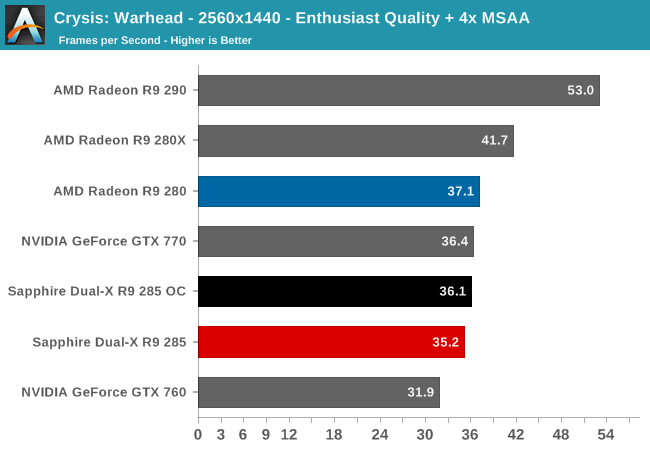
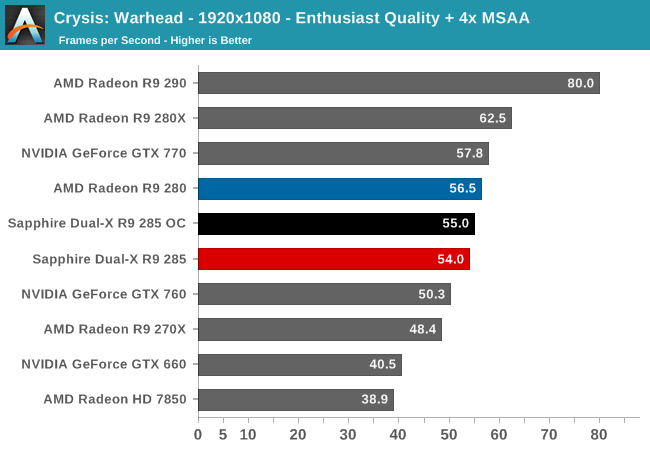
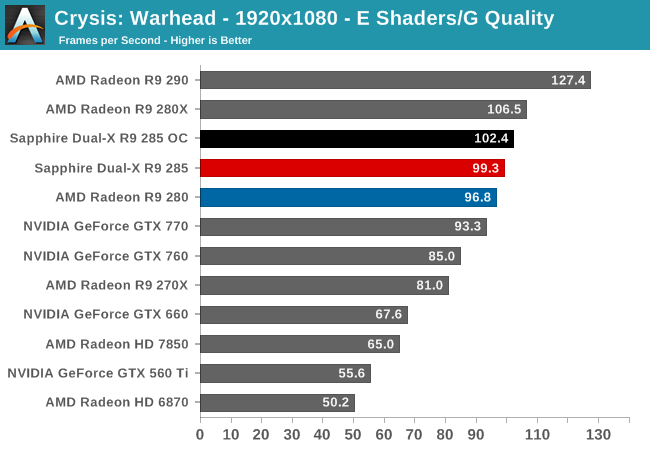
Crysis Warhead is one of the few cases where R9 285 tends to regress, with the R9 280 leading the R9 285 by around 5% at our highest settings. Interestingly, the tables turn at the lower quality settings and R9 285 regains the lead, but overall this is mostly a wash.
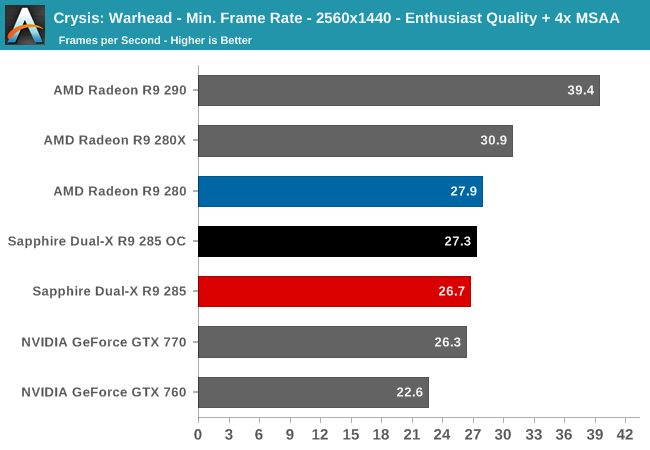
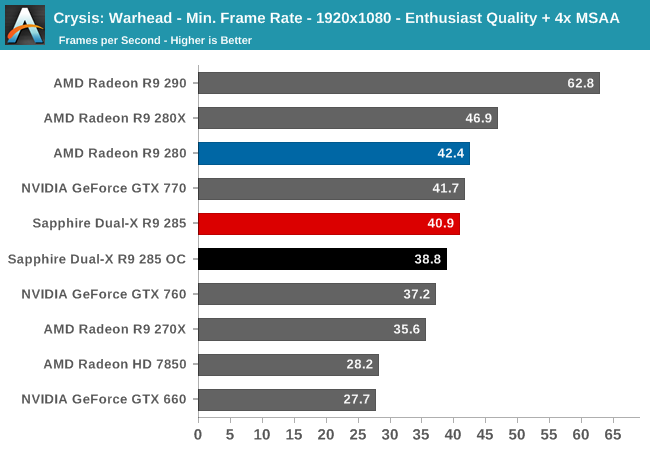
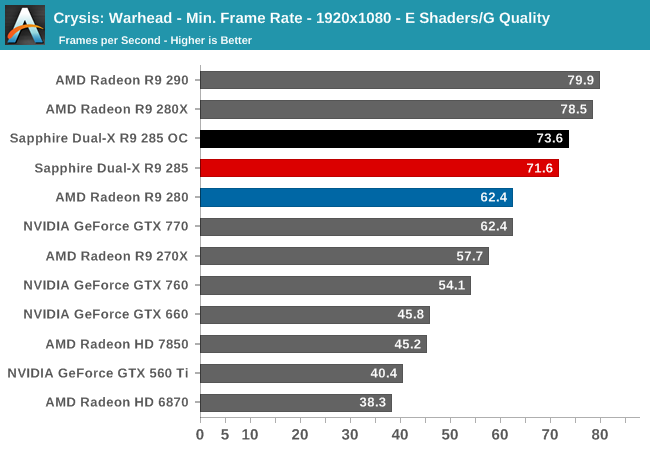










86 Comments
View All Comments
felaki - Wednesday, September 10, 2014 - link
The article says that the Sapphire card has "1x DL-DVI-I, 1x DL-DVI-D, 1x HDMI, and 1x DisplayPort". Can you be more precise as to which versions of the spec are supported? Is it HDMI 1.4 or HDMI 2.0? I believe since this refers to MST, it's only HDMI 1.4 and a DisplayPort connection is required in MST mode for 4K@60Hz output?Reading the recent GPU articles, I'm very puzzled why HDMI 2.0 adoption is still lacking in GPUs and displays, even though the spec has been out there for about a year now. Is the PC industry reluctant to adopt HDMI 2.0 for some (political(?), business(?)) reason? I have heard only bad things about DisplayPort 1.2 MST to carry a 4K@60Hz signal, and I'm thinking it's a buggy hack for a transitional tech period.
If the AMD newest next-gen graphics card only supports HDMI 1.4, that is mind-boggling. Please tell me I'm confused and this is a HDMI 2.0-capable release?
Ryan Smith - Wednesday, September 10, 2014 - link
DisplayPort 1.2 and HDMI 1.4. Tonga does not add new I/O options.felaki - Wednesday, September 10, 2014 - link
Thanks for clarifying this!Penti - Wednesday, September 10, 2014 - link
You can do 4K SST on both Nvidia and AMD-cards as long as they are DisplayPort 1.2 capable. It depends on your screen. There is no HDMI 600MHz on any graphics processor. Neither is their much of support from monitors or TVs as most don't do 600MHz.felaki - Wednesday, September 10, 2014 - link
Thanks! I was not actually aware that SST existed. I see here http://community.amd.com/community/amd-blogs/amd-g... that AMD is referring to SST as being the thing to fix up the 4K issue, although the people in the comments on that link refer that the setup is not working properly.How do people generally see SST? Should one defer buying a new system now until proper HDMI 2.0 support comes along, or is SST+DisplayPort 1.2 already a glitch-free user experience for 4K@60Hz?
Kjella - Wednesday, September 10, 2014 - link
Got 3840x2160x60Hz using SST/DP and it's been fine, except UHD gaming is trying to kill my graphics card.mczak - Wednesday, September 10, 2014 - link
DP SST 4k/60Hz should be every bit as glitch free as proper hdmi 2.0 (be careful though with the latter since some 4k TVs claiming to accept 60Hz 4k resolutions over hdmi will only do so with ycbcr 4:2:0). DP SST has the advantage that actually even "old" gear on the graphic card side can do it (such as radeons from the HD 6xxx series - from the hw side, if it could do DP MST 4k/60Hz it should most likely be able to do the same with SST too, the reason why MST hack was needed in the first place is entirely on the display side).But if you're planning to attach your 4k TV to your graphic card a DP port might not be of much use since very few TVs have that.
Solid State Brain - Wednesday, September 10, 2014 - link
I won't get another AMD video card until idle multimonitor consumption gets fixed. According to other websites, power consumption in such case increases substantially whereas NVidia video cards have almost the same consumption as when using a single display. In the case of the Sapphire 285 Dual-X it increases by almost 30W just by having a second display connected!!I think Anandtech should start measuring idle power consumption when more than one display is connected to the video card / multimonitor configurations. It's an important information for many users who not only game but also need to have productivity needs.
Solid State Brain - Wednesday, September 10, 2014 - link
And of course, a comment editing function would be useful too.shing3232 - Wednesday, September 10, 2014 - link
well, AMD video card have to run higher frequency with multiscreen than with a single monitor