VisionX 420D Review: ASRock's mini-PC Lineup Continues to Impress
by Ganesh T S on September 1, 2014 9:00 AM ESTVisionX 420D as a HTPC
The VisionX 420D has a much better acoustic profile compared to the BRIX Pro and even the ZBOX EI750 (thanks to the larger chassis, which, in turn, allows for a better thermal solution). Subjectively speaking, I found it to be ideal for a gaming HTPC, but is is definitely no substitute for the Haswell Core i5 NUC or a passive HTPC. The Radeon R9 270MX should be capable enough for madVR, but does it choke when we try to bring complicated scaling algorithms into play? We aim to find that out in this section. Prior to tackling that, we have two HTPC aspects to explore.
Refresh Rate Accuracy
AMD and NVIDIA have historically been able to provide fine-grained control over display refresh rates. The default rates are also quite accurate. The R9 270MX in the VisionX 420D is no exception.
The gallery below presents some of the other refresh rates that we tested out. The first statistic in madVR's OSD indicates the display refresh rate.
Network Streaming Efficiency
Evaluation of OTT playback efficiency was done by playing back our standard YouTube test stream and five minutes from our standard Netflix test title. Using HTML5, the YouTube stream plays back a 720p encoding, while Adobe Flash delivers a 1080p stream. The power consumption at the wall as well as the GPU usage while playing them on Mozilla Firefox are provided in the graphs below. Note that the utilization statistics don't directly correspond to similar numbers delivered by the Intel and NVIDIA GPUs.
Unlike our earlier comparisons of Flash vs. HTML5 in Firefox, we find that the average power consumption numbers are approximately the same this time around. This was the first time that Firefox 31.0 was being used for this evaluation, and it looks like there have been some improvements to HTML5 video playback.
Netflix streaming evaluation was done using the Windows 8.1 Netflix app. Manual stream selection is available (Ctrl-Alt-Shift-S) and debug information / statistics can also be viewed (Ctrl-Alt-Shift-D). Statistics collected for the YouTube streaming experiment were also collected here.
Decoding and Rendering Benchmarks
In order to evaluate local file playback, we concentrate on EVR-CP and madVR. We already know that EVR works quite well even with the Intel IGP for our test streams. Under madVR, we used the default settings initially. We also put together a 'madVR stress configuration' with the upscaling algorithms set to Jinc 3-tap with anti-ringing activated and the downscaling algorithm set to Lanczos 3-tap, again with anti-ringing activated. The decoder used is from the LAV filters integrated in MPC-HC v1.7.6.
| ASRock VisionX 420D - Decoding & Rendering Performance | ||||||||
| Stream | EVR-CP | madVR - Default | madVR - Stress | |||||
| GPU Load (%) | Power (W) | GPU Load (%) | Power (W) | GPU Load (%) | Power (W) | |||
| 480i60 MPEG2 | 8.40 | 39.57 | 28.04 | 44.85 | 69.24 | 57.71 | ||
| 576i50 H264 | 10.07 | 39.75 | 31.08 | 45.48 | 74.78 | 59.31 | ||
| 720p60 H264 | 8.70 | 40.47 | 26.25 | 47.52 | 87.07 | 64.86 | ||
| 1080i60 MPEG2 | 21.01 | 41.50 | 29.40 | 48.23 | 59.41 | 56.00 | ||
| 1080i60 H264 | 21.21 | 42.18 | 30.69 | 48.66 | 60.34 | 56.94 | ||
| 1080i60 VC1 | 11.97 | 42.14 | 29.70 | 48.83 | 60.24 | 56.35 | ||
| 1080p60 H264 | 11.36 | 41.50 | 31.34 | 49.09 | 69.01 | 59.34 | ||
| 1080p24 H264 | 6.32 | 39.29 | 8.21 | 43.05 | 34.17 | 47.02 | ||
| 4Kp30 H264 | 17.88 | 49.41 | 71.34 | 80.12 | 81.62 | 82.77 | ||
The PC has no trouble, as expected, with EVR-CP for any of our test streams. Just like the Iris Pro-equipped PCs, madVR works well with the default settings. Problems start to appear only for 60 fps progressive streams as well as 4K streams when advanced madVR scaling algorithms are chosen. A point to note about 4K: The R9 270MX doesn't support 4K decode in hardware, though the HDMI port does drive 4K displays at native resolution. Earlier AMD driver versions used to BSOD when 4K playback was attempted using DXVA. In recent releases, the driver has simply not exposed that functionality (making LAV Video Decoder fall back to avcodec irrespective of the chosen codec for playback). The other aspect that we found in our testing was that madVR dropped lot of frames under the default settings (auto fullscreen exclusive mode). Disabling this mode (i.e, playback in windowed mode even in fullscreen) enabled playback of the clips without any issues.









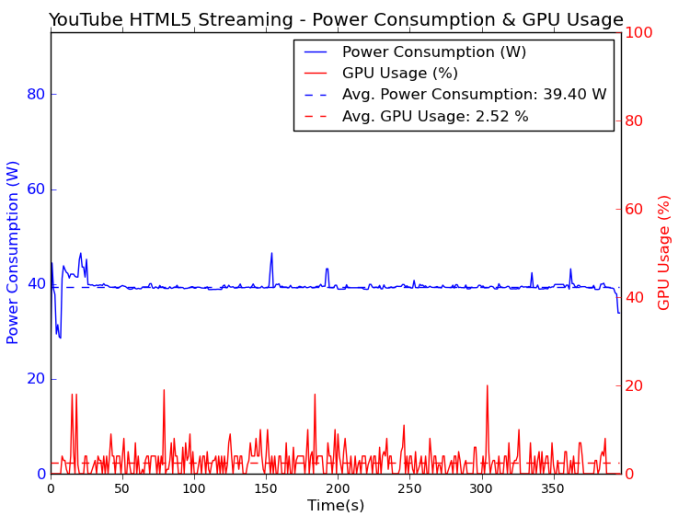

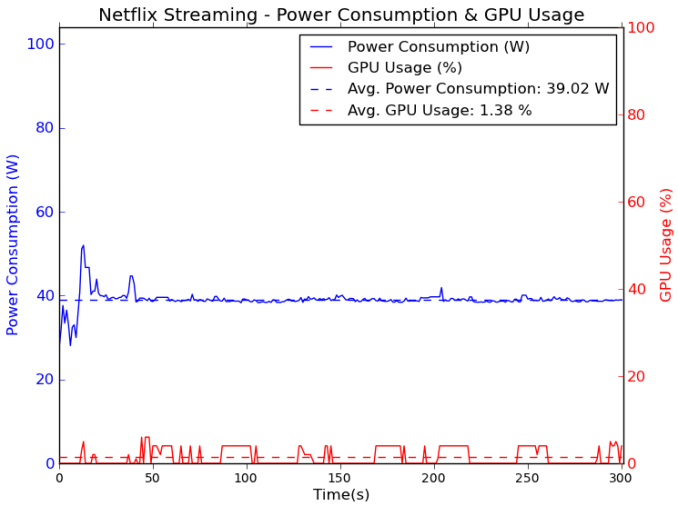








30 Comments
View All Comments
Gigaplex - Monday, September 1, 2014 - link
You could write a small paragraph commenting on the relative performance. For example, in Office suite benchmarks make a comment whether it's likely the CPU or storage that's holding it back. Right now it's just a bunch of charts with little commentary.creed3020 - Wednesday, September 3, 2014 - link
I would have to agree. Charts without commentary provides the reader little to no analysis. I'm not saying that we're all stupid on this end to spot obvious charts but take this an opportunity to really let the review shine and stand above the rest of the crowd. Running benchmarks and posting charts is something any tech website any do...yannigr2 - Tuesday, September 2, 2014 - link
In a way you are already doing what I am suggesting in the Agisoft Photoscan graphs where you have two bars for each machine and you specifically mark those that also use the gpu. Giving the gpu info in the gaming benchmarks(for example Habey ... (HD 4000)) and the cpu in metrics (for example Habey ... (i7-3720QM) ) will make the review graphs easier to read. Also a big difference between two mini PCs with the same GPU or CPU could make a few readers more curious about the results and force them to find out about that influence of the memory or the storage subsystem that you have noticed but most of as ignore.Now the easiest way to read this review is to keep two pages open, one in the first page and the second with the print view of the article. But going all the time from one page to the other is a little more work for the reader than usually (we are really lazy, believe me).
Anyway, too much and good work in this article. Thanks for answering my post.
omgyeti - Monday, September 1, 2014 - link
Awesome article. I love reviews of small footprint/HTPC systems.I'm sure with all of the press surrounding the upcoming Alienware Alpha that you are more than likely to have a review for that in the coming months, but in the meantime if you guys get your hands on a Zotac EN760(which is similar internally to the Alpha) for review that would be awesome to see stacked up against this thing.
isa - Monday, September 1, 2014 - link
Thanks for a great review - I especially like the objective, candid and insightful "concluding remarks" in this and other Anandtech reviews.Suggestion for a future HTPC review - JRiver recently started selling their own HTPC called the "Id", based on an OEM NUC design. I think it would be good to review not only for its hardware and software merits, but also because JRiver seems to be really thinking out high performance, cost-effective ways to manage and distribute home audio and video that other companies either ignore or charge thousands for. With the disappearance of the Squeezebox Touch and disappointing audio performance of RPi, JRiver seems to have the best end-to-end vision and implementation of really good, affordable home media solutions. Just my humble opinion, but interested in what Anandtech thinks about the best solutions that consider HTPCs, NASs, networks and renderers for home entertainment.
tuxRoller - Monday, September 1, 2014 - link
I've mentioned this before but I looked into building a mac mini "clone" awhile back using this same case. The problem I ran into was the power supply: I didn't want a brick.Why, why, why, would an oem build this system with a power brick? I can do that. What I can't do is find a power supply that will fit in the case.
scineram - Monday, September 1, 2014 - link
Get a case with a PSU, like the Chieftec FI-01B-U3 or LC Power 1370BII. A bit bigger than these HTPCs, but so is the Mac.tuxRoller - Monday, September 1, 2014 - link
The macmini used this exact case, iirc.Thanks for the suggestions, though! I'm always on the lookout for new, small cases.
know of fence - Monday, September 1, 2014 - link
Is there any way for the consumer to get hold of one of these motherboards or kits that support those magical S0ix sleep states without opting for these insufferably noisy and pointless mini-box solutions?I don't want to pimp my ride with one of these or the backside of a monitor, I just want a PC that consumes little idle power, that lets me attach a large silent heat sink.
Perhaps as mini-ITX with a DC in. ASRock makes DC-powered boards for BayTrail, but why not Haswell?
funtasticguy - Monday, September 1, 2014 - link
I've had my Vision 420D since May and it has been a dream portable gaming/XBMC machine. I was able to install two 2TB hard drives and a 250GB mSATA drive. I was even able to upgrade the CPU chip to an i7-4702MQ without much trouble. The heat temperatures of the CPU are rather outstanding when compared to the Brix Pro which can go as high as 100C when gaming versus 82C for the VisionX. My Steam games and high end emulators run extremely well at 1080P without overheating or throttling. It is also not noisy at all. In addition, XBMC runs like a dream on this machine. I loved the fact too that I was able to take this with us during our family summer vacation trips. We had portable gaming and XBMC on our trips. ASRock definitely hit a home run with this model and we just love it!