6 TB NAS Drives: WD Red, Seagate Enterprise Capacity and HGST Ultrastar He6 Face-Off
by Ganesh T S on July 21, 2014 11:00 AM ESTMiscellaneous Aspects and Final Words
In the process of reviewing the Western Digital Red 6 TB drives, we did face one hiccup. Our QNAP testbed NAS finished resyncing a RAID-5 volume with three of those drives, but suddenly indicated an I/O error for one of them.
We were a bit surprised (in all our experience with hard drive review units, we had never had one fail that quickly). To check into the issue, we ran the SMART diagnostics and also a short test from within the NAS UI. Even though both of them passed clean, the NAS still refused to accept the disk for inclusion in the RAID volume. Fortunately, we had a spare drive that we could use to rebuild the volume. Putting the 'failed' drive in a PC didn't reveal any problems either. We are chalking this down to compatibility issues, though it is strange that the rebuilt volume with the same disks completed benchmarking without any problems. In any case, I would advise prospective consumers to ensure that their NAS is in the compatibility list for the drive before moving forward with the purchase.
RAID Resync and Power Consumption
The other aspect of interest when it comes to hard drives and NAS units is the RAID rebuild / resync times and the associated power consumption numbers. The following table presents the relevant values for the resyncing of a RAID-5 volume involving the respective drives.
| QNAP TS-EC1279U-SAS-RP RAID-5 Volume Resync | ||||
| Disk Model | Duration | Avg. Power | ||
| Western Digital Red 6 TB | 14h 27m 52s | 90.48 W | ||
| Seagate Enterprise Capacity 3.5" HDD v4 6 TB | 10h 24m 22s | 105.42 W | ||
| HGST Ultrastar He6 6 TB | 12h 34m 20s | 95.36 W | ||
Update: We also have some power consumption numbers under different scenarios. In each of these cases, we have three of the drives under consideration configured in a RAID-5 volume in the NAS. The access mode is exercised by running the corresponding IOMeter trace from 25 clients simultaneously.
| QNAP TS-EC1279U-SAS-RP RAID-5 Power Consumption | |||
| Workload | WD Red 6 TB | Seagate Enterprise Capacity 3.5" HDD v4 6 TB | HGST Ultrastar He6 6 TB |
| Idle | 79.34 W | 87.16 W | 84.98 W |
|
Max. Throughput (100% Reads) |
93.90 W | 107.22 W | 97.58 W |
|
Real Life (60% Random, 65% Reads) |
84.04 W | 109.25 W | 94.03 W |
|
Max. Throughput (50% Reads) |
96.74 W | 112.82 W | 99.25 W |
|
Random 8 KB (70% Reads) |
85.22 W | 105.65 W | 91.47 W |
As expected, the Seagate Enterprise Capacity 3.5" HDD v4 consumes the most power, while the He6 is much better off thanks to its HelioSeal technology while retaining the same rotational speed. The WD Red, on the other hand, wins the power efficiency battle as expected - a good thing for home consumers who value that over pure performance.
Concluding Remarks
We have taken a look at three different 6 TB drives, but it is hard to recommend any particular one as the clear cut choice unless the particular application is known. The interesting aspect here is that none of the three drives have overlapping use-cases. For home consumers who are interested in stashing their media collection / smartphone-captured photos and videos and expect only four or five clients to simultaneously access the NAS, the lower power consumption as well as the price of the WD Red 6 TB is hard to ignore. For users looking for absolute performance and those who need multiple iSCSI LUNs for virtual machines and other such applications would find the Seagate Enterprise Capacity v4 6 TB a good choice. The HGST Ultrastar He6 is based on upcoming technological advancements, and hence, carries a premium. However, the TCO aspect turns out to be in its favour, particularly when multiple drives running 24x7 are needed. It offers the best balance of power consumption, price and performance.


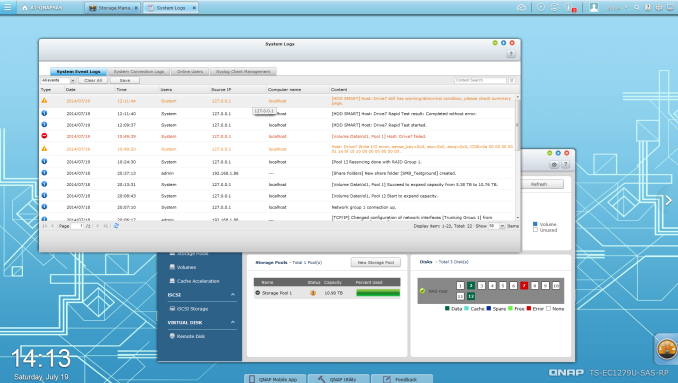








83 Comments
View All Comments
JohnMD1022 - Thursday, July 24, 2014 - link
Actually, yes.I have seen too many bad Seagate drives to use or recommend.
At one point, I had 9 bad Seagates in my shop at the same time.
In addition, their customer service leaves a lot to be desired.
comomolo - Monday, July 21, 2014 - link
Have you actually read the article?It's clearly written that the drive DID NOT fail. The drive in question passed all the tests and ran perfectly fine by itself on a PC. The author states this looks like a compatibility issue with QNAP's server.
GTVic - Monday, July 21, 2014 - link
A lot of people claim the failure is related to shipping methods, particularly blaming Newegg on this. Proper shipping = reliable drive. I'd believe that sooner than "WD Red sucks" comments.Wixman666 - Tuesday, July 22, 2014 - link
I have a sea of WD Red hard drives out in the field at various customer locations. I've only ever had one fail.romrunning - Monday, July 21, 2014 - link
I don't understand - if you had both WD Red and WD Red Pro drives (according to your other quick note on these new drive models), why didn't you review the WD Red Pro?ganeshts - Monday, July 21, 2014 - link
As I wrote in the pipeline section, the WD Red Pro review will come next week.This is for the 6 TB capacity.
The 4TB versions' review will include the WD Red Pro (sometime next week)
continuum - Saturday, July 26, 2014 - link
http://forums.storagereview.com/index.php/topic/36...Claims there's an early model issue on the regular WD Red's causing them to be invalid? But that's the only site I've heard of claiming this...
Rythan - Monday, July 21, 2014 - link
I've gone through this article a couple of times - where are the idle and load power numbers?ganeshts - Monday, July 21, 2014 - link
I will add them later tonight (along with the missing He6 benchmark numbers).romrunning - Tuesday, July 22, 2014 - link
Ah... It just seems that some of your numbers in this face-off would change if the WD drive was 7200rpm instead of 5400rpm. Perhaps that would affect your conclusion as well. But I suppose if you didn't get a 6TB WD Red Pro drive, then it's a moot point.