6 TB NAS Drives: WD Red, Seagate Enterprise Capacity and HGST Ultrastar He6 Face-Off
by Ganesh T S on July 21, 2014 11:00 AM ESTMulti-Client Access - NAS Environment
We put the NAS drives in the QNAP TS-EC1279U-SAS-RP through some IOMeter tests with a CIFS share being accessed from up to 25 VMs simultaneously. The following four graphs show the total available bandwidth and the average response time while being subject to different types of workloads through IOMeter. IOMeter also reports various other metrics of interest such as maximum response time, read and write IOPS, separate read and write bandwidth figures etc. Some of the interesting aspects from our IOMeter benchmarking run can be found here (WD Red 6TB), here (HGST Ultrastar He6) and here (Seagate Enterprise Capacity v4 6 TB).
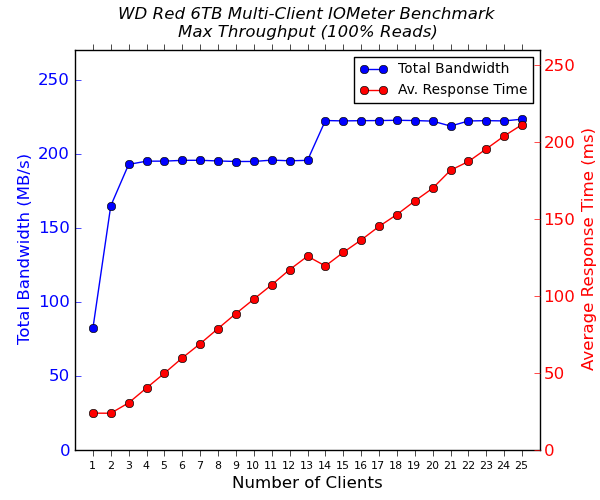
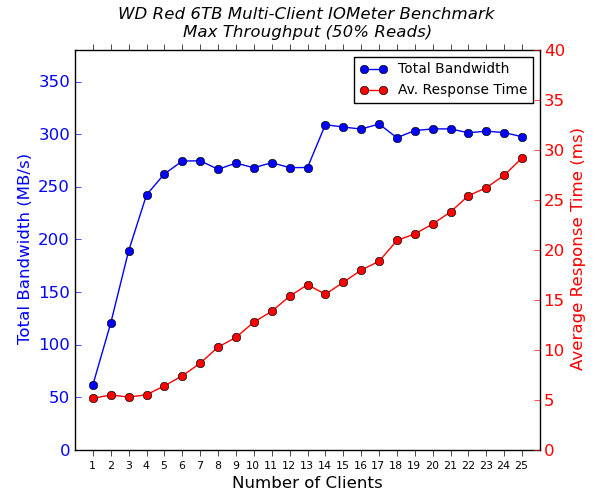
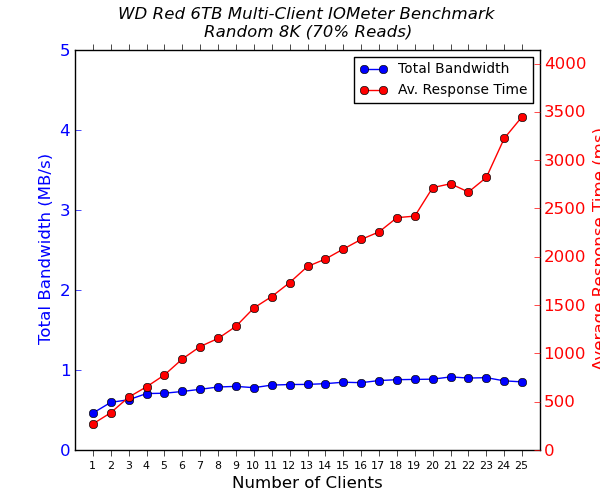
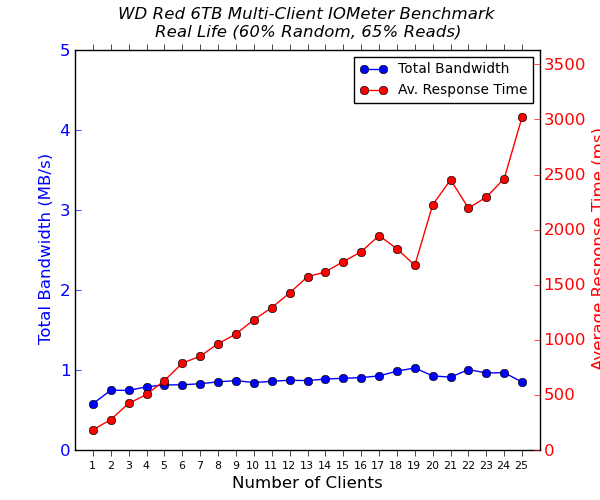
These tests reveal the shortcoming of the low rotational speeds of the WD Red. Random accesses from multiple clients can cause the performance to drop considerably, while the Seagate enterprise drive manages to hold its own. However, the good aspect is that the WD Red's target market (SOHO / home consumers) will not have these many concurrent accesses. The type of workload is also expected to be mostly sequential in nature. For those test cases, the Red 6 TB version manages to perform as expected.










83 Comments
View All Comments
Wixman666 - Tuesday, July 22, 2014 - link
The WD Green and other drives fail more often because they are not intended for NAS use. They lack the anti-vibration mechanism, so they shake apart.anandtech_user01 - Monday, July 21, 2014 - link
Given my own previous experiences, I wouldn't trust high density 3.5" drives from any manufacturer period. Of course, lots of other people do (or somehow feel forced to). As for WD RED, they can be better than the competition in respect to being able to switch off the head-parking every 10 seconds (with wdidle3.exe DOS utility). Wheras I've got 2 Seagate Momentus 7200.2/4 and that's impossible with them. Looking at the specs for the 2.5" RED it's pretty much just a re-branded WD Black from the previous year. And those ones have been out for a few years, and are reliable / do have a good reputation. Wheras I've heard that the 3.5" RED something more like a re-worked / tweaked 3.5" WD Green. Not so sure about those ones.kmi187 - Monday, July 21, 2014 - link
Anecdotal evidence, while it should not be discarded, is rather irrelevant since the scale is rather low. Now if you look at some statistics from data-centers it shows seagate as a clear winner when it come to failure rates. In other words, they aren't doing too well.This data is much more reliable since it's data from a lot of hard drives, so it paints a much clearer picture.
I build custom pc's for a computer store and it's just not fun when you have kickass system that went out the door and 2 months later you have to tell the client, yeah sorry man but the drive died, we are going to have to reinstall your pc. If that starts to happen on regular basis, you know you have to look for alternatives.
romrunning - Monday, July 21, 2014 - link
Why wouldn't you build w/SSDs as your base drive, and only use spinning disks as secondary storage? It would seem that you would have better reliability that way.asmian - Monday, July 21, 2014 - link
Agree! It clearly isn't a "kickass" custom system if there's no SSD as boot drive. I pity these customers if they are being sold something as "special" without that as a basic building block these days. :( Please tell us where you work so we can avoid your store.erple2 - Tuesday, July 22, 2014 - link
Because managing two disks is a total waste of time and resources. If you're already going to a shop to have a machine built for you, then you've realized that your time is worth more to you than the inconvenience or rolling your own machine. Therefore, it stands to reason that you would also not want to be bothered with having to juggle installations to ssd vs. HDD. I have a setup like that in a laptop, and I hate having to figure out what applications I should put on the ssd vs the HDD. Just give me something that works. That and my time is worth far more than the cost spent trying to juggle applications on and off the ssd when it fills up.That having been said, ssd is pretty cheap now, so I'm not sure why you wouldn't put in a 500 gb to 1 tb ssd in a higher end build.
Samus - Monday, July 21, 2014 - link
I actually haven't had a drive from Seagate, WD or Hitachi fail in years. The last one was a 7200.10 1.5TB (~2008)I have more WD Red's in deployment than any other drive and they've all been great. However, the largest capacity I've rolled out are 2TB models.
iLovefloss - Monday, July 21, 2014 - link
Their older Barracuda drivers sure did.http://blog.backblaze.com/2014/01/21/what-hard-dri...
Of course, they gotten better.
http://www.hardware.fr/articles/920-6/disques-durs...
Still, no matter how you look at it, those "Green" drives tend to fail more often than their other counterparts.
cm2187 - Tuesday, July 22, 2014 - link
Same here. A bunch of 4TB Red and never managed to make them work in a hardware RAID array (LSI and Adaptec). Same symptoms as in the article. Drive marked as failed in the array but works well as standalone. Still had some problems though much less in a soft array (synology). Hitachi desktop drives behave much better in a hardware RAID.LoneWolf15 - Friday, July 25, 2014 - link
I've been running Reds (mix of 2TB and 3TB, as I'm slowly migrating capacity) in an HP SmartArray P222 in an HP Microserver Gen8 for some time now. 6TB RAID-5 array and no failures.I will admit, I haven't tried the 4TB models for RAID, but do have one in a USB3 MacAlly external enclosure for backing up the box (Server 2012R2 Standard).