Devil’s Canyon Review: Intel Core i7-4790K and i5-4690K
by Ian Cutress on July 11, 2014 10:00 AM EST- Posted in
- CPUs
- Intel
- Haswell
- i7
- Overclocking
- Devil's Canyon
- i5
- 4790K
- 4690K
Conclusions
End-users with CPU intensive workloads always feel justified in requesting for more performance. The only question is if that performance is required at the expense of power, and if the CPU company feel satisfied they can offer a higher performance component with absolute stability. Over the past three generations, Intel CPUs at equal frequency have offered a 5-10% performance boost over the previous generation, usually around the same power envelope. Because 2014 would seem to be a year where there is no major generation change for the mainstream market segment, in order to provide that 10% boost, they have had to go directly at clock speeds.
With the clock speed change, the package is also adjusted in two distinct ways. The first is to add extra decoupling capacitors on the PCB, allowing the voltage regulator on the die to deliver cleaner power to where it needs to go. The second addresses the issue of temperature, whereby the heat generated by the processor is removed. By adjusting the thermal interface material, Intel hopes to have a CPU that is ~10C cooler than the original Haswell CPUs at the same frequency and voltage. This latter part is directly observable, and even when overclocked, the ~10C temperature difference is very much visible.
This leads on to overclocking, the supposed reason for the release of Devil’s Canyon. Lisa Graff, VP and GM of Intel’s Desktop Client Platform Group, indicated in a press call before Computex that the lead design teams on Devil’s Canyon had six months to make the changes, and that the CPUs were aimed at addressing concerns levied at Intel from users who enjoy overclocking. The main concerns were the variability of the headroom of the Haswell CPU line, where some CPUs could only manage +5% whereas others gave +20% extra frequency, along with high temperatures at low clock speeds. By releasing the i7-4790K at 4.0 GHz/4.4 GHz Turbo, this ensures that the out-of-the-box i7-4790K has a better performance than the lowest performing overclocked i7-4770K CPUs. The adjustment in the thermal interface material (which we suspect is a change in the ceramic filler to an aluminum oxide or derivative therein) also gives more headroom for the i7-4790K CPUs that might have been temperature limited otherwise.
For our overclocking performance, both of our CPUs were hitting their voltage limitations as a result of the temperature adjustment. At the top end of our final overclocks, in order to adjust +100 MHz to be fully stable required a large jump of +0.100 volts, pushing the CPU voltage outside of the recommended window for a 24/7 stable Haswell-based processor. Both the i7-4790K and the i5-4690K in our testing gave 4.7 GHz benchmark stable, 100 MHz more than our first i7-4770K sample and 500 MHz more than our second i7-4770K sample.
This ends up being the main selling point for the overclocking end-user: if you own a relatively mediocre Sandy Bridge, Ivy Bridge or Haswell CPU, and have CPU limited throughput, there can be performance gains by investing into the Devil’s Canyon (CPU + Z97 motherboard or Z87 with BIOS updates) ecosystem. These are ‘enhancements’ that Intel should build on for the future, and never remove. I am sure that many enthusiasts would like to see a return to soldering the IHS on, or a single version with this feature.
For users relying on an Ivy Bridge stock system, the i7 Devil’s Canyon can offer a 17% increase over the i7-3770K for CPU benchmarks. For those that need the fastest single-thread VT-d enabled processor according to Intel's specification pages, the i7-4790K also affords that opportunity.
Users that are looking for the fastest GPU for gaming, at 1080p, might not be impressed by either the i5 or i7 Devil’s Canyon. At least in our testing, we saw no improvement from Ivy Bridge to Devil’s Canyon. One might argue that the story would be different for online gaming, or at larger resolutions, however for the latter there is more emphasis on upgrading the GPU over the CPU. While some hardware setups offer this mainstream CPU with three and four-way GPU gaming, typically we end up recommending the extreme platform due to fewer PCIe switches required.
The next question is oriented towards the future. Will the next generation of Intel CPUs perform better than Devil’s Canyon? The expected release date of Broadwell CPUs is still unknown, as is the extent of Intel's desktop offerings. Some media are expecting Broadwell to be more IGP focused as a platform, given the initial expectations of no desktop parts. To put this into perspective: if Broadwell offers a 5-10% IPC increase, Intel has to offer a 4.0 GHz / 4.4 GHz Turbo version in order to make their fastest mainstream processor even faster. However, given the history of Intel’s releases, if they release a top end i7, it will most likely be a 3.6 GHz / 4.0 GHz Turbo part, and offer the same performance as Devil’s Canyon. We cannot predict the overclocking potential, or if Intel is going to migrate the ‘enhanced overclocking features’ of Devil’s Canyon to the new parts. If this is the case, Intel will have to offer a new 'feature' to help sell the new high end parts.
The user has to hedge their bets – when is Broadwell coming to market, and is there going to be a large OC version of Broadwell, the equivalent of Devil’s Canyon is to Haswell? We are currently looking at 5 months away from Broadwell-Y (also known as Core-M) based on Intel announcements but no indication yet when Broadwell-DT is released, meaning an investment in Devil’s Canyon gives the top class mainstream processor based system until then.
The next piece of the puzzle is Haswell-E where many sources, such as CPU-World, are quoting that the low end SKU (an i7-5820K going by previous naming schemes) will be a six-core 3.3 GHz CPU with some amount of turbo. Historically Intel has charged roughly the same amount for the lowest Enthusiast CPU and the top Mainstream CPU, although this time the lowest Enthusiast CPU will have two more cores. So until Haswell-E is released, along with DDR4 and the X99 chipset, Devil’s Canyon might sit in the ‘should I wait’ category. But if we were looking at upgrading that main system today, based on CPU limited workloads, the i7-4790K is a well recommended choice.



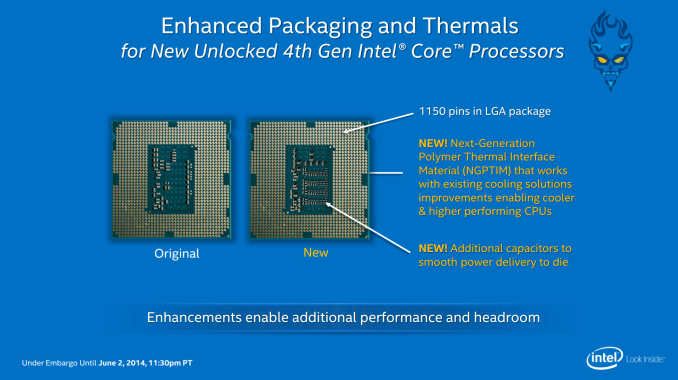










117 Comments
View All Comments
SeanJ76 - Tuesday, August 5, 2014 - link
Hitting 4.7ghz@1.290Vcore with my 4690k and Msi Z97 Gaming 5 deck. I'm satisfied with that. My 2500k@5.0ghz is easily beaten by a mild overclocked 4690k(4.6ghz is when I started passing my 2500k scores in Firestrike and Valley Bench).SeanJ76 - Wednesday, August 6, 2014 - link
^^That's 4.7ghz on air, and I didn't see temps above 52C!! I went with the Hyper Evo/Msi Z97 Gaming 5 deck.Mark-Benney - Thursday, August 14, 2014 - link
I have intel i5 4670k very nice chip good upgrade from i7 920, But in defence of the i7 920. It was well overclockable as long as you keep temp down came close to running it stable at double its base speed. The new i5 I have is not really stable much past 3.9mhz with overclock ram 16gb 2400mhz. But to this day no game including B4, Crisis 3 in ultra 1080 has slowed it , GPU GTX770 4gbMark-Benney - Thursday, August 14, 2014 - link
I am thinking about getting the i7 4790k. But really do not think it would be worth wild. I think better wait 12month with system am running and hope for new chip from Intel 6-8core on 1150 would be very nice and worth wild upgradeDamage125 - Thursday, August 28, 2014 - link
This is my system build : MB : Msi Gaming 5 Z97 / Corsair 8 gb dual channel @2400 mHz / Downgrade to 1.600 Mhz (i want lower latency on memory ) , Cpu Cooler Scythe Mugen Max 100 Air cooling / 550 PSU Cooltek Bronze 85% + / Cooltek Case .Ambience Temp around 25-26 ( Living in romania and its kinda hot here ) This is the frequency that my i7 works now ''http://i58.tinypic.com/do6szo.png'' , look at the voltage :> 1.290 @4.8 Ghz ..the record i could push its 5.3 Ghz (But i`am limited cuz of my PSU i think i can get 5.5 ) On all Cores ..on the winter i plan to keep it at 5 Ghz Constantly ..but now on the summer 4.8 Its enough . And this is Screen is while i keep refresh F5 active . 2 cores Active @ Look this SHIT ..http://i60.tinypic.com/2po19o8.jpg Thats 5.6 GHZ on 2 Cores . Overwall Devil Canyon despite what haters say of SB...SB cant comper with Devil Canyon its much more better , In every category , its faster , cooler , more overclockable , Cheers
ZenithSal - Sunday, September 14, 2014 - link
There is a reason why Larabee was a good concept, too bad intel killed it. Desktop processors based on the current architecture are getting stale and they have hit a dead end a while ago. Competition isn't helping either since AMD is trailing way back and their only advantages right now are lower prices and a unified socket.On the other hand GPUs are breaking performance grounds constantly driven by fierce competition yet very little of that power is tapped into.
Software needs to adapt, the CPU must change its role to become merely a task scheduler and do simpler tasks while any expensive processing should run on the GPU.
AMD realized that and developed HSA for their Kaveri architecture, too bad the raw processor performance is not up to par yet compared to intel and software isn't taking advantage of its heterogeneous features.
Dimetime35c - Tuesday, October 13, 2015 - link
I have a question. Okay my i5 4690k has been able to OC to 4.8Ghz and passed 12+ hour stress testing. I am wondering if I've been pushing it further then I should be seeing as in your tests you BSOD at 4.8? I'm newish to overclocking and I'm worried that sense I'm newish I am not seeing the warning signs that my oc isn't stable and even though I'm running. In fact I'm slowly killing my cpu as I'm either under volting it or doing something else that someone that knows oc would see as not right.