HP ZBook 14 Review: Mobile Workstation Meets Ultrabook
by Jarred Walton on June 20, 2014 2:30 AM ESTHP ZBook 14: Battery Life
Our final benchmark is a test of battery life. Here's where HP runs into a bit of trouble, as the default software installation ends up negatively impacting battery life. I usually leave on the manufacturer utilities, but in this case HP has a security suite that results in about 15-20% less battery life. I ran the battery tests first with the software installed and then again after uninstalling, and the difference was quite dramatic. The problem is that some companies might actually like the HP software suite, and if so you'll just have to know you're going to lose out on some power savings. For testing, the LCD was run at 85% brightness (200 nits); we've switched our 1080p video and playback software for 2014, and as this laptop is running Windows 7 instead of Windows 8.1 we opted to use Windows Media Player as an alternative to the Win8 Video app.
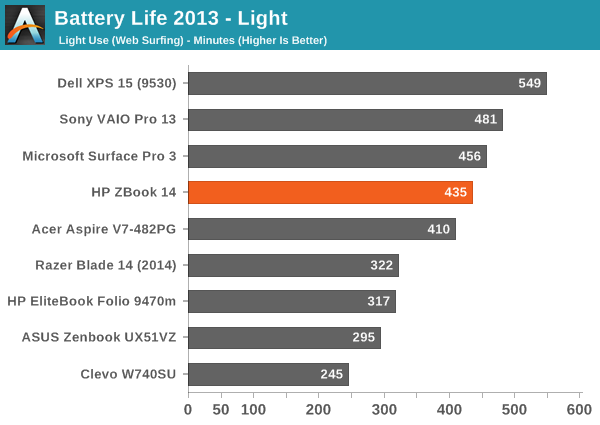
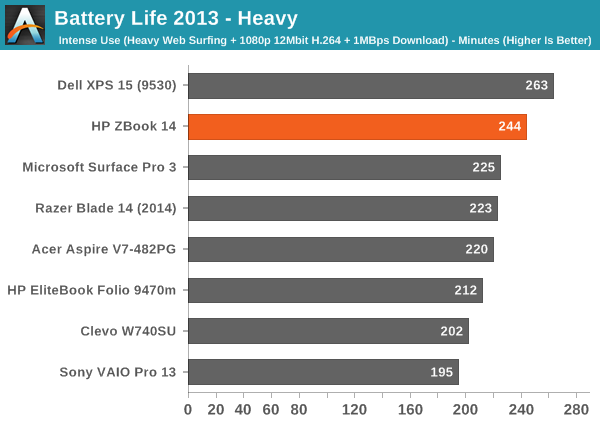
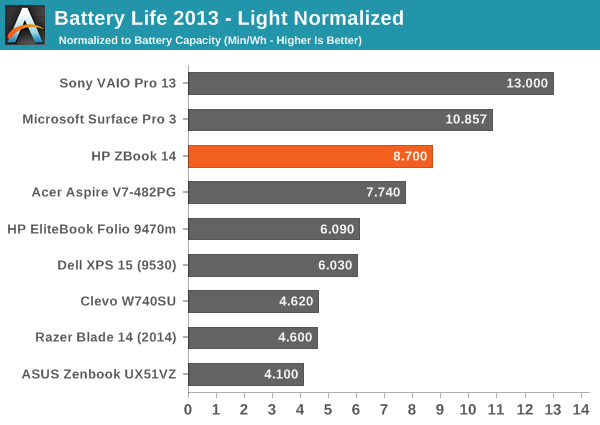
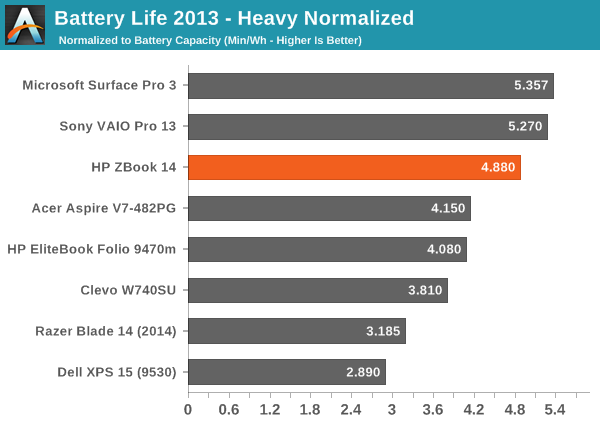
Even without the extra HP software dragging battery life down, the results here are merely good and not exceptional. Seven hours of light use and four hours of heavy use might be enough to get you through the day, but more likely than not you'll want to bring along the AC adapter – just in case. As another option, HP does sell a slice battery that works with the ZBook 14, so you can sacrifice weight and thickness to basically double the battery life. The slice battery is also "intelligent" – the laptop will discharge the slice battery first and charge the integrated battery first, so you can potentially leave the slice in your bag and continue using the laptop when the power is drained.
Normalized battery life has the ZBook leading several other laptops, but at least the Sony VAIO Pro 13 and the new Surface Pro 3 maintain an efficiency advantage. Some of that might be due to the larger LCD on the ZBook, but while that could potentially narrow the gap in the Heavy workload, in the Light workload we're looking at a relatively large deficit.










66 Comments
View All Comments
Tikcus9666 - Friday, June 20, 2014 - link
shame then, as I can see (at least in the UK) the only FX/A10 APU, in cheap, laptops with 768p screens, 5400 rpm HDD and slow ram so the APU's graphics are hampered, and the pro line in entry level systems sold to the business market with similar specswould be good to see an FX APU with 2333MHz Ram, a SSD and a Matt 1080p (or better screen), probably enough power to work and play (granted with details turned down)
Tikcus9666 - Saturday, June 21, 2014 - link
If there will not be the enhanced OpenGl drivers for the A Pro series, Perhaps someone at AMD may realise they can release a Opteron APU with similar specs to the current FX/A10/Pro line, with OpenGl enhanced drivers, charge a lot more (than current APU pricng) and still provide a competitive entry level workstation chip much cheaper than an intel CPU + AMD/Nvidia entry level dgpup1esk - Friday, June 20, 2014 - link
LOL at their pricing. Even with 4k this would be too much. Also, prefer NVIDIA, just in case I might need to run some CUDA code.pr1mal0ne - Friday, June 20, 2014 - link
Page 2 Paragraph 6 "The integrated headset hack at least was free"
spelling error
JarredWalton - Friday, June 20, 2014 - link
LOL... I had to scratch my head for a moment to figure out what I was trying to say. "Why am I talking about hacking?" Thanks for the correction.pr1mal0ne - Friday, June 20, 2014 - link
I buy a lot of these for business purposes.We had to fight with our HP Rep in the beginning to get Win7 on these from the factory, but now that is the normal config and I have never once ordered one with Win8.
I like the trackpad on these. It if leagues better than the clickpads on the lenovo thinkpads and macbooks. Personally i find clickpads to be horrible and have had users complain about them. Never had a user complain about a trackpad. And the size is perfect. I would not ask for any more space to be consumed by the trackpad.
As noted, the screen here is great, but i will say the default screen is horrible. the bad resolution makes it unusable
One huge complaint that nueters this laptops functionality as a business laptop is the lack of a 10-key. Half our workforce will not accept these as they lack a 10 key and any data input professional has a legit business need for one integrated. This is a huge oversight by HP in my opinion.
We prefer to buy the 8560p and 8570w over this laptop. As they have 10 key and they have a better build quality. That being said, these laptops are still tough. I have some with dents but never had one break due to physical damage. Heat is not an issue when it is on a desk or docked. Though running autocad on your lap will get it on the hot side.
Jarred, i must say lines like " But then I'm not a workstation user;" only serve to make me ask myself why are you reviewing this in the first place? Workstation users rely on their laptop to do work that a cell phone cant. 4 pounds is light when you consider how much this is doing for you.
JarredWalton - Friday, June 20, 2014 - link
The reality of true workstation users is that they tend to earn enough that they don't write as tech journalists. Hahaha... But seriously, I mention that I'm not a workstation user mostly to make it clear that I can't really dig into every facet of the laptop, and personally I have other laptops I would take over the ZBook 14. I don't need Quadro or FirePro GPUs, and in fact I don't even want them -- they cost more and run slower at the sort of consumer tasks (games) I'd use them to run.No true workstation users would even consider a Razer Blade as an alternative... but I would. Workstation users also tend to know what specific programs they're going to run. Just because you use a workstation doesn't mean you run Pro/E or one of the Siemens apps. And if you happen to use Photoshop or Premiere (which used to be "workstation applications"), as far as I'm aware they no longer even benefit from the presence of a professional dGPU.
As for the 10-key aspect, cramming a 10-key into a 14" chassis would be a terrible idea IMO. There's just not enough room for it, so you'd end up having to shrink all of the other keys to make it fit. There are plenty of mobile workstation options for people that need a 10-key, and they're all 15" or larger for a reason. I'm not sure I've ever even heard of a 14" or smaller laptop with a dedicated 10-key.
Ultimately, this is really pretty easy though: workstation users know what apps they will actually run, and hopefully the data provided here is enough to help them make an informed decision. (If not, let me know what else you'd suggest running. Keep in mind that I don't even know how to use a lot of the professional applications, which is why things like SPECviewperf are used.) And if they really want a light mobile workstation but they require a 10-key, they'll need to either compromise on the size/weight or determine to give up a dedicated 10-key while on the road (i.e. plug in a keyboard at the office).
esterhasz - Friday, June 20, 2014 - link
I mean, it's a nice machine, but what I got most out of this is how fast the Razer Blade 14 is.dylan522p - Saturday, June 21, 2014 - link
There are more powerful dualcores, namely the 28W parts.JarredWalton - Monday, June 23, 2014 - link
Which is obviously not a 15W ULV part.