ASRock Z97 Extreme6 Review: Ultra M.2 x4 Tested With XP941
by Ian Cutress on May 24, 2014 12:00 PM ESTScientific and Synthetic Benchmarks
2D to 3D Rendering –Agisoft PhotoScan v1.0: link
Agisoft Photoscan creates 3D models from 2D images, a process which is very computationally expensive. The algorithm is split into four distinct phases, and different phases of the model reconstruction require either fast memory, fast IPC, more cores, or even OpenCL compute devices to hand. Agisoft supplied us with a special version of the software to script the process, where we take 50 images of a stately home and convert it into a medium quality model. This benchmark typically takes around 15-20 minutes on a high end PC on the CPU alone, with GPUs reducing the time.
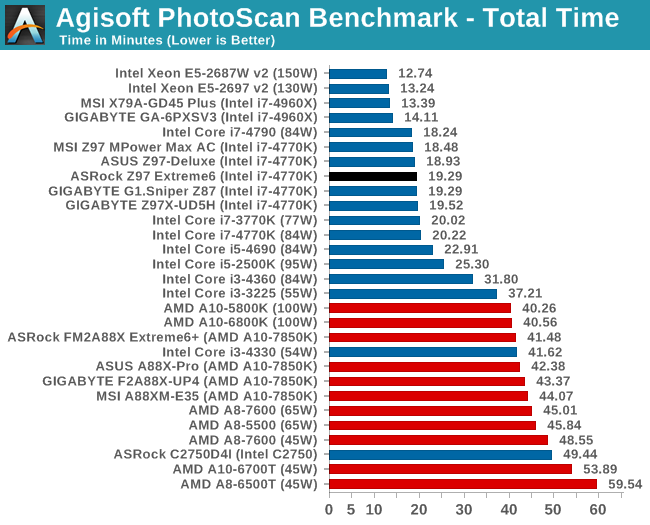
Console Emulation –Dolphin Benchmark: link
At the start of 2014 I was emailed with a link to a new emulation benchmark based on the Dolphin Emulator. The issue with emulators tends to be two-fold: game licensing and raw CPU power required for the emulation. As a result, many emulators are often bound by single thread CPU performance, and general reports tended to suggest that Haswell provided a significant boost to emulator performance. This benchmark runs a Wii program that raytraces a complex 3D scene inside the Dolphin Wii emulator. Performance on this benchmark is a good proxy of the speed of Dolphin CPU emulation, which is an intensive single core task using most aspects of a CPU. Results are given in minutes, where the Wii itself scores 17.53; meaning that anything faster than this is faster than an actual Wii for processing Wii code, albeit emulated.
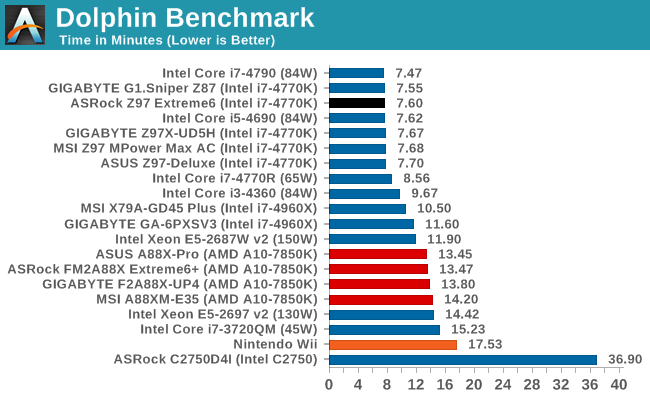
Point Calculations – 3D Movement Algorithm Test: link
3DPM is a self-penned benchmark, taking basic 3D movement algorithms used in Brownian Motion simulations and testing them for speed. High floating point performance, MHz and IPC wins in the single thread version, whereas the multithread version has to handle the threads and loves more cores.
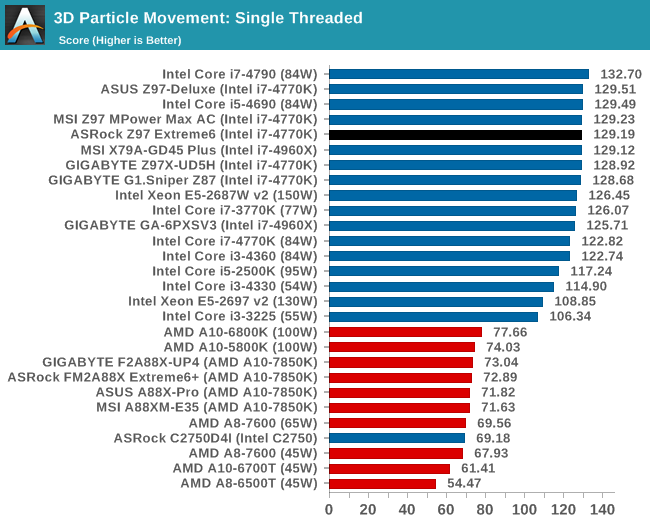
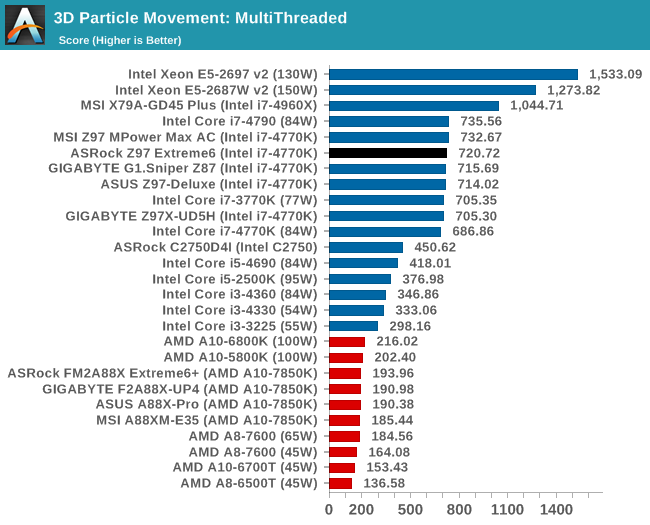
Encryption –TrueCrypt v0.7.1a: link
TrueCrypt is an off the shelf open source encryption tool for files and folders. For our test we run the benchmark mode using a 1GB buffer and take the mean result from AES encryption.
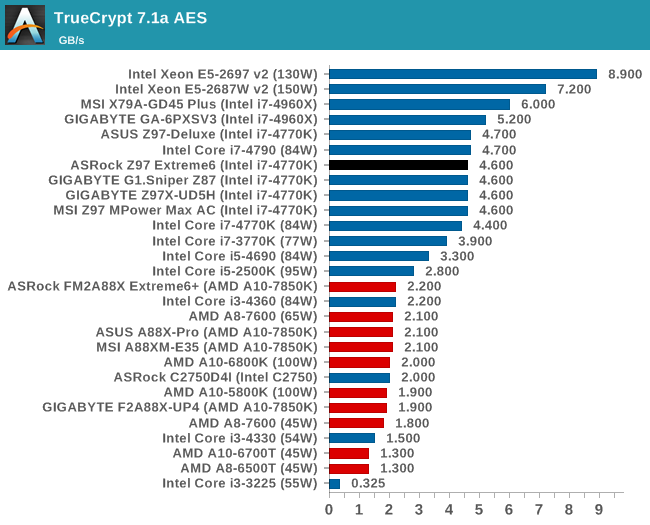
Synthetic – 7-Zip 9.2: link
As an open source compression tool, 7-Zip is a popular tool for making sets of files easier to handle and transfer. The software offers up its own benchmark, to which we report the result.
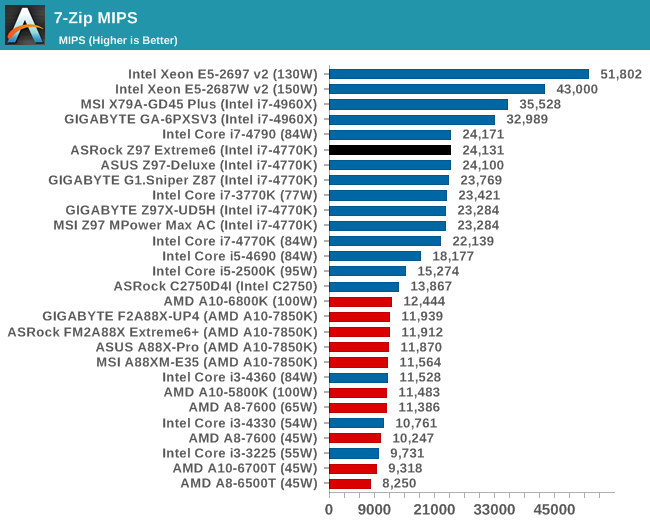










43 Comments
View All Comments
jed1972 - Sunday, February 1, 2015 - link
Can i use a normal m.2 and ultra m.2 while using dual sli on my asrock z97 extreme 6?Rub9000 - Monday, June 8, 2015 - link
My biggest problem with this board is how picky it is with hard drives and video cards. I removed a drive (I have four) and wanted to use it to build a computer for my wife. I when I removed it, the motherboard freaked out and I had to format the boot drive is reinstall windows. No clue why. The 2nd thing is I use a Nvidia 660 gtx. (yes I know it is an old card). When I installed it I had to use the Gen 2 option in the bios to get the pc to boot. I contacted ASrock to help figure it out with no help from them at all. I ran into the option by chance and used it. It worked and I could log on. No thanks to ASrock support. They are awful. They even belittled my tech back ground when I posted the question on line. (I have a BSIT and over 20 years in enterprise systems support). All that said, I will not buy from ASrock again. Not a company I want to deal with in the future.xtalx - Friday, October 9, 2015 - link
I have an issue with this board as well, when trying to boot from my SSD.I have the following cards on the board:
PCIE2 - r9 280x
m.2 ultra - sm951 512MB
PCIE4 or 4 - Highpoint RAID 2720SGL
If I have the HighPoint RAID card connected, after it goes through the bios / drive checks the screen simply goes blank and the cursor flashes in the top left hand corner and Windows 7 doesn't boot. If I press any keys, such as NUM Lock the system just freezes.
If I remove the card it boots.
Tried various card alignments, but still no joy.
This card works fine in my ASROCK AMD chipset board. I've gone through the UEFI and removed all reference of the HP RAID Card from boot options, set the SATA mode to AHCI, but still no joy.
I'm hoping some one on the ASROCK forum has come across this before and has a solution.