ASRock Z97 Extreme6 Review: Ultra M.2 x4 Tested With XP941
by Ian Cutress on May 24, 2014 12:00 PM ESTGaming Benchmarks
Sleeping Dogs
Sleeping Dogs is a benchmarking wet dream – a highly complex benchmark that can bring the toughest setup and high resolutions down into single figures. Having an extreme SSAO setting can do that, but at the right settings Sleeping Dogs is highly playable and enjoyable. We run the basic benchmark program laid out in the Adrenaline benchmark tool, and the Xtreme (1920x1080, Maximum) performance setting, noting down the average frame rates and the minimum frame rates.
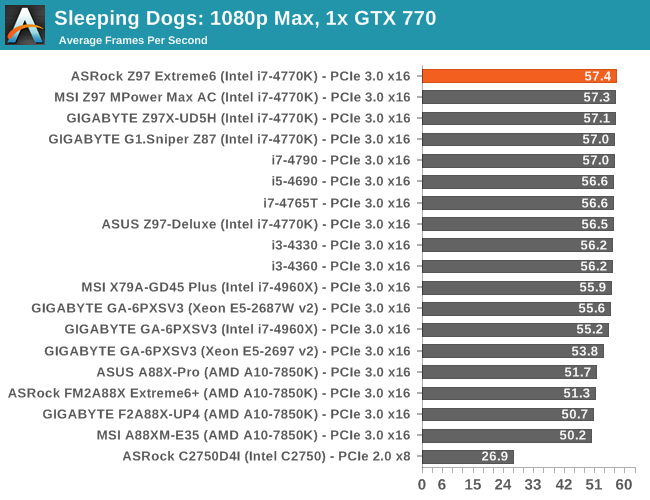
| Sleeping Dogs, 1080p Max | ||
| NVIDIA | AMD | |
| Average Frame Rates |
|
|
| Minimum Frame Rates |
|
|
Company of Heroes 2
Company of Heroes 2 also can bring a top end GPU to its knees, even at very basic benchmark settings. To get an average 30 FPS using a normal GPU is a challenge, let alone a minimum frame rate of 30 FPS. For this benchmark I use modified versions of Ryan’s batch files at 1920x1080 on High. COH2 is a little odd in that it does not scale with more GPUs with the drivers we use.
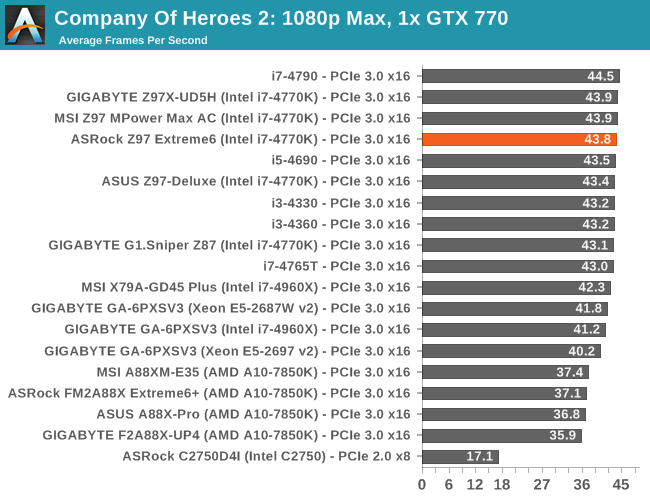
| Company of Heroes 2, 1080p Max | ||
| NVIDIA | AMD | |
| Average Frame Rates |
|
|
| Minimum Frame Rates |
|
|
Battlefield 4
The EA/DICE series that has taken countless hours of my life away is back for another iteration, using the Frostbite 3 engine. AMD is also piling its resources into BF4 with the new Mantle API for developers, designed to cut the time required for the CPU to dispatch commands to the graphical sub-system. For our test we use the in-game benchmarking tools and record the frame time for the first ~70 seconds of the Tashgar single player mission, which is an on-rails generation of and rendering of objects and textures. We test at 1920x1080 at Ultra settings.
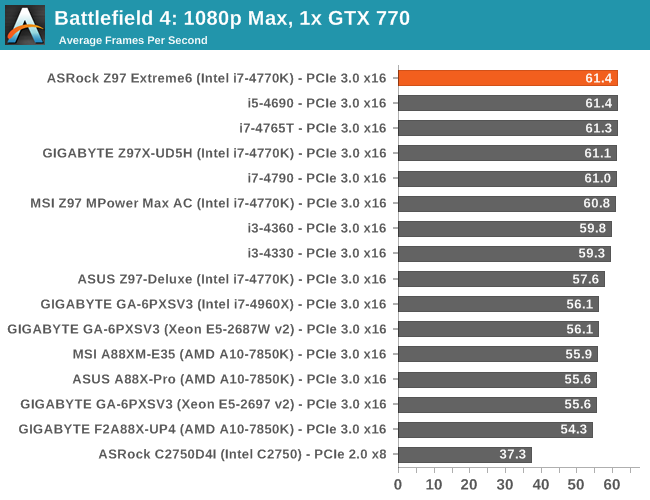
| Battlefield 4, 1080p Max | ||
| NVIDIA | AMD | |
| Average Frame Rates |
|
|
| 99th Percentile Frame Rates |
|
|













43 Comments
View All Comments
jed1972 - Sunday, February 1, 2015 - link
Can i use a normal m.2 and ultra m.2 while using dual sli on my asrock z97 extreme 6?Rub9000 - Monday, June 8, 2015 - link
My biggest problem with this board is how picky it is with hard drives and video cards. I removed a drive (I have four) and wanted to use it to build a computer for my wife. I when I removed it, the motherboard freaked out and I had to format the boot drive is reinstall windows. No clue why. The 2nd thing is I use a Nvidia 660 gtx. (yes I know it is an old card). When I installed it I had to use the Gen 2 option in the bios to get the pc to boot. I contacted ASrock to help figure it out with no help from them at all. I ran into the option by chance and used it. It worked and I could log on. No thanks to ASrock support. They are awful. They even belittled my tech back ground when I posted the question on line. (I have a BSIT and over 20 years in enterprise systems support). All that said, I will not buy from ASrock again. Not a company I want to deal with in the future.xtalx - Friday, October 9, 2015 - link
I have an issue with this board as well, when trying to boot from my SSD.I have the following cards on the board:
PCIE2 - r9 280x
m.2 ultra - sm951 512MB
PCIE4 or 4 - Highpoint RAID 2720SGL
If I have the HighPoint RAID card connected, after it goes through the bios / drive checks the screen simply goes blank and the cursor flashes in the top left hand corner and Windows 7 doesn't boot. If I press any keys, such as NUM Lock the system just freezes.
If I remove the card it boots.
Tried various card alignments, but still no joy.
This card works fine in my ASROCK AMD chipset board. I've gone through the UEFI and removed all reference of the HP RAID Card from boot options, set the SATA mode to AHCI, but still no joy.
I'm hoping some one on the ASROCK forum has come across this before and has a solution.