ASRock Z97 Extreme6 Review: Ultra M.2 x4 Tested With XP941
by Ian Cutress on May 24, 2014 12:00 PM ESTScientific and Synthetic Benchmarks
2D to 3D Rendering –Agisoft PhotoScan v1.0: link
Agisoft Photoscan creates 3D models from 2D images, a process which is very computationally expensive. The algorithm is split into four distinct phases, and different phases of the model reconstruction require either fast memory, fast IPC, more cores, or even OpenCL compute devices to hand. Agisoft supplied us with a special version of the software to script the process, where we take 50 images of a stately home and convert it into a medium quality model. This benchmark typically takes around 15-20 minutes on a high end PC on the CPU alone, with GPUs reducing the time.
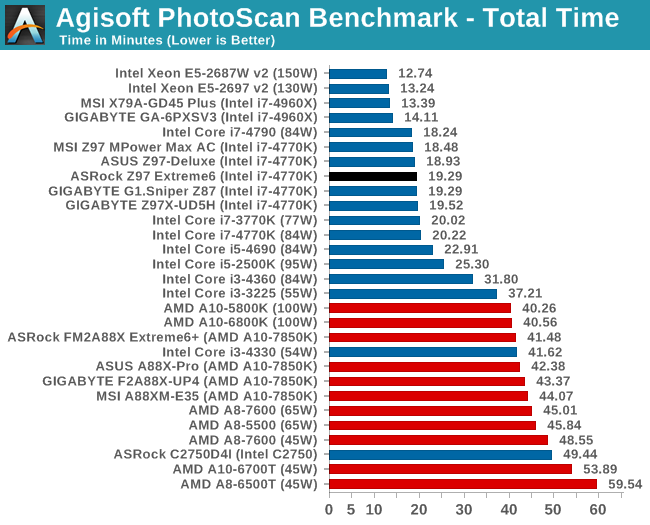
Console Emulation –Dolphin Benchmark: link
At the start of 2014 I was emailed with a link to a new emulation benchmark based on the Dolphin Emulator. The issue with emulators tends to be two-fold: game licensing and raw CPU power required for the emulation. As a result, many emulators are often bound by single thread CPU performance, and general reports tended to suggest that Haswell provided a significant boost to emulator performance. This benchmark runs a Wii program that raytraces a complex 3D scene inside the Dolphin Wii emulator. Performance on this benchmark is a good proxy of the speed of Dolphin CPU emulation, which is an intensive single core task using most aspects of a CPU. Results are given in minutes, where the Wii itself scores 17.53; meaning that anything faster than this is faster than an actual Wii for processing Wii code, albeit emulated.
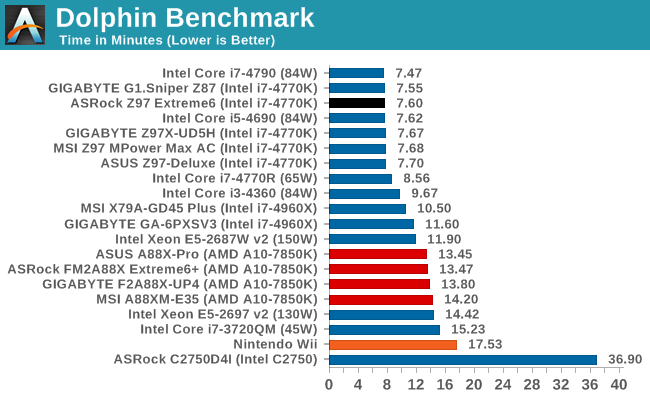
Point Calculations – 3D Movement Algorithm Test: link
3DPM is a self-penned benchmark, taking basic 3D movement algorithms used in Brownian Motion simulations and testing them for speed. High floating point performance, MHz and IPC wins in the single thread version, whereas the multithread version has to handle the threads and loves more cores.
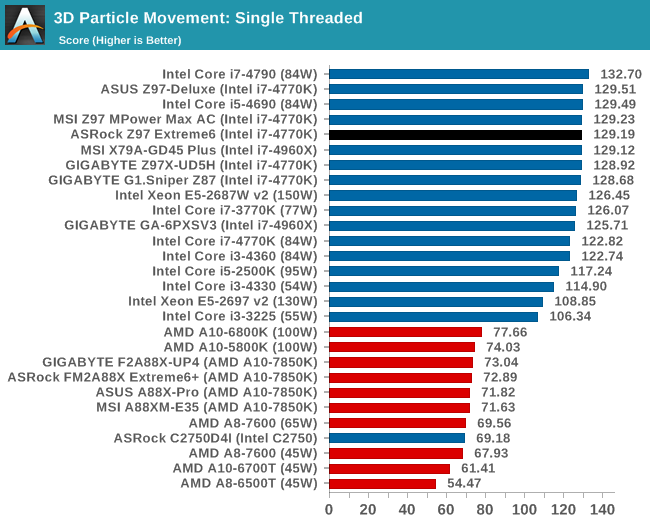
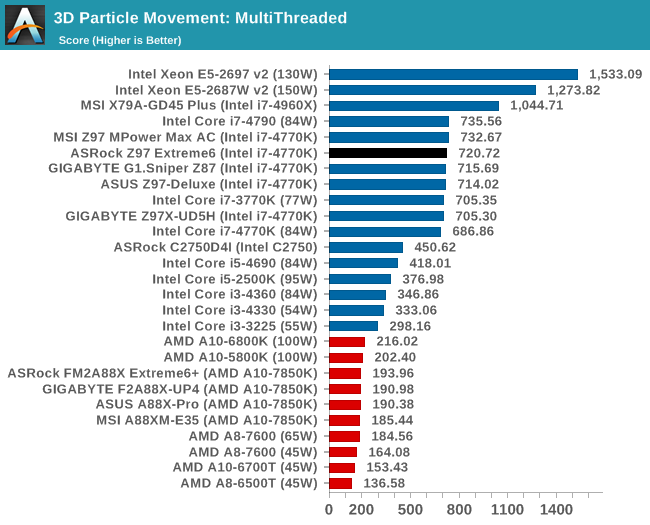
Encryption –TrueCrypt v0.7.1a: link
TrueCrypt is an off the shelf open source encryption tool for files and folders. For our test we run the benchmark mode using a 1GB buffer and take the mean result from AES encryption.
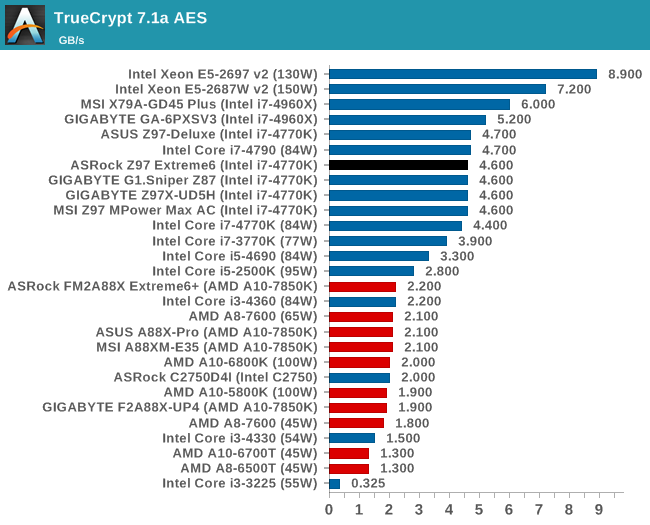
Synthetic – 7-Zip 9.2: link
As an open source compression tool, 7-Zip is a popular tool for making sets of files easier to handle and transfer. The software offers up its own benchmark, to which we report the result.
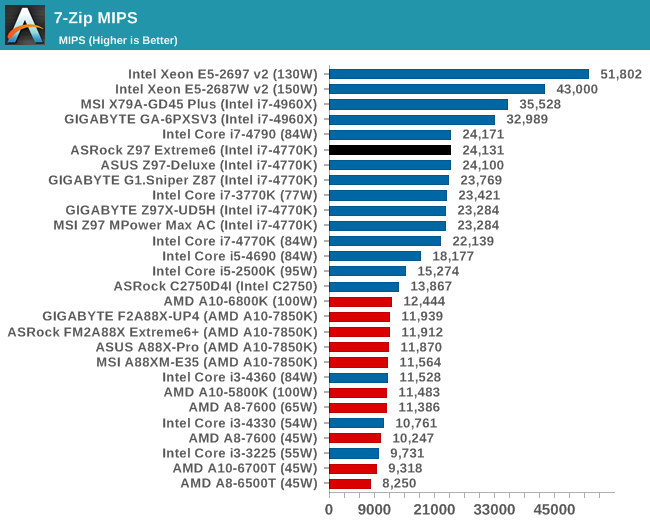










43 Comments
View All Comments
Haravikk - Sunday, May 25, 2014 - link
Once again I can't understand this over-subscription that results in complex balancing of which SATA ports are used. I mean really, how many people buying these types of motherboards actually need more than four SATA ports? How many actually need a full seven PCIe slots? Just compromise on one or both, and reallocate the bandwidth; juggling ports that work and don't isn't something a builder should have to worry about, it should just be a case of plugging stuff in anywhere that fits and then starting it up.R3MF - Sunday, May 25, 2014 - link
Reducing GPU access to 8x PCIe 3.0 lanes wouldn't be a problem on Kaveri/FM2+ as they have 24x PCIe 3.0 from the APU.If only they'd release an X6 refresh of Kaveri...
TelstarTOS - Sunday, May 25, 2014 - link
"GIGABYTE originally had that issue with their Z87 1080p BIOS, but it is fixed for Z97."Gigabyte? ;)
Ian Cutress - Sunday, May 25, 2014 - link
Yup, GIGABYTE had the issue of having a full HD mode but it wasn't initiated by default, and they fixed it for Z97 such that I can boot into full HD mode directly. ASRock still required me to select the full HD mode from the 720p mode.isa - Sunday, May 25, 2014 - link
I'm pretty sure the z97 chipset supports m.2 with 4 channels of PCIe 2.0, but this article states most or all upcoming m.2 implementations will be limited to just 2 channels of PCIe 2.0. Do I have my facts straight, and if so, why the 2 channel limit? I can speculate as well as anyone and thus I'm not interested in speculation, but please comment if you actually know. thanks!isa - Sunday, May 25, 2014 - link
To be clearer, I'd hope m.2 cards and sockets for any laptop to have 4 channels, since overall bandwidth issues with lots of ports that affect desktops just isn't an issue.SirKnobsworth - Sunday, May 25, 2014 - link
I believe that the Z97 chipset only supports SSD caching on two lanes. Not that this matters all, or perhaps even most of the time, but maybe it was done just to avoid confusion.isa - Tuesday, May 27, 2014 - link
OK, I looked up the z97 chipset specs in Intel's site, and I believe the answer is that the chipset provides 8 total PCIe 2.0 channels, and these can be assigned in any combo of 1x, 2x or 4x channel bundles as long as the total is 8 or less. So the chipset supports assigning 4 channels to the M.2 slot, and doing so leave 4 PCIe channels for other uses. I just hope laptop motherboard and firmware makers and M.2 PCIe card makers don't automatically limit themselves to M.2 2x implementations. I saw nothing in the Intel specs that required a RST (aka SSD caching) channel for each M.2 PCIe channel, nor do I know if Intel's use of RST effectively allows but cripples the performance of any M.2 PCIe channels over 2. I also don't know if one can disable RST and thus get the full benefit of 4 M.2 channels, motherboard and firmware permitting. It would be great if there was an Anandtech article going into this a bit more.heywoodmi - Sunday, May 25, 2014 - link
Ian,You mentioned that default POST time was slow @ 20 seconds. Do you recall which controllers you had to disable to bring the POT times down to 7 seconds? I'm wondering if you also had to disable the M2 Ultra interface, because that seems to negate the unique characteristics of this motherboard. I'm looking to actually pair this up with a samsung XP941.
Thanks
457R4LDR34DKN07 - Sunday, May 25, 2014 - link
That seems unlikely as it does not use a controller and is directly connected to CPU. The only delay caused would be the UEFI firmware on the XP941 and motherboard