ASRock Rack C2750D4I Review: A Storage Motherboard with Management
by Ian Cutress on April 29, 2014 9:00 AM EST- Posted in
- Motherboards
- Storage
- Atom
- ASRock
- Silvermont
- Enterprise
- server
- Avoton
As an interesting dynamic to our testing, it has been requested that we see how well the C2750 does in our discrete GPU benchmarks. The combination of a slower CPU and limited PCIe bandwidth will be the major culprit in almost all our benchmarks, although Tomb Raider is at least on an even keel. Most of our benchmarks show a 30+ FPS frame rate, if you are willing to pair a large GPU with the C2750D4I. Again, we are currently testing other 25W platforms to provide more applicable competition for this platform.
F1 2013
First up is F1 2013 by Codemasters. I am a big Formula 1 fan in my spare time, and nothing makes me happier than carving up the field in a Caterham, waving to the Red Bulls as I drive by (because I play on easy and take shortcuts). F1 2013 uses the EGO Engine, and like other Codemasters games ends up being very playable on old hardware quite easily. In order to beef up the benchmark a bit, we devised the following scenario for the benchmark mode: one lap of Spa-Francorchamps in the heavy wet, the benchmark follows Jenson Button in the McLaren who starts on the grid in 22nd place, with the field made up of 11 Williams cars, 5 Marussia and 5 Caterham in that order. This puts emphasis on the CPU to handle the AI in the wet, and allows for a good amount of overtaking during the automated benchmark. We test at 1920x1080 on Ultra graphical settings.
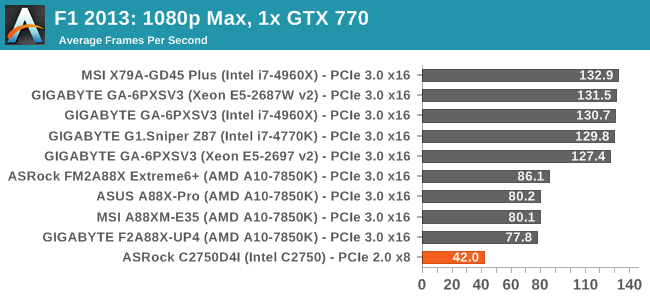
| F1 2013, 1080p Max | ||
| NVIDIA | AMD | |
| Average Frame Rates | ||
| Minimum Frame Rates | ||
Bioshock Infinite
Bioshock Infinite was Zero Punctuation’s Game of the Year for 2013, uses the Unreal Engine 3, and is designed to scale with both cores and graphical prowess. We test the benchmark using the Adrenaline benchmark tool and the Xtreme (1920x1080, Maximum) performance setting, noting down the average frame rates and the minimum frame rates.
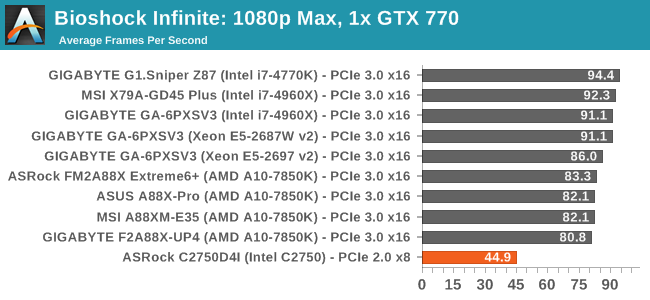
| Bioshock Infinite, 1080p Max | ||
| NVIDIA | AMD | |
| Average Frame Rates | ||
| Minimum Frame Rates | ||
During our Bioshock Infinite test there was a clear stutter during the benchmark that would make the game completely unplayable.
Tomb Raider
The next benchmark in our test is Tomb Raider. Tomb Raider is an AMD optimized game, lauded for its use of TressFX creating dynamic hair to increase the immersion in game. Tomb Raider uses a modified version of the Crystal Engine, and enjoys raw horsepower. We test the benchmark using the Adrenaline benchmark tool and the Xtreme (1920x1080, Maximum) performance setting, noting down the average frame rates and the minimum frame rates.
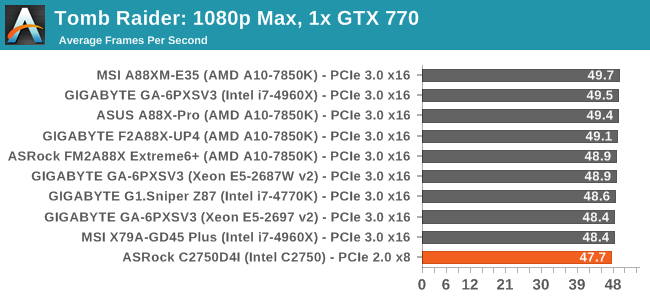
| Tomb Raider, 1080p Max | ||
| NVIDIA | AMD | |
| Average Frame Rates | ||
| Minimum Frame Rates | ||
Tomb Raider is a game that seems to move almost entirely onto the GPU, not worrying much about the CPU or the DRAM attached to it.













85 Comments
View All Comments
chekk - Tuesday, April 29, 2014 - link
Yes, for that price and target market, they should have gone with an LSI chip. You don't see Supermicro or Tyan boards in that price range using Marvell.cen - Tuesday, April 29, 2014 - link
I know it was said that the actual storage review is coming in the future but I think this article is a complete waste of time. You should simply let the storage review happen and not bother with this at all. More than half of the benchmarks are useless, the only ones of value might be encryption and compression.What we actually want to see is FreeNAS thrown in there with a 16TB ZFS zpool and some IO benchmarks. :)
Calista - Tuesday, April 29, 2014 - link
Could be perfect for anyone wishing to build a tiny box for virtualization, a task in which many a NIC, plenty of RAM and a multicore processor is most helpful.RandomUsername3245 - Tuesday, April 29, 2014 - link
I've wondered how one of these Avoton boards would compare to a Supermicro C2xx + Pentum G3430 (which supports ECC). This is the cheaper option if you don't need lots of ports, but once you add $100 for a sata card from Ebay, these options are similarly priced.Calista - Tuesday, April 29, 2014 - link
Could you please measure power consumption without the 770 as well? I have a HP Elite 8200 with a quad i5, SSD + 2.5" HDD, 32 GB RAM and an extra NIC as a makeshift box for ESXi and with 6-8 virtual machines running it draw less than 30 watt. It would be interesting to know how low this machine could go since any machine running 24/7 will add substantially to the power bill.Guspaz - Tuesday, April 29, 2014 - link
If I was using this in my home file server, I'd make a few changes to the board. The number of SATA ports is fine, because even though I've got 18 drives in mine, that PCIe slot lets you put in a SAS/SATA controller to get the total up as high as needed (16 port cards aren't hard to find, higher is available).However, I'd change a few things:
1) Replace the CPU. Home file servers can often be bottlenecked by individual CPU core performance, because not all filesystem operations on ZFS are multithreaded (although it's far better these days). For the ~25W TDP, I would much rather have a Haswell part, even if it meant fewer cores. For that TDP, you could get a ~3GHz dual-core part, or a ~2GHz quad-core part. Either of those would be better suited.
2) Add digital video output. HDMI, DVI, DisplayPort, any of them. I'm not suggesting using this thing for HTPC use, but many monitors these days are digital-only, and nothing is more annoying than trying to diagnose problems with a headless system when your motherboard is VGA-only and all you have is digital-only monitors.
3) Drop two of the RAM slots, and use them for another PCIe slot. Four slots is excessive for anything but enterprise use. Two slots cheaply gets you 16GB of RAM, or 32GB if you're desperate, either of which is more than enough for a home file server. A second PCIe slot, on the other hand, could enable a variety of other options, be they multiple SAS/SATA cards, a discrete video card if you really do want to use the thing as an HTPC, a video capture card (this board in that Silverstone case would probably make a decent HD-SDI recording box), etc.
4) More USB ports, prefereably 3.0. If extra space is needed for the ports, ditch one of the three GigE ports; two is plenty.
5) An mSATA slot for a boot drive could be useful, although it would probably increase board complexity by requiring some of the board components to move to the rear.
stoatwblr - Thursday, May 1, 2014 - link
"Two slots cheaply gets you 16GB of RAM, or 32GB if you're desperate"My ZFS media rig has 19 drives (21 including the ZIL and l2arc), plus boot media and at 36Tb it _needs_ 32Gb of ram to work efficiently. It kept bottlenecking at 16Gb. The next round of storage will push well past the 32Gb requirement.
+1 on the video output, +1 on usb3 - but I don't think it needs more ports. That's not a good fit for the target, which is a storage controller. Ditto on the mSATA.
If you need fewer cores there's a quad-core version which is cheaper.
I'd prefer that they placed a lsi sas controller onboard and dumped the sata ports for minisas (an expander cable is cheap, tidy and positively locks into place to ensure no problems.) The downside is that a decent sas controller would add at least $100 and a port multiplexer as much again.
If I was designing, I'd think about 10Gb copper, but that adds 15W to the power consumption and $150 to the price.
This thing is expensive for prosumers and limited for enterprise, but compromises are always like that. Supermicro's version has similar issues and the fact that they don't use minisas makes me think that perhaps Intel have placed restrictions on what can be used.
bernstein - Thursday, May 1, 2014 - link
well my zfs rig has 20 2.5" 2tb sata hdds (2x 16tb raidz2). no ZIL. no L2ARC.runs on a single 8GB ecc ddr2 dimm on a sandy bridge i3-2100T.
as a home fileserver this system rocks. it might be ram "bottlenecked" for high i/o tasks, but all i can see is that it performs at least as well as a single USB3 hdd... and it outperforms any consumer nas.
Daniel Egger - Tuesday, April 29, 2014 - link
For a NAS or SAN build this seriously lacks 10GbE and USB 3 ports. All in all this board seems like a pretty strange amalgamation of random features, as there're better choices for about any possible use case around.Gunbuster - Tuesday, April 29, 2014 - link
14000 RPM Delta fans? No Thanks!I would have called it the AssRack. Sorry I couldn't resist!