ASUS Z97-DELUXE (NFC & WLC) Review: With Two Thunderbolt 2 Too
by Ian Cutress on May 16, 2014 11:00 AM EST- Posted in
- Motherboards
- Intel
- Asus
- NFC
- 802.11ac
- Thunderbolt 2
- Z97
- Wireless Charging
Scientific and Synthetic Benchmarks
2D to 3D Rendering –Agisoft PhotoScan v1.0: link
Agisoft Photoscan creates 3D models from 2D images, a process which is very computationally expensive. The algorithm is split into four distinct phases, and different phases of the model reconstruction require either fast memory, fast IPC, more cores, or even OpenCL compute devices to hand. Agisoft supplied us with a special version of the software to script the process, where we take 50 images of a stately home and convert it into a medium quality model. This benchmark typically takes around 15-20 minutes on a high end PC on the CPU alone, with GPUs reducing the time.
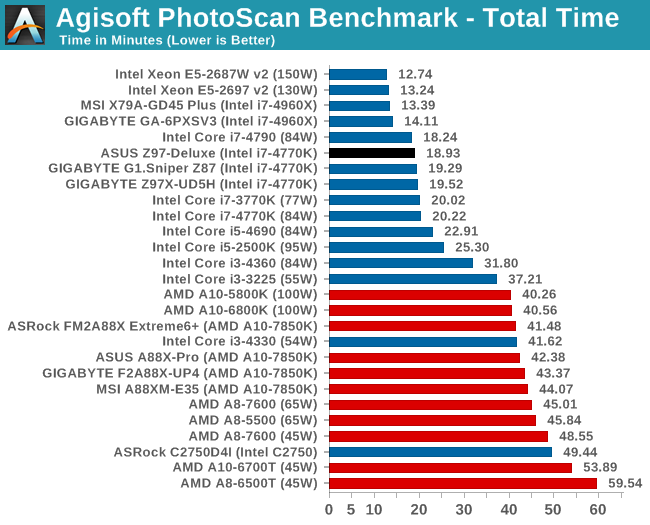
Console Emulation –Dolphin Benchmark: link
At the start of 2014 I was emailed with a link to a new emulation benchmark based on the Dolphin Emulator. The issue with emulators tends to be two-fold: game licensing and raw CPU power required for the emulation. As a result, many emulators are often bound by single thread CPU performance, and general reports tended to suggest that Haswell provided a significant post to emulator performance. This benchmark runs a Wii program that raytraces a complex 3D scene inside the Dolphin Wii emulator. Performance on this benchmark is a good proxy of the speed of Dolphin CPU emulation, which is an intensive single core task using most aspects of a CPU. Results are given in minutes, where the Wii itself scores 17.53; meaning that anything above this is faster than an actual Wii for processing Wii code, albeit emulated.
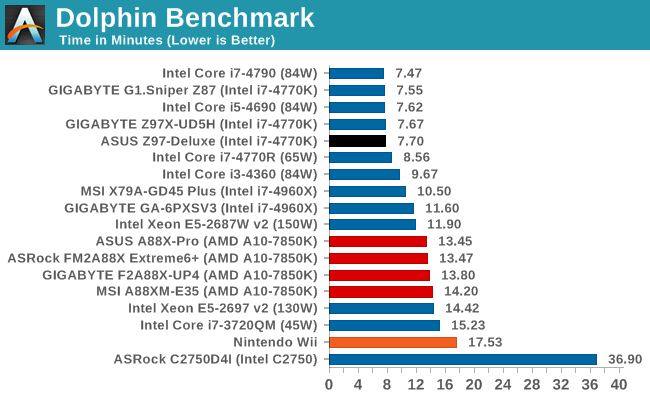
Point Calculations – 3D Movement Algorithm Test: link
3DPM is a self-penned benchmark, taking basic 3D movement algorithms used in Brownian Motion simulations and testing them for speed. High floating point performance, MHz and IPC wins in the single thread version, whereas the multithread version has to handle the threads and loves more cores.
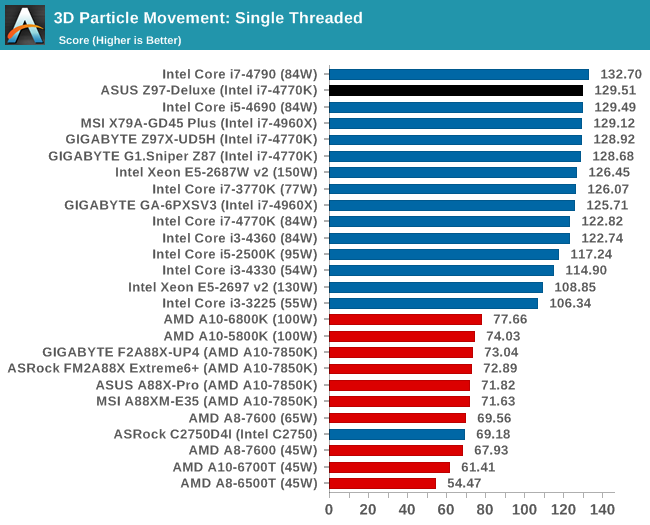
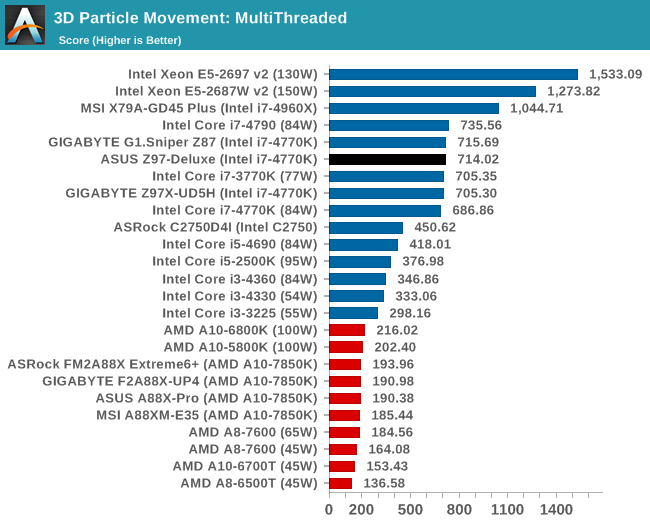
Encryption –TrueCrypt v0.7.1a: link
TrueCrypt is an off the shelf open source encryption tool for files and folders. For our test we run the benchmark mode using a 1GB buffer and take the mean result from AES encryption.
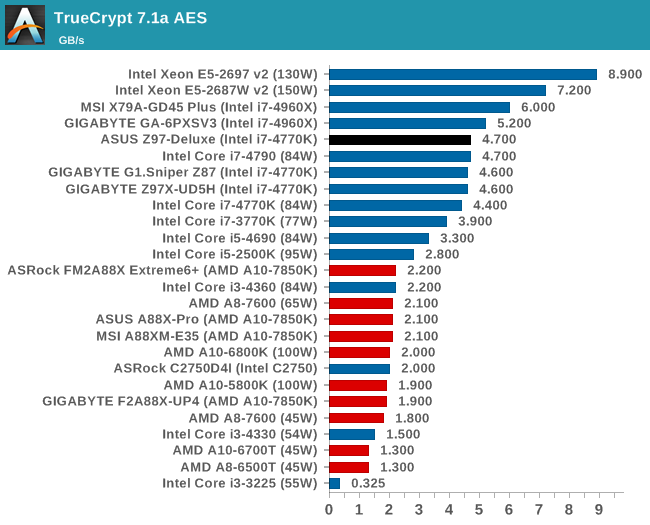
Synthetic – 7-Zip 9.2: link
As an open source compression tool, 7-Zip is a popular tool for making sets of files easier to handle and transfer. The software offers up its own benchmark, to which we report the result.
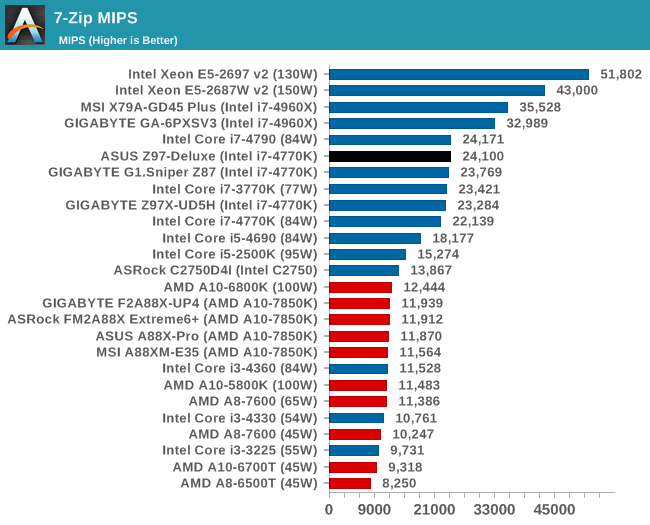










45 Comments
View All Comments
Eidigean - Friday, May 16, 2014 - link
First off, This is a great review Ian. The in-depth details of shared PCIe lane distribution between the x4 slot, x2 M.2, and x2 SATAe helped me make a decision...I'm looking for Thunderbolt 2 and two x4 M.2 SSDs. The only board that seems like it will fit the bill is the GIGABYTE GA-Z97X-UD7 TH. Reason being, it's the only board that provides x8/x4/x4 from the CPU while also providing x4 from the Z97 for the Thunderbolt controller. This will allow for a GPU and two Samsung XP941 M.2 SSDs in a RAID 0.
An alternative I'm kicking around is the Asus Z79-WS with its PLX switch; allowing x16 for the GPU, two x4 M.2 SSDs in two x8 slots, and the ASUS Thunderbolt 2 controller in the x4 slot from the Z79.
Ian, could you get your hands on the two Samsung XP941 sticks that Kristian was testing?
Eidigean - Friday, May 16, 2014 - link
The ASUS Z97 lineup would be better if ASUS put a x4 slot in place of the middle or bottom x1 slot and shared 4 lanes from the x8 slot when needed, allowing for x8/x4/x4 in addition to x8/x8. Intel allows for it, and only one vendor (GIGABYTE) is doing it.Eidigean - Friday, May 16, 2014 - link
There's actually another vendor that *almost* meets my requirements, the ASRock Z97 Extreme6. From their user manual:* If M2_1 slot is occupied, PCIE2 slot will run at x8 mode, and PCIE4 slot will run at x4 mode.
That would allow me to run one XP941 stick in the motherboard's M.2 socket, and the other in the PCIE4 slot. The missing feature is Thunderbolt 2; which is only offered by ASUS and GIGABYTE.
Ian Cutress - Friday, May 16, 2014 - link
Hi Eidigean,I have the Z97 Extreme6 in for testing, should have a review (with a single XP941) incoming. I've got some data regarding the impact an x4 M.2 has on GPU performance, stay tuned for that.
-Ian
Taurus229 - Friday, May 16, 2014 - link
Considering this is a $400.00 board, I feel that no one should have to play musical chairs with Sata inputs! Asus missed the boat here!austinsguitar - Friday, May 16, 2014 - link
one does not just simply pay 400+ dollars on just a motherboard with thunderbolt 2's.... this is a little bit overkill and stupid to the common consumer/ marketing executive. This premium doesn't make much since....DMCalloway - Friday, May 16, 2014 - link
Great review! Unfortunately, one of the best selling i7 chips (2600k) isn't in the benchmarks. I do like the progress being made with the UEFI BIOSs. Thanx for the review Ian.EricPraline - Saturday, May 17, 2014 - link
Many high-end motherboards these days use special audio capacitors for 'better' sound in the audio area of the motherboard. The amount of capacitors used in the audio portion of newer motherboards seems to vary using anywhere from 6 to 14 or more depending on the motherboard. Does using more capacitors for audio roughly correlate with a better sound? Why is there a difference in the number of audio capacitors used among high-end ALC1150-based motherboards, even by the same manufacturer (e.g., Asus)Haravikk - Saturday, May 17, 2014 - link
I find the selection of SATA ports and the juggling act of connecting them a bit weird; I thought that one of the advantages of SATA Express was that you could still use it as two ordinary SATA ports, only getting the increased speed when you connected a full SATA Express cable? With that in mind I don't see why this really needs so many additional, regular SATA ports anyway; an extra two would be enough for most people, as that gives you either six regular SATA drives, or two SATA Express and two regular SATA. Or they could even have gone for four SATA Express which would be even better as it gives you four to eight ports.I dunno, it just feels a bit like an odd in-between standards kind of mixture; since Intel will most likely be pushing to increase PCI lanes on future processors then it just seems like if you need so much connectivity you're still better going for a dual processor motherboard, or waiting a year for more Thunderbolt friendly processors.
Laststop311 - Monday, May 19, 2014 - link
Seems to me Intel needs to stop cheaping out on the pci-e lanes for its mainstream line. Now that sata express needs 4x pci-e 3.0 lanes to function to it's maximum. Asrock Extreme 9 is the only board right now that allows you to connected an SSD directly to the CPU using 4 pci-e 3,0 lanes and surprise those drives function the best. With skylake and Z107 intel really needs to step up its pci-e lane game.