ASUS Z97-DELUXE (NFC & WLC) Review: With Two Thunderbolt 2 Too
by Ian Cutress on May 16, 2014 11:00 AM EST- Posted in
- Motherboards
- Intel
- Asus
- NFC
- 802.11ac
- Thunderbolt 2
- Z97
- Wireless Charging
Many thanks to...
We must thank the following companies for kindly providing hardware for our test bed:
- Thank you to OCZ for providing us with PSUs and SSDs.
- Thank you to G.Skill for providing us with memory kits.
- Thank you to Corsair for providing us with an AX1200i PSU, Corsair H80i CLC and DRAM.
- Thank you to ASUS for providing us with the AMD HD7970 GPUs and some IO Testing kit.
- Thank you to MSI for providing us with the NVIDIA GTX 770 Lightning GPUs.
- Thank you to Rosewill for providing us with PSUs and RK-9100 keyboards.
Test Setup
| Test Setup | |
| Processor |
Intel Core i7-4770K ES 4 Cores, 8 Threads, 3.5 GHz (3.9 GHz Turbo) |
| Motherboard | ASUS Z97-Deluxe (NFC + WLC) |
| Cooling |
Corsair H80i Thermalright TRUE Copper |
| Power Supply |
OCZ 1250W Gold ZX Series Corsair AX1200i Platinum PSU |
| Memory | G.Skill RipjawsZ 4x4 GB DDR3-1600 9-11-9 Kit |
| Memory Settings | 1600 9-11-9-27 1T tRFC 240 |
| Video Cards |
MSI GTX 770 Lightning 2GB (1150/1202 Boost) ASUS HD7970 3GB (Reference) |
| Video Drivers |
Catalyst 13.12 NVIDIA Drivers 335.23 |
| Hard Drive | OCZ Vertex 3 256GB |
| Optical Drive | LG GH22NS50 |
| Case | Open Test Bed |
| Operating System | Windows 7 64-bit SP1 |
| USB 2/3 Testing | OCZ Vertex 3 240GB with SATA->USB Adaptor |
Power Consumption
Power consumption was tested on the system as a whole with a wall meter connected to the OCZ 1250W power supply, while in a single MSI GTX 770 Lightning GPU configuration. This power supply is Gold rated, and as I am in the UK on a 230-240 V supply, leads to ~75% efficiency > 50W, and 90%+ efficiency at 250W, which is suitable for both idle and multi-GPU loading. This method of power reading allows us to compare the power management of the UEFI and the board to supply components with power under load, and includes typical PSU losses due to efficiency. These are the real world values that consumers may expect from a typical system (minus the monitor) using this motherboard.
While this method for power measurement may not be ideal, and you feel these numbers are not representative due to the high wattage power supply being used (we use the same PSU to remain consistent over a series of reviews, and the fact that some boards on our test bed get tested with three or four high powered GPUs), the important point to take away is the relationship between the numbers. These boards are all under the same conditions, and thus the differences between them should be easy to spot.
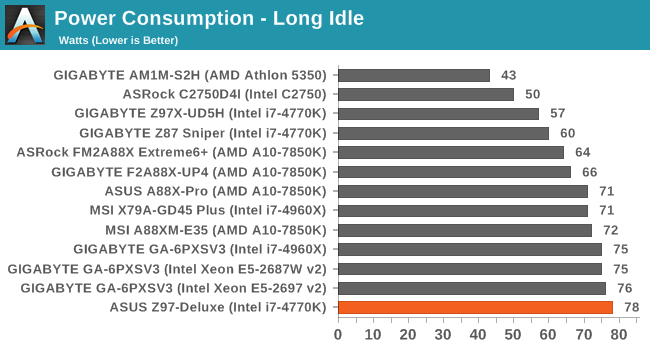
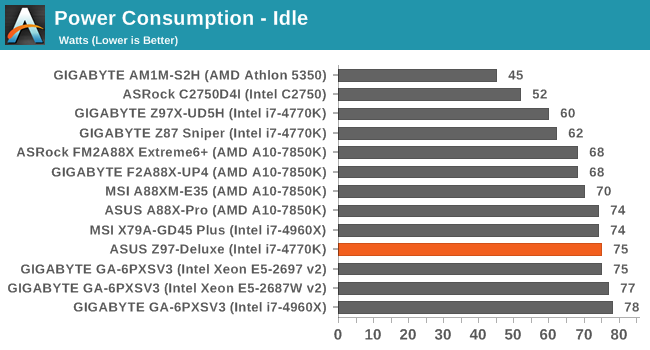
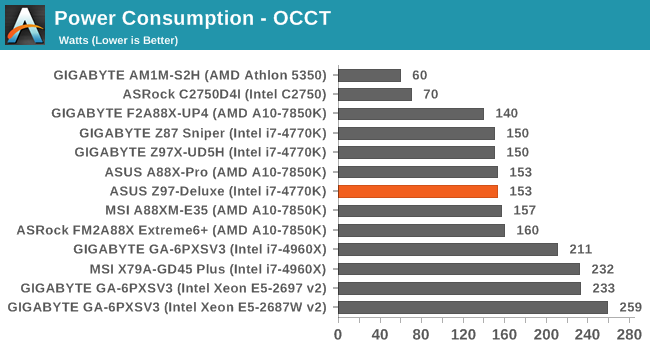
Power consumption while at idle and long idle seems relatively high, especially compared to the UD5H and another one of the boards we have tested but not published yet. The load power consumption however is lower, suggesting that perhaps there are a few features on the Z97-Deluxe that consume power at idle.
Windows 7 POST Time
Different motherboards have different POST sequences before an operating system is initialized. A lot of this is dependent on the board itself, and POST boot time is determined by the controllers on board (and the sequence of how those extras are organized). As part of our testing, we are now going to look at the POST Boot Time - this is the time from pressing the ON button on the computer to when Windows 7 starts loading. (We discount Windows loading as it is highly variable given Windows specific features.) These results are subject to human error, so please allow +/- 1 second in these results.
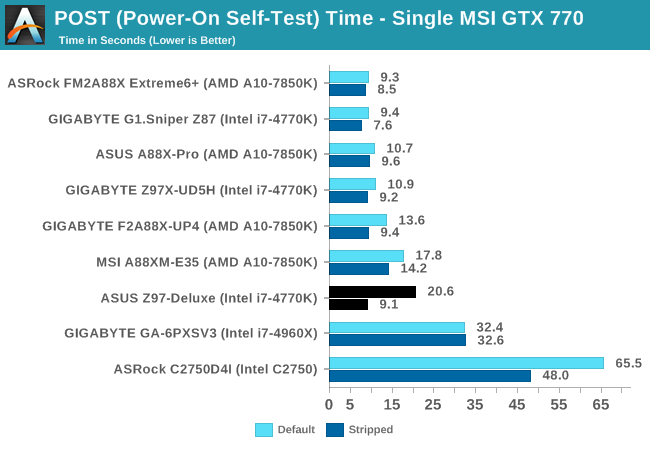
One of the big features out of the Z97 motherboards we have tested so far is the long POST times when left at default (the UD5H that formed the basis of our first Z97 review was the exception). However when stripped of controllers, the Z97-Deluxe nudges a nine-second POST time.










45 Comments
View All Comments
Eidigean - Friday, May 16, 2014 - link
First off, This is a great review Ian. The in-depth details of shared PCIe lane distribution between the x4 slot, x2 M.2, and x2 SATAe helped me make a decision...I'm looking for Thunderbolt 2 and two x4 M.2 SSDs. The only board that seems like it will fit the bill is the GIGABYTE GA-Z97X-UD7 TH. Reason being, it's the only board that provides x8/x4/x4 from the CPU while also providing x4 from the Z97 for the Thunderbolt controller. This will allow for a GPU and two Samsung XP941 M.2 SSDs in a RAID 0.
An alternative I'm kicking around is the Asus Z79-WS with its PLX switch; allowing x16 for the GPU, two x4 M.2 SSDs in two x8 slots, and the ASUS Thunderbolt 2 controller in the x4 slot from the Z79.
Ian, could you get your hands on the two Samsung XP941 sticks that Kristian was testing?
Eidigean - Friday, May 16, 2014 - link
The ASUS Z97 lineup would be better if ASUS put a x4 slot in place of the middle or bottom x1 slot and shared 4 lanes from the x8 slot when needed, allowing for x8/x4/x4 in addition to x8/x8. Intel allows for it, and only one vendor (GIGABYTE) is doing it.Eidigean - Friday, May 16, 2014 - link
There's actually another vendor that *almost* meets my requirements, the ASRock Z97 Extreme6. From their user manual:* If M2_1 slot is occupied, PCIE2 slot will run at x8 mode, and PCIE4 slot will run at x4 mode.
That would allow me to run one XP941 stick in the motherboard's M.2 socket, and the other in the PCIE4 slot. The missing feature is Thunderbolt 2; which is only offered by ASUS and GIGABYTE.
Ian Cutress - Friday, May 16, 2014 - link
Hi Eidigean,I have the Z97 Extreme6 in for testing, should have a review (with a single XP941) incoming. I've got some data regarding the impact an x4 M.2 has on GPU performance, stay tuned for that.
-Ian
Taurus229 - Friday, May 16, 2014 - link
Considering this is a $400.00 board, I feel that no one should have to play musical chairs with Sata inputs! Asus missed the boat here!austinsguitar - Friday, May 16, 2014 - link
one does not just simply pay 400+ dollars on just a motherboard with thunderbolt 2's.... this is a little bit overkill and stupid to the common consumer/ marketing executive. This premium doesn't make much since....DMCalloway - Friday, May 16, 2014 - link
Great review! Unfortunately, one of the best selling i7 chips (2600k) isn't in the benchmarks. I do like the progress being made with the UEFI BIOSs. Thanx for the review Ian.EricPraline - Saturday, May 17, 2014 - link
Many high-end motherboards these days use special audio capacitors for 'better' sound in the audio area of the motherboard. The amount of capacitors used in the audio portion of newer motherboards seems to vary using anywhere from 6 to 14 or more depending on the motherboard. Does using more capacitors for audio roughly correlate with a better sound? Why is there a difference in the number of audio capacitors used among high-end ALC1150-based motherboards, even by the same manufacturer (e.g., Asus)Haravikk - Saturday, May 17, 2014 - link
I find the selection of SATA ports and the juggling act of connecting them a bit weird; I thought that one of the advantages of SATA Express was that you could still use it as two ordinary SATA ports, only getting the increased speed when you connected a full SATA Express cable? With that in mind I don't see why this really needs so many additional, regular SATA ports anyway; an extra two would be enough for most people, as that gives you either six regular SATA drives, or two SATA Express and two regular SATA. Or they could even have gone for four SATA Express which would be even better as it gives you four to eight ports.I dunno, it just feels a bit like an odd in-between standards kind of mixture; since Intel will most likely be pushing to increase PCI lanes on future processors then it just seems like if you need so much connectivity you're still better going for a dual processor motherboard, or waiting a year for more Thunderbolt friendly processors.
Laststop311 - Monday, May 19, 2014 - link
Seems to me Intel needs to stop cheaping out on the pci-e lanes for its mainstream line. Now that sata express needs 4x pci-e 3.0 lanes to function to it's maximum. Asrock Extreme 9 is the only board right now that allows you to connected an SSD directly to the CPU using 4 pci-e 3,0 lanes and surprise those drives function the best. With skylake and Z107 intel really needs to step up its pci-e lane game.