ASUS Z97-DELUXE (NFC & WLC) Review: With Two Thunderbolt 2 Too
by Ian Cutress on May 16, 2014 11:00 AM EST- Posted in
- Motherboards
- Intel
- Asus
- NFC
- 802.11ac
- Thunderbolt 2
- Z97
- Wireless Charging
Scientific and Synthetic Benchmarks
2D to 3D Rendering –Agisoft PhotoScan v1.0: link
Agisoft Photoscan creates 3D models from 2D images, a process which is very computationally expensive. The algorithm is split into four distinct phases, and different phases of the model reconstruction require either fast memory, fast IPC, more cores, or even OpenCL compute devices to hand. Agisoft supplied us with a special version of the software to script the process, where we take 50 images of a stately home and convert it into a medium quality model. This benchmark typically takes around 15-20 minutes on a high end PC on the CPU alone, with GPUs reducing the time.
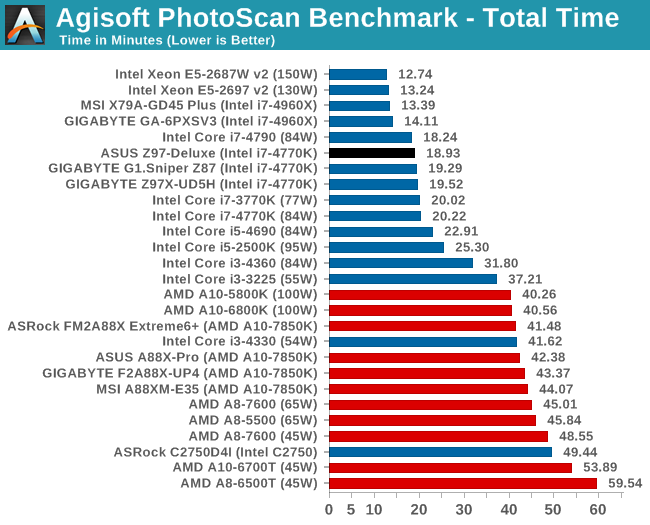
Console Emulation –Dolphin Benchmark: link
At the start of 2014 I was emailed with a link to a new emulation benchmark based on the Dolphin Emulator. The issue with emulators tends to be two-fold: game licensing and raw CPU power required for the emulation. As a result, many emulators are often bound by single thread CPU performance, and general reports tended to suggest that Haswell provided a significant post to emulator performance. This benchmark runs a Wii program that raytraces a complex 3D scene inside the Dolphin Wii emulator. Performance on this benchmark is a good proxy of the speed of Dolphin CPU emulation, which is an intensive single core task using most aspects of a CPU. Results are given in minutes, where the Wii itself scores 17.53; meaning that anything above this is faster than an actual Wii for processing Wii code, albeit emulated.
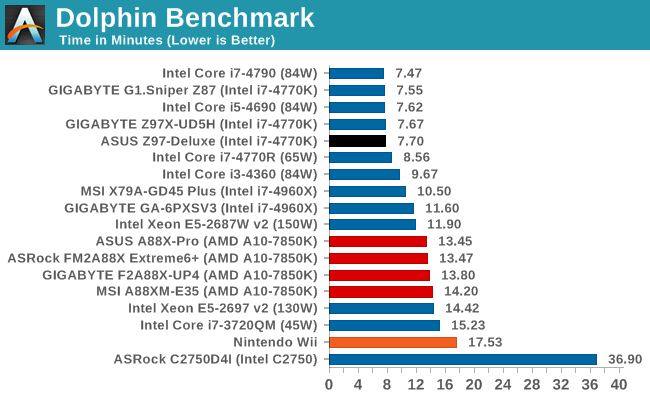
Point Calculations – 3D Movement Algorithm Test: link
3DPM is a self-penned benchmark, taking basic 3D movement algorithms used in Brownian Motion simulations and testing them for speed. High floating point performance, MHz and IPC wins in the single thread version, whereas the multithread version has to handle the threads and loves more cores.
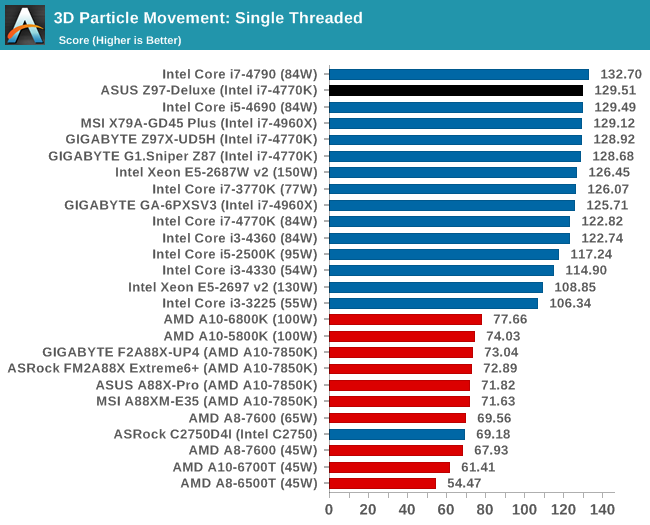
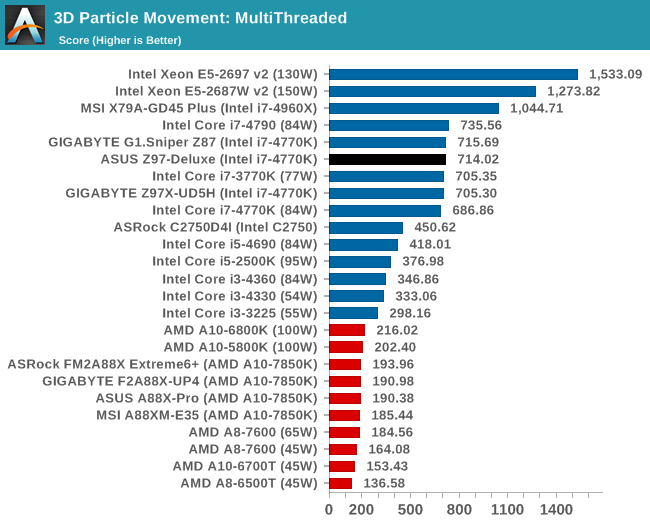
Encryption –TrueCrypt v0.7.1a: link
TrueCrypt is an off the shelf open source encryption tool for files and folders. For our test we run the benchmark mode using a 1GB buffer and take the mean result from AES encryption.
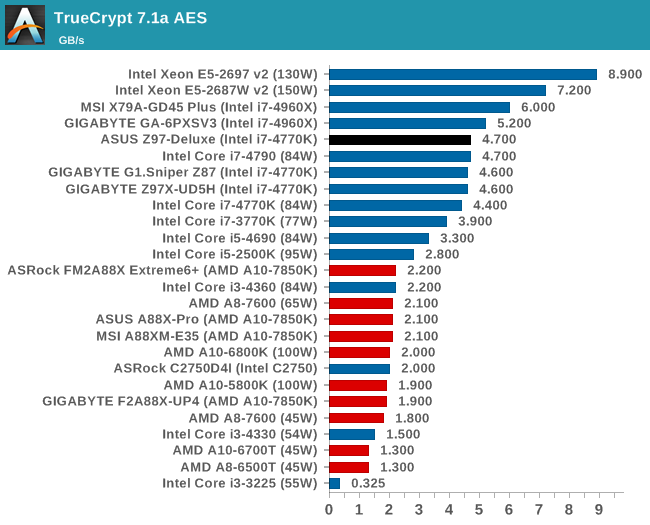
Synthetic – 7-Zip 9.2: link
As an open source compression tool, 7-Zip is a popular tool for making sets of files easier to handle and transfer. The software offers up its own benchmark, to which we report the result.
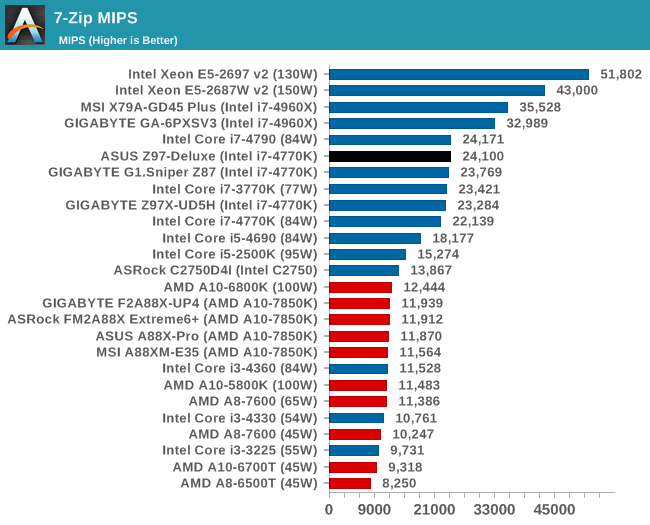










45 Comments
View All Comments
Pri - Friday, May 16, 2014 - link
Was this a real review or just an overview? No testing of its AC WiFi, NFC, Wireless Charging or Thunderbolt 2. All the main features of this board that differentiate it from other boards.You give us a graph that shows us DPC Latency, very few people even know what that is but don't test the Thunderbolt 2 add-in cards performance its WiFi performance or if the NFC accessory works properly?
Usually I applaud your reviews but this is really poor.
Ian Cutress - Friday, May 16, 2014 - link
Yes, it is a full review. The benchmark results take a good 30-40 hours alone, along with a proper spectrum of overclocking tests and writing 10k+ words going through all the BIOS and software features.DPC Latency takes less than a minute to test and I often get emails glad that I do so from the users who find it relevant. I have added a description next to the benchmark results in case people do not know what DPC Latency is or why it matters.
As stated in the review, this motherboard is available as a stand-alone ($290) or as the combination with the WLC/NFC/TB2 ($400). I don't have the facilities to test most of what you ask, which is solely for the $400 version and my conclusion is split accordingly to both versions. I have an AC router but being in a central London location surrounded by APs makes my results inconsistent. As mentioned in the review, I have no Wireless Charging or TB2 devices, given that like all editors at AT I work from home and not in a central office because we are dotted around the world.
If you have constructive criticism, please feel free to email me. I am always open to suggestions.
Pri - Friday, May 16, 2014 - link
I must apolagize for questioning if this was a real review. I know it must have taken considerable time to write what was in the review as it is.I was merely disappointed at not seeing the accessories that come with the board tested as the Thunderbolt 2 card was of most interest to me with it being quite new. For example I would have liked for it to have been tested with a dedicated graphics card.
I was unaware that the editors for the site work from home with only the hardware they have available at their own expense, I was under the incorrect impression that the editors on the site are paid employees working from offices, this is based on my own ignorance.
Please accept my sincere apologies for the curt way I dismissed the review as an overview, it clearly is a review that you put a lot of work in to.
Ian Cutress - Friday, May 16, 2014 - link
Hi Pri, no worries. If I had the equipment in to test I would do for sure, that's the way AnandTech works. If any time you have a question about our testing or suggestions, shoot me an email (click my name up top), a number of people do :)-Ian
sajara - Friday, May 16, 2014 - link
Yep I have to second this too. Maybe a follow up of the features in the near future, Ian?sajara - Friday, May 16, 2014 - link
this commentary is rubbish i don't know how i missed a full page of the review, but that what has occurred. Apologies to Ian.DanNeely - Friday, May 16, 2014 - link
My first thought is that at the $400 price point, a PLX instead of toggling features on/off should be mandatory. Picking and choosing what to actually use on an inexpensive feature grab bag board is justifiable to keep the cost down; but this board is priced as luxury item and shouldn't be loaded down with obnoxious gotchas and limitations.Something else I'm wondering is why two different Intel NIC controllers instead of either 2 of the same model or one Intel controller and a second from a low cost vendor.
PixyMisa - Saturday, May 17, 2014 - link
Exactly my thought. On a low-end board that would be a no-go for me; on a top-of-the-line board it's just unacceptable.I'm very glad I read this review, though, because I was considering buying this exact board.
munkle - Friday, May 16, 2014 - link
I'm confused on whether this has a plx chip or not? Your review states it doesn't, Hardocp's review states it uses PLX PEX8747, the pictures of the motherboard would make me assume that it does use the chip as only this mobo and the WS mobo have that center heatsink and you state the WS mobo uses a plx chip.Ian Cutress - Friday, May 16, 2014 - link
A quick look at the specifications on the website shows:"2 x PCIe 3.0/2.0 x16 (x16 or dual x8)"
With this, and the fact that we can account for all the chipset lanes including the switches, dictates that no PLX chip is present. Without doing a quick headcount of PCIe lane allocation, one could be fooled by the heatsink in the middle of the board.
That and the fact that ASUS has said that the PLX8747 variant for Z97 is limited to the WS motherboard for now.