GIGABYTE Z97X-UD5H Review: Choose Your Storage Option
by Ian Cutress on May 14, 2014 9:00 AM EST- Posted in
- Motherboards
- Intel
- Gigabyte
- Z97
System Benchmarks
Rightmark Audio Analyzer 6.2.5
The premise behind Rightmark:AA is to test the input and output of the audio system to determine noise levels, range, harmonic distortion, stereo crosstalk and so forth. Rightmark:AA should indicate how well the sound system is built and isolated from electrical interference (either internally or externally). For this test we connect the Line Out to the Line In using a short six inch 3.5mm to 3.5mm high-quality jack, turn the OS speaker volume to 100%, and run the Rightmark default test suite at 192 kHz, 24-bit. The OS is tuned to 192 kHz/24-bit input and output, and the Line-In volume is adjusted until we have the best RMAA value in the mini-pretest. We look specifically at the Dynamic Range of the audio codec used on board, as well as the Total Harmonic Distortion + Noise.
Dynamic Range of the Z97X-UD5H
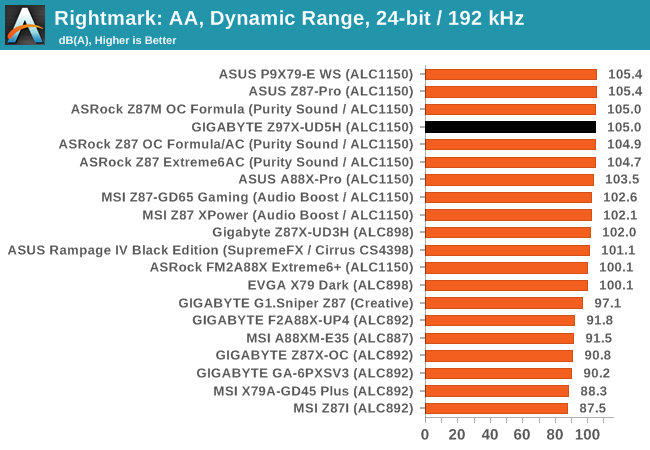

While the dynamic range of the UD5H was good, the THD+N was low - this is indicative of a driver issue we encountered. Not unique to the UD5H, but the disk drivers we were provided causes a lot of distortion at 100% speaker volume. On other motherboards with the same codec, an audio driver update fixed the issue, and we assume it will be similar for the UD5H.
USB Backup
For this benchmark, we run CrystalDiskMark to determine the ideal sequential read and write speeds for the USB port using our 240 GB OCZ Vertex3 SSD with a SATA 6 Gbps to USB 3.0 converter. Then we transfer a set size of files from the SSD to the USB drive using DiskBench, which monitors the time taken to transfer. The files transferred are a 1.52 GB set of 2867 files across 320 folders – 95% of these files are small typical website files, and the rest (90% of the size) are the videos used in the WinRAR test. In an update to pre-Z87 testing, we also run MaxCPU to load up one of the threads during the test which improves general performance up to 15% by causing all the internal pathways to run at full speed.
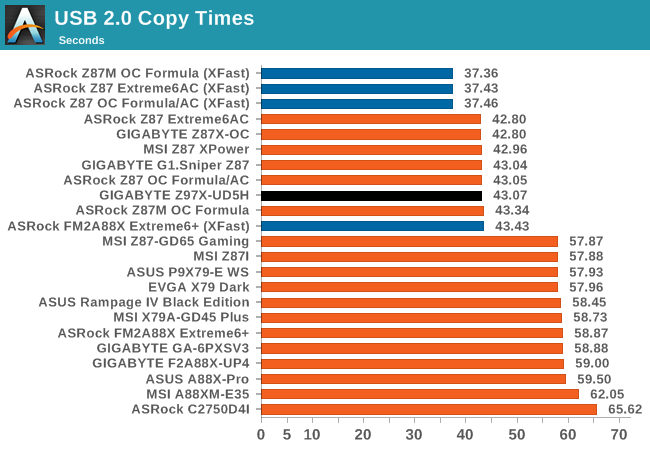
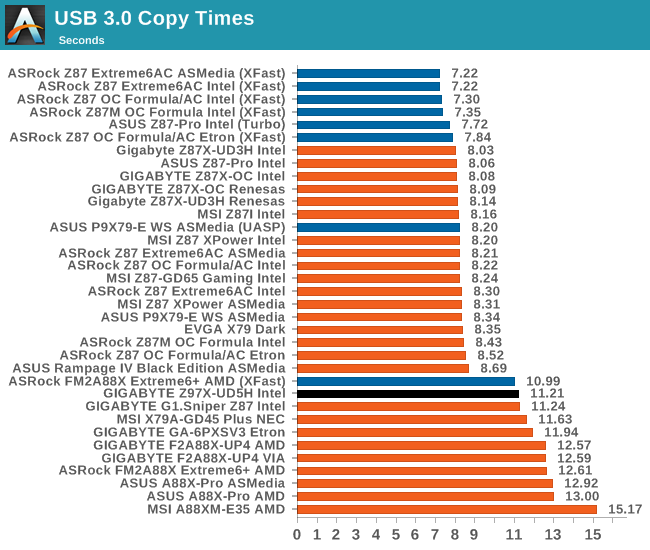
DPC Latency
Deferred Procedure Call latency is a way in which Windows handles interrupt servicing. In order to wait for a processor to acknowledge the request, the system will queue all interrupt requests by priority. Critical interrupts will be handled as soon as possible, whereas lesser priority requests, such as audio, will be further down the line. So if the audio device requires data, it will have to wait until the request is processed before the buffer is filled. If the device drivers of higher priority components in a system are poorly implemented, this can cause delays in request scheduling and process time, resulting in an empty audio buffer – this leads to characteristic audible pauses, pops and clicks. Having a bigger buffer and correctly implemented system drivers obviously helps in this regard. The DPC latency checker measures how much time is processing DPCs from driver invocation – the lower the value will result in better audio transfer at smaller buffer sizes. Results are measured in microseconds and taken as the peak latency while cycling through a series of short HD videos - less than 500 microseconds usually gets the green light, but the lower the better.
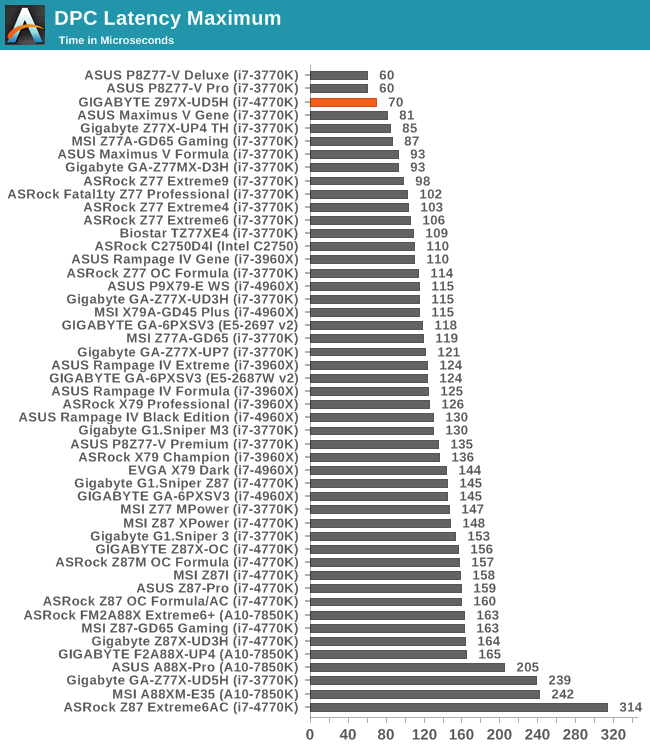
Hurrah, it looks like the DPC Latency issues around Z87 are gone! With Z87, every motherboard we tested was >140 microseconds on DPC Latency, but it looks like Z97 is going straight to the top of our testing. Other motherboards we are currently testing show similar results at the top end of our results.











53 Comments
View All Comments
silenceisgolden - Wednesday, May 14, 2014 - link
So I think I might be a few PCIe lanes off, but would it be feasible to get rid of the PCI, one LAN slot, the D-SUB (because why is that still useful with DVI available), the PCI Express/M.2/SATA6 switch but keep the M.2? Then either add in another USB3, SATA6, or if possible in the future, another M.2 stacked on top of the first. I would think this would be the best combination of connectivity that the mainstream to enthusiast range of PC builders are looking for, and would stop the continuation of older standards or these choices that people have to make that might not be obvious when they are plugging stuff in to the motherboard.Chil - Wednesday, May 14, 2014 - link
The BIOS screenshots of both HD and Classic Mode show a BCLK of 99.79 MHz. Isn't the standard 100.0? Can anyone comment on if this is a bug or expected behavior and how it affects performance?The_Assimilator - Wednesday, May 14, 2014 - link
It's possible that AnandTech had Spread Spectrum enabled, but I have that option disabled on my Asrock Z77 Extreme6, and its BCLK fluctuates between 99.97MHz and 99.99MHz at boot (I have never seen it do a flat 100.00MHz).Chil - Thursday, May 15, 2014 - link
99.97 is right around what I expect, but 99.79 (0.21 off the mark) is a different story. I did a big of searching and this appears to affect Gigabyte's entire "ultra durable" lineup.maecenas - Wednesday, May 14, 2014 - link
Given that you've run a few articles explaining how modern games are GPU dependent, and very rarely is the CPU the bottleneck in single-card applications, I'm really not clear on how a motherboard is going to have a significant impact on gaming performance, holding the GPU and CPU constant.extide - Wednesday, May 14, 2014 - link
It doesnt. The only thing is really the PCIe lane allocation, and if it possibly uses a PLX chip. Also, the feature set may be different, but the motherboard doesn't really affect performance.Ian Cutress - Wednesday, May 14, 2014 - link
PCIe lane allocation is important if you are not limited by the CPU first (see our Haswell refresh). There are some weird and wonderful chipset lane allocations when you move into the world of the PLX chip, or some server boards miss out lanes altogether. If/when I move to 4K gaming benchmarks (2015? depends on 24"/27" 60Hz monitor pricing) we might see a greater effect there.The_Assimilator - Wednesday, May 14, 2014 - link
Flex IO is a step in the right direction from Intel. That said, it could be so much more; in fact it would make the most sense if ALL Flex IO ports were switchable between PCIe/USB3/SATA3. That would allow motherboard manufacturers to provide e.g. native 10 SATA ports without having to purchase and integrate additional standalone SATA controllers, which are slower and add to the BOM. I'd be pretty happy with a motherboard that did a 2/8/8 split for PCIe/USB3/SATA3.Additionally, the 14 USB 2.0 ports are ridiculous; I don't think I've ever seen a motherboard that provides that many. Intel should aggregate 10 of those ports into an additional Flex IO port, which would leave 4 USB 2.0 ports. Anyone who needs more than a minimum of 8 USB ports (4 USB2 + minimum of 4 USB3) can buy a USB hub.
DanNeely - Wednesday, May 14, 2014 - link
8 back panel ports and 3 mobo headers for 6 more was a relatively common config a few years ago. I think I've seen 6 back panel and 4 headers a few times too. 3 mobo headers covers a case with 4 front panel ports and a card reader in a drive bay. Other than being mostly USB3 this board has the same 8 back panel and 3 header configuration.I'm not sure why Intel didn't cut the number of 2.0 ports down when they added USB3 to the chipset, but IIRC a USB2 controller is tiny compared to a USB3/PCIe lane/Sata6 controller. It's entirely possible that it came down to the 2.0 controllers being a small enough chunk of the chip that it wasn't worth fiddling with them because it couldn't affect enough space to matter for anything else.
repoman27 - Wednesday, May 14, 2014 - link
Well A: the USB 2.0 controllers, hubs, ports were already there, so it's easier to just let them be, and B: every USB 3.0 port uses a USB 2.0 port as well. Thus you really have a maximum of 14 USB ports total, up to 6 of which can be USB 3.0.