QNIX QX2710 LED DPmulti True10 Review
by Chris Heinonen on April 11, 2014 6:00 AM ESTBrightness and Contrast
As I mentioned, I am not using the dynamic contrast feature for any of these measurements. Since it does not allow you to adjust the brightness when it is enabled, it will be far too bright for regular use and seems designed to mostly produce a number that looks good on spec sheets. In use it also takes nearly 3 seconds to respond to a change in average picture level, which most people will find too slow and annoying in actual use.
When the backlight is set to the maximum, a white field puts out 307 cd/m2 of light. Setting the backlight to minimum causes the white reading to fall down to 26 cd/m2. While the backlight setting is adjustable from 0-100, it is only adjustable in increments of 3, so it is really 0-33. These coarse adjustments cause issues later on as hitting 200 cd/m2 is a bit harder.
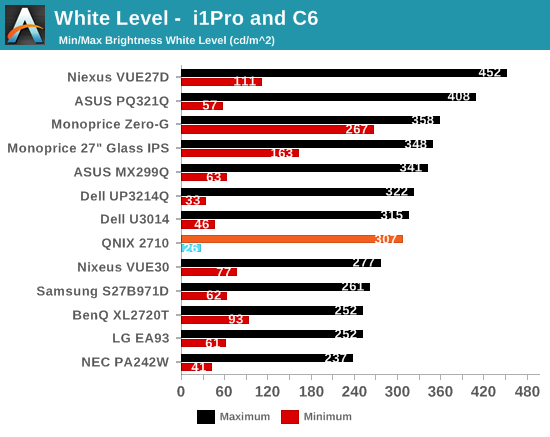
The black level with the backlight at maximum is a rather high 0.4122 cd/m2 and with it at minimum it is 0.0369 cd/m2. While the AUO panel used is AHVA, this is really more of an IPS type panel as opposed to being a VA type panel. AHVA (Advanced Hyper-Viewing Angle) is fundamentally different than VA (Vertical Alignment), and PVA/MVA panels would generally show much better black levels than this.
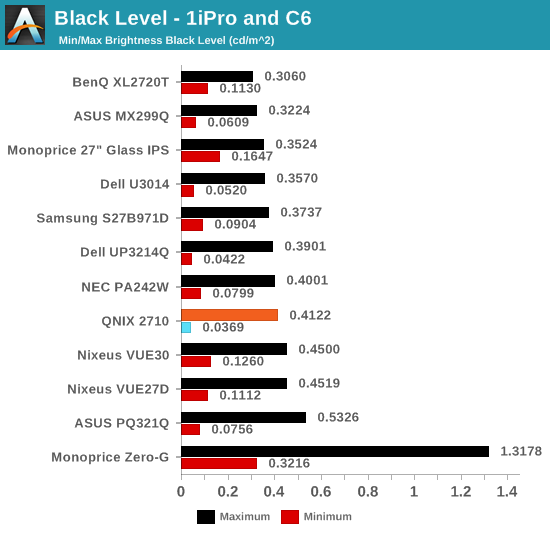
These combine to have mediocre contrast ratios of 717:1 and 744:1. Modern IPS panels are now doing over 1,000:1 and VA panels can be past 4,000:1. Since this is the first AHVA panel I’ve seen I’m not sure if this is an overall flaw with the AHVA technology or with the implementation in this monitor -- or perhaps a bit of both.
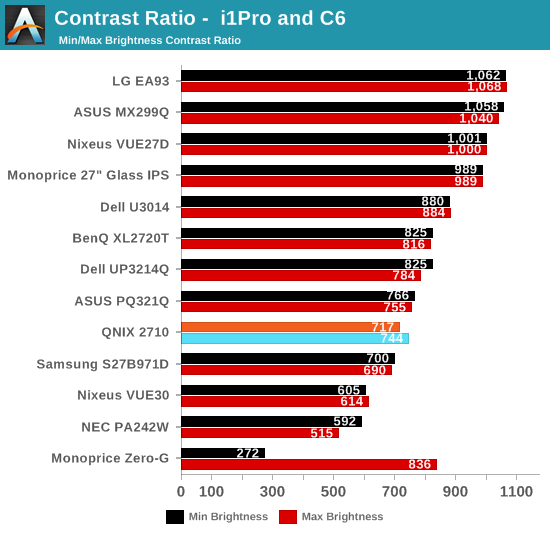
The QNIX is plenty bright and offers a nice lower level brightness setting as well. The rest of the brightness settings are too coarse to easily select a specific level, while the black level and contrast ratios suffer overall. In short, this isn't a professional grade display, but then the pricing and source should have already made that abundantly clear.










85 Comments
View All Comments
anandtechbug - Friday, April 18, 2014 - link
I was willing to pay for a good monitor around $700 but I found that Qnix DVI-D is equal or better than those monitors. Was really looking forward to purchasing this model. Pls suggest a good one for photo editing.cubebomb - Sunday, April 20, 2014 - link
I have two of these i bought 6 months ago.They are amazing. I have them OCed at 96hz which makes everything smoother than 60hz.
Only one of the panels can go to 120Hz without problems. The other one will just give weird red lines so the sweetspot was a 96hz for me. Games running at 96FPS or 120 FPS is hard for me to tell that much of a difference. I love these badboys.
The resolution is amazing and i have no problems with colors. I am not doing photography or webdesign. I am playing video games and they look no different than my old 1080p panel.
I am playing 96fps at 1440p ! amazing
Z15CAM - Sunday, April 27, 2014 - link
You have reviewed the WRONG QNIX. The popular one is the over-clockable QNIX QX2710 Evolution II PLS LED Display with a single DVI-D interface that cost approx $300 from South Korea.aithos - Friday, July 25, 2014 - link
Clarification of Overclocking on QNIX:The reason you were unable to overclock without dropping frames is because you have the wrong version of this monitor. Only the base models (single dual-dvi input) of the QNIX QX2710 and XSTAR 2710 and Yamasaki Catleap 2B that are able to overclock. None of the multi-input models are able to overclock, the only reason the base models are able to overclock is because of the bypass board (and lack of a scaler). As a side effect, you cannot hook up console gaming systems because they will not be able to output a supported resolution due to the lack of a scaler on the monitor.
I have seen countless posts on this topic, seen countless screenshots of the proof they don't frame skip and I personally own the XSTAR version (same monitor, different reseller) and have it overclocked to 110 without any frame dropping. I was able to get to 120hz but I start getting artifacts in some games (Skyrim) at that framerate and so I chose to drop down for ease of use.
Phreedom1 - Wednesday, August 13, 2014 - link
Yes..they know that now. It's been brought up many times over the last several months in this thread.