The AMD Radeon R9 295X2 Review
by Ryan Smith on April 8, 2014 8:00 AM EST- Posted in
- GPUs
- AMD
- Radeon
- Radeon 200
Total War: Rome 2
The second strategy game in our benchmark suite, Total War: Rome 2 is the latest game in the Total War franchise. Total War games have traditionally been a mix of CPU and GPU bottlenecks, so it takes a good system on both ends of the equation to do well here. In this case the game comes with a built-in benchmark that plays out over a forested area with a large number of units, definitely stressing the GPU in particular.
For this game in particular we’ve also gone and turned down the shadows to medium. Rome’s shadows are extremely CPU intensive (as opposed to GPU intensive), so this keeps us from CPU bottlenecking nearly as easily.
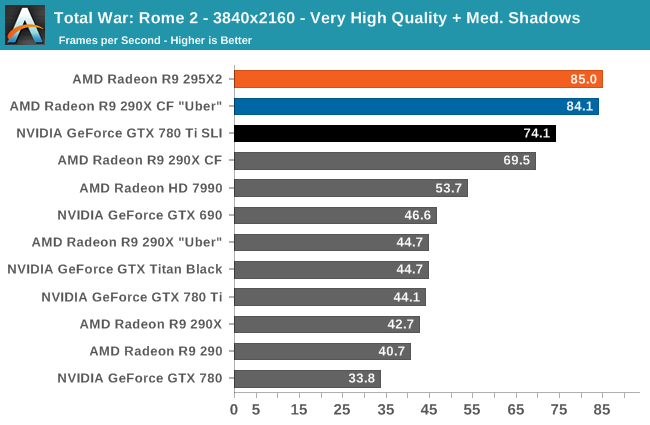
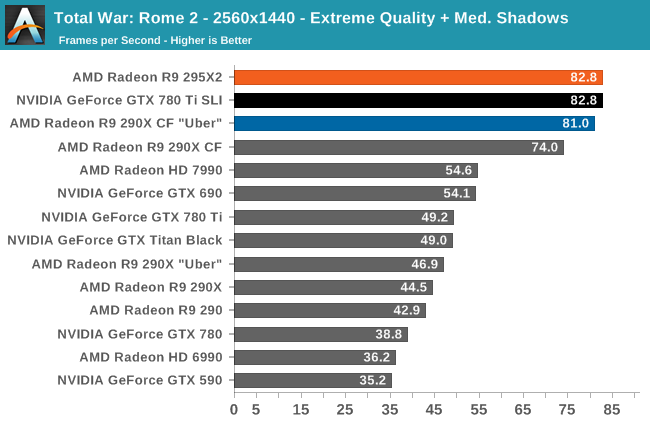
For the moment we are including Total War: Rome II as a “freebie” in this review, as neither AMD nor NVIDIA is able to properly render this game. A recent patch for the game made it AFR friendly, unlocking multi-GPU scaling that hasn’t been available for the several months prior. However due to what’s presumably an outstanding bug in the game, when using CF/SLI we’re seeing different rendering artifacts on both AMD and NVIDIA cards.
Given the nature of the artifacting we suspect that performance will remain roughly the same once the problem is resolved, in which case the 295X2 will hold a small but significant lead, but there is no way to know for sure until the rendering issue is corrected. In the meantime this is progress for all multi-GPU cards, even if the game’s developers don’t have it perfected quite yet.











131 Comments
View All Comments
CiccioB - Tuesday, April 8, 2014 - link
Well, not, not exactly. One thing is not being PCI compliant, and that's a thing I can understand. Another thing is going beyond connectors electrical power specifications. If they put 3 connectors I would have not had any problem. But as it is they are forcing components specifications, not simple indications rules on maximum size and power draw.meowmanjack - Tuesday, April 8, 2014 - link
If you look at the datasheet for the power connector (I'm guessing on the part number but the Molex part linked below should at least be similar enough), each pin is rated for 23 A and the housing can support a full load on each pin. Even if only 3 pairs are passing current, the connector can deliver over 800W at 12V.The limiting factor for how much power can be drawn from that connector is going to be the copper width and thickness on the PCB. If AMD designed the board to carry ~20 A (which the presumably have) off each connector it won't cause a problem.
meowmanjack - Tuesday, April 8, 2014 - link
Oops, forgot the datasheethttp://www.molex.com/molex/products/datasheet.jsp?...
behrouz - Tuesday, April 8, 2014 - link
Thanks For Link,Finally My Doubts were Resolved.Ian Cutress - Tuesday, April 8, 2014 - link
Most of the power will be coming from the PCIe power connectors, not the lane itself. If you have 5/6/7 in a single system, then yes you might start to see issues without the appropriate motherboard power connectors.dishayu - Tuesday, April 8, 2014 - link
I'm yet to read the review but FIVE HUNDRED WATTS? WOW!Pbryanw - Tuesday, April 8, 2014 - link
I'd be more impressed if it drew 1.21 Jigawatts!! :)krazyfrog - Tuesday, April 8, 2014 - link
On the second last page, the second last chart is of load GPU temperature when it should be load load noise levels.piroroadkill - Tuesday, April 8, 2014 - link
Reasonable load noise and temps, high performance. Nice.You'll want to get the most efficient PSU you can get your mitts on, though.
Also, I would seriously consider a system that is kicking out 600 Watts of heat to be something you wouldn't want in the same room as you. Your AC will work overtime, or you'll be sweating your ass off.
A GPU for Siberia! But then, that's not really a downside as such, just a side effect of having a ridiculous amount of power pushing at the edges of this process node.
Mondozai - Tuesday, April 8, 2014 - link
"Reasonable noise and temps"? It is shockingly quiet during load for a dual GPU card. And it has incredibly low GPU temps, too.As for heat, not really, only if you have a badly ventilated room in general or live in a warm climate.