Dell UP3214Q Review
by Chris Heinonen on April 1, 2014 12:00 AM ESTUsing the Leo Bodnar lag tester, I measure 47ms of lag on the UP3214Q using a 1080p signal. Without a game mode or anything else to speed up this processing, this is fairly slow. Most people probably won’t be playing many games at native UltraHD resolutions due to the graphics hardware required so measuring a non-native resolution signal, while never ideal, is probably closer to a real world situation here. For many people this will be too slow for gaming. This measurement is also done over HDMI, while almost everyone will use DisplayPort with this monitor to get 60 Hz, so that is another variable that might be different as well.
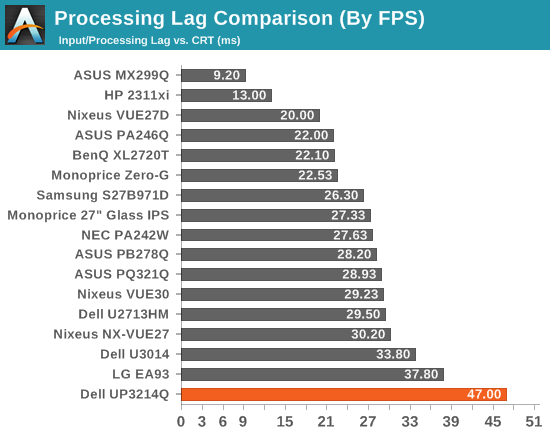
As a 32” display the UP3214Q is going to use power, and it consumes a decent amount. With the backlight at minimum is consumes 42 watts, and that climbs to 104 watts at maximum backlight. However this power use is still below the 30” Nixeus display that was recently reviewed, and even the 27” NEC PA271W professional display. The UP3214Q is less power efficient than either of those displays as they both have a higher maximum and minimum light output, even with the smaller screens.
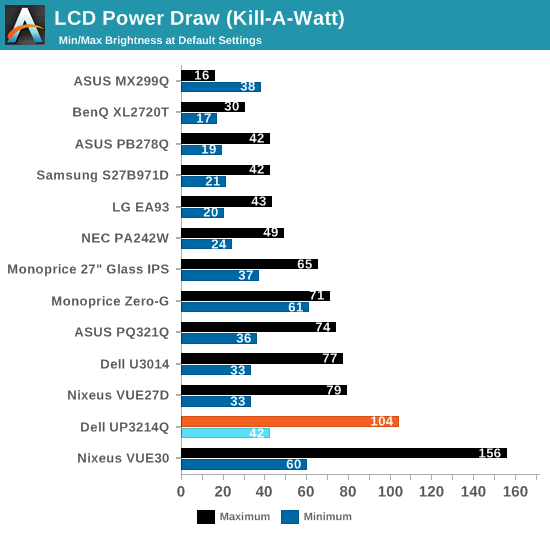
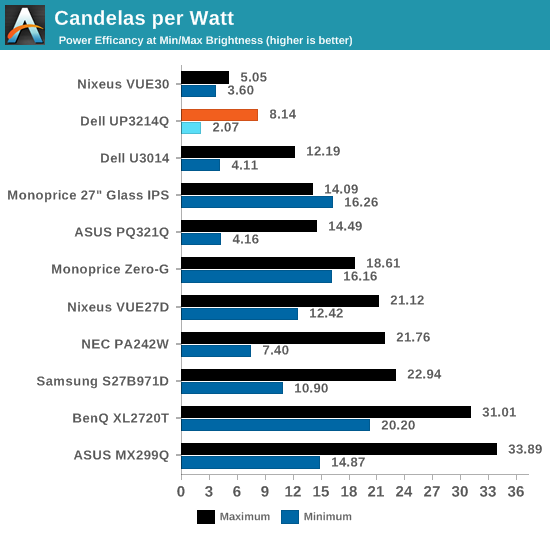
The color gamut data has the same issue as the AdobeRGB data. A bug in the calibration has caused the gamut numbers to be off, so I’m reporting two different results. The one from my calibration is 82.7% of the AdobeRGB gamut. Using the included Dell ICC profile, it has 102.5% of the AdobeRGB gamut. Since the pre-calibration numbers appear to support the Dell ICC profile, I will say that the Dell UP3214Q supports the full AdobeRGB gamut as the specs say.
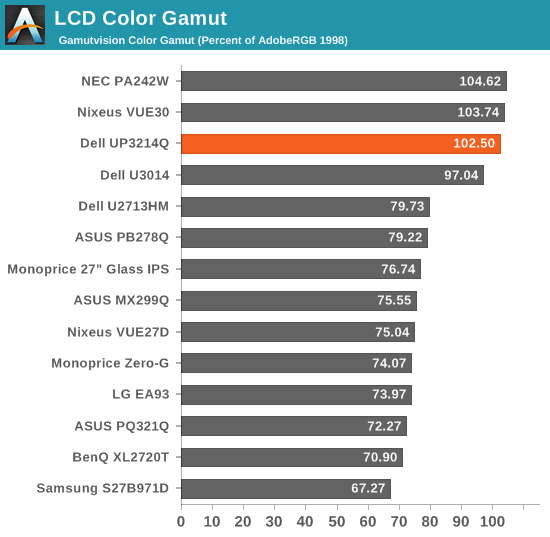


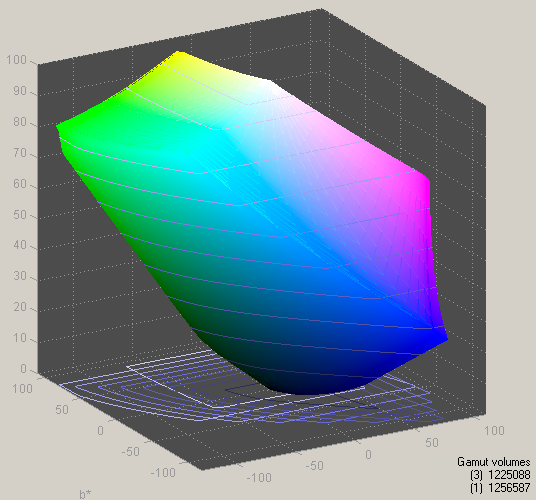








84 Comments
View All Comments
BMNify - Tuesday, April 1, 2014 - link
tjoynt, find the best visual quality "2001 A Space Odyssey Opening in 1080 HD" or higher clip you can find https://www.youtube.com/watch?v=e-QFj59PON4 and play that , tell us you cant see the ringing due to the 8 bit per pixel pseudocolor, that why we need Rec. 2020 color space, in fact 10bit isnt really enough as it takes 11bit's or more to get true real colour but consumers have to make do for a reasonable price (this is not reasonable)Panzerknacker - Tuesday, April 1, 2014 - link
Way too high input lag, useless display tbh.I guess displays like this are for the niche market where people will buy it anyway to show off. There simply isnt much engineering behind a screen like this anway, they just slap a 4k panel and some electronics into a box and call it a 4k display. The many unacceptible flaws listed in this review prove this point.
CSMR - Tuesday, April 1, 2014 - link
The Windows dpi comments are exaggerated.This monitor is not ultra-high dpi. It is just high dpi. The 4k is just a good resolution for 32".
150% is a suitable dpi setting in Windows for this monitor.
People using this monitor will typically not be using it with other screens at the same time, or low res monitors. The typical uses will be as a single screen connected to a desktop, or to a laptop. 150% might also be suitable for a good laptop screen, say 1080p 13".
Also most software has worked well with high dpi settings in Windows for several years.
The only problem with windows is the lack of per-screen dpi but the extent to which this poses a problem with this screen is exaggerated. The pixel-war 4k resolutions for small screens, e.g. 24", are more likely pose a problem because they would require a dpi setting close to 200% which would be very inappropriate for most other screens.
Penti - Tuesday, April 1, 2014 - link
The problem is if you use this as the primary monitor in Windows with 150%, say your 27" 2560x1440 monitor that you run at 100% will be 150% bitmap scaled to 100% in Windows 8.1. If you choose you 100% screen as primary the results will be really disastrous. One screen will always look blurry and bad if you do not use the same scaling. Plenty of Microsoft's own software doesn't work decent with DPI-scaling and stuff like the browser ignores the native scaling and just scales by zooming. 24" 200% still produces some oddities even if it's your only screen. You can't really speak of any improvements here in Windows yet. OS X seems to do multiscreen better at least. Having different scaling on your laptop screen and external screen seems like a given to me.CSMR - Tuesday, April 1, 2014 - link
I agree that this is a problem in principle, but not so much here because:- Using 32" and 27" is unlikely given the size of screens. (And using non-identical dual screens is not recommended anyway because of differing color profiles needed anyway.)
- 27" 1440p is quite high dpi. So if 150% is preferable for this monitor then 125% is preferable for 27". So you'd end up with things only slightly too large on the 27".
Coping well with screens at different dpis should be done but it is quite challenging for OSes and software and will take many years.
A gradual increase in dpi (as in this Dell) is the best approach at the moment IMO.
Hxx - Tuesday, April 1, 2014 - link
hey Chris, other reviewers found input lag to be less than 20ms. How come your results are so skewed? Aren't you suppose to use the best setting to test this? Why are u testing at a non native resolution? TBH you're better off not testing for it.BinaryTB - Tuesday, April 1, 2014 - link
He already mentioned why he's testing at non-native resolution, because most graphics cards (even the higher end ones), can't drive all games at high settings at a 4k resolution.Makes sense to me, if I'm going to be playing at <4k resolution, that's where I want the input lag tested.
apertotes - Tuesday, April 1, 2014 - link
there are many games that can perfectly be played at native resolution, like Civ 5, or FIFA, or WoW, or any 2/3 years old game. Also, he used HDMI at 30 hz instead of DP at 60 hz.I do not see the point of giving figures if they are not the best the monitor can do.
cheinonen - Tuesday, April 1, 2014 - link
The HDMI input is driving at 1080p at 60 Hz, not 30Hz. 30Hz would be if it was using a 4K signal. Tom's Hardware is measuring using a 1080p signal as well, so their results should be similar but they're using a high speed camera instead of the Leo Bodnar device. TFT Central measures it using SMTT which I find slightly odd as that would require a CRT that can do UltraHD resolution, of which I'm not aware of any.I'm working on a better way for input lag but for right now it's a static test that is as accurate, and comparable, as I can make it.
NCM - Tuesday, April 1, 2014 - link
Regarding the unexpectedly high case temperature the author measured, I'd expect that to be a function of high pixel density, which blocks a greater proportion of the backlight. This in turn requires more backlight intensity to produce a given panel illumination.