Corsair Graphite 760T Case Review
by E. Fylladitakis on March 27, 2014 1:10 PM ESTTest Setup
Professional testing requires the emulation of real-world situations but with repeatable results; thus, a perfectly controllable test setup and environment are required, especially for comparable results. Testing the thermal performance of any case with a typical real-world setup technically limits the comparability of the results to this setup alone, as an active system interacts with its environment and the change of a single component alters (albeit in small ways) myriads of variables. In order to eliminate such factors, we developed synthetic loads that emulate the thermal output of real systems that are passive, steady and quantifiable.
Our thermal testing now displays the thermal capabilities of the case alone, as if it must deal with the entire thermal load by itself, regardless of the system that might be installed inside it. Laboratory data loggers are used to monitor the PT100 sensors and control the safety relays, which are fully accessible via our custom software. Three such loads have been developed, and today we'll be using the ATX load.
The ATX version simulates a 200W CPU, 50W VRM, 30W RAM and 4 × 120W GFX card thermal load; additionally, three 3.5" HDD dummy loads are also present that each convert 30W of electrical power to thermal, bringing the total thermal load of the ATX test setup up to 850W. As such, the thermal load is immense and only the best of cases will be able to handle it for more than a few minutes. We also test with a thermal load of 400W, with all of the aforementioned components except the HDD drives at about 42% power, which is more suitable for the majority of cases.
Thermal testing is performed with all of the case's stock fan operating at maximum speed. Noise testing is performed with a background noise level of 30.4dB(A).The top panel cover remained installed.
Results and Discussion
The thermal performance of the Corsair Graphite 760T is rather good but we cannot really claim that it is great considering the size and nature of the case. The stock cooling fans are not very powerful and ventilation depends on them while the top panel cover remains attached. It performed well enough to compete with mid-tower cases designed for maximum thermal performance, such as the Obsidian 450D, but the Graphite 760T is significantly larger and pricier.
The reduction of the load down to 400 Watts displays that the Graphite 760T has mediocre thermal inertia for a case this size. It appears that the thermal performance of the Graphite 760T heavily depends on the airflow of the cooling fans, at least while the top panel cover remains attached.
Probably due to the nature of the Graphite 760T, virtually no measures have been taken in order to reduce the noise coming from the case. Only the 3.5" devices are decoupled from the chassis; any vibrations from the PSU will be transferred directly to the chassis, as the unit sits on the metallic bottom of the case. The fascia not only is heavily perforated but it also has two 140mm fans directly exposed to the front of the case. The plastic cover of the top panel can block some of the noise but removing it exposes the entire top side of the case as well. As such, the Graphite 760T is definitely not a case specifically designed for silent computing. Nevertheless, the stock fans are not loud at all; they will be clearly audible only at their maximum speed and they reach virtually inaudible levels as soon as their voltage goes below 8V.


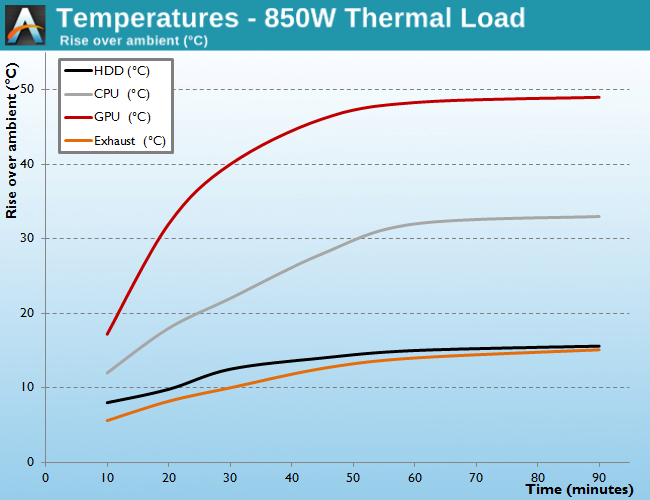
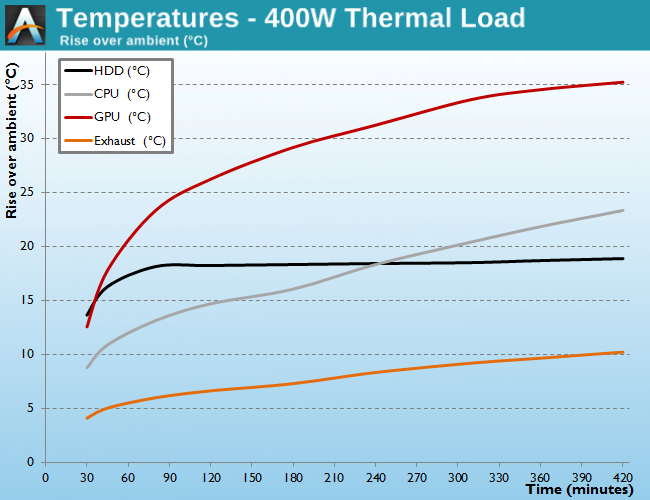
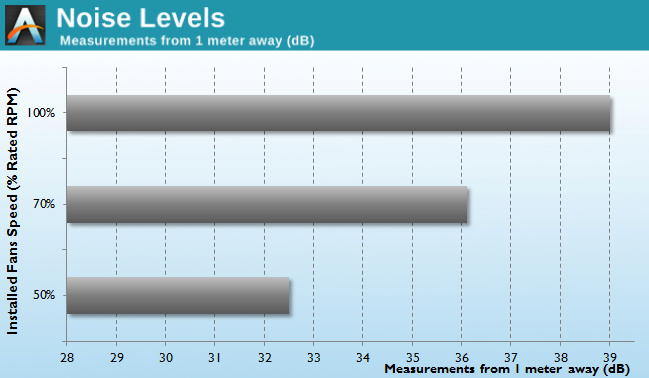








71 Comments
View All Comments
Akrovah - Wednesday, April 16, 2014 - link
I want that PSU with the red cables and whiel SATA cables. I'm still prefectly happy with my 600T but those red and white cables inside the black interior look awesome.