Samsung Galaxy Tab Pro 8.4 and 10.1 Review
by Jarred Walton on March 22, 2014 9:30 PM ESTLCD Testing: A Feast for Your Eyes
Let’s start out the testing by going straight to the biggest draw with the Galaxy Pro tablets: the WQXGA displays. Even without testing, I could see by looking that the colors on the Pro 10.1 looked a bit better/more natural than on the Pro 8.4, but I was curious to see if the colors were truly accurate or merely not as oversaturated. Depending on your display setting, it’s a little of both.
I tested the Pro 10.1 in four modes (“Auto”, Dynamic, Standard, and Movie), and contrary to what I’ve seen reported elsewhere, the Movie mode resulted in the most accurate colors. Most tablets and laptops often use white points that are far too hot (blue), and that applies to the 10.1 on the Dynamic and Standard modes, though Standard is a bit better perhaps; it also applies to the Pro 8.4 display. The Movie mode on the other hand clearly reduces the saturation levels and ends up being very good overall. Here are five sets of galleries showing the testing results for the various display modes on the 10.1 as well as the sole mode on the 8.4.
As for brightness, contrast, and DeltaE results, both models do reasonably well, again with the color accuracy advantage going to the 10.1. Keep in mind that the only other tablets in these charts just happen to be some of the best displays on the market, with the iPad Air being factory calibrated and the Nexus 7 being one of the best non-Apple devices in terms of color accuracy.
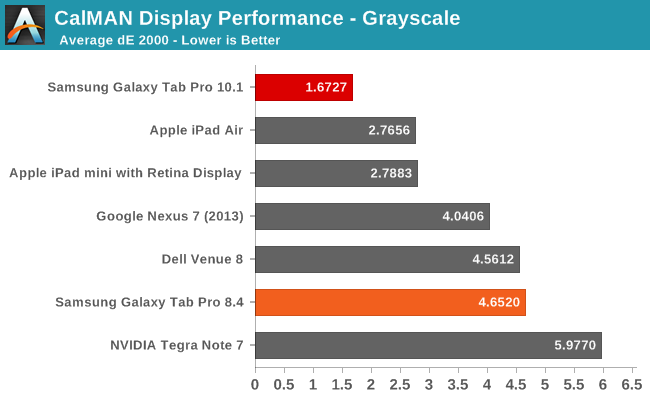
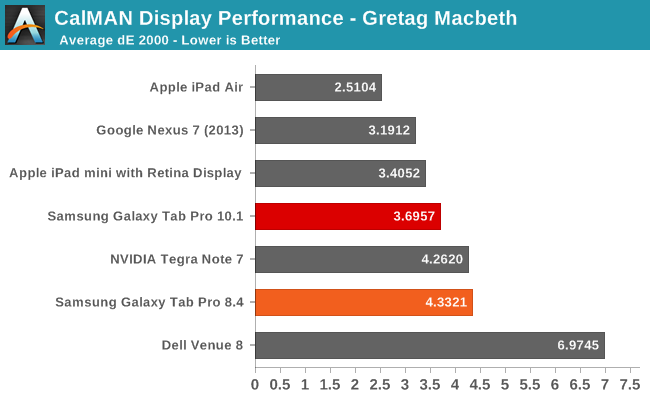
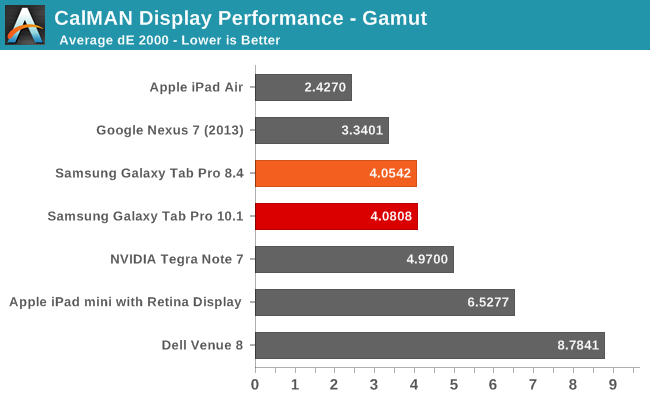
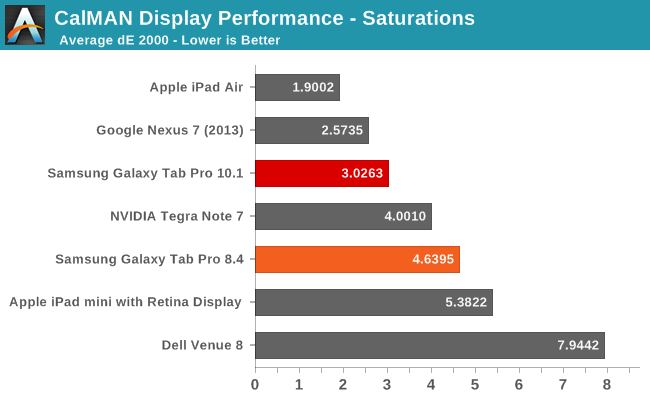
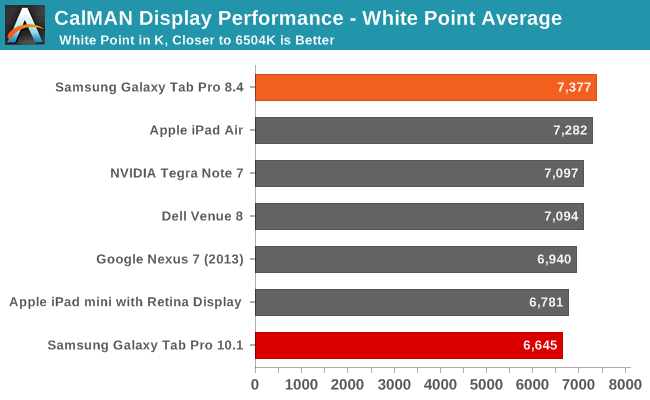
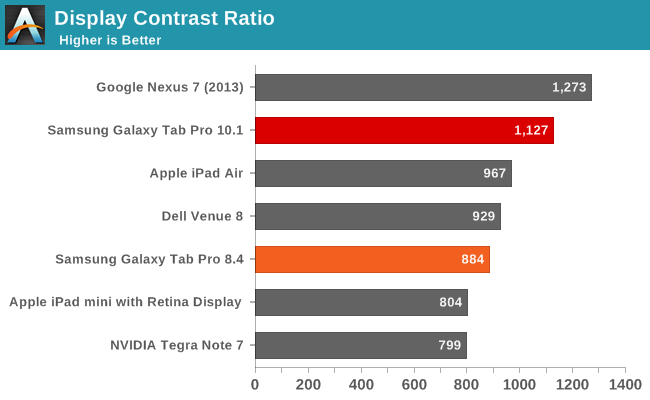
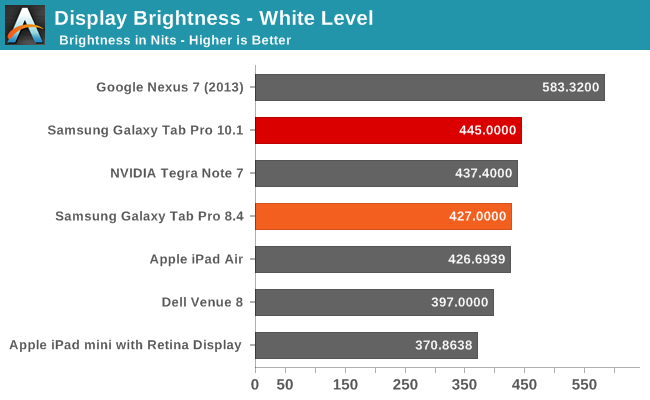
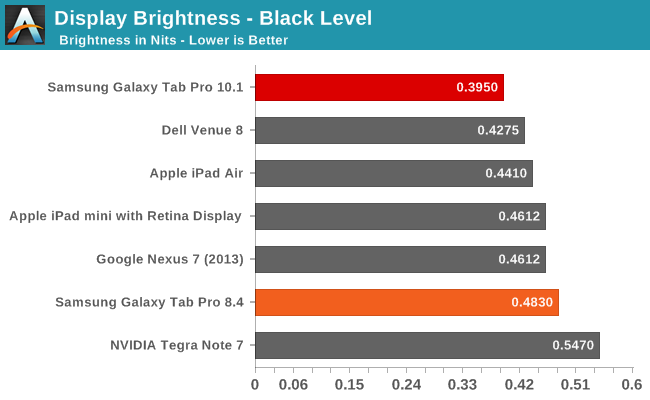
While none of the results are necessarily standouts (other than the grayscale dE 2000 on the Pro 10.1), we again have to keep in mind the fact that these are 2560x1600 panels in 10.1 and 8.4 inch devices. Factory calibration would push them over the top, but even without that they’re going to provide a wow factor to anyone used to lower resolution, lower quality displays.








































125 Comments
View All Comments
nerd1 - Sunday, March 23, 2014 - link
"I do wish Samsung had opted to go with 32GB of storage (even if it added $25 to the price)"I'd rather get a 32GB micro SD card with that money.
JarredWalton - Sunday, March 23, 2014 - link
I wouldn't, as the built-in storage is needed by certain apps -- you can't move some things to SD storage (without rooting and some other shenanigans).juhatus - Tuesday, March 25, 2014 - link
atleast here in Finland they got 32Gb for 419€.http://www.gigantti.fi/product/tietokoneet/tableti...
Sunburn74 - Sunday, March 23, 2014 - link
Jared,Can you comment on hand writing input, styluses, and the software associated with? I'm looking for the best non apple tablet which allows for rapid handwriting input with a stylus.
JarredWalton - Sunday, March 23, 2014 - link
Sadly, I didn't get any of the Note tablets so there was no stylus for testing.ESC2000 - Friday, March 28, 2014 - link
Consider the Asus vivotab 8 which is a Windows tablet with a Wacom stylus (the best kind of stylus input software).ESC2000 - Friday, March 28, 2014 - link
Forgot to add that it starts at $329 and includes free office (which usually costs at least $100). It's not a looker but Wacom and the price allow one to overlook that.Death666Angel - Sunday, March 23, 2014 - link
Table on the first page is cut off on the right, can't see the "o" from "Pro" (behind the pipeline links) and the [")] is behind the Crucial ad. :) It is fine when I make the window very narrow, so that all the side bars vanish.JarredWalton - Sunday, March 23, 2014 - link
Yes, the table is about as narrow as I can make it but it's still too wide. I didn't want to break it into two pieces though. I'll try to avoid this next time. :-)Death666Angel - Tuesday, March 25, 2014 - link
Ah, okay. Glad that you are aware of it. And it really isn't a big deal, I get all the info I need from it and it is much better than having 2 charts, yes. :)