Samsung Galaxy Tab Pro 8.4 and 10.1 Review
by Jarred Walton on March 22, 2014 9:30 PM ESTLCD Testing: A Feast for Your Eyes
Let’s start out the testing by going straight to the biggest draw with the Galaxy Pro tablets: the WQXGA displays. Even without testing, I could see by looking that the colors on the Pro 10.1 looked a bit better/more natural than on the Pro 8.4, but I was curious to see if the colors were truly accurate or merely not as oversaturated. Depending on your display setting, it’s a little of both.
I tested the Pro 10.1 in four modes (“Auto”, Dynamic, Standard, and Movie), and contrary to what I’ve seen reported elsewhere, the Movie mode resulted in the most accurate colors. Most tablets and laptops often use white points that are far too hot (blue), and that applies to the 10.1 on the Dynamic and Standard modes, though Standard is a bit better perhaps; it also applies to the Pro 8.4 display. The Movie mode on the other hand clearly reduces the saturation levels and ends up being very good overall. Here are five sets of galleries showing the testing results for the various display modes on the 10.1 as well as the sole mode on the 8.4.
As for brightness, contrast, and DeltaE results, both models do reasonably well, again with the color accuracy advantage going to the 10.1. Keep in mind that the only other tablets in these charts just happen to be some of the best displays on the market, with the iPad Air being factory calibrated and the Nexus 7 being one of the best non-Apple devices in terms of color accuracy.
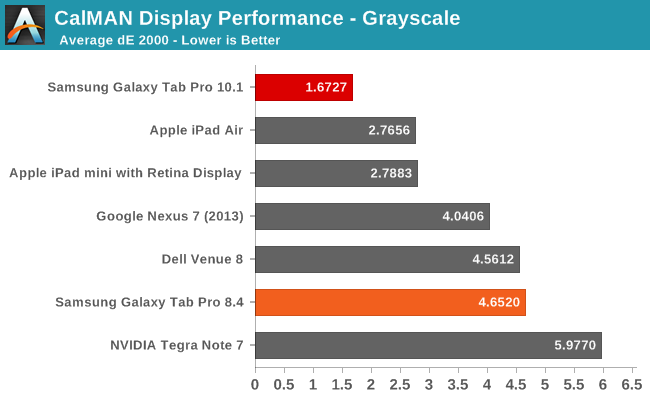
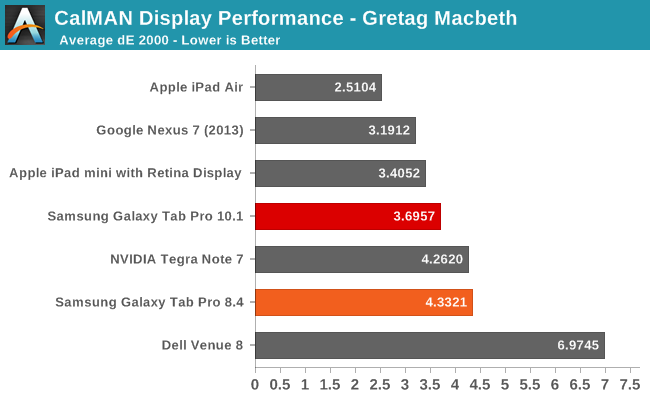
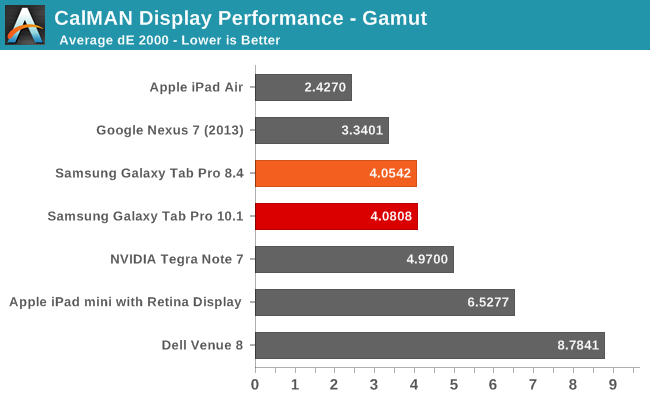
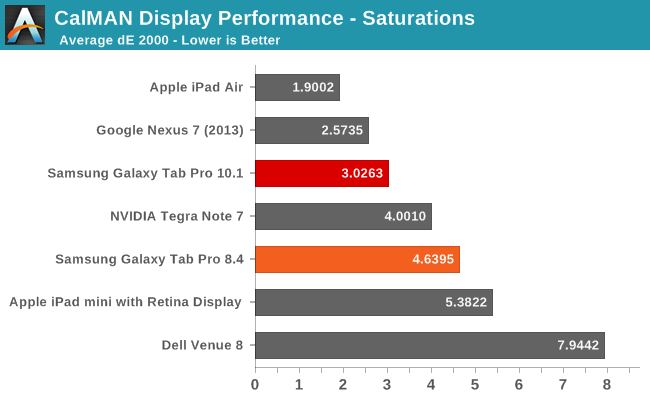
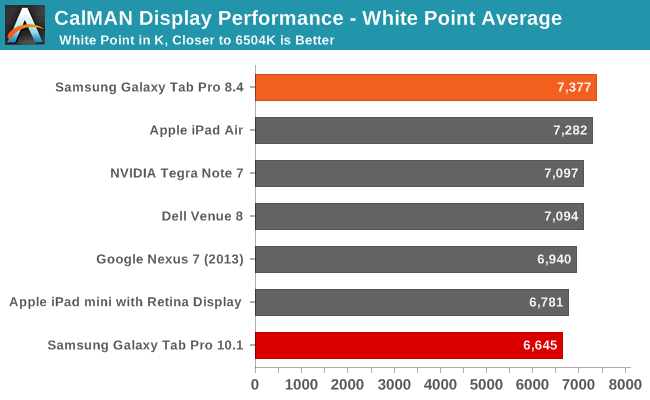
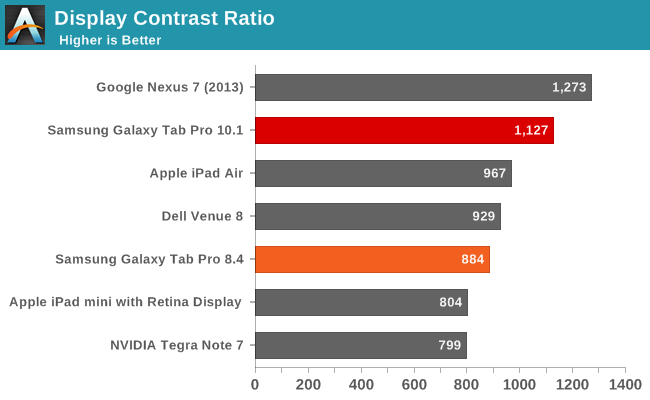
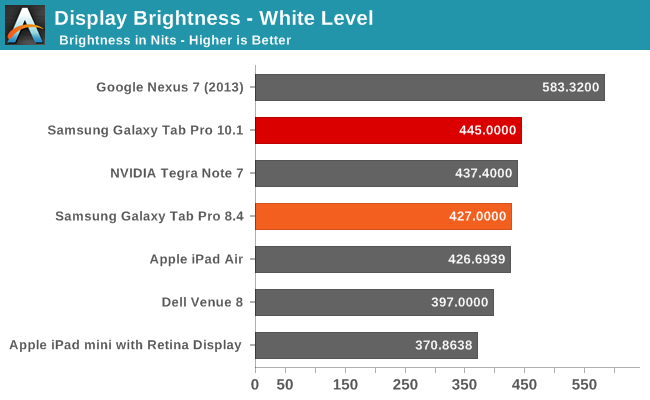
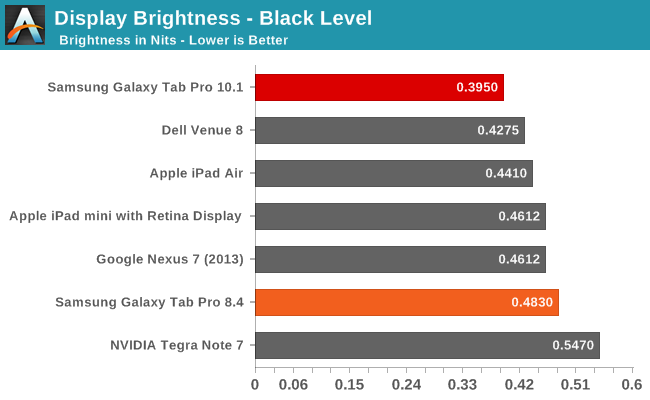
While none of the results are necessarily standouts (other than the grayscale dE 2000 on the Pro 10.1), we again have to keep in mind the fact that these are 2560x1600 panels in 10.1 and 8.4 inch devices. Factory calibration would push them over the top, but even without that they’re going to provide a wow factor to anyone used to lower resolution, lower quality displays.








































125 Comments
View All Comments
skrewler2 - Friday, March 28, 2014 - link
You mentioned the Note 2014 having the same specs on the first page, but didn't include these in any of the benchmarks to confirm they are indeed the same tablet with just the inclusion of the S-Pen?Also, you didn't include a comparison between the Note / Note pro / Galaxy / Galaxy pro in your closing thoughts.
I got my Galaxy Note 10.1 2014 edition on special for $400 back in Jan (also w/ a bunch of goodies.. Google store credit, Samsung store credit, Dropbox, evernote pro, a bunch of other stuff). I was kinda bummed that shortly after I purchased it that the Note Pros came out, but other than 10" vs 12" it's hard to tell what exactly is different between them. I remember coming to the conclusion that the Pro model adds some features for businesses / BYOD, notably for compliance and security.
Does it just come down to Note 10.1 2014 being 10" and Note Pro 12 being 12"? Doesn't seem worth the $300 price premium. I also just ran the Sunspider benchmark on my Note 2014 and consistently get scores around 500ms.
flamingspartan3 - Saturday, March 29, 2014 - link
"That’s sort of the way of Android though – it can be buttery smooth and then suddenly it’s not." What an idiot. My Nexus 5 and Nexus 7 are ALWAYS buttery smooth. The Nexus 7 sometimes lags when I use a WebKit browser but I use Chrome Beta so I'm fine. They are definitely smoother than my iPad 4 and Surface RT.R. Hunt - Sunday, March 30, 2014 - link
I like Android but it's almost impossible to get a device running real, pure Android. Google doesn't care and the Nexus 10 is outdated now in terms of size and weight so the laggy Touchwiz-ridden Samsung tablets are what we're left with when it comes to large upper-range Android tablets.etre - Tuesday, April 8, 2014 - link
Please just STOP with the complains for software buttons.Understand that there are people quite happy with the layout Samsung is using and are buying Samsung specifically for this reason and for sd-card slot.
This is my only alternative. Others have choices, Asus, Sony, etc. I don't.
In fact, I own an Asus tablet and the only major drawback for me are the software buttons. Between notification and navigation bar, in landscape, there isn't much screen left. I won't ever understand why every tech site is so demanding in this regard. Maybe because Google can be quite persuasive, but please again, don't ruin my only option.
james.jwb - Monday, April 28, 2014 - link
LG G 8.3 review anytime soon?