ASRock FM2A88X Extreme6+ Review
by Ian Cutress on March 19, 2014 11:59 AM ESTSystem Benchmarks
Rightmark Audio Analyzer 6.2.5
The premise behind Rightmark:AA is to test the input and output of the audio system to determine noise levels, range, harmonic distortion, stereo crosstalk and so forth. Rightmark:AA should indicate how well the sound system is built and isolated from electrical interference (either internally or externally). For this test we connect the Line Out to the Line In using a short six inch 3.5mm to 3.5mm high-quality jack, turn the OS speaker volume to 100%, and run the Rightmark default test suite at 192 kHz, 24-bit. The OS is tuned to 192 kHz/24-bit input and output, and the Line-In volume is adjusted until we have the best RMAA value in the mini-pretest. We look specifically at the Dynamic Range of the audio codec used on board, as well as the Total Harmonic Distortion + Noise.
Dynamic Range for the ASRock FM2A88X Extreme6+
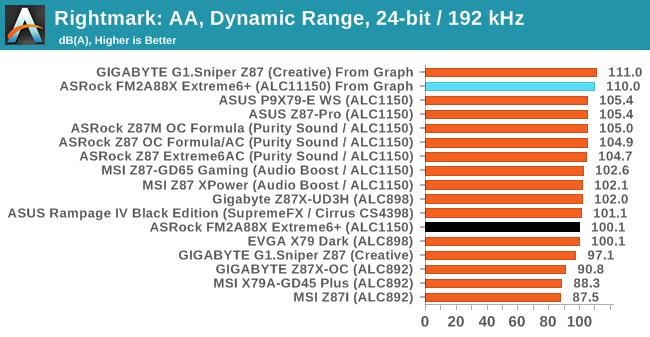
Despite the Realtek ALC1150 having a 115dB signal-to-noise rating, our RMAA test gave a result nearer 100. Within the 20 Hz – 20 kHz range of our SNR test, we see harmonic spikes at 100 Hz, 200 Hz and 300 Hz around 110 dB, making that our hearing range read-off value.
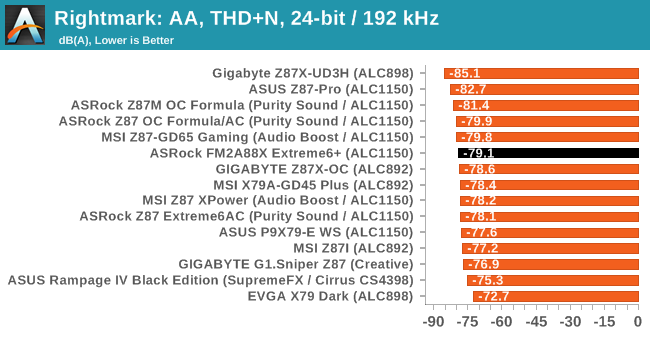
USB Backup
For this benchmark, we run CrystalDiskMark to determine the ideal sequential read and write speeds for the USB port using our 240 GB OCZ Vertex3 SSD with a SATA 6 Gbps to USB 3.0 converter. Then we transfer a set size of files from the SSD to the USB drive using DiskBench, which monitors the time taken to transfer. The files transferred are a 1.52 GB set of 2867 files across 320 folders – 95% of these files are small typical website files, and the rest (90% of the size) are the videos used in the WinRAR test. In an update to pre-Z87 testing, we also run MaxCPU to load up one of the threads during the test which improves general performance up to 15% by causing all the internal pathways to run at full speed.
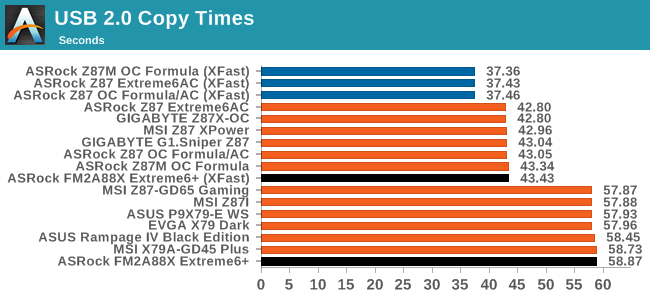
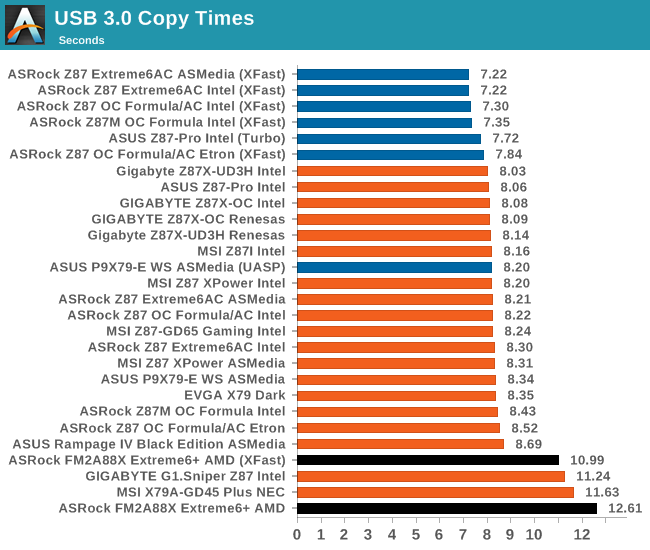
ASRock is still using its XFast software, which in our Windows 7 testing causes a significant shift in USB 2.0 performance. USB 3.0 also gets a ~13% speed-up.
DPC Latency
Deferred Procedure Call latency is a way in which Windows handles interrupt servicing. In order to wait for a processor to acknowledge the request, the system will queue all interrupt requests by priority. Critical interrupts will be handled as soon as possible, whereas lesser priority requests, such as audio, will be further down the line. So if the audio device requires data, it will have to wait until the request is processed before the buffer is filled. If the device drivers of higher priority components in a system are poorly implemented, this can cause delays in request scheduling and process time, resulting in an empty audio buffer – this leads to characteristic audible pauses, pops and clicks. Having a bigger buffer and correctly implemented system drivers obviously helps in this regard. The DPC latency checker measures how much time is processing DPCs from driver invocation – the lower the value will result in better audio transfer at smaller buffer sizes. Results are measured in microseconds and taken as the peak latency while cycling through a series of short HD videos - less than 500 microseconds usually gets the green light, but the lower the better.
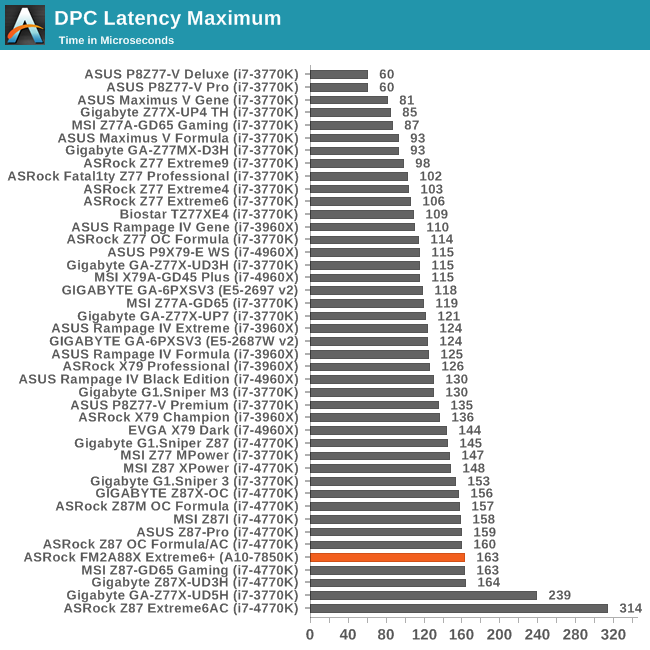
The A88X platform kicks off with a ~160 microsecond result in our DPC test, strangely matching most of our Intel 8-series results. We have another A88X motherboard in to test which also gets around the same result, suggesting that for lower peak DPC values, older platforms provide better results.


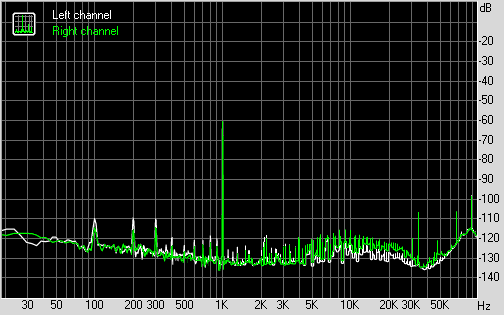








44 Comments
View All Comments
fteoath64 - Friday, March 21, 2014 - link
AMD/ATI needs to be very aggressive in lowering the power demands of their gpu. What NV has done in Maxwell should tell them a very important thing. Lowering the power demands means, one can cram more cores into the die, hence it will boost performance. There is so much one can cram into a specific node-technology but the power demands meaning heat dissipation is going to be a real issue that is hard to solve.With the latest R9 series running at such high heat and high power demands, it is going to impossible to cram even half that performance into an APU without resorting to water cooling so the challenge is huge for AMD to tackle. I hope they can make headway into power optimization so that we can get more serious APU chips with powerful gpus for once and help move the industry along.
Ammohunt - Thursday, March 20, 2014 - link
cpu performance is one thing getting a stable glitch free windows system has always been the true challenge. I had never seen a Win7 BSOD until i ran an FX-6100 AMD Build which i promptly replaced with an intel rig. As a server it runs linux like a champ though.Demiurge - Friday, March 21, 2014 - link
I have multiple laptops, all Intel based, at work that BSOD Win7. It isn't the CPU, it's the drivers. I know because mine doesn't crash anymore after updating the drivers. I'm pretty sure it isn't the CPU that was the weak point of failure in most problems because the CPU is one of the few things that gets tested and validated the most. Not saying it can't happen, but it is far more likely you or the device manufacturers screwed up. Trust me, I own a Creative X-Fi =)... sometimes I don't get sound on reboot. I know the hardware's good there too.MrBungle123 - Friday, March 21, 2014 - link
I've noticed instability with AMD rigs before and discovered that the issue was that the stock voltage was too low. AMD is always trying to compete from a process node behind so I think they drive the Vcore as low as possible to try and bring down their TDP numbers and as a consequence bring the CPUs to the edge of instability.0ldman79 - Saturday, March 29, 2014 - link
Odd.I've found that most of my AMD chips can work fine with a little less voltage at stock speeds.
Of course they don't stay that way, the tech in me overclocks them and gets Cool'n'Quiet working so they idle nice and cool then ramp up when needed.
Demiurge - Friday, March 21, 2014 - link
Not sure why...I see something a little different...Tomb Raider is probably very heavily AMD CPU (just assuming relative to the other benchmark performance) optimized because the $200 APU + GTX 770 is actually outperforming (ever so slightly) the $1000 and $320 I7... In the F1 game the exact opposite is happening ~84fps vs ~129fps... from what I see in the other games, it looks like about a -15% typical difference toward the APU just by looking at a high level. That's not bad considering the price/performance ratio.
The numbers (to me) aren't important as a CPU comparison for the vague remarks I made about suspected optimization, but it does matter if you are comparing the game performance in order to make a decision about which CPU to buy if I play a particular set of games.
PUGSRULE! - Monday, August 10, 2015 - link
As of today 8-10-15 an Intel i7-4960X costs $1,100 versus an AMD A10-7850k that goes for $130. If you have an unlimited budget, yeah go for the Intel. But dollarwise, you cannot do better with the AMD. It's like comparing a Hennessey Venom GT to a Mustang.TETRONG - Wednesday, March 19, 2014 - link
Hmm, I agree. It's confusing why they keep reviewing and devoting so much time to something that hasn't been viable for a long time. Anyone can compare performance/price and conclude that there is no good AMD buy relative to Intels Core/Xeon lineup. It doesn't sound so bad until you factor in electricity which completely negates anything AMD might otherwise have going for them. Whatever you would save with the cheaper chip would get eaten up by the utilities -No thanks
tech6 - Wednesday, March 19, 2014 - link
I think they can be viable at a certain price point. Offering "good enough" performance for office and non-3D gaming computers is AMDs strength and that is where OEMs should be aiming also. Making a $100+ "Extreme" AMD board makes no performance sense at all.bobbozzo - Wednesday, March 19, 2014 - link
A mini-ITX Kaveri is attractive for HTPC builds, thanks to the excellent integrated graphics.