The AMD Radeon R7 265 & R7 260 Review: Feat Sapphire & Asus
by Ryan Smith on February 13, 2014 8:00 AM ESTCompute
Jumping into compute, we’re once again treading into familar territory. Pitcairn and Bonaire are Pitcairn and Bonaire, so this will result in the same general performance differences we've seen elsewhere.
As always we'll start with our DirectCompute game example, Civilization V, which uses DirectCompute to decompress textures on the fly. Civ V includes a sub-benchmark that exclusively tests the speed of their texture decompression algorithm by repeatedly decompressing the textures required for one of the game’s leader scenes. While DirectCompute is used in many games, this is one of the only games with a benchmark that can isolate the use of DirectCompute and its resulting performance.
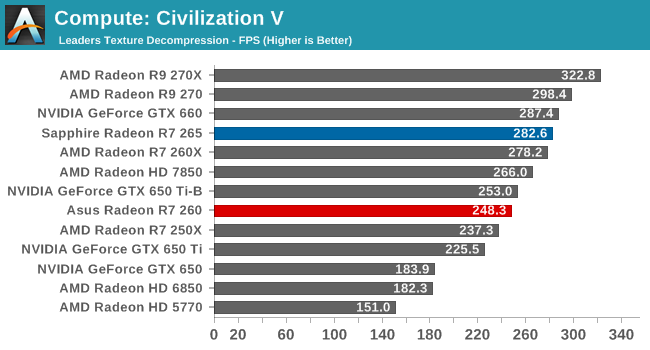
Similar to the 3DMark pixel throughput test on the last page, the Civilization V texture decompression tests highlights the fact that the R7 265 and R7 260X are closer than one would expect in certain edge cases. Once again the R7 260X’s higher clockspeed is helping it keep the gap between it and the R7 265 very narrow, as the two have very similar shader throughput in the end.
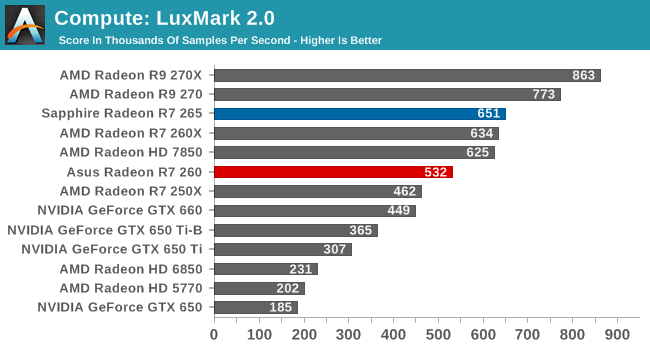
The story is much the same with LuxMark as it was Civilization V, with AMD cards once again being sorted almost exactly by shader throughput. Though it’s worth pointing out that NVIDIA’s performance under LuxMark has greatly improved as of the R334 drivers. It’s not enough to close the gap with AMD, but it’s closer than it once was.
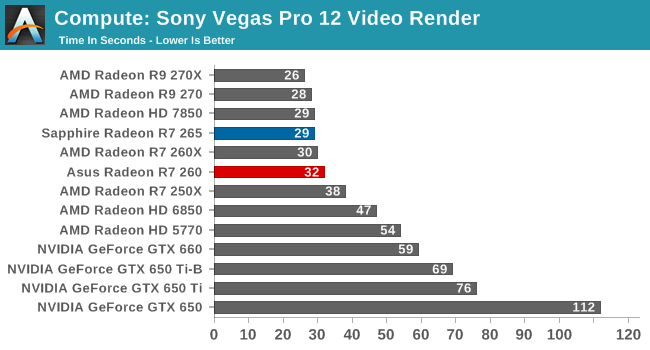
Like LuxMark, Sony Vegas is a benchmark dominated by AMD. The lead here is so great that the R7 265 could run this benchmark twice over before the GTX 660 completed it once. Nor would the R7 260 be too far behind in that respect.
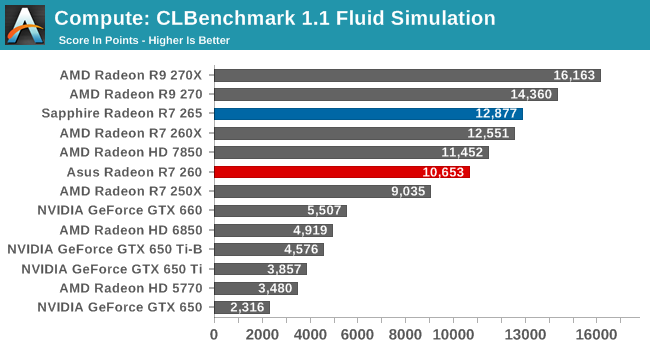
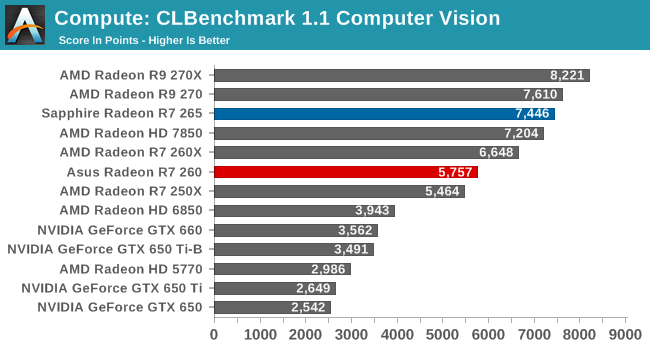
Both CLBenchmark’s fluid simulation benchmark and the computer vision benchmark go to AMD here. The GTX 650 Ti and GTX 660 are not competitive here.
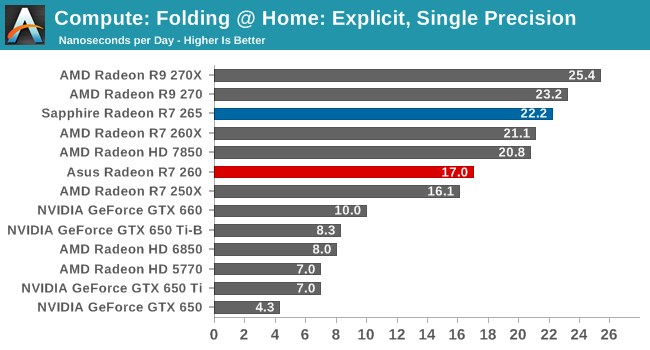
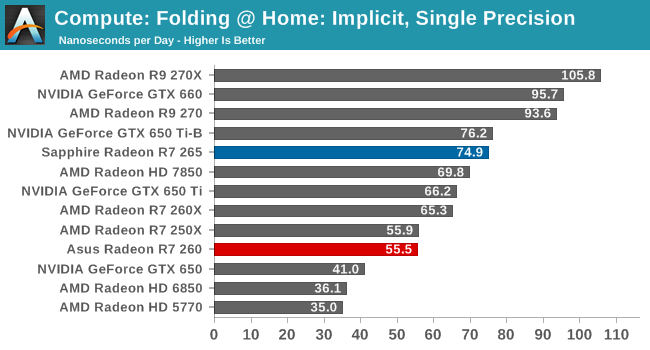
With AMD’s Catalyst 14.1 drivers, AMD has been able to increase their Folding @ Home performance by several percent, closing some gaps while widening others. In the Explicit SP benchmark AMD further increases their lead here, with even the lowly R7 250X holding a significant lead over the GTX 660. On the other hand the R7 265 can’t come close to the GTX 660 under Implicit SP; there’s a lack of raw shader throughput to make it happen.
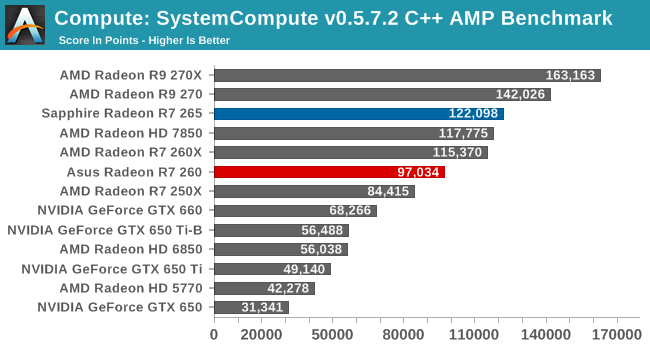
SystemCompute is another compute benchmark that goes to AMD. The R7 265 and R7 260 handily beat the GTX 660, never mind the GTX 650 Ti.










52 Comments
View All Comments
just4U - Thursday, February 13, 2014 - link
While you may be right... AMD/Ati does like throwing popular configurations into the mix.. The 265 reminds me a lot of the 4830 and while that card was fairly short lived it was a hot seller for them as it straddled two performance areas but came in at a nicer price point.jabber - Friday, February 14, 2014 - link
Indeed I swapped from being a longtime Nvidia user to AMD back in 2009 as I got fed up with Nvidia regurgitating the old 8800 chips three times in a row for the mid level.Stuff doesn't have to change radically performance wise but its nice to know new features are added and other things get revised and tweaked. A simple name change isn't enough really.
MrSpadge - Thursday, February 13, 2014 - link
I'm actually happy they're finally making use of that last digit in their 3-number scheme. From my point of view they could have ditched the X altogether and make the R9-270X an R9-275 (or whatever is appropriate). And speaking of R9: they could have given the R7 265 the rating R9 265 to more closely connect it with R9 270. Or just drop that prefix as well, if the numbers don't overlap anyway and the R9/7/3 is not related to features either!Speaking about the cards:
- boost clocks additional 25 MHz again? I have no idea why these are there. Make it 100+ MHz of leave it.
- 1.175 V for a mere 925 MHz? The chip should be able to do 1.0 GHz at ~1.0 V, maybe 1.10 V for guaranteed clocks
- same for R7 260 - that voltage is ridiculously high
Anyway, the cards themselves are fine (just like the 7000 series) and the coolers really fit them.
silverblue - Thursday, February 13, 2014 - link
The single GPU frame latency issue has been fixed for more than six months. I doubt it's going to become a problem again like with AMD's handling of 2D a while back.There are remarks concerning the availability of the R9 270 series and the inability for these parts to keep to their RRP, both of which may not be present if this was some sort of fanboy review.
Spuke - Thursday, February 13, 2014 - link
Has it been 6 months? I thought they recently fixed that problem.silverblue - Thursday, February 13, 2014 - link
It was fixed in Cat 13.8 Beta 1, dated 1st August.silverblue - Thursday, February 13, 2014 - link
My bad - that's when CrossFire had its first fix. Apparently, single-GPU was fixed beforehand, though I can't find which driver version it was.Solid State Brain - Thursday, February 13, 2014 - link
Anandtech: it would be interesting if you tested idle power consumption in multi monitor scenarios. I think you will find out some surprises.creed3020 - Thursday, February 13, 2014 - link
Excellent point!I had a friend with a 6950 and he was furious that his video card would never idle down in gpu/memory frequencies when he had a second monitor connected.
I personally have a 6850 and two 20" LCDs connected over DVI. I have not looked for the same behaviour but would not be surprised if it were the same.
Power efficiencies are out the window once the user chooses to go multi-monitor to be more productive.e
Solid State Brain - Thursday, February 13, 2014 - link
I have the same issue with my HD7770 to a lesser extent and my workaround for that is connecting my two secondary displays on the integrated Intel GPU. This saves a significant amount of power.