The AMD Radeon R9 290 Review
by Ryan Smith on November 5, 2013 12:01 AM EST- Posted in
- GPUs
- AMD
- Radeon
- Hawaii
- Radeon 200
Overclocking
Finally, let’s spend a bit of time looking at the overclocking prospects for the 290. Without any voltage adjustment capabilities and with AMD binning chips for clockspeeds and power consumption we’re not necessarily expecting a lot of headroom here, but none the less it’s worth checking out to see how much more we can squeeze out of the card.
Even though we’re officially limited to AMD’s Overdrive utility for the moment for overclocking, Overdrive offers a wide enough range of values that we shouldn’t have any problem maxing out the card. In fact we’ll be limited by the card first.
| Radeon R9 290 Overclocking | |||
| Reference Radeon R9 290 | |||
| Shipping Core Clock | 662MHz | ||
| Shipping Boost Clock | 947MHz | ||
| Shipping Memory Clock | 5GHz | ||
| Shipping Boost Voltage | ~1.18v | ||
| Overclock Core Clock | 790MHz | ||
| Overclock Boost Clock | 1075MHz | ||
| Overclock Memory Clock | 5.6GHz | ||
| Overclock Max Boost Voltage | ~1.18v | ||
Despite the lack of voltage control, when it comes to overclocking the 290 we were able to achieve solid overclocks on both the GPU and the memory. On a boost clock basis we were able to push the 290 from 947MHz to 1075MHz, an increase of 128MHz (14%). Meanwhile we were able to push the memory from 5GHz to 5.6GHz before artifacting set in, representing a 600MHz (12%) memory overclock. Being able to increase both clockspeeds to such a similar degree means that no matter what the video bottleneck is – be it GPU or memory – we should see some kind of performance increase out of overclocking.
On a side note, for overclocking the 290 we stuck with moderate increases to both the maximum fan speed and the PowerTune limit. In the case of the former we used a 65% maximum fan speed (which actually proved to be more than what’s necessary), while for the latter we went with a 20% increase in the PowerTune limit, as at this point in time we don’t have a good idea for what the safe power limits are for the reference 290/290X board. Though in either case only FurMark could push the overclocked card to its power limit, and nothing could push the card to its fan speed limit. Similarly we didn’t encounter any throttling issues with our overclocked settings, with every game (including CoH2) running at 1075MHz sustained.
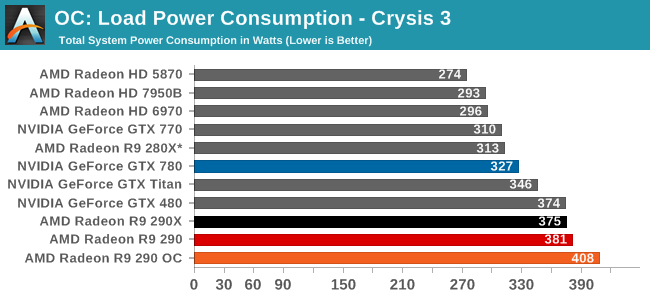
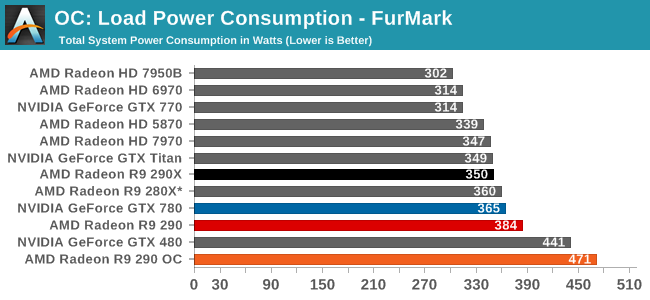
Taking a brief look at power, temp, and noise before jumping into our gaming performance results, we can see that overclocking the card has a measurable impact on power consumption under both Crysis 3 and FurMark. With Crysis 3 we’re clockspeed limited before we’re power limited, leading to an increase in power consumption of 27W, while under FurMark where we were power limited it’s a much more academic increase of 87W.
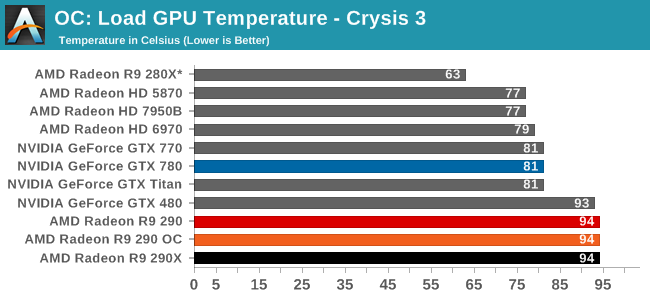
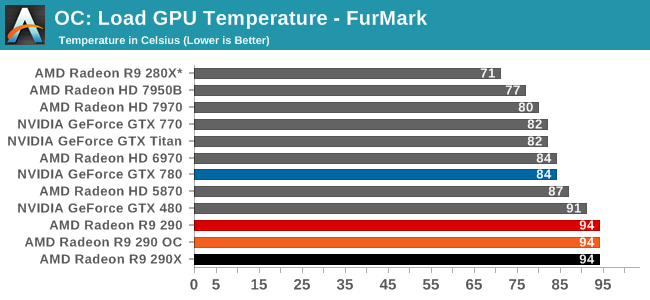
Since the 290 already ships at the highest temperate limit it allows – 95C – our sustained temperatures are unchanged even after overclocking.
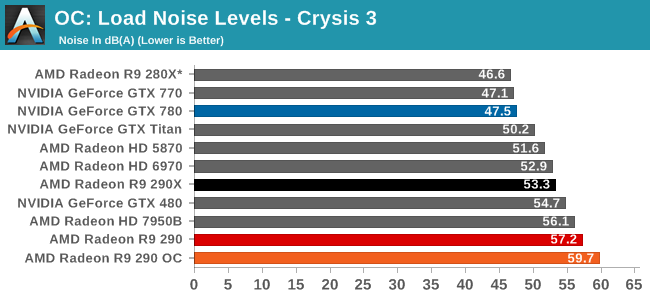
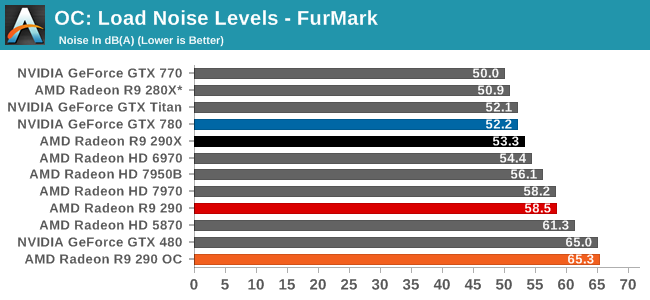
The 290 is already an unreasonably loud card at stock, and unfortunately the fan speed increases needed to handle the greater heat load from overclocking only make this worse. Under Crysis 3 we peaked at 59.7dB, or 49% fan speed. While under FurMark we peaked at 65.3dB, or 59% fan speed. For these noise levels to be bearable the 290 really needs to be fully isolated (e.g. in another room) or put under water, as otherwise 59.7dB sustained is immensely loud for a video card.
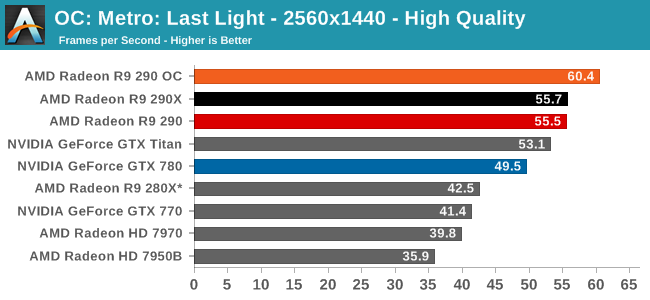
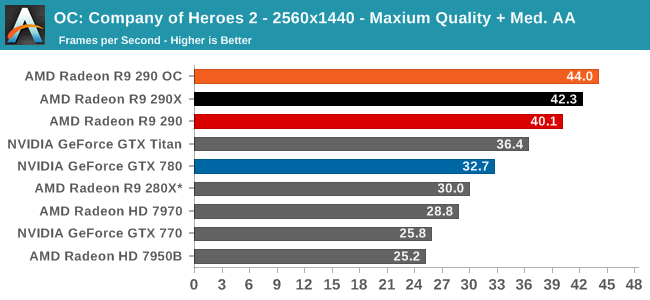
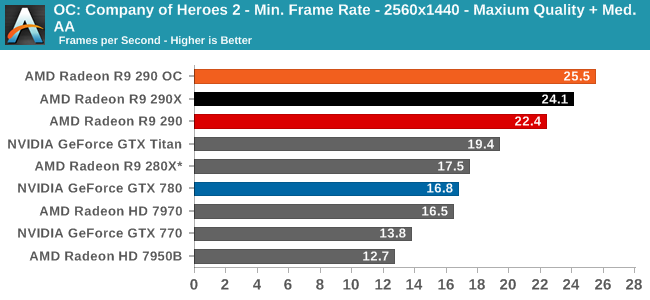
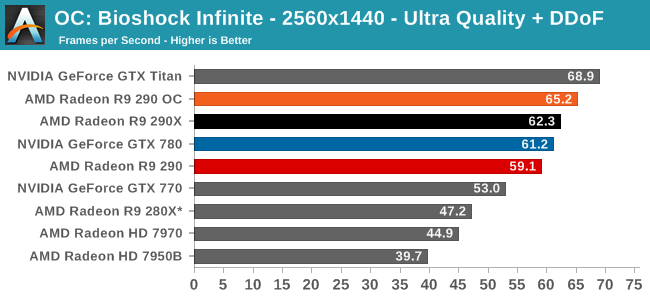
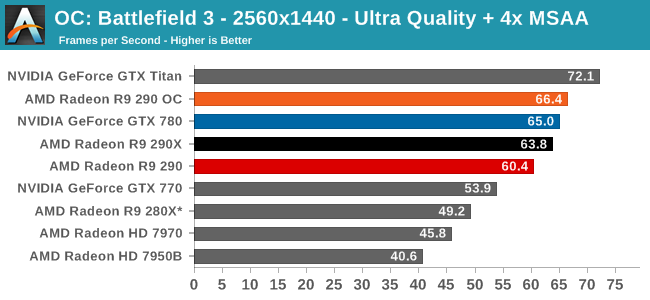
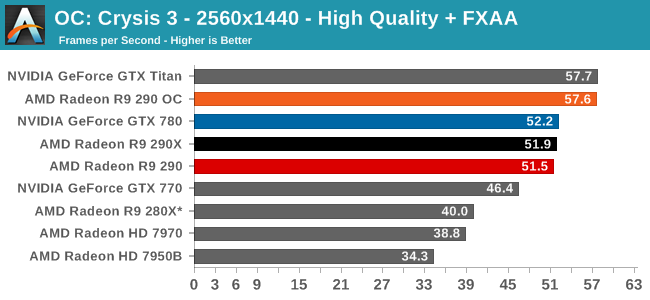
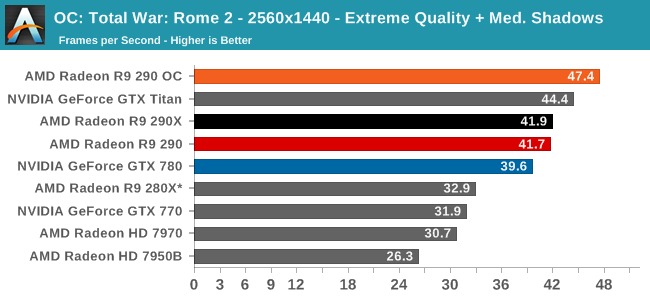
Finally getting to the matter of game performance, we’re seeing consistently strong scaling across every game in our collection. The specific performance increase depends on the game as always, but a 14% core overclock and 12% memory overclock has netted us anywhere between 9% in Metro up to the full 14% in Total War: Rome II. At this performance level the 290 OC exceeds the performance of any other single-GPU card at stock, and comes very close to delivering 60fps in every action game in our benchmark suite.










295 Comments
View All Comments
Leyawiin - Tuesday, November 5, 2013 - link
I'd just wait for the ASUS DirectCU II version or something equivalent. Something as hot, loud and power hungry as the old GTX 480 isn't acceptable to me, but drop a couple of those cons and I'd be on board.FuriousPop - Tuesday, November 5, 2013 - link
No... But..........the.......................noise...................is........... just............too........ loud.......... are....you......getting..............this.......*puts on headphones*
Now then, as i was saying its very loud but but i want it whisper quiet, so buzz off else where then. your 2cents here is not appreciated.
as a CFx7970 owner (not to mention i had 2xgtx670's just before that which 1 became DOA and yes just as loud as current GPU's) i can safely say - noise is NOT a reason to be placing the whole argument onto when deciding about price/performance wise when there are sooo many different things you can do to reduce the noise generated from your case - if your unwilling to then obviously logic dictates that you would NOT purchase this, clearly.... but but i still wanna compare my 6 month old GPU to this one....... of course you can junior.... of course you can...
Custom coolers will come and will reduce the temps/noise, maybe not by a massive amount, but maybe just enough to convert some of those green boys over!
stangflyer - Tuesday, November 5, 2013 - link
I am a older gamer at almost 50. I have had many cards since my first 3DFx card. Both AMD/ATI and Nvidia have been in my cases. I have a 1440p monitor but also game at 5040x1050 eyefinity.Currently run 2x7950 sapphire flex boost cards. They run relatively quiet as I have a empty slot in-between the cards.
I listened to some of the sound clips of the 290/x and they reminded me of my 5970 that I ran before my 7950's. I swore I will never have anything that loud in my pc again.
Will wait and see what the custom coolers bring to the table as I am hoping to go to one card even though I know I will lose some performance. Or just wait for 20nm.
I was over at my cousins and he showed me his new 780gtx with the acx cooler. Mild OC and it was extremely quiet.
I will play with either red or green cards but I do know that I will pay 100 bucks for the noise diff of the 780gtx.
We will see.
lnanek - Tuesday, November 5, 2013 - link
Hmm, loud cards are good for me, I always use earbuds anyway.Sancus - Wednesday, November 6, 2013 - link
Everyone who says "just use headphones" probably doesn't realize that these AMD cards are so loud that they would actually be quite disturbing to anyone else in the room, and in the case of Crossfire, probably your entire house or adjacent apartments. 2x 290X's in CF Uber mode are approaching vacuum cleaner levels of noise.Not recommending these cards due to noise is not 'biased' it's merely a common sense, practically based choice.
ClexRex - Wednesday, November 6, 2013 - link
Agrred ive played with the 290x and unless you keep your pc in the other room defiantly hold out till the aftermarket cool is here otherwise youll be pissed and havto spend another 50 on aftermarket cooling once available.Also a lot of people hatng on the 780 forget one thing..that it overclocks better than the 290/290x flat out...it also have the option for custom bios which in return will boost the 780 above the 290 and do it at a lower power comsumption/noise/heat
Also to crossfire the 290 you will need a min. of 1000w psu as we ran intoissues with 800w psu's during testing with crossfire and heavily overclocked cpu's.
rtho782 - Wednesday, November 6, 2013 - link
This card actually hits louder noise levels than the old FX5800 Ultra! http://techreport.com/review/4966/nvidia-geforce-f... Not exactly the same method to measuring but this was 10 years ago...AnnihilatorX - Wednesday, November 6, 2013 - link
The above statement I feel is an over-simplication.
I would imagine the actual instantaneous clock-for-clock power consumption will actually decrease due to the lower computation units. However, R290 or R290X cannot sustain their boost clock and are nearly always throttled by their thermal limits. Hence, the practical power consumption is similar, and since at the same power output R290 would have to have a higher clock to match the speed to R290X, the theoretical efficiency is somewhat lower, but I don't think they differ by much.
UGMan - Wednesday, November 6, 2013 - link
Come on AMD, get this beauty out with coolers from ASUS, MSI, Sapphire et. al. and then TAKE MY MONEY ! Please !!!Nothing out there touches it for the price, and AMD have finally sorted out crossfire. I've got a feeling that Mantle is going to shock and awe with it's performance.
Bring it on !!!
Vorl - Wednesday, November 6, 2013 - link
for everyone using stupid sound comparisons, like "a 747 taking off". Here are some real comparisons.Whisper Quiet Library at 6' 30dB
Normal conversation at 3' 60-65dB
Telephone dial tone 80dB
http://www.gcaudio.com/resources/howtos/loudness.h...
I think that the reviewer is biased considering how big a deal they make of noise now, but in the past with noisy nvidia cards it was more like "meh, they are noisy, BUT FAST". Now they are all over "how loud the card is".