The Sapphire R9 280X Toxic Review
by Ryan Smith on October 10, 2013 8:00 AM EST- Posted in
- GPUs
- Radeon
- Sapphire
- Tahiti
- Radeon 200
Overclocking
Our final evaluation criteria is overclocking. And this will be short and sweet, as the 280X Toxic isn’t really designed for end user overclocking in the first place. Without voltage adjustment and already shipping at clockspeeds towards the tail end of the curve for the Tahiti GPU, there was absolutely no GPU overclocking headroom for our sample. It was rock solid at stock, but even 10MHz more would eventually result in artifacts when validating the overclock.
Every card will be different of course, and we certainly expect some 280X Toxic cards to have some unexploited headroom, but in the case of our card there was none to be found. Sapphire has fully exploited the available headroom of the GPU in their factory overclock.
| Radeon R9 280X Overclocking | |||||
| Sapphire Radeon R9 280X Toxic | XFX Radeon R9 280X DD | Asus Radeon R9 280X DCU II TOP | |||
| Shipping Core Clock | 1100MHz | 850MHz | 970MHz | ||
| Shipping Boost Clock | 1150MHz | 1000MHz | 1070Mhz | ||
| Shipping Memory Clock | 6.4GHz | 6GHz | 6.4GHz | ||
| Shipping Boost Voltage | 1.256v | 1.2v | 1.2v | ||
| Overclock Core Clock | 1100MHz | 880MHz | 1010MHz | ||
| Overclock Boost Clock | 1150MHz | 1030MHz | 1110MHz | ||
| Overclock Memory Clock | 7GHz | 6.6GHz | 6.8GHz | ||
| Overclock Max Boost Voltage | 1.256v | 1.2v | 1.263v | ||
Now the memory overclock on the other hand was more promising. We were able to get our card up to 7GHz, 600MHz (9%) over the shipping memory frequency and a full 1GHz over what the Hynix modules on the card are technically rated for. Of course the 280X already has so much memory bandwidth that the payoff from additional memory bandwidth isn’t quite as great as say a GTX 770, so coupled with the lack of a core overclock the performance gains are miniscule.
While we’re on the subject, it’s worth pointing out that the 280X Toxic has the highest PowerTune limit of any Tahiti card we’ve tested thus far. Unlike every other card, which tops out at +20% (for 300W or so), the Toxic can go to a full +50%, or somewhere north of 375W. For our testing purposes we stuck with 20% for consistency – the additional headroom wouldn’t be of any value in our games as far as we can tell, as opposed to letting FurMark go nuts – but if it were possible to do voltage adjustments on this card, hardcore overclockers would certainly have a lot of headroom for their water/exotic cooled setups.
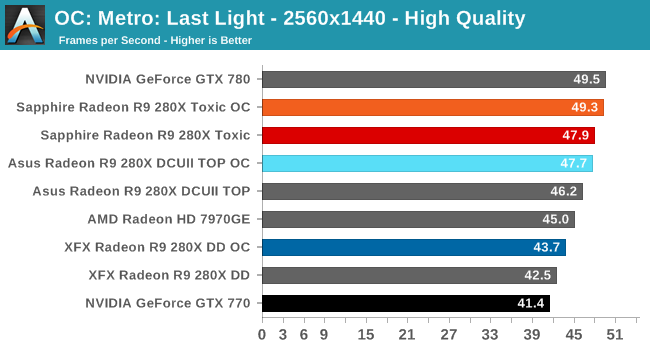
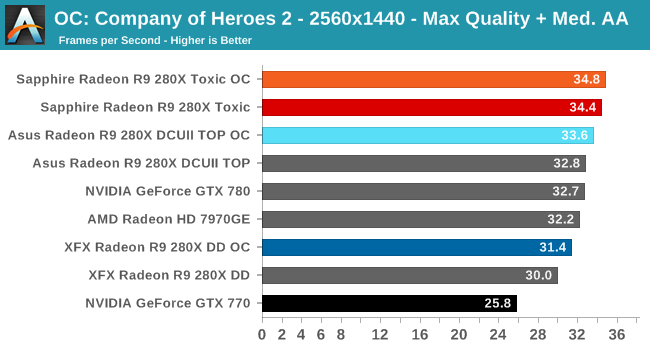
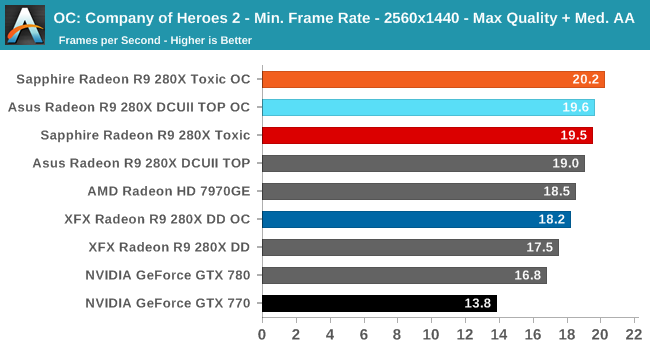
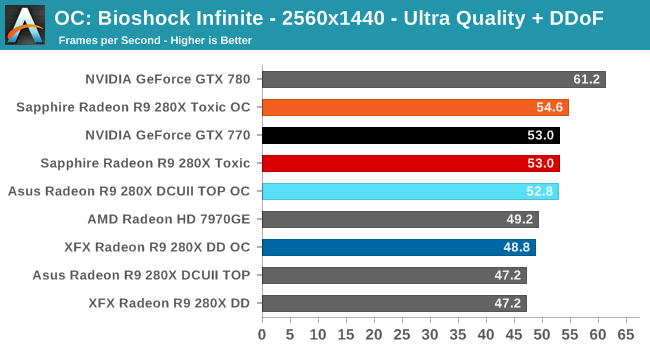
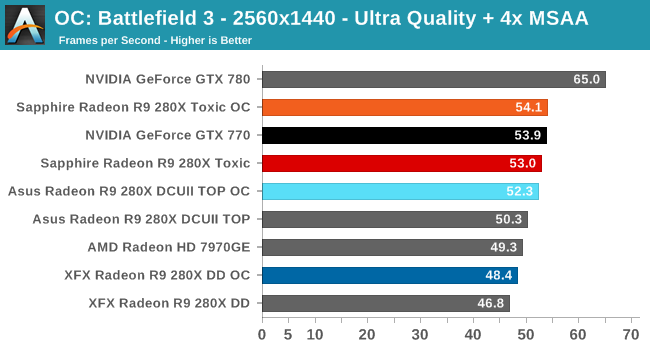
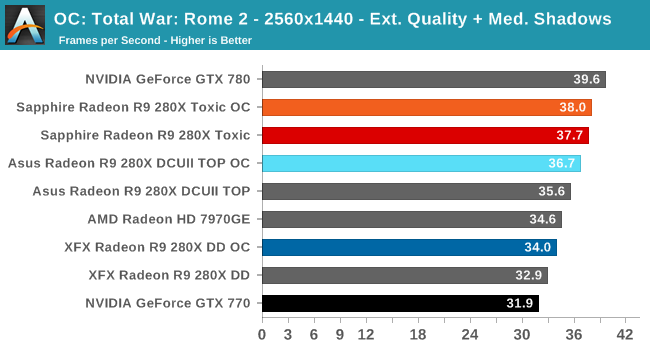
Despite the lack of gains from overclocking, the 280X Toxic is still the fastest 280X card even at stock. Our second best overclocking 280X is the Asus card, which topping out at a boost clock of 1110MHz still falls short of what the Toxic can achieve, and that was after supplying the Asus card with additional voltage. Undoubtedly some 280X cards with voltage adjustment will do better, but our results do paint a very convincing picture for just running the 280X Toxic at stock and ignoring all other cards, with or without overclocking.
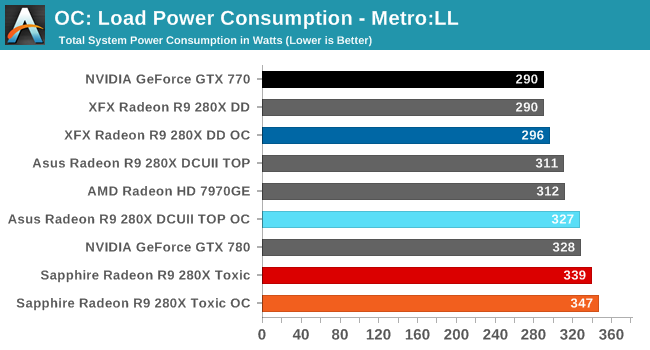
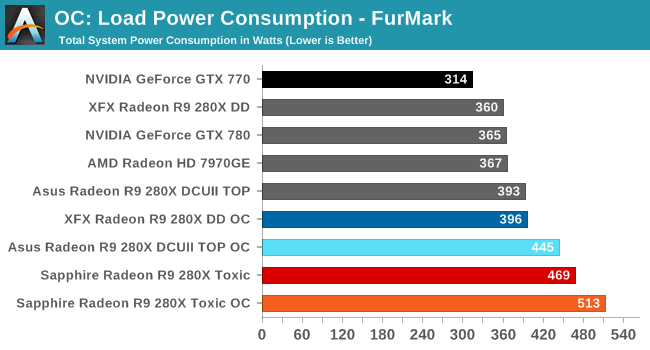
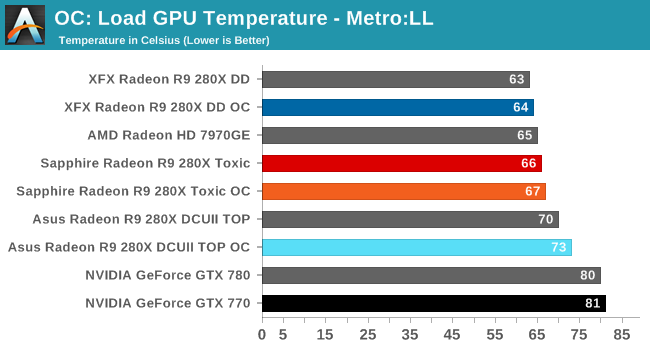
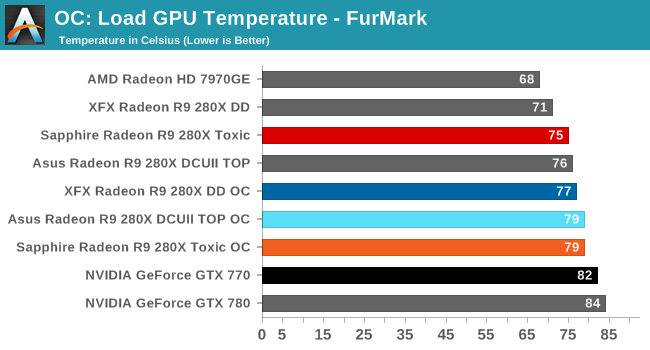
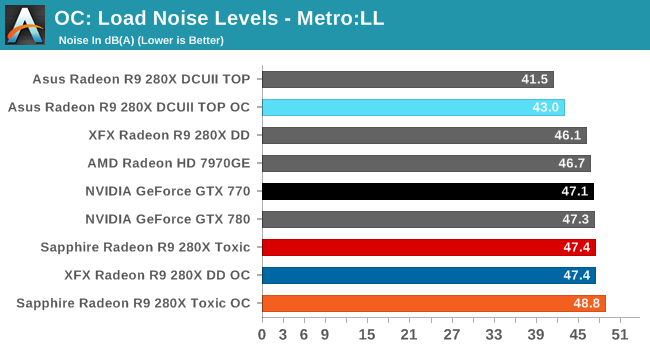
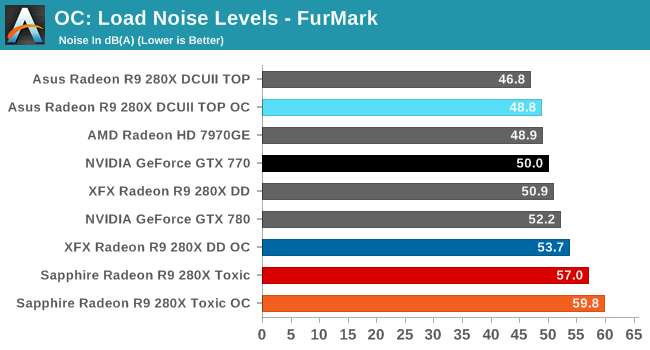
Since we can’t increase the GPU clock or the voltage of the 280X Toxic, the power/temp/noise hit is immaterial under Metro and other gaming workloads. You get almost nothing extra in performance for almost nothing extra in power/temp/noise. With our overclocked results thrown into the mix we can also see that while the stock 280X Toxic outperforms even our overclocked Asus 280X in gaming performance, it also does so while drawing more power than said overclocked Asus card. Clearly nothing is free here; more performance will cause a notable increase in power consumption.
Moving on to FurMark, with that 20% PowerTune increase FurMark absolutely goes nuts. 519W at the wall off of a single card is well out there, and the cooling performance also reflects this. This is all the more reason to leave the 280X Toxic at stock.










84 Comments
View All Comments
ShieTar - Monday, October 14, 2013 - link
Word of Advice: Also check German shops for new cards, you can get the 280X for 300€ (408$), and delivery to the UK is 13€ (18$) usually. Not a big difference on this card right now, but worth checking whenever you look for a new card. German c't magazine has a nice comparison site that can find the best price all over Europe:http://www.heise.de/preisvergleich/eu/
Of course, sometimes it can make even more sense to import the 309$ card from the US and just pay the VAT at customs (61$).
Gunbuster - Thursday, October 10, 2013 - link
Nice to see AMD cars not in that cheap ass ATI happy meal plastic red.AssBall - Thursday, October 10, 2013 - link
Because Tonka Truck yellow is your favorite color?ninjaquick - Thursday, October 10, 2013 - link
Head over to www.bjorn3d if you are curious about what happens when the full 375 are tapped for juice. Nothing anywhere as comprehensive as here, but still pretty interesting :)Impulses - Thursday, October 10, 2013 - link
Given the small price premium, ASUS still has the best combination of warranty/noise vs cooling/stock OC, IMO. Would've liked to see MSI or GB samples.MrSpadge - Thursday, October 10, 2013 - link
Agreed - the cooler on the Asus is most impressive and would decide things for me, if I didn't already have my GTX660Ti.yacoub35 - Thursday, October 10, 2013 - link
Wow, Sapphire finally learned that it's important to cool the VRMs. About time...Here's hoping they've also improved the quality of the fans on their cards, too. Every Sapphire card I've owned (3-4 of them over the years) either had the fan die or start to click or buzz within 6-9 months of owning it, one a lot sooner.
The Von Matrices - Thursday, October 10, 2013 - link
I completely disagree with this card being classified as "double slot." The heatsink takes up 2.5 slots, and the backplate renders the slot above useless for any card that needs the full slot width. The only thing "double slot" about this card is the PCI bracket. This needs to be clearly stated in the article.Casecutter - Thursday, October 10, 2013 - link
Not a fan of the Tonka truck color most as it would have folk think I bought a Zotac. ;-)Nothing a carbon faux fiber applique wouldn't fix.
jenesis33 - Thursday, October 10, 2013 - link
Looking to build a new PC... so considering this card.http://www.kitguru.net/components/graphic-cards/za...
Kitguru has shown a very low noise level for this card.. which is vastly different to test result here?
Any suggestion of reasons?