The Sapphire R9 280X Toxic Review
by Ryan Smith on October 10, 2013 8:00 AM EST- Posted in
- GPUs
- Radeon
- Sapphire
- Tahiti
- Radeon 200
Power, Temperature, & Noise
Having seen the gaming performance of the 280X Toxic, let’s move on to power, temperature, and noise to get a better look at the performance characteristics of Sapphire’s Tri-X cooler. This will also give us a chance to evaluate the costs of Sapphire’s significant factory overclock with respect to power consumption.
| Radeon 280X Series Voltages | ||||||
| Sapphire 280X Boost Voltage | Sapphire 280X Base Voltage | Asus 280X Boost Voltage | XFX 280X Boost Voltage | Ref 7970GE Boost Voltage | ||
| 1.263v | 1.2v | 1.2v | 1.2v | 1.218 | ||
At the base GPU clockspeed of 1110MHz Sapphire is able to stick to 1.2v for their GPU voltage, but to boost up to 1150MHz they have to go to 1.256v. This is high for a Tahiti chip, and although still in the safe zone for something with this large an air cooler it is reaching about as high as we like to take Tahiti while maintaining longevity.
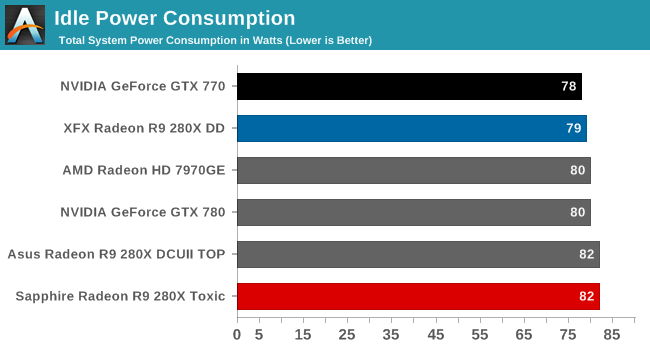
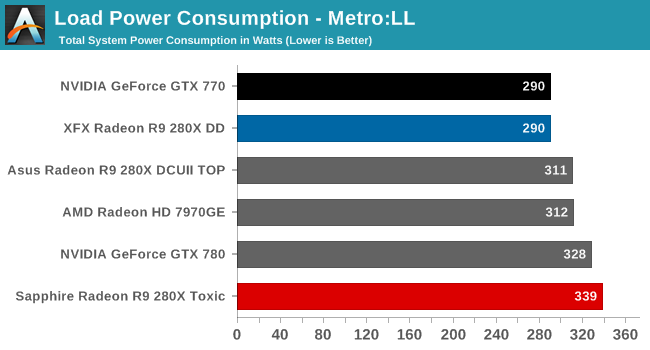
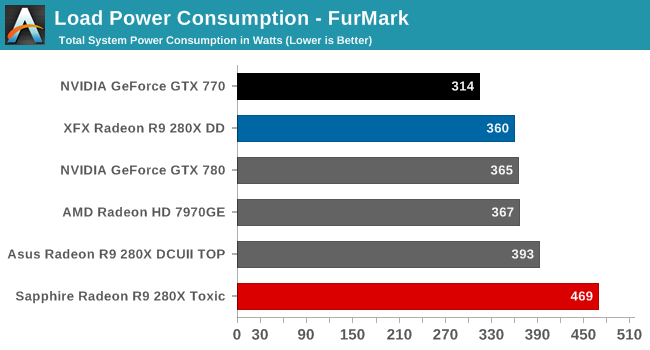
With the increased clockspeeds and voltages, rather expectedly we see an increase in power consumption. 339W (at the wall) under Metro is nearly 50W more than the stock 280X, and still 28W more than the overclocked (but not overvolted) Asus card. In fact it’s more than even the GTX 780, a card that still beats the 280X Toxic in our benchmarks.
FurMark shows a similar trend, with the 280X Toxic sustaining a load over 100W more than the stock 280X, or the GTX 780 for that matter. Sapphire has clearly set the PowerTune limit on their card higher in compensation for the amount of power a higher clocked, higher voltage GPU will take, and they have the cooling to back it up, letting the card draw this much power and sustain it. FurMark is a pathological case and gaming power consumption will be much closer to the Metro scenario, but it does show how high the Sapphire card can go under extreme load.
Consequently it’s clear that Sapphire has regressed some on the power curve to hit their performance targets. 1150MHz is unquestionably outside Tahiti’s sweet spot, so there is a significant power penalty to pay to get there.
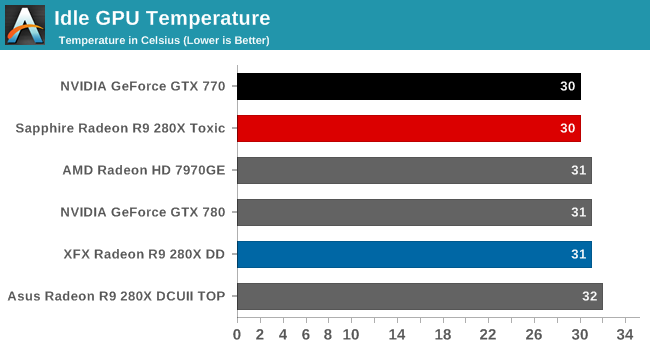
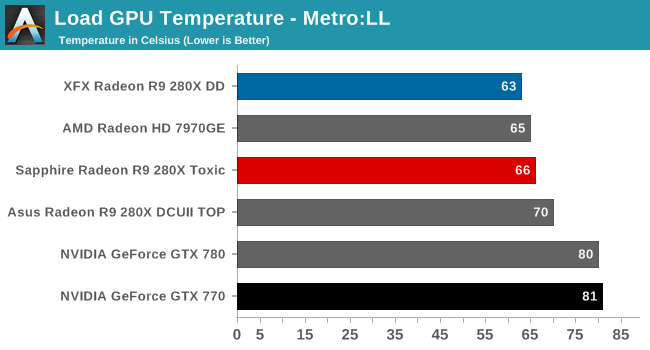
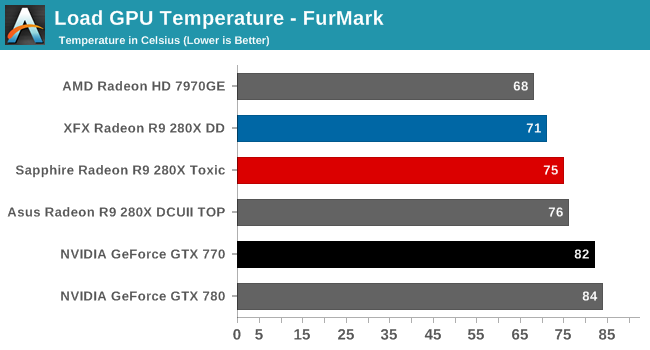
Considering the power numbers we just saw, Sapphire’s Tri-X cooler is earning its keep and then some. 66C under Metro is doing quite well for an open air cooled card drawing this much power, and the fact that FurMark temperatures only go to 75C despite the extreme power load there only further proves that the Tri-X cooler is up to the task for the Toxic. In spite of the high power draw, the card will have no trouble keeping up.
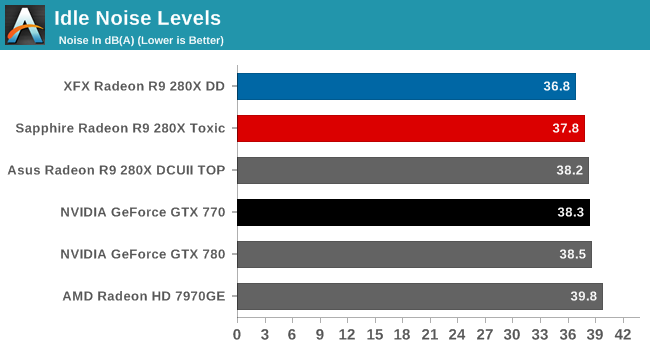
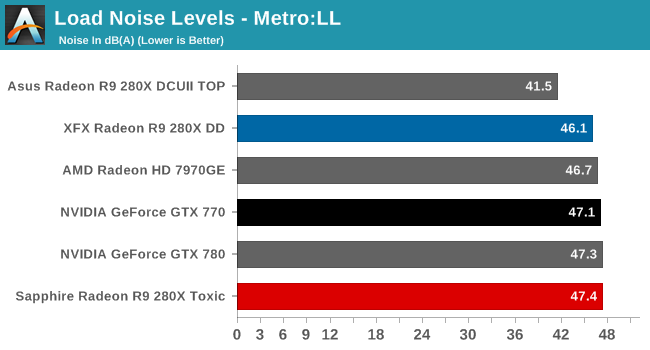
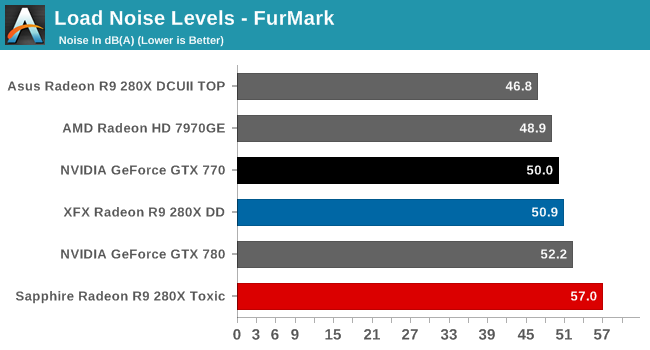
Finally our look at noise is something of a mixed bag for the 280X Toxic. The noise levels under Metro aren’t bad, but they’re also not great. At first glance Sapphire’s fan curve may be a bit aggressive, which is why we have 66C temperatures next to a 47dB(A) noise level. Next to the stock-clocked XFX card that’s a negligible increase in noise for a 13% performance increase, but the Asus card is something of a spoiler here. Asus in comparison gave up some cooling performance in exchange for lower noise levels and it shows. Sapphire could likely stand to be a bit less aggressive on cooling and bring those noise levels down, at least going by the conditions and results in our testbed.
FurMark on the other hand is outright loud, again going back to just how much power this card can draw when given a pathological use case and allowed to run free. I’m not sure if Sapphire could get away with a less aggressive fan curve here given the 75C temperature that goes with this noise level. Our testing methodologies don’t capture noise levels for other games, but based on our testing experience I don’t expect the card to get anywhere close to this under any game load, as those have always reflected what we see with Metro. Distributed computing/Bitcoin users likely wouldn’t be happy with this card though.
Ultimately Sapphire’s Tri-X cooler performs well under load here for typical workloads, and at least can easily keep up with the Toxic’s high power consumption under extreme workloads. The mixed results here ultimately come down to power consumption rather than the cooler itself.










84 Comments
View All Comments
EmperorRosko - Friday, October 11, 2013 - link
I really think you need to step back and read your comment. You make no sense whatsoever other than sounding like you are a complete and utter green team excitable mess because a card like this nearly beats a stupidly overpriced card like the 780.The reason they have put a stock GTX780 in the test (which even the vanilla card costs 499 UK POUNDS!!!!) is just to show that a card that costs as low as 260 quid is biting at its heels, of course a customised 780 is going to take another 10% lead but this test is just to show that if you are in the market for a 770/780, this card is something you should seriously considering before dropping cash nVidia's way!
No to mention that when Mantle drops for BF4, this card will more than likely blow a 770/780 out the water anyway and for that game a 290x wont be necessary to hold a massive frame rate.
just4U - Saturday, October 12, 2013 - link
When reviewing cards they usually throw them up against stock variants for comparison.mwildtech - Thursday, October 10, 2013 - link
Sucks this card has no overclock-ability, but at it's price point it makes a stock GTX 780 look like a horrible buy. I know the GTX 780 overclocks like a beast, so It can take a 30% lead pretty easily with an avg OC, but still it's $649 dollars.VaporX - Thursday, October 10, 2013 - link
mwildtech, Overclocking is a hit and miss in every product, especially one that is out of the box clocked at higher values than the competition can often overclock to. That being said two other reviews where able to get some very solid overclocks.MrSpadge - Thursday, October 10, 2013 - link
Agreed - if the card can't even stand 10 MHz more, it will loose stability at stock clocks as soon as the chip degrades a little - which happens exponentially faster with more voltage..just4U - Saturday, October 12, 2013 - link
that's one of my problems with overclocked cards.. I really don't trust them at all and simply prefer a stock card I can screw around with.. give it a great cooler and I am happy..jerrylzy - Saturday, October 12, 2013 - link
I think it can. mine 7970 can stand 1200/1700commissar0617 - Saturday, October 12, 2013 - link
my sapphire 7970/oc has overclock ability. after I change the TIM, i will probably be able to get it to 1.1ghzMombasa69 - Monday, October 14, 2013 - link
It comes with an OC utility....Mombasa69 - Monday, October 14, 2013 - link
Check out bjorn3d(dot)comMentions the OC Utility.