Mythlogic Pollux 1613 / Clevo P157SM Review
by Jarred Walton on August 30, 2013 12:00 AM ESTMythlogic Pollux 1613 / Clevo P157SM LCD Analysis
The P157SM we received comes with the venerable AU Optronics B156HW01 v4, one of the best (if not the best) TN laptop panels around. It has a 95% NTSC color gamut, which translates into a much larger gamut than you will generally need. Of course, a wide gamut can actually end up creating seriously oversaturated colors if you’re working in an sRGB color space, but considering the poor quality of most laptop displays I prefer this panel to the other TN alternatives.
A good IPS panel would still be the best solution, and one that’s factory calibrated would be almost more than I could hope for. Mythlogic does provide a free “professional monitor color calibration” with the Pollux 1613, using a Spyder3 colorimeter, so you should at least get reasonably close to the calibrated results we show below, which is great. Unfortunately, the color profiles don’t necessarily work in all applications – a profile stored in a monitor’s LUT (Look Up Table) would be the right way of doing things, but I’m not sure I’ve ever seen a laptop other than the MacBook Pro Retina that takes such an approach.
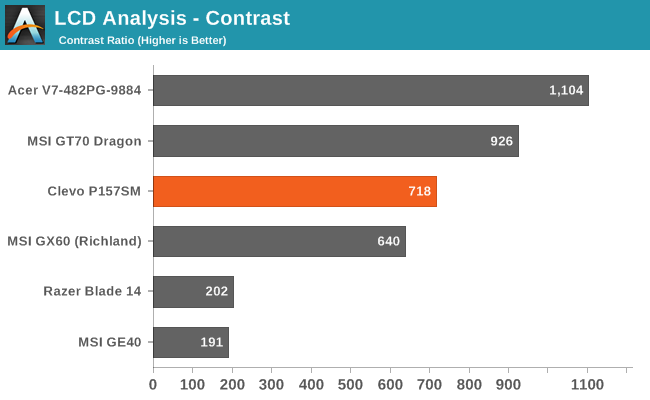
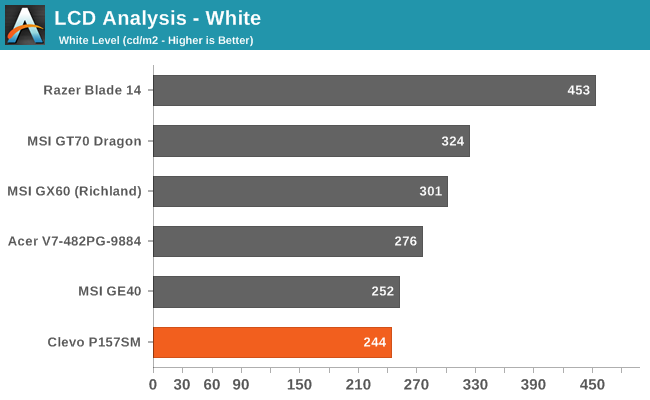
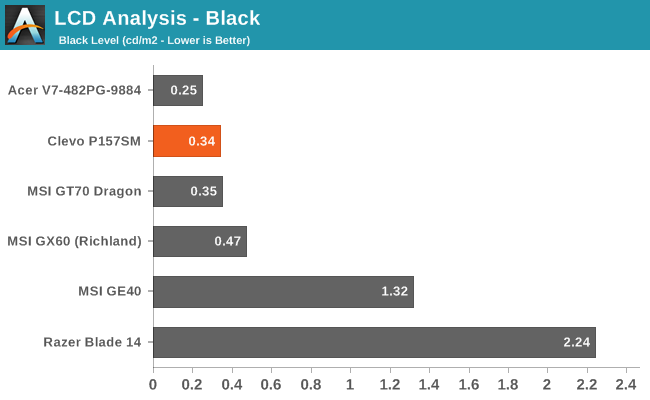
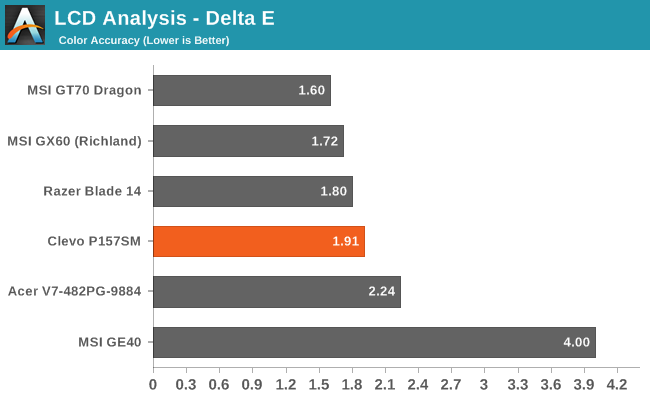
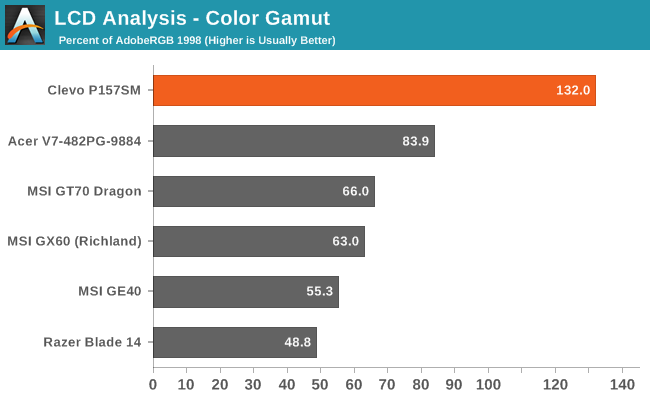
There are two complaints I have with the display: it’s not able to get as bright as I’d like for use brightly lit environments, and with no calibration or profile loaded, the DeltaE on the B156HW01 v4 ends up being a rather poor 20.44 on average, with some colors hitting as high as 30 dE. Calibration thankfully fixes most of the problems, and we end up with maximum spikes of 5.3 and an average of 1.91. And as mentioned above, Mythlogic will calibrate your laptop to its specific display (using a Spyder3 colorimeter) for free; many of the other boutiques charge $50 or more for this service.
Contrast could also be better, as 700:1 isn’t as good as what we’re seeing with the new AHVA/IPS panels. Still, it’s a pleasant panel to use in general, and imaging professionals will be well served by the colors. Viewing angles, as mentioned earlier, are also about as good as you can expect from TN – a little washed out from above and below, but nowhere near as bad as something like the MSI GE40 panel.


_thumb.jpg)
_thumb.jpg)
_thumb.jpg)
_thumb.jpg)
_thumb.jpg)









47 Comments
View All Comments
rpgfool1 - Saturday, August 31, 2013 - link
They do sound like reasonable tradeoffs. I might as well get the P170SM or P177SM then. Now to look at Clevo resellers that has reasonable prices...GTVic - Saturday, August 31, 2013 - link
I doubt you can connect AC power to the back as listed in the spec on page 1, there must be a power brick, which according to a quick search may weigh as much as 1.8lbs. The size and weight of that should be listed in the specs since you are definitely going to have to cart that around.MDX - Saturday, August 31, 2013 - link
I'm tired of the hideous and fat clevo cases. If I wanted a fat gaming laptop, the alienwares have way better styling. If I wanted a slim gaming computer, the razers have way better styling. I'm not going buy a somewhat-chunky, black ugly laptop, regardless of hardware...rpgfool1 - Saturday, August 31, 2013 - link
Don't people experienced problems with Alienware notebooks though? The Razer Blade and the Razer Blade Pro look very nice, almost like a Macbook Pro in design. Macbook Pros look very nice and sleek, but people pay for the Apple brand name. I don't know why premium PC notebooks get stuck with 1920 x 1080p screen when Macbook Pros are able to get 2560 x 1600 or 2880 x 1800 on 15" screens? I know they cost more and the panels are probably IPS.MDX - Monday, September 2, 2013 - link
Not sure about Alienware, but I have an XPS M1730 (dell's gaming line before they bought alienware) that lasted almost 6 years. I'm only now in the market for a new machine because of that, and it seems my only option is still the same size/formfactor as it was 6 years ago: fat and heavy. I was hoping to get something slimmer with some style that was still user-serviceable, but I can't, so I'm building a desktop instead.Razer's compromise on the screen, plus non-user serviceable hardware rules that out, and the alienware laptops just aren't portable. These clevo machines are too ugly and have too low resolution, MSI's new GS70 is also ugly and not innovate (except for the slimness) so that leaves me with nothing that entices me to spend money on it.
If Razer would put a panel that does justice to their blade pro and ditched the chiclet keyboard (I can't stand chiclet keyboards), I'd be all on it!
woofblitzer - Saturday, August 31, 2013 - link
First off, let me thank you for your review. I have been EXTENSIVELY researching the Clevo P157SM and as Sager puts it with the improved 95% matte display NP-8255-S. It's just that damn tramp stamp...can that be removed and replaced? No reseller really looks to replace it, they all have it on their pages...(funny that they all price out to $2489 too...who is really making these behind the scenes that all sites price the same). I had been wondering about thermal issues and you mention the MSI series. I really really like the MSI 16F4 barebones, not quite cosmetically but comparable to the MSI GT60 2OD....the MSI barebones just looks better to me...but with your testing results of MSI products, are you predicting the MSI barebone will perform like it's parent? I cannot find any real review of the MSI 16F4 anywhere. I would much rather go with the MSI for looks and sound, but it seems the Clevo is cooler and for some reason runs benchmarks and Windows Experience Index faster, even when equipped with the same equipment.JarredWalton - Saturday, August 31, 2013 - link
The only thing that might help the barebones MSI (or any of them) is if you put on better thermal grease, but that's a stretch to drop temperatures 10C. As for the tramp stamp, Mythlogic says they'll replace the backlit cover with a non-backlit option; you'll have to call and request it, though, as it's not listed in the online configurator. Other vendors might be willing to do something similar; I don't know. Hope that helps.DanNeely - Saturday, August 31, 2013 - link
Is that different from just disabling the trackpad backlight, which they do have as an option in the configurator.woofblitzer - Saturday, August 31, 2013 - link
Any theories on while similar equipped Clevo and MSI bare bones, why the Clevo seems to score a little higher? Is it driver or hardware related? Also, would you know, two questions...on the P157SM, if you get an msata, does in only fit in the HDD slots being fitted with the 2 x mstata adaptor or can you go say two msata and two ssd in the HD space? Maybe it is only having a third msata that breaks into HDD space? One last question since you have tested the closest to what I am looking at, but would you assume MSI bare bones do not come with the cooler and turbo boost that the non barebones come with? Ok, promise, one last question...if I am looking towards the future...should I be looking more at the P177SM, because I could add a second GPU someday or is the secondary GPU market pretty non existent outside ebay?rpgfool1 - Saturday, August 31, 2013 - link
You can't even add a 2nd GPU in the P177SM. The P370SM and P375SM have the option of Crossfire or SLI 2 mobile GPUs.