GIGABYTE F2A85XN-WiFi Review: FM2 and Richland in mini-ITX
by Ian Cutress on August 21, 2013 10:00 AM ESTSystem Benchmarks
Rightmark Audio Analyzer 6.2.5
In part due to reader requests, we are pleased to include Rightmark Audio Analyzer results in our benchmark suite. The premise behind Rightmark:AA is to test the input and output of the audio system to determine noise levels, range, harmonic distortion, stereo crosstalk and so forth. Rightmark:AA should indicate how well the sound system is built and isolated from electrical interference (either internally or externally). For this test we connect the Line Out to the Line In using a short six inch 3.5mm to 3.5mm high-quality jack, turn the OS speaker volume to 100%, and run the Rightmark default test suite at 192 kHz, 24-bit. The OS is tuned to 192 kHz/24-bit input and output, and the Line-In volume is adjusted until we have the best RMAA value in the mini-pretest. We look specifically at the Dynamic Range of the audio codec used on board, as well as the Total Harmonic Distortion + Noise.
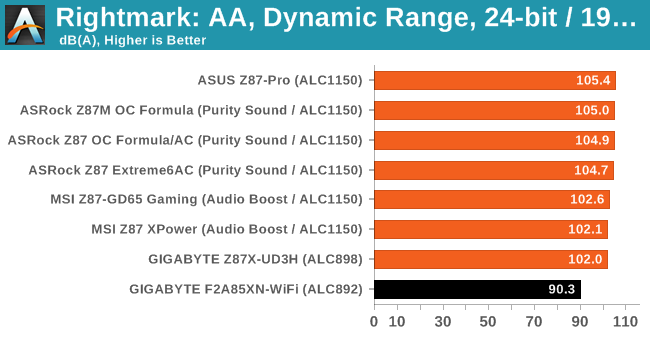
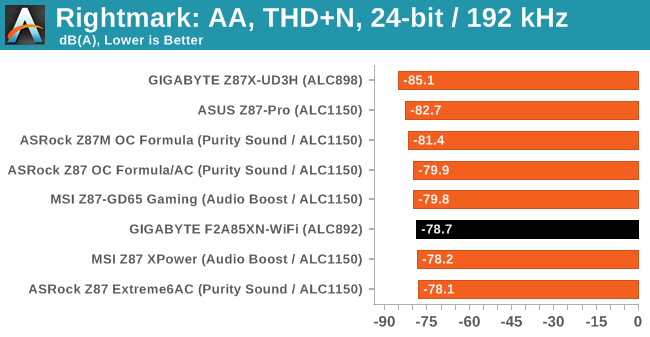
Using the Realtek ALC892 means we do not get full support on 24-bit 192 kHz, resulting in 16-bit being the max options in our OS setup. Nevertheless we were able to run the test at 24-bit, resulting in a reasonable THD+N, although the dynamic range is not comparable to some of the higher Realtek solutions.
USB Backup
For this benchmark, we run CrystalDiskMark to determine the ideal sequential read and write speeds for the USB port using our 240 GB OCZ Vertex3 SSD with a SATA 6 Gbps to USB 3.0 converter. Then we transfer a set size of files from the SSD to the USB drive using DiskBench, which monitors the time taken to transfer. The files transferred are a 1.52 GB set of 2867 files across 320 folders – 95% of these files are small typical website files, and the rest (90% of the size) are the videos used in the WinRAR test. In an update to pre-Z87 testing, we also run MaxCPU to load up one of the threads during the test which improves general performance up to 15% by causing all the internal pathways to run at full speed.
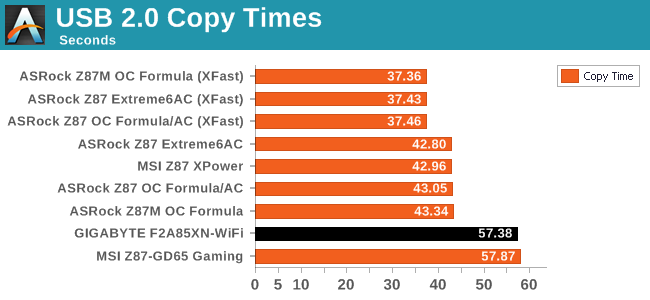
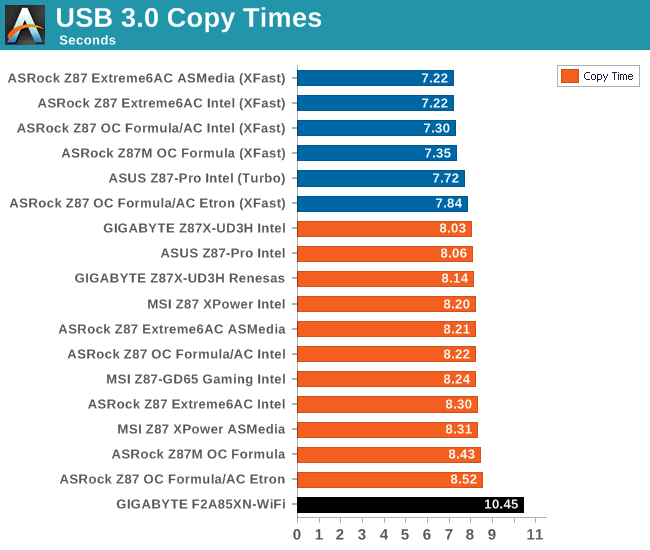
Despite using MaxCPU in our test to wake up the CPU and the relevant parts of the motherboard, we get performance similar to the Z87-GD65 Gaming on USB 2.0 and USB 3.0 performance is slower than Intel.
DPC Latency
Deferred Procedure Call latency is a way in which Windows handles interrupt servicing. In order to wait for a processor to acknowledge the request, the system will queue all interrupt requests by priority. Critical interrupts will be handled as soon as possible, whereas lesser priority requests, such as audio, will be further down the line. So if the audio device requires data, it will have to wait until the request is processed before the buffer is filled. If the device drivers of higher priority components in a system are poorly implemented, this can cause delays in request scheduling and process time, resulting in an empty audio buffer – this leads to characteristic audible pauses, pops and clicks. Having a bigger buffer and correctly implemented system drivers obviously helps in this regard. The DPC latency checker measures how much time is processing DPCs from driver invocation – the lower the value will result in better audio transfer at smaller buffer sizes. Results are measured in microseconds and taken as the peak latency while cycling through a series of short HD videos - under 500 microseconds usually gets the green light, but the lower the better.
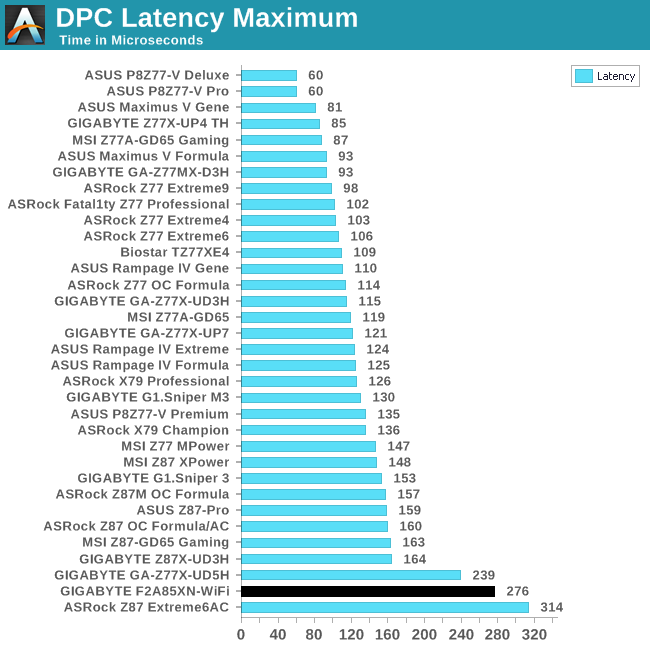
As mentioned previously in the review, having ET6 enabled causes DPC Latency spikes every 3 seconds or so as the software polls all the sensors on the motherboard. With this disabled, we still get a higher DPC Latency score than most of the motherboards we have tested, but it still under a 500 microsecond ceiling. Ideally we really want it under 200, or 100 at best.










31 Comments
View All Comments
ShieTar - Wednesday, August 21, 2013 - link
"The main failure of AMD counterparts in our testing scenario is with Civilization V, which loves single threaded performance."The word "failure" seems a bit harsh when the CPU allows you to play at close to 60 FPS on 1440p in a game that does not even require fast responses.
Alan G - Wednesday, August 21, 2013 - link
Nice review. I've done three builds now with the Intel equivalent of this board and it's really a nice board (one office PC and two HTPCs). The WiFi is exceptional and there have been no dropouts at all. Fortunately on the Intel board the 4 pin power connector is in a more manageable space.Joel Kleppinger - Wednesday, August 21, 2013 - link
I think this missed the biggest reason to do this review... comparing against other mini-ITX systems in cases that don't support graphics cards. That's where this setup is truly interesting. It felt more like a CPU review with a motherboard review tacked onto it and missed the uniqueness this combo could offer.arthur449 - Wednesday, August 21, 2013 - link
For the boot time tests, is Windows 7 being installed with the UEFI boot option?arthur449 - Wednesday, August 21, 2013 - link
I ask because, in my experience with UEFI BIOSes, going with a UEFI installation and disabling the Legacy boot options speeds up POST times considerably.torp - Wednesday, August 21, 2013 - link
Why no power consumption tests with no video card?porto32 - Wednesday, August 21, 2013 - link
How long does GIGABYTE usually take to stop providing BIOS updates? Looking at some of their older boards on their site shows the latest BIOS is a beta BIOS and was only less than a year from the initial BIOS date. Providing a beta BIOS as the latest version doesn't very good either.lichoblack - Thursday, August 22, 2013 - link
The Motherboard specs in Newegg list it as also supporting Bluetooth from the same miniPCIe. Is that info incorrect?davegraham - Friday, August 23, 2013 - link
does this support Registered/ECC memory?Lazzerman - Friday, August 30, 2013 - link
I just built a HTPC with this board. Works like a charm! One thing to think about though, I bought the "Streacom FC8S EVO Silver", fanless HTPC case. The case uses 4 heatpipes connected to the CPU, but due to the placing of the ATX connector on this MB, I could only connect 3 heatpipes. No big deal, but had I known before I might had choosen another board.