Google Chromecast Review - An Awesome $35 HDMI Dongle
by Brian Klug on July 29, 2013 9:45 PM EST- Posted in
- Smartphones
- Media Player
- Android
- Mobile
- HDMI
- Chrome
- Tablets
- Chromecast
Conclusions
Chromecast is everything the Nexus Q should’ve been. As its spiritual successor, the Chromecast finally delivers on the promise of an accessory to the Google Play and Chrome ecosystem for the TV. Chromecast works, and it works well, the Netflix and YouTube apps I’ve used from Android since getting it are quick to control the playback functions and reliably discover the Chromecast all the time.
After spending a week tearing my hair out over Miracast (which frankly has the worst interoperability in the entire industry), having Chromecast actually just work was a breath of fresh air. The Chromecast cloud-to-cast architecture makes a lot more sense than other models which try to decode on the phone, then re-encode and ship it over the same network, doubling compression artifacts, increasing battery drain, and requiring good signal. I can see why Google would not even bother including Miracast on the Chromecast at this point, and without a vast improvement to Miracast I frankly don’t even want it anymore.
For the price, the Chromecast is an amazing device that plays surprisingly well with the services it’s compatible with, and for everything else there’s always that browser tab streaming mode. I’d like to see more services added, but for now I’m totally pleased with how it works, so much so that I already bought a second Chromecast to hook up my second 55-inch TV.


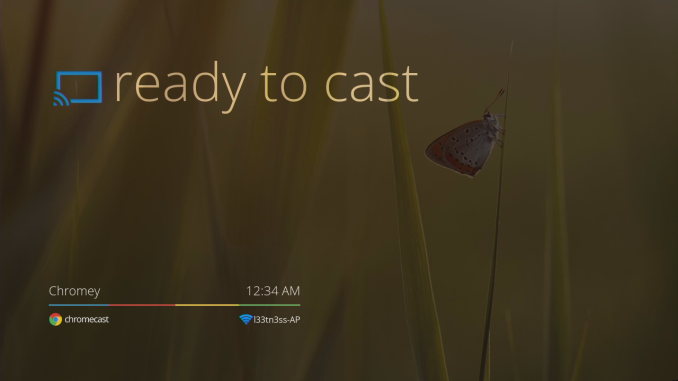









105 Comments
View All Comments
MKBL - Tuesday, July 30, 2013 - link
I'm confused. Right now I have a laptop with broken screen connected to a TV through HDMI. This setup handles most streaming efficiently, and I wonder if Chromecast will replace it with better efficiency. Maybe I'm facing my moment of being a tech-norant at age of 41, but I don't get the concept of the Chromecast. Does it receive all media data through laptop or tablet/smartphone that controls it remotely, or will it be streamed directly to Chromecast, which then decode it once the remote control - selecting channel/source, etc. ? If it is the former case, what is the difference between having a laptop connected and Chromecast connected to TV? I understand that the size is huge difference, and the price as well, but someone like me with extra laptop or media box like Zotac Z-box already, is there any benefit of having Chromecast? I'm not rejecting it, I am just confused.savagemike - Tuesday, July 30, 2013 - link
You will see no benefit.Chromecast uses both methods you describe. For the apps with it built in the controlling device is doing nothing but acting as a control channel. The content is streamed directly from the cloud source by the chromecast device.
For the beta tab-casting feature using a Chrome browser on a computer - the source computer is encoding everything and streaming it to the Chromecast. It is actively mirroring it's content to the Chromecast itself.
To the Chromecast device itself these thing are indistinguishable I imagine.
In any event if Google could hand out laptops with no screens for $35 this would be an even more amazing product.
Wolfpup - Tuesday, July 30, 2013 - link
Dumb question, but AppleTV basically does this same thing, but using OS X or iOS, right? Like Airplay can stream arbitrary content from OS X or iOS? (Though I guess not Windows?)Sm0kes - Tuesday, July 30, 2013 - link
Correct, this looks to compete directly with Airplay. I think the excitement around this stems from the fact that 1.) it's cheaper than anything airplay enabled 2.) and more "open" (as opposed to being locked to a single platform).Obviously, it'll take time for the developers and hackers to really dig in, but it's definitely a promising little device.
steven75 - Monday, August 5, 2013 - link
It does a subset of the things ATV does, since ATV can:-Be used standalone without any other device
-AirPlay local files from device-to-device (pictures/videos/apps)
-Full 1:1 screen mirroring, no browser needed
-Act as AirPlay receiver for multiple streams simultaneously (multi-room A/V)
-More support from content owners: Hulu, HBO Go, MLB/NBA/NHL, etc
Those things are definitely worth the extra $64 to me. YMMV.
matt30 - Tuesday, July 30, 2013 - link
It seems that only the beta channel of Chrome has the option to share your entire desktop. You might want to test that.Also, I don't think the "second mode" as you called it, works purely over LAN. In part I think that's the source of the delay. Try casting a tab then cutting your internet. If I'm right the tab casting should stop despite the fact that there is still a LAN.
Sm0kes - Tuesday, July 30, 2013 - link
Interesting. I can't imagine google would be encoding via the cloud?matt30 - Tuesday, July 30, 2013 - link
I'm sure the content is encoded locally but I suspect something funny might be happening with the routing.savagemike - Tuesday, July 30, 2013 - link
Why do you suspect this if you apparently don't have a unit to test it on?matt30 - Wednesday, July 31, 2013 - link
The latency and use of webRTC to transmit screen information.